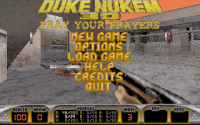Hey everyone! Apologize for being so late and thank you for your comments so far, despite the very low activity this month. And I am glad I could help Quacken with setting up the Addon Compilation, so he got PYP2000 to run. A couple responses:
Quote
I’m also not a fan of there not being a message to read on the blackboard. Also, why can't I go into the other office? The door's right there.
There's a different green message on the blackboard in all five Briefing maps in the main episode. There is a separate Briefing.map included for some reason, which does NOT have a message on the blackboard. More on that later.
Quote
I have two issues with this map. The first is that there’s no health. I was down to 1 health by the time I reached the switch that opened the exit door and map author Daniel Ewald forces you to backtrack through a poison waterfall to reach it, meaning I had to use a DNKROZ just to not die instantly.
Health is quite tight in the first level but it compensates with having toilets at beginning, so if you have problems with running low on health, you can go back to the beginning and refill health by using the toilets. I know it might not be a practical solution if you have no patience to sit there while you refill health but it is required to beat this level, unless you enjoy save-scumming with low health.
Quote
It's also filled with missing textures that cause the hall of mirrors effect, and this time I actually updated eDuke to the latest version.
That's strange. I never had problems with missing textures when I played PYP2000 in DOSBox. To me it looks like either it's an EDuke32 problem or the addon compilation version of the mod has missing textures. Plus I could have sworn a year ago or so, I read a post in addon topic that PYP's missing textures were fixed at some point but I can't find it right now. I have no idea what could cause the missing textures other than missing art files, which should be inside the prayers.grp (addon version). When playing the original version of the mod, the mod's files are all dumped into a copy of the DUKE3D folder.
As for Realms of Grune, for those who are interested in it, I just discovered while playing through the TC two days ago, that the installer version is the initial 1.0 release with five levels (3 regular, 1 secret, 1 bonus). The bonus level is only available for multiplayer if you are wondering, so four playable levels. The repacked version 1.2 is newer, has a bunch of differences and contains an additional level! Therefore, if you want to only play one version of GRUNE, then make it the newer repacked one!
Anyway, here is my review for Pray Your Prayers 2000 and the votes for next month. I played Duke3D v1.3D on CGS skill, continuously with saves, keyboard only controls, DOSBox 0.74-3.
Presentation
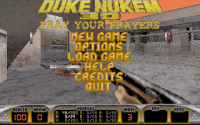
When you start the mod, after the nuke intro, you will notice the 3D REALMS logo has the wrong palette applied, so it looks weird. Afterwards, at the main menu, you will see a nice new gold font being used instead of the usual orange font. You will also see new demos playing in the background, which is always nice to have.
When starting a new game, it is important to note that PYP2000 replaces the SECOND episode in the main menu! If you are playing Duke3D v1.3D in DOSBox, then select LUNAR APOCALYPSE from the main menu and COME GET SOME difficulty to begin playing!
As mentioned before, difficulty settings are poorly implemented in this mod (many levels have none of enemies tagged for difficulty settings), so there is no point in selecting any of the easier skills, as Duke takes the same damage on all skills anyway. Therefore, COME GET SOME is the intended experience to play PRAY YOUR PRAYERS!
The mod contains 12 new levels, 11 of them are part of the main episode and one is unused and included as bonus. Of those 11 maps, 5 are briefing maps, 5 are normal levels and one is secret level which is found in the middle of the episode. More on that later.
Demos
There are two demos included with the mod, which will only play in DOS Duke3D v1.3D. Both demos are recorded on the Piece of Cake difficulty, although as mentioned above, there is literally no benefit for playing the easier difficulties. And if you are wondering how I know which difficulty setting was used, there is a glitch in original 1.3D release where you can save the game during a demo playback, so then you can take a look at which difficulty it was played or even continue playing the game yourself.
The first demo is recorded on the secret level, with the player killing himself with the RPG replacement at some point in the level. The second demo is recorded on the penultimate level, with the player actually managing to finish the level despite running low on health at a few points. It is essentially a full walkthrough of the level.
Gameplay Changes
The mod makes various changes to Duke Nukem's arsenal. All weapons (except for the Mighty Foot) have been replaced with nice new graphics, new sounds and some new behaviors.
Pistol is the same as before but the weapon sprite is now angled. Other than that, it does the same damage and has the same ammo amount as before.
Shotgun is now known as Riot Shotgun and it packs a lot of punch. It does twice as much damage and can consistently one shot the hitscanners and sentry drones. The only downside is each ammo/weapon pickup gives 4 shells and Duke can only holds up a maximum of 24 ammo.
Chaingun is now known as the Supressed MP5 and it packs a lot of punch. It does almost twice as much damage and is great for quickly clearing groups of enemies. It has the same ammo amount as before.
RPG is now known as APG (Alien Plasma Generator) and does far more damage, it can kill a Mini Battlelord in just three hits. It now holds slightly less ammo, 40 instead of 50.
Pipebombs are now Ducks! Duke can only hold up a maximum of 20 ducks but they deal more damage. Other than that, they should be identical to Pipebombs in terms of behavior.
Shrinker is now known as Missing In Action Gun, aka M.I.A. Gun, aka Schranker. This weapon will temporary shrink the target to microscopic size. It will also briefly blind Duke as a side effect, leaving him vulnerable for a couple seconds. It is not very useful if going for all kills, since most likely Duke can't step on microscopic monsters, meaning it only temporary "disables" them. It also only holds a maximum of 10 ammo now, which means you get full ammo from a single weapon pickup.
Devastator is now known as Piece of Modern Technology, it is much stronger and has 100 ammo maximum instead of 99.
Laser Trip Bombs have new graphics but do far less damage and their laser is invisible. Other than that, they should be identical to Tripmines in terms of behavior.
Freezethrower is now known as Amputated Shambler's Hand. It fires freeze projectiles as before but they don't bounce and it can lead to interesting side effects on targets. The max ammo is now 100 instead of 99 and each ammo pickup is now worth 30 instead of 25. And yes, we are referring to that Shambler from Quake!
Monsters are the same as before when comes to their health and behavior, though they have slightly different damage outputs and some different variants encountered much later.
Assault Troopers seem a bit stronger than before but the Pig Cops' shotgun is far deadlier than before, dealing twice as much damage, which means a Pig Cop can one shot you if you don't have 100 health or more. Enforcers are basically Micro Battlelords at this point, as they have significantly increased rate of fire but thankfully their damage remains the same as before, although far deadlier at close range. Commanders have stronger rockets but less splash damage, while Mini Battlelords should be same as before (slightly deadlier) and Octabrains seem unchanged.
Paletted monsters have double health (if played in Duke3D 1.3D) and different variants of monsters appear towards the end, for example that paletted red Enforcer fires lasers at you and the paletted blue Commander spams rockets at you.
PRAY YOUR PRAYERS 2000
Mission Briefing (BRIEF0.map)
There are FIVE Briefing Maps, taking place between each mission. No enemies and secrets, just Duke himself preparing for each mission.
You are given a Pistol and two ammo pickups. Grab them and read the message if you want. Once you are ready, hit the nuke button.
 Duke, The Infiltrator (Intruder.map)
Duke, The Infiltrator (Intruder.map)
Kills: 81
Secrets: 2
Although Quacken makes a point about the lack of health, there are three usable toilets at the beginning and a few Atomic Healths found in secrets. There is no shame in retreating to the beginning a couple times, breaking the toilets after using them and then refilling health up to 100. I certainly did that a few times, as the enemies are far deadlier than before. What I found more annoying and added to the difficulty is the lack of armor. If you don't get lucky with armor drops, you have no choice but to take full damage from each attack.
As for the rest, the progression should be pretty straightforward. When you are at the part where you get ambushed by THREE Enforcers and have found Shambler's Hand with additional ammo, you have two switches to press. One switch opens the exit and another switch will activate the Shrinking Ray on the nearby dancing woman, which is funny as hell, as the woman gets shrunk to microscopic size and doesn't seem to ever return to normal size.
Don't worry about you getting affected by the shrink blast, you are protected from the glass, although Duke will still get blinded and this effect seems to persist even if you get far away from the blast. It only stops after you get past the lava cavern, I think. Afterwards, kill the spawned monsters on your way (unless you already did that before pressing the switches) and you will find the exit available at the beginning of the level.
The only annoying thing is that an Atomic Health is on exit sector and cannot be picked up but you can still finish the level with 200 health if you save the two Atomic Healths from the secret area.
Secrets:
1) Near the beginning, when you reach the room with two pig cops, one commander and the truck parked in garage, there should be a crack on the right. Blow it up to access a room containing slimer eggs, a dancing woman on fire, 2x Atomic Health and Schranker.
2) This secret is impossible to miss and is part of normal progression. Insert the Yellow Card (?), kill the two Pig Cops and enter the corridor to register the secret. This also leads to a room filled with troopers and other stuff.
Unofficial:
-Inside the room with the dancing woman on fire (surrounded by troopers), where you will find Blue Card, there is a handprint on the right. Press on it to spawn an Atomic Health.
Pretty decent opener which could have been better balanced with some armor and a tiny bit more health. I also really like the Das Boot MIDI, which I often heard when playing old Doom wads and added to the atmosphere. Looking forward to next map.
 Mission Briefing (BRIEF1.map)
Mission Briefing (BRIEF1.map)
Same as before, except now you get a Portable Medkit, MP5 and two ammo pickups.
EDF Research Lab (Research.map)
Kills: 69
Secrets: 4
Before dropping down the ledge at beginning, be sure to collect the HoloDuke, as you won't come back. And no, you can't get the Atomic Health from behind the fence if you are wondering!
Anyway, this is a tough map due to the large amount of pig cops that you face here, especially many that are waiting to ambush Duke around corners. The horde at beginning and end stands out the most as being the most dangerous.
And since Pig Cops are far deadlier in this mod, expect to die a few times, even if you started the map with 200 HEALTH! As you will most likely finally get armor when you are very low on health and it won't be much use until you get some more health. Even worse, the paletted pig cops return and if you are playing in v1.3D, this means they have twice as much health. Though in this mod's case, you are killing the paletted pigs in just two shotgun blasts, so it's not too bad.
I died THREE times. First time I died from a tripmine trap, which I actually survived but then next second the Pig Cop kills me while also surviving the explosion. Second death comes immediately after. The Mini Battlelord just approached the elevator and as soon as I took it, I'm dead.
Third and final death was from a pig cop in the penultimate area with all those damn pig cops everywhere. We both killed each other at same time. I'm surprised I didn't get killed from the surprise ambush that happens upon grabbing the Devastator Replacement, which spawns TWO Commanders and ONE Mini Battlelord! I was down to like 17 hp at that point and for some reason I forgot to use the medkit. Don't worry because my plan of saving the Atomic Healths worked and ended up with 200 hp at the end.
Before falling down the sewer hole, I recommend grabbing everything in advance. This is a point of no return and you have the chance right now to go back and grab all the secrets and stuff. Once you are ready, drop down, kill the FOUR Octabrains in the sewers and finish the level.
Secrets:
1) At the beginning, right next to the door unlocked with Red Card, there is a crack that needs to be blown up. Inside, you can find a box of ducks and Atomic Health.
2) Shortly after the beginning, there is a series of doors and an armor pickup. Go to the next area which has many Enforcers and Commanders. There is a crack on a wall that needs to be blown up. Inside, you can find Shambler's Hand.
3) Shortly afterwards, you will enter the Research Facility. There is a panel that you can open at some point, which contains 2x Atomic Health.
4) Shortly afterwards, there is the bar unlocked with Yellow Card. Kill the pig cop and the troopers, then pick up the Red Card behind the desk. Press on either side of the wall to open a compartment containing 2x APG ammo and an Atomic Health.
Overall, this was a pretty good map for the most part, especially that room with those blue tubes is nicely designed. But also screw those pig cops with increased damage, they are really annoying!
 Mission Briefing (BRIEF2.map)
Mission Briefing (BRIEF2.map)
Same as before, except now you get a Riot Shotgun and two ammo pickups.
Snow-White Missile Facility (SNOWHITE.map)
Kills: 34
Secrets: 2
Good news! This level is fairly short and easy. This level contains two exits, see if you can find both of them!
Bad news? Many enemies are paletted and there is also no armor (except drops from pig cops), however it compensates by giving plenty of powerful health pickups (Atomic Health and Portable Medkit) and the enemies aren't very threatening in this level, as there aren't a lot of them.
In fact, for once I rarely got hit and still had a ton of health and armor by the time I reached the end.
Progression is mostly straightforward and the design is nice. The secret exit is also fairly easy to find, it can be found near the normal exit. To open the normal exit, press on that valve.
Secrets:
1) Halfway through the level, go inside the submarine and you will meet two troopers. Kill them, pick up the box of Ducks and behind it, you can find a Jetpack! Use the Jetpack to get out of here.
2) At the end of the level, instead of going through the pipe to reach the normal exit, jump on that house and drop off the chimney to reach a room containing 2x Atomic Health and Secret Exit. Unfortunately, there is no way back, even if you found the secret Jetpack earlier! Duke will no longer get out of the house due to low ceiling. Therefore, you want to grab everything before getting there.
Secret Exit: See Secret #2.
Overall, this level was nice, although much easier and shorter than I expected.
 Desperado (BACKYARD.map)
Desperado (BACKYARD.map)
Kills: 51
Secrets: 5
The secret level is a pretty nicely designed city map. It is also very action packed, as not only it is filled with Pig Cops but also you get to fight against a few Mini Battlelords and various other monsters. Also if you need, be sure to grab the stuff at beginning before dropping down the vent, as there is no way back!
I died once at the part you fight TWO Mini Battlelords at once. I jumped over the fence and well, I got hitscanned to death and then I realized there were TWO of these bastards. Oh and I got softlocked once earlier in the level, which was easily solved with a Load Game. The explanation is mentioned right below.
There is an ambush with two pig cops upon entering a secret area early on. Chances are one of the pig cops will clip through and warp outside of level because it is spawned between a locked door and a sofa, which causes clipping issues due to cramped space. The problem is that this will most likely prevent reaching 100% kills, so you are encouraged to save before entering that secret! As mentioned earlier, I even got softlocked once when I jumped behind that sofa and got warped in that small inaccessible room and found that pig cop. What's funny is that I couldn't even get Duke squished at the edges of that sector, so I just loaded my saved game.
The rest of the level is pretty straightforward when comes to the progression. Every time you complete a task, some enemies will spawn on your way.
Secrets:
1) Near beginning, after dropping down the vent, you will arrive in a room with three troopers playing pool. There is a shelf you can open, which leads to a room containing MP5 and extra ammo for it. Two pig cops will spawn in the room earlier, however as mentioned above, one of the pig cops has the habit of disappearing. Make sure you save before getting this secret if you care about 100% completion.
2) When you leave the hotel and get ambushed by pig cops, jump on the ledge ahead and then through the window to access a secret room containing MP5.
3) Inside the bathroom, go to the right toilet, break it and press on the wall to access a secret room containing 3x Pistols, Shotgun, MP5 and Atomic Health.
4) Inside the arcade, near the pinball machines, there is a crack that needs to be blown up. Inside, you can find Portable Medkit and a switch required for progression, which opens a way to get Yellow Card and a box of ducks nearby.
5) Inside the arcade, kill the pig cop behind the counter and press on the cash register to open the shelf behind you. Inside, you will find a teleporter which leads to a room containing a captured woman and Schranker.
Overall, leaving aside the annoying and glitchy parts, this was a good map. Worth finding the secret exit to experience this map.
 Mission Briefing (BRIEF3.map)
Mission Briefing (BRIEF3.map)
Same as before, except now you get Atomic Health, MP5 and two ammo pickups.
Adrenaline (BASE2.map)
Kills: 65
Secrets: 0
Pretty interesting action packed map. There are many epic battles that await in this map, which also include a few new enemy variants. I won't spoil the surprises that await in this map, you have to see them for yourself. If not, then I guess you can always watch the gameplay demo and get the experience spoiled.
Unlike the other five playable levels, there are no official secrets to find here. Though you can find a few unofficial ones, such as the hidden Atomic Health in the room with the truck.
When you have to drop down and fight a Mini Battlelord, remember that this is a point of no return, so be sure to grab everything in advance. If you are playing continuously, you can use the Jetpack to go back and grab everything that you may have missed.
Overall, this map is really good.
 Mission Briefing (BRIEF4.map)
Mission Briefing (BRIEF4.map)
Same as before, except now you get a Portable Medkit, Piece of Modern Technology and two ammo pickups.
Face-Off (FACEOFF.map)
Kills: 56
Secrets: 3
This is quite a cramped map at first. You will have to fight against weaker monsters in very cramped corridors in the first half of the map, until you reach the Blue Door room which has a surprise ambush with teleporting monsters.
I recommend at this point to restock on everything because after using the Blue Card and taking the teleporter, there is NO WAY BACK! Therefore, you should grab everything before teleporting. Though keep in mind all three secrets are found in the very last area. Once you are ready, take the teleporter to reach the second and final part of the level.
After teleporting, take out the troopers and turrets before engaging with the bosses (Mini Battlelord and Boss Battlelord). Before doing all that, I highly recommend getting all three secrets, which are described below.
Once you are ready to fight the bosses, I recommend first taking out the Mini Battlelord before fighting against the Boss Battlelord. Use the RPG replacement for the junior, then use the DEV replacement for the senior. After 3 RPG shots for the former and about 40-50 DEV shots for the latter, they are history.
Funnily enough, first time I beat the final boss, I had 99 health remaining. When I replayed the fight to take screenshot, I had 73 health remaining. Not that it matters anymore since game is finished but it's funny how the Battlelord got more accurate the second time.
Oh and if you are wondering, you don't get a new cutscene or new ending screen or anything, instead it's just the original E2 ending with Overlord cutscene from Duke Nukem 3D and that's it. I was kinda hoping for a new ending screen at least.
Secrets:
1) After teleporting to the last area, either do a long jump or use the Jetpack to fly to the building on your right, open the window and go through it to find 2x Large Medkit and 2x MP5 ammo.
2) After teleporting to the last area, go to the next building and either do a long jump or use the Jetpack to fly to the building on your right, open one of the windows and go through them to find an Atomic Health and 2x MP5 ammo.
3) After teleporting to the last area, look for where the two turrets are shooting you from, destroy them and fly with the Jetpack behind that building to pick up ammo for Devastator Replacement.
Overall, this is an alright final level. I didn't have a bad time with it but I can't say the design was anything groundbreaking. I feel like the last level and the lack of new ending show that the project was slightly rushed to completion.
 BRIEFING.map
BRIEFING.map
This map is included as bonus in the package, does not seem to be attached to any episode or whatever. I simply accessed it with the following parameters: DUKE3D.EXE -MAP BRIEFING.MAP /S3
This appears to be just another Briefing map but without any items and message on blackboard. I think this was used as basis for all the other BRIEF maps. At least the Nuke Button is functional, so you can complete the map, if you want.
Repent.map
Repent is the only user map made for PYP! Most likely requires EDuke32 to be played, since it was made back in 2008. Unfortunately, I did not play through the EDuke32 version of the mod and I currently do not have the time to check out this user map, so I will not review it now. When I will have more time, I will be sure to play through this map and the EDuke32 version of the mod.
Demo Version
I have played through the demo version of the TC a couple months ago, so I might as well quickly review it.
The demo version of Pray Your Prayers contains three levels, which replace the first three levels of L.A. Meltdown. There is no proper ending upon finishing the three levels, you are sent to Toxic Dump!
The first two levels are the same as in the final version with some differences in them, while the third level is completely different and not found in the full version. It is probably for the better, since that level was a confusing mess from what I can remember.
Most weapons did not have any changes from what I remember and the shotgun art was also different and used sprites similar to the Duke3D shotgun.
Overall Thoughts
Honestly, I think Pray Your Prayers is pretty good. The new maps are well designed for the most part and the custom assets are very good and quite creative. It certainly feels/seems better than about half of the TCs from late 90s/early 2000s. Yes, the quality of the mod quite surprised me and it is also pretty polished, allowing you to get all kills and secrets in all the levels. Bonus points for making the TC compatible with the original Duke3D 1.3D release.
Unfortunately, it suffers a bit from some balance issues and the difficulty settings being poorly implemented. Additionally, it suffers from some levels lacking armor and/or health, some levels having a few points of no return (luckily it's usually towards the end of map and sometimes you can backtrack with jetpack, so it's not a big problem) and Pig Cops being bullshit with their stronger shotguns, which is the direct result of the increased weapon damage.
Despite that, the mod is still not too difficult to complete, as I only died about 5 times in total, especially when compared to other TCs of the era, which tended to be quite hard at times. But since easier difficulties basically don't exist, you are forced to play on CGS, as there is no benefit in choosing any of the easier skills. I would like to see a remake of this mod one day, with slightly better balance, more levels and more cool stuff going on.
In the end, even if the levels are nothing special by today's standards, it's the new weapons that make this TC a memorable experience, even though I didn't get to use all weapons, as I didn't use weapons 7, 9 and 0, the reason for first two being that they are not very effective and the reason for the last one being that I wasn't sure if you get credited with kills, usually mods with replaced weapons 7 and 0 tend to mess with kill counts if you kill enemies with them. Yes, there are a few TCs where that is actually the case.
Despite some weaker parts, I highly recommend playing this mod. It is not too long (I finished it in about 4-5 hours span across two days) and if you can handle most Duke Nukem 3D content out there on CGS difficulty, then you will have a blast with this! Though I recommend playing continuously and with saves, for the best experience! After the somewhat rough beginning with the scarcer supplies, it really pays off to carry the extra health and stuff from the previous levels, which will make later levels a breeze!
As we are getting towards the end of the month and there are no new nominations, here is my only suggestion for the quickly approaching October Edition:
FM4X: The Uprising + FM7X: Continental Odyssey +
I nominate and vote for Fernando's two other episodes for next month! FM4X is a 2020 release which mirrors the original The Birth episode and FM7X is a very recent release that mirrors the Alien World Order episode. FM5X and FM6X are multiplayer episodes that are only included as bonus, if you are wondering why it jumps from FM4X to FM7X! And yes, this mod is fully playable in DOS version of Duke3D Atomic if you want!
Hopefully, I get to finish/review GRUNE before the month ends, as I just started playing it two days ago. If I don't finish my review in time, I will have it finished around early October and the new October 2024 topic will still hopefully be up on 1st October! Though I'd like to know if people agree with the FMX nomination for October or not, so I can know in advance.
Have a nice weekend everyone!

 Help
Help
 Duke4.net
Duke4.net DNF #1
DNF #1 Duke 3D #1
Duke 3D #1