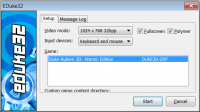Here are my logs after playing the first level, if anyone can help me out please!
Quote
Using C:/Duke3D/ for game data
Windows 7 (build 6.1.7600) w/ nedmalloc.dll
Initializing DirectDraw...
Searching for game data...
Using C:/Duke3D/DukePlus/ for game data
Using 'duke3d.grp' as main game data file.
Using file 'DukePlus/dpmaps.zip' as game data.
Using file 'DukePlus/DUKEPLUS_RESOURCES.zip' as game data.
Compiling: EDUKE.CON (27 bytes)
Including: dpcons/DUKEPLUS.CON (552873 bytes)
Using DEF file: dukeplus.def.
Wrote eduke32.cfg
Wrote settings.cfg
Using config file 'DukePlus/dp.cfg'.
Including: DEFS.CON (35992 bytes)
Including: USER.CON (45482 bytes)
Including: DukePlus/dpcons/DEFSPLUS.CON (39370 bytes)
Including: DukePlus/dpcons/USERPLUS.CON (53154 bytes)
Including: DukePlus/dpcons/LIGHTS.CON (21535 bytes)
DukePlus/dpcons/LIGHTS.CON: In actor `SECTOR_CONTROLLER':
DukePlus/dpcons/LIGHTS.CON:405: warning: `nullop' found without `else'
DukePlus/dpcons/LIGHTS.CON:405: warning: empty `else' branch
Including: DukePlus/dpcons/HUDPLUS.CON (60751 bytes)
Including: DukePlus/dpcons/PLAYERPLUS.CON (106730 bytes)
dpcons/DUKEPLUS.CON: In event `EVENT_PROCESSINPUT':
dpcons/DUKEPLUS.CON:25538: warning: found `ifsound' outside of a local event.
dpcons/DUKEPLUS.CON:25546: warning: found `ifsound' outside of a local event.
Found 4 warning(s), 0 error(s).
Resizing code buffer to 102062*4 bytes
Script compiled in 84ms, 102054*4b, version 1.4+
2779/11264 labels, 655/2048 variables
287 quotes, 46 strings, 33 events, 388 actors
Initialized 24.0M cache
Loading 'dukeplus.def'
Warning: Failed including duke3d.def on line dukeplus.def:1
Warning: Failed loading MD2/MD3 model "highres/sprites/firstperson/2524_pistol.md3"
Warning: Failed loading MD2/MD3 model "highres/sprites/firstperson/2530_clip.md3"
Warning: Failed loading MD2/MD3 model "highres/sprites/firstperson/2532_cliphand.md3"
Warning: Failed loading MD2/MD3 model "highres/sprites/characters/1405_duke.md3"
warning: defined hightile replacement for empty tile 8831. Maybe some tiles???.art are not loaded?
Definitions file 'dukeplus.def' loaded.
Using .RTS file 'DUKE.RTS'
Initializing OSD...
Switching kb layout from 00011009 to D0021009
Initializing DirectInput...
- Enumerating attached game controllers
* GAMEPAD: Controller (XBOX 360 For Windows)
Controller has 5 axes, 10 buttons, and 1 hat(s).
Executing "DukePlus/dp_settings.cfg"
Disabling desktop composition...
Setting video mode 1680x1050 (32-bit fullscreen)
Enabling ATI FBO color attachment workaround.
OpenGL Information:
Version: 4.0.10317 Compatibility Profile Context
Vendor: ATI Technologies Inc.
Renderer: ATI Radeon HD 5700 Series
Initializing Polymer subsystem...
PR : Initialization complete.
Initializing music...
Initializing sound...
PR : Board loaded.
Cache time: 624ms
E1L1: HOLLYWOOD HOLOCAUST
MIGHTY FOOT ENGAGED
Caching "DUKEPLUS_RESOURCES/GRAPHICS/WEAPONS/laser0021_pistol.jpg"
Caching "DUKEPLUS_RESOURCES/GRAPHICS/WEAPONS/laser6146_pistol.png"
Caching "DUKEPLUS_RESOURCES/GRAPHICS/WEAPONS/laser6146_pistol_g.png"
MIGHTY FOOT ENGAGED
MIGHTY FOOT ENGAGED
MIGHTY FOOT ENGAGED
WARNING: SE23 i<0!
MIGHTY FOOT ENGAGED
MIGHTY FOOT ENGAGED
Caching "DUKEPLUS_RESOURCES/GRAPHICS/BLOOD/flesh1.png"
MIGHTY FOOT ENGAGED
RED ACCESS CARD REQUIRED
MIGHTY FOOT ENGAGED
UNLOCKED
Caching "DUKEPLUS_RESOURCES/GRAPHICS/2595_shotspark1.png"
MIGHTY FOOT ENGAGED
MIGHTY FOOT ENGAGED
MIGHTY FOOT ENGAGED
A SECRET PLACE!
A SECRET PLACE!
MIGHTY FOOT ENGAGED
JETPACK ON
JETPACK OFF
JETPACK ON
JETPACK OFF
JETPACK ON
JETPACK OFF
JETPACK ON
JETPACK OFF
JETPACK ON
JETPACK OFF
JETPACK ON
JETPACK OFF
JETPACK ON
JETPACK OFF
JETPACK ON
JETPACK OFF
JETPACK ON
JETPACK OFF
JETPACK ON
JETPACK OFF
MIGHTY FOOT ENGAGED
PR : Board loaded.
Cache time: 245ms
E1L2: RED LIGHT DISTRICT
GAME SAVED
PR : Board loaded.
Cache time: 175ms
S_PlayMusic(): error: can't open '/NULLSOUND.mid' for playback!
E5L1: DUKE PLUS HUB
PR : Board loaded.
Caching "DUKEPLUS_RESOURCES/GRAPHICS/fuse.png"
Caching "DUKEPLUS_RESOURCES/GRAPHICS/fuse.png"
Caching "DUKEPLUS_RESOURCES/GRAPHICS/fuse.png"
Caching "DUKEPLUS_RESOURCES/GRAPHICS/fuse.png"
Caching "DUKEPLUS_RESOURCES/GRAPHICS/WEAPONS/newbarell.png"
Caching "DUKEPLUS_RESOURCES/GRAPHICS/WEAPONS/sawnoffpickupmain.bmp"
Caching "DUKEPLUS_RESOURCES/GRAPHICS/WEAPONS/newbarell.png"
Caching "DUKEPLUS_RESOURCES/GRAPHICS/WEAPONS/sawnoffpickupmain.bmp"
Caching "DUKEPLUS_RESOURCES/GRAPHICS/WEAPONS/newbarell.png"
Caching "DUKEPLUS_RESOURCES/GRAPHICS/WEAPONS/sawnoffpickupmain.bmp"
Caching "DUKEPLUS_RESOURCES/GRAPHICS/WEAPONS/newbarell.png"
Caching "DUKEPLUS_RESOURCES/GRAPHICS/WEAPONS/sawnoffpickupmain.bmp"
Cache time: 1008ms
E5L8: BLOWN FUSES
Caching "DUKEPLUS_RESOURCES/GRAPHICS/WEAPONS/2barrel.png"
Caching "DUKEPLUS_RESOURCES/GRAPHICS/WEAPONS/3grips.png"
Caching "DUKEPLUS_RESOURCES/GRAPHICS/WEAPONS/1rec.png"
MIGHTY FOOT ENGAGED
MIGHTY FOOT ENGAGED
UNLOCKED
Caching "DUKEPLUS_RESOURCES/GRAPHICS/WEAPONS/shell.png"
Caching "DUKEPLUS_RESOURCES/GRAPHICS/WEAPONS/arms256.png"
Sound (#-1) not defined!
Wrote DukePlus/dp.cfg
Wrote DukePlus/dp_settings.cfg
Uninitializing DirectInput...
Syncing memcache to texcache
Uninitializing DirectDraw...
Oh yah and hum, I'm on Windows 7 64bits!

 Help
Help
 Duke4.net
Duke4.net DNF #1
DNF #1 Duke 3D #1
Duke 3D #1