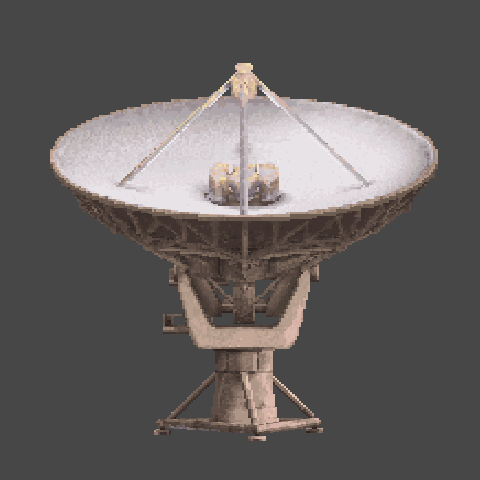Dzierzan, on 08 December 2020 - 12:17 AM, said:
Dzierzan, on 08 December 2020 - 12:17 AM, said:
Well done sir! I'd probably shit my bricks if I tried to make it myself.
Thats a pitty that we don't make mod for Mindcraft, these would come in handy

Thanks for kind words, man!
About antenna, still have some work on correcting stuff that were f.. up by rotating parts of model. Again I need to compromise on few things

Those steel beams under dish are thin & irregular, so are very sensitive to rotation even on "friendly" angles like 45 or 30 degrees. You rotate stuff on two axis and part of model starts to be heavly distorted, you get holes, colour mismatches...who cares if angles are perfect if model looks like shit, right? I might have to settle on pitching dish but don't rotate it 30 degrees on Z angle like sprite suggest. So we can rotate it later with maphacks. Still one mistake remains - I made basis as on sprite, but top part has neutral angle, damn.




 Help
Help
 Duke4.net
Duke4.net DNF #1
DNF #1 Duke 3D #1
Duke 3D #1