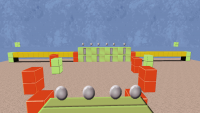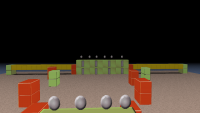EDuke32 2.0 and Polymer! "talk about the wonders of EDuke32 and the new renderer"
#5943 Posted 15 October 2018 - 05:17 AM
globalflags 1 shadefactor 47
I commented them, and now it works!
Now that it is a shader, i guess it may be possible to apply the same effect to voxels and models (which skins are saveds as indexed duke palette png files)?
I have been waiting for something like that for so long, would love to see it some day before i release my mod, so i can adjust those assets to the intented look.
#5944 Posted 15 October 2018 - 07:06 AM
 Gambini, on 15 October 2018 - 05:17 AM, said:
Gambini, on 15 October 2018 - 05:17 AM, said:
Have you tried this recently ? I think I just saw something...
However I'm not sure about models in this case.
Good to hear that you managed to fix it!
#5945 Posted 15 October 2018 - 07:39 AM
 oasiz, on 14 October 2018 - 11:26 PM, said:
oasiz, on 14 October 2018 - 11:26 PM, said:
Was there a necessary technical reason for this? I dislike programs that spread themselves around. Or is %appdata% created inside the root folder where Eduke32 is placed?
#5946 Posted 15 October 2018 - 08:20 AM
#5947 Posted 15 October 2018 - 08:39 AM
#5948 Posted 15 October 2018 - 09:06 AM
This post has been edited by MusicallyInspired: 15 October 2018 - 09:06 AM
#5949 Posted 15 October 2018 - 09:45 AM
#5950 Posted 15 October 2018 - 09:58 AM
 oasiz, on 15 October 2018 - 07:06 AM, said:
oasiz, on 15 October 2018 - 07:06 AM, said:
Please could this be featured? I have been looking forward for it 5 years now!
I will make a donation if it´s introduced!
#5951 Posted 15 October 2018 - 10:01 AM
OR... is it only the Eduke32 and Mapster32 generated cfg files ( not autoexec.cfg ) that are in %appdata% now?
MI: Just now I went to the %appdata% folder and dragged a shortcut to my desktop. No navigating to worry about now. When I run a newer version will the folder show up as "Eduke32"?
This post has been edited by Mark: 15 October 2018 - 10:27 AM
#5952 Posted 15 October 2018 - 11:16 AM
#5953 Posted 15 October 2018 - 12:06 PM
#5954 Posted 15 October 2018 - 12:44 PM
#5955 Posted 15 October 2018 - 03:50 PM
If that file is not present in my folders, would Eduke32 indeed share the appdata and keep overwriting from different projects? I don't have any appdata entries for eduke so it must have been implemented after 6927 which is the newest version I'm using right now.
This post has been edited by Mark: 15 October 2018 - 03:56 PM
#5956 Posted 19 October 2018 - 07:56 AM
 Mark, on 15 October 2018 - 03:50 PM, said:
Mark, on 15 October 2018 - 03:50 PM, said:
http://svn.eduke32.c...duke32&rev=6730
The %appdata% change was 6730, but...
I downloaded r7067(I forgot the last build I used was, guess it was early this year), and put that into my currently (and usually) eduke32 installation which in drive D, and runs it, and then it still loaded my eduke32.cfg well and put my savegame on the same directory of my eduke32 installation, like the past(I don't have the user_profiles_disabled file on my eduke32 installation at all) , I guess it only put eduke32.cfg and savegames on %appdata% if the directory is not write-able(like the goddamn "Programs Files" directory)?
And nothing about eduke32 in my %Appdata%, using Win7 SP1 64bits.
At least on my end, I don't needed to care because eduke32 will found my cfg and savegames on the same directory I use, just not sure about other mods, but the first release of Alien Armageddon mod which using r6969 seems still save its cfg and savegames on the same directory of the mod files, also just a sub-directory, inside of my currently eduke32 installation.
This post has been edited by Player Lin: 19 October 2018 - 07:58 AM
#5957 Posted 19 October 2018 - 11:14 AM
#5958 Posted 28 October 2018 - 09:57 AM
Besides, there's even weirder sort of glitches with polymost:
#5959 Posted 28 October 2018 - 10:29 AM
#5960 Posted 28 October 2018 - 10:44 AM
In the second shot the sky becomes pitch black. Also, the whole map is darker than it should be.
#5961 Posted 28 October 2018 - 10:54 AM
#5962 Posted 29 October 2018 - 01:41 PM
While playing with software, everything is fine. But once opengl is on, everyting turns into shit.
#5963 Posted 11 November 2018 - 06:59 AM
I know how to use them but i believe i may be missing something and would love to read what the creator said about them. For instance, the Tank sprite´s clipshape has some weird tags on walls and I would like to know what they are for. Any light into this would be very appreciated.
#5964 Posted 11 November 2018 - 10:42 AM
This post has been edited by Mark: 11 November 2018 - 10:44 AM
#5965 Posted 11 November 2018 - 01:44 PM
Quote
~~~~~~~~~~~~~~~~~~~~~~~~~~~~~~~~
Sprite picnums can be assigned to a bunch of connected sectors so that
clipping against these sprites will work as if it is carried out on the
associated sectors. For this, files named _clipshapeX.map (where X is
in 0..9) should be present at program start time. Every such map must be
built to certain rules, and loading many of them has the same effect as
loading a single map with all sectors/walls/sprites thrown together.
* Every sector that contains at least one white wall is considered an "outer" sector.
Conversely, sectors with only red walls are "inner" (clipping) sectors.
* Sprites in outer sectors are ignored.
* To associate a picnum with a bunch of sectors, place a sprite with that picnum in
some inner sector of the lot. At the end stage of editing, align the sprite so that
the model matches the sectors well. See samples/_clipshape0.map for examples.
* A picnum may be associated with many "layers" (called "indices" in the code) of
sectorwork. This serves two purposes: one is to enable more complex shapes than
would be possible using only one sector. The other reason is that a sprite may differ
in orientation in such a way that it is not possible to calculate one from another.
In particular, floor-aligned sprites and face/wall sprites should have their own
sector versions (of course only if they are intended to be used in a particular
orientation).
* The sprites in inner sectors should point northward and should not have any orientation-
changing bits like x-flip or y-flip set. Setting centering and a custom size is permitted,
though.
* A set of picnums can be aliased to a layer. This is useful if "secondary" picnums
are going to be used as decoration, for example. For this, set lotags and/or hitags
of any wall of an inner sector to the picnums to be aliased to layer containing the wall.
If only one of them is set, it is taken as a picnum, otherwise as a both-sided inclusive
range, the order doesn't matter. The pigcop tank is present as an example in
samples/_clipshape0.map. If a picnum has multiple layers, it is advisable to set the same
lotags/hitags for each layer. Note that you do not need to set tags unless you intend to
have more than one picnum to share a clipping shape.
* The inner sectors of a given layer must be all interconnected (not necessarily directly)
and for a layer there must be a unique outer sector.
* Making the floor or ceiling of a sector parallaxed will disable clipping on it in certain
ways. Normally, there are four horizontal clipping planes per inner sector (see the round
table for an example). Making the ceiling parallaxed disables the upper two, and analogously
for the floor.
* Making a sprite transparent will disable rotation around its origin to match a given sprite's
angle. Use it on models with rotational symmetry.
Notes:
------
* The clipping will not change with rendering modes or options.
Predicted bugs:
---------------
* Clipping may not work across playing map sector boundaries, especially with large sprites.
--Helixhorned
#5966 Posted 11 November 2018 - 02:24 PM
This post has been edited by Gambini: 11 November 2018 - 02:51 PM
#5967 Posted 11 November 2018 - 02:54 PM
#5968 Posted 15 November 2018 - 11:31 AM


Well, that's a new one. I wonder what the hell is going on here.

 Help
Help Duke4.net
Duke4.net DNF #1
DNF #1 Duke 3D #1
Duke 3D #1