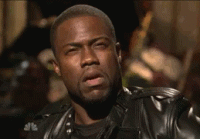EDuke32 2.0 and Polymer! "talk about the wonders of EDuke32 and the new renderer"
#5881 Posted 13 June 2018 - 04:27 PM
#5882 Posted 13 June 2018 - 05:08 PM
#5886 Posted 24 June 2018 - 06:06 AM
 TerminX, on 13 June 2018 - 05:08 PM, said:
TerminX, on 13 June 2018 - 05:08 PM, said:
I determined the band-aid fix to be acceptable and asked someone to apply it to Mapster32 for me. It works great. I know, if I want to continue using this feature I have to stay with this revision. I don't want to keep bugging this guy every couple of months to apply the band-aid to the latest revision. But right now its a decent tradeoff.
This post has been edited by Mark.: 24 June 2018 - 06:07 AM
#5888 Posted 24 June 2018 - 06:13 AM
Or would the script automatically run at Mapster startup and place the sprites away from the wall by default like my version does?
This post has been edited by Mark.: 24 June 2018 - 06:17 AM
#5889 Posted 24 June 2018 - 08:30 AM
 Micky C, on 24 June 2018 - 06:10 AM, said:
Micky C, on 24 June 2018 - 06:10 AM, said:
Hmmm, how would you determine which sprites to move and when to move them. Just sorting for wall aligned sprites isn't enough, you would need to check if they are close to a wall. It's not so complex for trig, but a fair bit complex for m32 script.
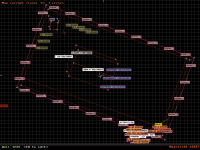
Eg) Rooftop E1L1, the fence;
These sprites are all pretty close to a wall, so the script should move them, but then the corners will open up (more than they already are.)
Also these sprites are above the wall and don't actually z-fight with anything because there is nothing behind them... so maybe they shouldn't move after all but now that's a hell of a lot of extra scripting, and what is that checking for, the height of the floor on the other side of a red wall if the sprite is even against a red wall, it may be a white wall and be empty back there...
This post has been edited by Drek: 24 June 2018 - 08:31 AM
#5890 Posted 24 June 2018 - 10:41 AM
#5891 Posted 24 June 2018 - 10:50 AM
Also, the extra time and effort to zoom in all over the map to find and alt-select the proper sprites to run the script on would be a hassle. In my opinion, hacked Mapster32 is the best solution for me at this time.
If a Mapster script can be autoran at startup and perform the same sprite placement away from the wall at the time it is placed there I would say go for it. But right now it doesn't look to be that way. Until then it will be hard to talk me out of hacked mapster which does exactly what I wanted.
This post has been edited by Mark.: 24 June 2018 - 10:59 AM
#5892 Posted 24 June 2018 - 10:53 AM
 Mark., on 24 June 2018 - 10:50 AM, said:
Mark., on 24 June 2018 - 10:50 AM, said:
Well I don't know how I would make a mapster script intercept and adjust the sprite placement as it happens. The only way I know how to do it is when the user deliberately runs the script.
#5893 Posted 24 June 2018 - 11:01 AM
This post has been edited by Mark.: 24 June 2018 - 11:03 AM
#5894 Posted 24 June 2018 - 12:38 PM
 Trooper Dan, on 24 June 2018 - 10:53 AM, said:
Trooper Dan, on 24 June 2018 - 10:53 AM, said:
m32 script is many things, undocumented and surprising being just two of them.
onevent EVENT_INSERTSPRITE3D
set k I
for i spritesofsector .sectnum
{
ife i k
{
set .lotag 10
}
}
endeventI read about EVENT_INSERTSPRITE2D in a.m32 so I just tried to do something random using event insert sprite 3d and it works. Maybe a script solution is feasible.
#5896 Posted 24 June 2018 - 06:09 PM
////////// MOVE SPRITE ORNAMENTED (TESTING-6/24/2018) //////////
gamevar mso_i 0 0
gamevar mso_j 0 0
gamevar mso_k 0 0
onevent EVENT_INSERTSPRITE3D
set mso_i -1
set mso_j -1
set mso_k 0
ifaimingsprite nullop else
ifaimingwall
ife searchstat 0
{
// j = wall[hitw].point2;
// sprite[i].x -= ksgn(wall[j].y-wall[hitw].y);
// sprite[i].y += ksgn(wall[j].x-wall[hitw].x);
set mso_i -1
set mso_j -1
set mso_k 0
setvarvar mso_j wall[searchwall].point2;
setvarvar mso_i wall[mso_j].y
subvarvar mso_i wall[searchwall].y
cos mso_k mso_i
divvar mso_k 512
subvarvar .x mso_k;
set mso_i -1
set mso_k 0
setvarvar mso_i wall[mso_j].x
subvarvar mso_i wall[searchwall].x
sin mso_k mso_i
divvar mso_k 512
subvarvar .y mso_k;
}
endevent
#5897 Posted 02 July 2018 - 08:20 AM
Because prior to that, it used a 3D spinning Duke model in the menu, now it's just the regular sprite.
Probably old, but just wanted to know.
#5898 Posted 02 July 2018 - 12:04 PM
#5899 Posted 15 July 2018 - 02:17 AM
I've returned to Duke after a year, downloaded the newest version of eDuke32 and noticed some of my Cosmetic Duke code does not seem to work anymore i.e. specifically the casings on the Pistol and Shotgun. Funnily enough, the Chaingun casings and Pistol magazines (all of which are projectiles) work fine.
Mod:
https://www.mediafir...c8/CosmDuke.zip
I've tracked the specific version wherein the code stops working to 20170727-6388. It still works fine on 20170720-6372. I don't know whether this is a bug or some change I need to adjust my code to.
#5900 Posted 26 July 2018 - 11:12 AM
Other than that, I can't see any problems. I'll let you guys know if anything comes up.
#5901 Posted 26 July 2018 - 01:25 PM
 darkprince227, on 26 July 2018 - 11:12 AM, said:
darkprince227, on 26 July 2018 - 11:12 AM, said:
Other than that, I can't see any problems. I'll let you guys know if anything comes up.
Did you download the 32-bit version or the 64-bit version?
#5902 Posted 27 July 2018 - 12:11 AM
 TerminX, on 26 July 2018 - 01:25 PM, said:
TerminX, on 26 July 2018 - 01:25 PM, said:
It was the 32-bit version now that I look at it. Don't know why though, I have a 64-bit machine.
i think I just really wanted to download and a lot of the time, when I try it says "Server busy or per-user connection limit exceeded." until I download something else on the page and THEN click on it.
AVG says the file is safe though.
EDIT: I turned CyberCapture back on and it seems to be working OK.
This post has been edited by darkprince227: 27 July 2018 - 12:20 AM
#5903 Posted 27 July 2018 - 03:56 AM
 TerminX, on 26 July 2018 - 01:25 PM, said:
TerminX, on 26 July 2018 - 01:25 PM, said:
How about adding an alert (that can be optionally disabled) when you run the 32-bit version on a 64-bit OS?
#5904 Posted 27 July 2018 - 10:51 AM
 Phredreeke, on 27 July 2018 - 03:56 AM, said:
Phredreeke, on 27 July 2018 - 03:56 AM, said:
It doesn't have anything to do with that... it has to do with the 32-bit version of the classic software renderer making somewhat extensive use of self-modifying code that Ken wrote by hand in x86 assembly. From the virus scanner's point of view, there is little to no distinction between this sort of thing and what certain kinds of nasty malware may do to try and obfuscate its behavior.
This is one of the reasons there is no 32-bit version of Ion Maiden.
#5905 Posted 27 July 2018 - 12:03 PM
#5906 Posted 27 July 2018 - 10:04 PM
 Phredreeke, on 27 July 2018 - 12:03 PM, said:
Phredreeke, on 27 July 2018 - 12:03 PM, said:
No, the real help is sent the exe file to those antivirus companies(whose AV program detected) and complain about these kind of false alerts to them I think...
Unless someone already did and they don't give a shit...
This post has been edited by Player Lin: 27 July 2018 - 10:05 PM
#5907 Posted 27 July 2018 - 11:44 PM
#5908 Posted 28 July 2018 - 02:52 AM
 Player Lin, on 27 July 2018 - 10:04 PM, said:
Player Lin, on 27 July 2018 - 10:04 PM, said:
Of course false positives are a problem. But even without them, running the 32-bit version on a 64-bit system is suboptimal. I did so myself for the longest time without realising it
#5909 Posted 28 July 2018 - 07:21 AM
 Player Lin, on 27 July 2018 - 10:04 PM, said:
Player Lin, on 27 July 2018 - 10:04 PM, said:
Unless someone already did and they don't give a shit...
But EDuke32 gets several new versions a week... wouldn't it just repeat with each new release?
#5910 Posted 29 July 2018 - 01:28 AM
 necroslut, on 28 July 2018 - 07:21 AM, said:
necroslut, on 28 July 2018 - 07:21 AM, said:
Normally it should be fine just a verison of EDuke32 should work fine for analyzing, based what TX was said, but I'm not expert of AV so I'm not sure. I don't think those problematic code will keep changes on every version of EDuke32, if it does, then I can only suggest keep sent them the new files (still detected) or just change your AV software if it acting too sensitive. The world is already so sensitive I don't need my AV keeping to do the same shit to me so often.
Better keep bother the AV's support team/devs if still want using the AV and EDuke32 the same time if you ask me.
This post has been edited by Player Lin: 29 July 2018 - 01:38 AM

 Help
Help Duke4.net
Duke4.net DNF #1
DNF #1 Duke 3D #1
Duke 3D #1