
[RELEASE] EDuke32 Addon Compilation "Version 3.13 released on December 6, 2016!"
#1531 Posted 27 December 2021 - 03:40 AM
As for the visual glitch: Usually that's a renderer thing. Try what it looks like in Classic mode. Polymost and especially Polymer tend to have issues rendering some stuff against skyboxes.
#1532 Posted 27 December 2021 - 08:20 AM
 NightFright, on 27 December 2021 - 03:40 AM, said:
NightFright, on 27 December 2021 - 03:40 AM, said:
As for the visual glitch: Usually that's a renderer thing. Try what it looks like in Classic mode. Polymost and especially Polymer tend to have issues rendering some stuff against skyboxes.
I was playing classic.
#1533 Posted 27 December 2021 - 11:01 AM
#1535 Posted 28 December 2021 - 12:56 AM
(However, since it's not a showstopper, this would be an entry in the bottom range of the priority list.)
This post has been edited by NightFright: 28 December 2021 - 12:56 AM
#1536 Posted 28 December 2021 - 08:35 AM
 NightFright, on 28 December 2021 - 12:56 AM, said:
NightFright, on 28 December 2021 - 12:56 AM, said:
(However, since it's not a showstopper, this would be an entry in the bottom range of the priority list.)

#1537 Posted 29 December 2021 - 08:53 AM
Surprisingly, I'm having this issue only in the Water Bases episode, not in Last Reaction. And only underwater.
Would be nice to know if it has always been that way, in the original game. Could be since I doubt the compilation could mess up enemy .cons like that ....
#1538 Posted 29 December 2021 - 09:51 AM
#1539 Posted 29 December 2021 - 08:23 PM
 TheDragonLiner, on 29 December 2021 - 08:53 AM, said:
TheDragonLiner, on 29 December 2021 - 08:53 AM, said:
I've wondered if it has anything to do with the episode boss, which has an equally stupid blast range. Though it's not underwater...
 TheDragonLiner, on 29 December 2021 - 08:53 AM, said:
TheDragonLiner, on 29 December 2021 - 08:53 AM, said:
It happens in Chimera too. I don't actually remember any underwater drones in LR...
 TheDragonLiner, on 29 December 2021 - 08:53 AM, said:
TheDragonLiner, on 29 December 2021 - 08:53 AM, said:
The drones are still just as stupid in the DOS version. It would probably be better to compare if normal drones with the vanilla cons would do that.
#1540 Posted 30 December 2021 - 01:07 PM
Purple Path in oblvn309.map
Starting from r1892, the purple path in oblvn309 is no longer shown while looking through the transparent texture.
r1891:
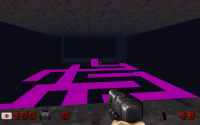
r1892:

Like with the white/inverted color screenflashes, this effect only worked because Zaxtor exploited an engine issue.
The floor tile in question consists entirely of color index 255, normally rendered as transparent, which used to show as pink in Classic mode when viewed through another transparent tile. This was an unintended effect as it caused visual glitches in other places, such as when viewing FANSPRITE walls. Note from the commit message:
Quote
* tweak the last row and column of the translucency table so that e.g. a transparent sprite against a FANSPRITE wall doesn't show up purple (only if Duke3D table is found)
It's important to note that this effect never worked properly in Polymost, only in Classic mode. To fix this, I would suggest implementing a new actor that changes the floor tile of the path from completely black, to a bright visible color while the player is standing behind the window, but reverts to black as soon as the player moves out of the area.
"Steles" (Monoliths) in oblvn407.map
The labyrinth contains the following monoliths:
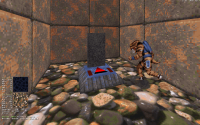
for some reason, Zaxtor found it cute to place a hidden one-sided switch, rotated to face the monolith, on top of each of these 9 monoliths:
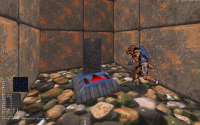
As of r9887, they are impossible to activate.
I would suggest rotating these switch sprites, increase their size, and make them invisible with cstat 32768 so that they can be activated without a hassle.
The switches themselves work without any issues -- they reveal the switches next to the lava pond, which can all be activated to extend the bridge.
Episode 4 Boss -- Doomsday Project Eye
Unlike the above issues, this isn't an eduke32 problem, but rather an error in the CON files that the Addons Compilation introduced.
Reason: Using r6775, the Eye Boss can be killed with the original Oblivion TC release (downloaded from MSDN), but it cannot be killed in the Addons Compilation.
Killing it is necessary to lower a wall behind the player, which reveals a teleporter to get to the final boss.
The reason for it being unkillable is in the following code:
actor HJZZY_EYEDMG3 HJZZY_EYESTRENGTH4
ifaction 0
ifhitweapon {
ifstrength HJZZY_EYELEVEL1 nullop else
{
globalsound MTHRSCREAM
state checkshjzzy_eye4hitstate
}
}
enda
Originally, this used to be:
actor HJZZY_EYEDMG3 HJZZY_EYESTRENGTH4
ifaction 0
ifhitweapon
{
globalsound MTHRSCREAM
state checkshjzzy_eye4hitstate
}
enda
Removing the `ifstrength HJZZY_EYELEVEL1 nullop else` check entirely renders the boss functional again.
Edit:
Chaingun Upgrade Error
Change the quote in the following code from 230 to 231:
useractor notenemy EXOTIKOINFINITE 0
ifspritepal 3
{
ifmove RESPAWN_ACTOR_FLAG
state respawnit
else
ifp pshrunk nullop
else
ifp palive
ifpdistl RETRIEVEDISTANCE
ifcount 6
// ifphealthl MAXPLAYERHEALTH
ifcanseetarget
{
setvar EXOTIKO 1
quote 230
ifspawnedby EXOTIKOINFINITE
state getcode
else
state quikget
}
}
ifspritepal 4 { cstator 32768 ifvare EXOTIKO 1 { ifcount 1 ifrnd 96 { addammo CHAINGUN_WEAPON CHAINGUNAMMOAMOUNT resetcount } } }
enda
This fixes the Chaingun Infinite ammo chip being referred to as the Pertify gun upgrade.
This post has been edited by Doom64hunter: 30 December 2021 - 01:58 PM
#1541 Posted 30 December 2021 - 04:48 PM
 ETPC, on 22 October 2021 - 12:57 PM, said:
ETPC, on 22 October 2021 - 12:57 PM, said:
This is an eduke32 bug, started with r7461, and is the same issue as: https://voidpoint.io...32/-/issues/133
The issue also concerns another level of FM4X but I forgot which one.
 Ax 34noff, on 25 October 2021 - 11:05 AM, said:
Ax 34noff, on 25 October 2021 - 11:05 AM, said:
It is not intended, as this is supposed to be a passage that leads to a Devastator pickup. The problem is caused by an eduke32 clipping issue introduced with revision r7398:
commit 374bdaaa0442b677073361b93a9ea00f86c9cbba (HEAD)
Author: Richard Gobeille <terminx@gmail.com>
Date: Tue Mar 19 17:07:45 2019 +0000
clipmove() improvements
This fixes an issue with clipmove() caused by sectors behind walls which were candidates for clipping not being added to the list of
sectors that definitely clip the player, forcing the function to fall back to a slow, sector-by-sector brute force approach.
This brute force approach has also been removed in favor of something more efficient.
From-SVN: r7398
The issue is now recorded here: https://voidpoint.io...32/-/issues/231
 Ax 34noff, on 14 November 2021 - 03:53 PM, said:
Ax 34noff, on 14 November 2021 - 03:53 PM, said:
This is a previously unobserved issue that started with r8568: https://voidpoint.io...32/-/issues/232
It is quite unfortunate because the commit that caused it is the same commit that fixed the shrinker behavior, and allows climbing up sprite ladders, both of which are absolutely necessary for many of the maps in the Addons Compilation.
This post has been edited by Doom64hunter: 30 December 2021 - 05:44 PM
#1542 Posted 30 December 2021 - 05:26 PM
 Nic-Usor, on 20 December 2021 - 02:55 PM, said:
Nic-Usor, on 20 December 2021 - 02:55 PM, said:
Missing HUD
The HUD doesn't show up because of an error in the CON files:
onevent EVENT_DISPLAYREST
getuserdef[THISACTOR].screen_size TEMP1
ifvare TEMP1 4 // Toggles the HUD on and off
{
ifvare HUDON 0 setvar HUDON 1 else
ifvare HUDON 1 setvar HUDON 2 else setvar HUDON 0
}
setuserdef[THISACTOR].screen_size 0
ifvarn HUDON 0 // If the HUD is active
{
getuserdef[THISACTOR].althud ALTHUD
ifvare ALTHUD 1
{
ifvare HUDON 1 state character_face
}
else
{
* Actual HUD code*
}
The problem here is the call to `getuserdef[THISACTOR].althud ALTHUD`. This always returns 1 no matter what HUD setting the player has (strangely, the variable is also defined as per-actor, even though it is only used outside of actor code).
Since this appears to be consistent between revisions, I would suggest forcing the variable ALTHUD to 0, which will allow the player to have the HUD numbers active. It certainly isn't useful for the player to only be able to see the HUD face, and nothing else.
White Flash on Nuke Blast
The Nuke blast flashing the screen white for 10 seconds is completely intended behavior. The fact that it didn't happen in older revisions was the actual bug.
action NUKEFRAMES
ifaction NUKEFRAMES
{
ifcount 2 nullop
else
ifcount 1
{
resetcount
sizeto 1024 2048
hitradius 6144 40 100 200 350
globalsound PIPEBOMB_EXPLODE
globalsound NUKESOUND
debris SCRAP2 10
palfrom 63 63 63 63
palfrom 63 63 63 63
}
ifactioncount 20
killit
}
The commands `palfrom 63 63 63 63` will flash the screen completely white. Moreover, because of `resetcount`, this code is executed each tic, hence the screen will stay white for a very long time.
If you want to remove this behavior, simply remove the `palfrom` commands from this code.
#1543 Posted 30 December 2021 - 06:29 PM
 NightFright, on 27 December 2021 - 03:40 AM, said:
NightFright, on 27 December 2021 - 03:40 AM, said:
As for the visual glitch: Usually that's a renderer thing. Try what it looks like in Classic mode. Polymost and especially Polymer tend to have issues rendering some stuff against skyboxes.
Pal 17 drones have 4 times the range as the regular drones, this might be what you guys are observing.
Moreover, reducing the damage radius of the drones really only requires reducing the first argument given to the `hitradius` command, it's not exactly rocket science:
state dronedead
addkills 1
debris SCRAP1 8
debris SCRAP2 4
debris SCRAP3 7
spawn EXPLOSION2
sound RPG_EXPLODE
ifspritepal 17
hitradius 8192 45 60 75 90
else
hitradius 2048 15 20 25 30
killit
ends
 Ninety-Six, on 29 December 2021 - 08:23 PM, said:
Ninety-Six, on 29 December 2021 - 08:23 PM, said:
The boss' blast radius is twice the size of the pal 17 drone even:
state gwbossdead
addkills 1
debris SCRAP1 24
debris SCRAP2 16
debris SCRAP3 20
spawn EXPLOSION2
sound RPG_EXPLODE
ifspritepal 0
{ hitradius 16382 180 210 240 270
palfrom 64 64 56 48
endofgame 52
cstat 0 }
else
{ hitradius 8192 45 60 75 90
palfrom 32 32 28 24
cstat 0 }
killit
ends
 Ninety-Six, on 26 December 2021 - 08:44 AM, said:
Ninety-Six, on 26 December 2021 - 08:44 AM, said:
As for the issue with the portal, the game is indeed supposed to display a skybox behind the portal showing the X64-2 planet that was also used in the AMC TC.
It is supposed to show the tiles 3820 to 3824 in sequence -- but starting from revision r1882, only tile 3820 is shown for the entire skybox.
This occurs because of the following change:
* support for free mixing of multi- and single-tile parallaxed skies in classic
In effect, this change made it so that the MOONSKY1, BIGORBIT1, and LA skies could also be used simultaneously in the same map.
These skies are special in that they use more than one tile in order to draw the skybox at a 360 degree rotation.
Prior to Helix' change, there was a little-known side-effect to these skies which LR&WB exploited:
If you used any of the above 3 skies in your map, all other parallaxed skies that you use in that same map would ALSO be using the additional tiles.
In other words, what LR&WB did was use the BIGORBIT1 sky (tiles 84 to 88, 5 tiles total), as well as the sky at tile range 3820 to 3824 (again 5 tiles total). The latter would be inheriting the additional tiles to use from BIGORBIT1's behavior. This allowed it to have two 360 degree skies simultaneously.
After r1882 however, all additional parallaxed skies will only display a single tile for the full 360 degree rotation, regardless of whether BIGORBIT1 is used or not. This is why you only see the starry sky now, as this is the first of the 5 tiles at index 3820.
Edit: Nightfright, to fix this, you will need to add a multipsky definition for the tiles from 3820 to 3824: Multipsky (DEF)
This post has been edited by Doom64hunter: 30 December 2021 - 06:33 PM
#1544 Posted 30 December 2021 - 06:52 PM
 ETPC, on 29 October 2021 - 03:11 PM, said:
ETPC, on 29 October 2021 - 03:11 PM, said:
You want them all to be green because that will open the door right next to the colors. Just follow the instructions exactly and shoot the following targets:
Box 1: 2nd target from the left Box 2: Rightmost target Box 3: Left- and rightmost target Box 4: The two central targets
Each box except the third is labeled on the outside. Confirmed to work for me on r9887.
#1545 Posted 30 December 2021 - 07:40 PM
 Doom64hunter, on 30 December 2021 - 06:52 PM, said:
Doom64hunter, on 30 December 2021 - 06:52 PM, said:
Box 1: 2nd target from the left Box 2: Rightmost target Box 3: Left- and rightmost target Box 4: The two central targets
Each box except the third is labeled on the outside. Confirmed to work for me on r9887.
thank you so much!
#1546 Posted 31 December 2021 - 03:18 AM
Fusion TC:
To fix the HUD, wouldn't it be enough to change ifvare ALTHUD 1 to ifvare ALTHUD 0 (since ALTHUD is 1 by default, as you say)? Or possibly ifvarge ALTHUD 0 and remove the else statement so it applies to everything.
LRWB:
- I am not familiar with the MULTIPSKY feature and it's unclear to me how to properly define the new sky tiles. To avoid making a mistake, I would need the exact definition.
- What would be reasonable blast radius values for the drone and drone boss? I am currently considering 8192 --> 3072 (drone) and 16382 --> 4096 (boss).
Oblivion:
Implementing a new actor to fix the purple path transparency glitch exceeds my limited programming skills.
The other changes suggested (especially the easier code adjustments) are more or less possible and I will work on getting them implemented as soon as my time allows it.
This post has been edited by NightFright: 31 December 2021 - 03:49 AM
#1547 Posted 31 December 2021 - 04:14 AM
 Doom64hunter, on 30 December 2021 - 05:26 PM, said:
Doom64hunter, on 30 December 2021 - 05:26 PM, said:
The HUD doesn't show up because of an error in the CON files:
onevent EVENT_DISPLAYREST
getuserdef[THISACTOR].screen_size TEMP1
ifvare TEMP1 4 // Toggles the HUD on and off
{
ifvare HUDON 0 setvar HUDON 1 else
ifvare HUDON 1 setvar HUDON 2 else setvar HUDON 0
}
setuserdef[THISACTOR].screen_size 0
ifvarn HUDON 0 // If the HUD is active
{
getuserdef[THISACTOR].althud ALTHUD
ifvare ALTHUD 1
{
ifvare HUDON 1 state character_face
}
else
{
* Actual HUD code*
}
The problem here is the call to `getuserdef[THISACTOR].althud ALTHUD`. This always returns 1 no matter what HUD setting the player has (strangely, the variable is also defined as per-actor, even though it is only used outside of actor code).
Since this appears to be consistent between revisions, I would suggest forcing the variable ALTHUD to 0, which will allow the player to have the HUD numbers active. It certainly isn't useful for the player to only be able to see the HUD face, and nothing else.
White Flash on Nuke Blast
The Nuke blast flashing the screen white for 10 seconds is completely intended behavior. The fact that it didn't happen in older revisions was the actual bug.
action NUKEFRAMES
ifaction NUKEFRAMES
{
ifcount 2 nullop
else
ifcount 1
{
resetcount
sizeto 1024 2048
hitradius 6144 40 100 200 350
globalsound PIPEBOMB_EXPLODE
globalsound NUKESOUND
debris SCRAP2 10
palfrom 63 63 63 63
palfrom 63 63 63 63
}
ifactioncount 20
killit
}
The commands `palfrom 63 63 63 63` will flash the screen completely white. Moreover, because of `resetcount`, this code is executed each tic, hence the screen will stay white for a very long time.
If you want to remove this behavior, simply remove the `palfrom` commands from this code.
I'm tried to using Group File Studio and GRP Viewer to edit fusion.con but unfortunately they say that fusion.grp is "invalid"
This post has been edited by Nic-Usor: 31 December 2021 - 04:18 AM
#1548 Posted 31 December 2021 - 04:46 AM
 Nic-Usor, on 31 December 2021 - 04:14 AM, said:
Nic-Usor, on 31 December 2021 - 04:14 AM, said:
Nevermind, I use 7zip for this. Thank you. Sorry for disturb.
#1549 Posted 31 December 2021 - 05:05 AM
 NightFright, on 31 December 2021 - 03:18 AM, said:
NightFright, on 31 December 2021 - 03:18 AM, said:
Fusion TC:
To fix the HUD, wouldn't it be enough to change ifvare ALTHUD 1 to ifvare ALTHUD 0 (since ALTHUD is 1 by default, as you say)? Or possibly ifvarge ALTHUD 0 and remove the else statement so it applies to everything.
No, only keep the 'else' branch and remove the `ifvare ALTHUD 1` branch entirely. The else branch shows the actual hud, together with the face.
 NightFright, on 31 December 2021 - 03:18 AM, said:
NightFright, on 31 December 2021 - 03:18 AM, said:
- I am not familiar with the MULTIPSKY feature and it's unclear to me how to properly define the new sky tiles. To avoid making a mistake, I would need the exact definition
multipsky 3820
{
lognumtiles 3
panel 0 0
panel 1 0
panel 2 4
panel 3 0
panel 4 0
panel 5 1
panel 6 2
panel 7 3
} NightFright, on 31 December 2021 - 03:18 AM, said:
NightFright, on 31 December 2021 - 03:18 AM, said:
Those explosion ranges sound reasonable. The Duke3D default drone has a range of 2048. Of course, you could also keep it as-is, since the high range seems to have been intended by the author of LR&WB.
 NightFright, on 31 December 2021 - 03:18 AM, said:
NightFright, on 31 December 2021 - 03:18 AM, said:
Implementing a new actor to fix the purple path transparency glitch exceeds my limited programming skills.
Yeah this takes a bit more effort. I might look into it later -- at least that part of the level can technically still be brute-forced, and doesn't prevent progressing entirely.
 Nic-Usor, on 31 December 2021 - 04:14 AM, said:
Nic-Usor, on 31 December 2021 - 04:14 AM, said:
It's a zip file, you can open it directly with Winzip,Winrar,7zip etc.
Either way, NightFright will update it with the download so no need to do it yourself
#1550 Posted 31 December 2021 - 06:55 AM
 NightFright, on 31 December 2021 - 03:18 AM, said:
NightFright, on 31 December 2021 - 03:18 AM, said:
- I am not familiar with the MULTIPSKY feature and it's unclear to me how to properly define the new sky tiles. To avoid making a mistake, I would need the exact definition.
- What would be reasonable blast radius values for the drone and drone boss? I am currently considering 8192 --> 3072 (drone) and 16382 --> 4096 (boss).
Agree with Doom64Hunter here, the ranges have been intended by the author. While the range for the drone might feel a bit exaggerated, for the boss it was one of the biggest selling points, at least for me, that he would have an extreme blast radius range.
#1551 Posted 31 December 2021 - 08:16 AM
The boss fight can easily become frustrating because of that since you might have barely survived the encounter, but the final explosion is still getting you, almost regardless where you are. There are ways to survive this, but it's really hard. I mean, I can leave it as is, but intuitively at least a radius reduction of 50% would feel a lot better, so 4096 for the drone and 8192 for the boss. Which is still a lot.
Then again, there's that insane switch combo for the time machine which you need from the previous (!) level, so it's already pretty insane, anyway...
This post has been edited by NightFright: 31 December 2021 - 08:20 AM
#1552 Posted 31 December 2021 - 10:48 AM
 NightFright, on 31 December 2021 - 08:16 AM, said:
NightFright, on 31 December 2021 - 08:16 AM, said:
Even at medium health that's killing you.
That said, I've actually partially wondered if you're even supposed to kill it...? You can just cheap it out because it will still try to kamikaze you and you can lead it behind a wall. Especially since the EDF transmission from the txt file calls it "indestructible." Then again, the translation work there was spotty at best, and not to mention, you are given so much ammunition that is way more than enough to deal with the enemies already there so maybe you actually are supposed to whittle down its insane health pool...? Plus wouldn't its self-destruction count as a boss kill and end the episode? I know it doesn't do that in modern eduke revisions but in older ones and IIRC DOS a mutual kill was still counted as a win for the player... so that shouldn't be the intention, right...?
That whole showdown is one of mixed messages.
This post has been edited by Ninety-Six: 31 December 2021 - 10:50 AM
#1553 Posted 31 December 2021 - 08:46 PM
#1554 Posted 31 December 2021 - 11:13 PM
Yes the aqua drone explosions are meant to be stupid, and so is the boss variant I think. Part of the problem there is that it tries to be mysterious and vague but that kinda strands us as to figuring out if you're meant to wall it or kill it the hard way.
Likewise it doesn't quite clarify how the new octos' attacks are supposed to be like. It calls them a "volley" and that's the best we get (also he thinks those are freezing explosions?) He does say that about the minibosses as we'd expect, but...
Nonetheless, I am providing the translation here. It's much cleaner and makes more sense, especially with how much of a trainwreck the text for WB's start is. I know removing the original file is in bad taste, so I'm not pushing for that. I would, however, strongly suggest including this file in the release alongside the original readmes.
 LRWBrt.rtf (8.51K)
LRWBrt.rtf (8.51K)
Number of downloads: 242
Credit should be given to "Astute Anansi."
#1555 Posted 01 January 2022 - 03:36 AM
Actually, the Purple Sludge which surrounds the Arena protects you ! All you have to do is reduce the bosses health as much as possible, save a few times while you're still doing okay, and when you're reaching that point where your next shot will destroy it, go into the Sludge, shoot at the Boss and there you go !
Basically, the Sludge's sector and the Arena's are separated, which makes splash damage unable to affect you. I don't know if the boss is meant to be destroyed that way, but this is your best shot at destroying it without killing yourself ...
#1556 Posted 01 January 2022 - 07:11 AM
 TheDragonLiner, on 01 January 2022 - 03:36 AM, said:
TheDragonLiner, on 01 January 2022 - 03:36 AM, said:
Easier said than done, unfortunately. There's no indication that it's getting close to death, and its health pool is gargantuan.
#1557 Posted 01 January 2022 - 08:05 AM
 Ninety-Six, on 01 January 2022 - 07:11 AM, said:
Ninety-Six, on 01 January 2022 - 07:11 AM, said:
that's why he suggested save-scumming.
eventually you'll kill it. simply reload the last save, get to a safe spot, then kill it.
I don't remember having this much of a problem when i played it about a decade ago, maybe i got lucky, or the crazy blast radius didn't work with the version of eduke32 i used at the time.
#1558 Posted 01 January 2022 - 09:29 AM
 Forge, on 01 January 2022 - 08:05 AM, said:
Forge, on 01 January 2022 - 08:05 AM, said:
Same, I also played it about 10 years ago and remember it being challenging, but not something that would require some super advanced strategy or lots of tries. Also the whole final of that episode with the story about super advanced drone (which was one of the most memorable things about whole LRWB for me) really only makes sense if it is very difficult to kill.
#1560 Posted 03 January 2022 - 02:24 AM
I can only find 8 monoliths (sprites: 2158, 2295, 3241, 3250, 3259, 3275, 3311, 3356) instead of 9. Is there any outside of the labyrinth or in a place I cannot see right now?
Otherwise, so far I have rotated, resized and moved down the sprites in question, but I couldn't figure out how to change cstat in Mapster32 yet.
This post has been edited by NightFright: 03 January 2022 - 02:53 AM

 Help
Help Duke4.net
Duke4.net DNF #1
DNF #1 Duke 3D #1
Duke 3D #1




