
Mapping questions thread
#421 Posted 22 September 2018 - 01:53 PM
Make sure the walls of the rotating sectors do not overlap any other walls when they move.
This post has been edited by Mark: 22 September 2018 - 01:56 PM
#422 Posted 22 September 2018 - 01:57 PM
it has to be made 'free-standing'
and the 'R' really only makes a visual effect if the 'door' doesn't go all the way to the ceiling
example (i just made real quick):
 PIVOTDOOR.zip (646bytes)
PIVOTDOOR.zip (646bytes)
Number of downloads: 480
(neither door goes all the way to the ceiling on purpose - to show the difference between relative & not-relative - stand back & shoot the door-button and watch the celing texture above the door as it pivots)
This post has been edited by Forge: 22 September 2018 - 01:59 PM
#423 Posted 22 September 2018 - 05:12 PM
 Mark, on 22 September 2018 - 01:53 PM, said:
Mark, on 22 September 2018 - 01:53 PM, said:
Make sure the walls of the rotating sectors do not overlap any other walls when they move.
Well that explains it. Too bad. I'm gonna have to ditch the rotating door then, since the areas between the door have different ceiling heights and I want the door to look nice.
This post has been edited by December Man: 22 September 2018 - 05:12 PM
#424 Posted 22 September 2018 - 08:42 PM
 December Man, on 22 September 2018 - 05:12 PM, said:
December Man, on 22 September 2018 - 05:12 PM, said:
probably not going to work for you then unless you're invested in making the wall in the taller room above the 'door', & the lower room ceiling over the 'door' sector & rotation area a false ceiling made of sprites
This post has been edited by Forge: 22 September 2018 - 08:55 PM
#425 Posted 29 September 2018 - 12:33 PM
Is there a way to have dynamic music i.e. music that changes depending on the room the player is in? I guess that would take some severe CON coding.
Also, the same thing but with messages displaying the name of the room the player has entered?
#426 Posted 30 September 2018 - 07:02 AM
 December Man, on 29 September 2018 - 12:33 PM, said:
December Man, on 29 September 2018 - 12:33 PM, said:
Is there a way to have dynamic music i.e. music that changes depending on the room the player is in? I guess that would take some severe CON coding.
Also, the same thing but with messages displaying the name of the room the player has entered?
those are questions for here:
https://forums.duke4...ke32-scripting/
#427 Posted 30 September 2018 - 02:12 PM
#428 Posted 27 November 2018 - 12:31 PM
is there a more intuitive way to select multiple sectors. I ran into a problem in a map, where I have to selsct dozens of tiny sectors to create a TROR bunch above it.
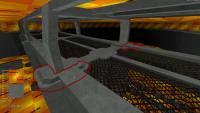
I know there is a key combination for it, but this always ends up in a failure (deselting by mistake). It would be great if there would by an easier way (for example pressing AltGr an selecting the sectors by left click into them).
#429 Posted 27 November 2018 - 01:00 PM
 blizzart, on 27 November 2018 - 12:31 PM, said:
blizzart, on 27 November 2018 - 12:31 PM, said:
is there a more intuitive way to select multiple sectors. I ran into a problem in a map, where I have to selsct dozens of tiny sectors to create a TROR bunch above it.
I know there is a key combination for it, but this always ends up in a failure (deselting by mistake). It would be great if there would by an easier way (for example pressing AltGr an selecting the sectors by left click into them).
I don't think there is an alternate way at least not that I have tried. I find when I needed to select multiple sectors or layers to extend when working with TROR the F3 view (isometric view) worked best for that type of thing, in combination with greying out the upper and lower sectors that weren't of use (setting the Z-axis focus)
This post has been edited by Paul B: 27 November 2018 - 01:12 PM
#430 Posted 27 November 2018 - 04:11 PM
 KKAP123, on 27 November 2018 - 03:16 PM, said:
KKAP123, on 27 November 2018 - 03:16 PM, said:
No, you can't change those properties of the vent sprite. It's hard-coded which means the game forces those properties. Depending on what you want to do, you could put a blocking, hittable invisible sprite in front of the vent, of course it would still be affected by explosions.
 blizzart, on 27 November 2018 - 12:31 PM, said:
blizzart, on 27 November 2018 - 12:31 PM, said:
is there a more intuitive way to select multiple sectors. I ran into a problem in a map, where I have to selsct dozens of tiny sectors to create a TROR bunch above it.
I know there is a key combination for it, but this always ends up in a failure (deselting by mistake). It would be great if there would by an easier way (for example pressing AltGr an selecting the sectors by left click into them).
There are numerous modifiers to make selecting sectors easier. IMO the fastest way to select those small sectors would be to select all of them the normal way, then deselect the ones you don't want. Or you can indeed choose individual sectors in a cumulative fashion if you wanted. https://wiki.eduke32...rs.29_modifiers
If the modifiers in that link are what you were referring to, then no I don't think there is an alternative. Being able to select sectors by clicking on them while holding down 'alt' does sound like something that could be useful, and it could probably be added quite easily without messing up other key combinations if the devs felt like doing it.
This post has been edited by Micky C: 27 November 2018 - 04:16 PM
#431 Posted 27 August 2019 - 11:48 PM
Also checked many other sites but without luck.
So here i go;
- Is there a way to rotate a texture? I know i can mirror it but couldn't find rotating.
- How to disable animation of a sprite?
(I want to place a weapon but without it turning around its axis in the game.)
- I noticed that when i place a vent that is shooteble that it has only one side, when i crawl through it and look back and suddenly don't see the broken version anymore of the vent sprite.
(can't imagine i need to place 2 of those sprites in both directions).
- Is there a way to know the default size of a texture?
(see " repeat" in left corner of screen when texture is selected and that that can be changed. But i sometimes would like to know what " repeat" size is best looking on texture.)
thanks in advance, will probably come back for more though. Have picked Eduke/mapster mapping up again after 18 years or so, lol. Indeed, am mapping with Ion Fury.
Leon
This post has been edited by sp-leveldesigner: 27 August 2019 - 11:54 PM
#432 Posted 28 August 2019 - 02:49 AM
I don´t know if it is already implemented in EDuke32, but there was a post in another thread some months ago, that it will be allowed to rotate wall textures.
- How to disable animation of a sprite?
(I want to place a weapon but without it turning around its axis in the game.)
I don´t know if I understood your question. You want sprites to stop themselves rotating ang looking towards the player? In that case press "R" on the sprite to make it wall aligned.
- I noticed that when i place a vent that is shooteble that it has only one side, when i crawl through it and look back and suddenly don't see the broken version anymore of the vent sprite.
(can't imagine i need to place 2 of those sprites in both directions).
Pressin "1" on the side might help
- Is there a way to know the default size of a texture?
(see " repeat" in left corner of screen when texture is selected and that that can be changed. But i sometimes would like to know what " repeat" size is best looking on texture.)
On the tile selection screen you should see the size of a texture/sprite in the bottom right.
This post has been edited by blizzart: 28 August 2019 - 02:51 AM
#433 Posted 29 August 2019 - 02:32 PM
Will check your answers when i map on this weekend.
About a sprite not turning around i mean for instance the pistol. When placed it turns around its axis when
looked at in a map. In Fury i have seen that some weapons don't turn around but are just pointing in
one direction, how is this done?
greetings,
Leon
This post has been edited by sp-leveldesigner: 29 August 2019 - 02:39 PM
#434 Posted 29 August 2019 - 04:48 PM
 sp-leveldesigner, on 29 August 2019 - 02:32 PM, said:
sp-leveldesigner, on 29 August 2019 - 02:32 PM, said:
looked at in a map. In Fury i have seen that some weapons don't turn around but are just pointing in
one direction, how is this done?
 blizzart, on 28 August 2019 - 02:49 AM, said:
blizzart, on 28 August 2019 - 02:49 AM, said:
(I want to place a weapon but without it turning around its axis in the game.)
I don´t know if I understood your question. You want sprites to stop themselves rotating ang looking towards the player? In that case press "R" on the sprite to make it wall aligned.
You're going to get different results between sprites and voxels (or multi-sprite based objects).
#435 Posted 06 September 2019 - 04:35 AM
1. I created a sewer with three possible outlet. The first works very well (thanks to the wiki and tutorials). Only I can not reach the other two exits.
2. How to create a floating platform ?
#436 Posted 08 September 2019 - 07:23 AM
 Firefly Trooper, on 06 September 2019 - 04:35 AM, said:
Firefly Trooper, on 06 September 2019 - 04:35 AM, said:
https://wiki.eduke32...Sector_Punching
#438 Posted 27 November 2019 - 10:42 PM
This post has been edited by ck3D: 27 November 2019 - 10:53 PM
#439 Posted 27 November 2019 - 10:57 PM
Fastest way would probably be to select the track sector (RCtrl RAlt) and move it, if any of the locators don't move with the sector then those are going to be the culprit, then you can undo or reload the map and F8 those sprites to enter the correct sectnum (may need expertmode).
Otherwise if you pasted a texture onto the floor of your train, the sector tags may have been messed up if you did this after setting them, copying a floor texture with tab carries over tags, this one tripped me up a few times with things.
It probably isn't any of these things, but I figured I'd suggest them anyway. These are the sort of simple things that I would overlook and then spend hours trying to fix other things that weren't broken to begin with.
#440 Posted 27 November 2019 - 11:19 PM
 High Treason, on 27 November 2019 - 10:57 PM, said:
High Treason, on 27 November 2019 - 10:57 PM, said:
Fastest way would probably be to select the track sector (RCtrl RAlt) and move it, if any of the locators don't move with the sector then those are going to be the culprit, then you can undo or reload the map and F8 those sprites to enter the correct sectnum (may need expertmode).
Otherwise if you pasted a texture onto the floor of your train, the sector tags may have been messed up if you did this after setting them, copying a floor texture with tab carries over tags, this one tripped me up a few times with things.
It probably isn't any of these things, but I figured I'd suggest them anyway. These are the sort of simple things that I would overlook and then spend hours trying to fix other things that weren't broken to begin with.
OK, I think you're onto something with the sectnum thing, the locators are all in the right place but I think the SE6 might not be; just checked and it's saying it's inside a sector it shouldn't be, which led me to investigate a bit more and I basically realized there was something weird about the construction of my train, under the engine sector lies what looks like untagged remnants of shell sectors for copy pasting that shouldn't be there (should have been long gone; I can't even remember making them), somehow the SE6 got affected to that region I didn't even realize existed (although it's still visible in 3D mode) and I'm pretty sure that's what is interfering. 'Funny' thing is the walls I pull when dragging the vertices around look like another layer of red walls, not white, which is even more bogus for shell sectors but yeah, looks like there's some mess there, I'll get to touch the map again in a few hours, should be easy to fix now that you've pointed me in the right direction, thanks a lot for the quick reply.
Re: the tab key carrying tags thing I'm aware of and is something I actually exploit quite a lot whilst working in overlapping sectors, e.g. to tag doors, elevators... quicker with no risk of 2D mode interference. Lately I've found myself just sketching triangular sectors outside the gameplay area to then paste the desired floor texture with the right alignment to the grid there, tag it in 2D mode, tab it in 3D mode, remove the tags in 2D mode, delete the sector, paste the info wherever intended in the first place in 3D mode. If you're smarter than I am, you never delete the helping sector till you're done with the map and just reuse it.
This post has been edited by ck3D: 27 November 2019 - 11:42 PM
#441 Posted 28 November 2019 - 08:15 AM
Eventually I managed to resolve this by joining a bunch of the non-adjacent sectors in a certain order to get rid of everything related to the engine sector, made the second wagon (which didn't seem to have any weird problem) the engine as a test and it's running perfectly now, I just need to recreate the originally intended engine sector, basically.
What trips me out is that the engine sector I'm pretty sure I never copy-pasted in and actually built from scratch; I actually remember then copy-pasting that sector a few times as the basis for the next wagons. The copy-pasted wagons that I did make shell outlines for work perfectly, whereas it's the original sector that had spontaneously cloned itself (for the lack of a better technical perspective; probably not what happened) and decided to go nuts. There's no way I would have pressed Insert that repeatedly by accident over the original sector even if I did try to copy paste it and just don't remember it.
I wonder if that odd behavior had anything to do with the way I built the track sector, going off the stations with the train already built there, and only then linking them together with sectors I then joined together. I know the engine never really liked that type of 'inside out' pattern of mapping and was expecting something weird might happen at some point, but really didn't see that coming.
I can keep working towards finishing that map now, thanks again for the sectnum hint.
This post has been edited by ck3D: 28 November 2019 - 08:32 AM
#442 Posted 08 April 2020 - 02:14 AM
Trying to copy a bunch of cars I made.
#443 Posted 08 April 2020 - 02:22 AM
 Ottopartz460, on 08 April 2020 - 02:14 AM, said:
Ottopartz460, on 08 April 2020 - 02:14 AM, said:
Trying to copy a bunch of cars I made.
https://infosuite.du...=basics_sectors and scroll down to 'Moving, Copying and Deleting [Sectors]'.
Pro tip - if your original cars weren't built into slightly bigger, simple sectors containing them, and if you try to copy just the sectors of the car itself into a shell sector then you'll have to retexture it completely as the attributes of the outside walls won't be copied. If you're going to have to do this anyway, I'd suggest building a container sector first for your first car copy, retexture the car there and then you can copy that container with the fixed car into elementary shell sectors much more conveniently, all the while preserving the copy's attributes. Essentially, to save yourself time, it's better to copy the sector around your car (then eventually get rid off of that one in the copy if desired) than just the car's structure. I'd also suggest making the floor textures on the car relative before copying it so that their aligment isn't affected by the new position of the copies on the grid.
Also, you can rotate selected sectors like you'd rotate sprites around in 2D mode, or flip them on the X/Y axis with the (you guessed it) X/Y keys.
This post has been edited by ck3D: 08 April 2020 - 02:38 AM
#444 Posted 08 April 2020 - 11:45 PM
 ck3D, on 08 April 2020 - 02:22 AM, said:
ck3D, on 08 April 2020 - 02:22 AM, said:
Pro tip - if your original cars weren't built into slightly bigger, simple sectors containing them, and if you try to copy just the sectors of the car itself into a shell sector then you'll have to retexture it completely as the attributes of the outside walls won't be copied. If you're going to have to do this anyway, I'd suggest building a container sector first for your first car copy, retexture the car there and then you can copy that container with the fixed car into elementary shell sectors much more conveniently, all the while preserving the copy's attributes. Essentially, to save yourself time, it's better to copy the sector around your car (then eventually get rid off of that one in the copy if desired) than just the car's structure. I'd also suggest making the floor textures on the car relative before copying it so that their aligment isn't affected by the new position of the copies on the grid.
Also, you can rotate selected sectors like you'd rotate sprites around in 2D mode, or flip them on the X/Y axis with the (you guessed it) X/Y keys.
Thanks. I was able to delete a bunch of messed up sectors and I was able to copy the cars. I will try the shell thing. I only had to retexture the front and rear panel and sides, but the windows are a pain in the ass to line up. The lower body of the car is one sector and the greenhouse of the car (windows and roof) are nested in the main sector and divided into three. One sector for the windshield, one for the roof section and one for the back window. It was easy with just copying the texture from the first car for the lower parts.
#445 Posted 09 April 2020 - 04:28 PM
Thank you in advance!
This post has been edited by F!re-Fly: 09 April 2020 - 04:29 PM
#446 Posted 10 April 2020 - 01:19 AM
Or honestly (I know not everybody has the time, but), you could get into mapping yourself at some point, as a break from coding. It willl feel intimidating and foreign to learn at first like every new activity, but it's not hard and it's essentially coding an environment with the help of a visual interface so if you have a background in coding, you might already dominate the typical learning curve, who knows. I'm actually the opposite here, been mapping forever but only ever done minimal .con coding, I plan on learning it for whatever purpose I might need it for eventually though.
 Ottopartz460, on 08 April 2020 - 11:45 PM, said:
Ottopartz460, on 08 April 2020 - 11:45 PM, said:
The shell thing is just the way copy-pasting sectors functions, fundamentally in order for the engine to make every wall of the copied structure double-sided, you need a container of white walls with the exact same outline as the sector you're copying (in some situations you might not have to create it and Mapster will ask you if you want to create an 'inner loop' when you try to just paste your sectors inside any valid player space, saying 'yes' results in the engine basically insta-drawing the outline for yourself before pasting, but for some reason I still prefer doing things manually). Otherwise, where you've placed vertices on the container/shell sector decides on which walls turn red and which ones don't. Just the other day I was thinking there might be some interesting Build engine abuse to make there by combining this 'trick' with SOS/ROR, but that's probably been done before and I just never spotted it.
Lining up the windows what was I meant by saying you should make the floor textures relative (R key whilst pointing at the texture in 3D mode), it will most likely mess up the alignment of the original at first but then once you've fixed it once it will remain the same with every new car copy instead of relying on said new copy's position on the grid. If you're going to copy the same car a lot, that will save you some time, you're better off retexturing a structure once then be good than not doing it in the first place only to then have to fix every individual copy.
This post has been edited by ck3D: 10 April 2020 - 01:25 AM
#447 Posted 10 April 2020 - 07:55 AM
This is how it looks when it's OK:

And this is how it looks when it don't work as expected:

Does anyone know if it's possible to slove this problem?
#448 Posted 10 April 2020 - 08:06 AM
Some of us actually use this 'feature' on purpose to do interesting things.
This post has been edited by High Treason: 10 April 2020 - 08:07 AM
#449 Posted 10 April 2020 - 08:36 AM
 High Treason, on 10 April 2020 - 08:06 AM, said:
High Treason, on 10 April 2020 - 08:06 AM, said:
Some of us actually use this 'feature' on purpose to do interesting things.
Thanks for your answer, I tried what you said and it works fine now, thanks a lot.
I also have this problem when looking sprites on a distance. I have lots of sprites in my map, in a open area, so when I am looking far away, depending on the angle I am looking, lot of the sprites in the horizon disappear and appear. I don't know if I can do the same solution as before, because on this case, the sprites are spread in a lot of sectors and there are a lot of them.
Marked on the following image there is an example of the sprites that give troble in a certain area of the map.


 Help
Help Duke4.net
Duke4.net DNF #1
DNF #1 Duke 3D #1
Duke 3D #1




