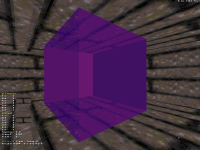Mapping questions thread
#481 Posted 30 April 2020 - 09:20 AM
#482 Posted 30 April 2020 - 09:23 AM
 Dukebot, on 30 April 2020 - 09:20 AM, said:
Dukebot, on 30 April 2020 - 09:20 AM, said:
Not with the vanilla Duke palette. Leizing's "extclut" palette has a purple palette, if I remember correctly, thought it might not be something you'd want to use for a standalone map.
This post has been edited by necroslut: 30 April 2020 - 09:23 AM
#483 Posted 02 May 2020 - 10:40 AM
 Dukebot, on 30 April 2020 - 09:20 AM, said:
Dukebot, on 30 April 2020 - 09:20 AM, said:
Depending on what you need the purple for maybe you can still find ways despite the absence of palette, if it's for some kind of hue for instance it's very possible to make things like this :
#484 Posted 02 May 2020 - 11:39 AM
 ck3D, on 02 May 2020 - 10:40 AM, said:
ck3D, on 02 May 2020 - 10:40 AM, said:
How did you manage to make that cube? That might actually work for me!
#485 Posted 02 May 2020 - 11:46 AM
The downside is the 'palette' won't apply to floor/ceiling textures since it's really just a visual effect, but you can still use the basic palettes for those or come up with funky overlays of transparent sprites.
This post has been edited by ck3D: 02 May 2020 - 11:49 AM
#486 Posted 02 May 2020 - 12:12 PM
 ck3D, on 02 May 2020 - 11:46 AM, said:
ck3D, on 02 May 2020 - 11:46 AM, said:
The downside is the 'palette' won't apply to floor/ceiling textures since it's really just a visual effect, but you can still use the basic palettes for those or come up with funky overlays of transparent sprites.
I see, thanks for your answer, it's a great trick what you described, but don't know if it will serve to me (I thought that cube was made with sprites). I needeed to make a flat purple color in floor/wall. The trick of expanding the texture it's great but for floor don't work as I cant expand that much. But you gave me a direction to experiment, I think I can divide a floor sector into very small sectors and put the pure purple texture matching there. I will experiment a little bit. This is not actually for my map, but I wanted to try the viability of an idea that I had.
#487 Posted 02 May 2020 - 12:20 PM
This post has been edited by ck3D: 02 May 2020 - 12:22 PM
#488 Posted 02 May 2020 - 01:54 PM
 necroslut, on 30 April 2020 - 09:23 AM, said:
necroslut, on 30 April 2020 - 09:23 AM, said:
ExtCLUT is a really cool pack but unfortunately I can't recommend using it. It gets too creative with some of the duplicate color indexes in the palette for special effects which breaks the 3D Realms screen, the Episode 1 ending, and every ANM file. The author's solution is to downsample these to not use those indexes but only provides fixes for the ones immediately visible on the startup sequence.
The true fix is a different pack that only provides extra palswaps without the complicated stuff.
#489 Posted 04 May 2020 - 10:34 AM
 Hendricks266, on 02 May 2020 - 01:54 PM, said:
Hendricks266, on 02 May 2020 - 01:54 PM, said:
The true fix is a different pack that only provides extra palswaps without the complicated stuff.
I myself had used this pack, but unfortunately, it had just created the problems mentioned. I have never managed to add a new "pal" in the game, even from DEF files.
This purple cube is really cool!
#490 Posted 10 May 2020 - 03:19 AM
This post has been edited by William Gee: 10 May 2020 - 03:20 AM
#491 Posted 10 May 2020 - 03:56 AM
#493 Posted 10 May 2020 - 07:42 AM
This post has been edited by ck3D: 10 May 2020 - 08:44 AM
#495 Posted 02 June 2020 - 02:08 AM
#496 Posted 02 June 2020 - 06:11 AM
 William Gee, on 02 June 2020 - 02:08 AM, said:
William Gee, on 02 June 2020 - 02:08 AM, said:
the window that comes up when you press F10?
I only know how to change its size by holding the shift key while pressing F10. I don't know how to move its position.
This post has been edited by Forge: 02 June 2020 - 06:11 AM
#497 Posted 02 June 2020 - 07:26 PM
I still need to learn how to move it, it is in the middle of my screen.
#498 Posted 02 June 2020 - 09:29 PM
; Experimental 2d/3d hybrid mode
2d3dmode = 0
2d3dsize = 3
2d3d_x = 850
2d3d_y = 4
#499 Posted 01 July 2020 - 03:20 AM
This post has been edited by ck3D: 01 July 2020 - 03:24 AM
#500 Posted 01 July 2020 - 04:24 AM
I do, however, have Tile 0 spawning in Duke on record, we couldn't really figure out why.
https://youtu.be/LJaJFVxkgyE?t=4553
Funny thing is, only minutes before I'd remarked that performance was worse than I would expect for what was on screen and questioned if the map was mildly corrupted or something, it probably wasn't but as this was DOS, literally any given thing could be wrong at any given time.
This post has been edited by High Treason: 01 July 2020 - 04:24 AM
#501 Posted 01 July 2020 - 05:22 AM
This post has been edited by Mark: 01 July 2020 - 05:42 AM
#502 Posted 01 July 2020 - 06:39 AM
Also that tile 0 spawn was really funny too.
This post has been edited by ck3D: 01 July 2020 - 06:41 AM
#503 Posted 19 August 2020 - 04:34 AM
#504 Posted 19 August 2020 - 02:50 PM
 Mister Sinister, on 19 August 2020 - 04:34 AM, said:
Mister Sinister, on 19 August 2020 - 04:34 AM, said:
You can expand the grid in mapster32.cfg. Search for the line
; Grid limits. TBH, I don´t how much you can put there, but it could help with your problem.
#505 Posted 02 September 2020 - 04:21 AM
Is there any way to make the "Billy Boy fake SOS window" trick in the recent versions of Mapster? I have tried doing it according to tutorials by James and Zaxtor found here http://dukertcm.com/...e3d-faqs-build/ and while I'm able to replicate it in a really old Mapster version from 2008 I still have around, in the more recent version (r8930 to be precise) it's impossible due to corruption/glitch blocking - actually I'm unable to replicate the final step of the procedure which would turn white wall red. I have tried disabling all the potential corruptcheck procedures and going into "Expert mode" in the console, but it seems the problem is not Mapster "fixing" the effect, but not actually letting it happen. Found some old thread by Micky C from another forum (http://www.scent-88....msg8935#msg8935) but it seems it wasn't solved.
And I know I could probably just use TROR, but I really don't wanna go this way - I really prefer my maps to stay more vintage at least in this aspect and the design I'm doing should be perfectly feasible with the "old school" style. Has anyone encountered this problem and managed to workaround it, or are there any more advanced console commands which would allow me to replicate this "bug"? I guess the last resort would be creating just these windows in an older version in a separate test map and copying them back, but that seems like a really tedious alternative, so I'd appreciate any advices here.
#506 Posted 04 September 2020 - 10:00 AM
I never trusted that glitch enough to want to use it because it's a glitch but I've always been fascinated when people could pull it off. One I would like to know more about would be the benefits and uses of joining non-adjacent sectors like I've seen oasiz and a few others bring up before, as for the longest time I thought of it as something that should always be avoided so now I'm curious as to what can be achieved with optimal use of that trick.
This post has been edited by ck3D: 04 September 2020 - 10:01 AM
#507 Posted 04 September 2020 - 10:23 AM
 ck3D, on 04 September 2020 - 10:00 AM, said:
ck3D, on 04 September 2020 - 10:00 AM, said:
I've seen it working in those tutorial maps under the "current" Mapster I'm using, it would only break when I touched one of the vertices. Now that you mentioned it, though, I wonder if simply "copying" sectors like that from older versions of mapster might also break the red wall connections... Tough life, I will see if someone comes with a solution and if not I'll just block out completely these windows. I've learned some funny and useful stuff in Mapster in the meantime so it was worth it anyway (like the 3D mode peak in 2D which is wonderful, wish I could only move the 3D screen to another monitor...).
Quote
I used to join non-adjacent sectors back when there was the 1024 sectors limit to save on resources. Now I can imagine it could create some really interesting effects like weird slopes without visible "firstwall" or used for weird effects, but I guess there has to be a certain need and a purpose now for there to be any logic and applying it.
#508 Posted 04 September 2020 - 11:22 AM
 Aleks, on 04 September 2020 - 10:23 AM, said:
Aleks, on 04 September 2020 - 10:23 AM, said:
But one can pull it off just like that without fucking shit up, there's no real science to it? I remember the only times I did it (mostly learning my way around the editor with my first maps as a kid) I would always nuke the fuck out of my map. One can join non-adjacent sectors with similar tiles and values and they'll have the same sectnum despite being in different physical locations and without necessarily causing nasty glitches? I'm tempted to experiment sometime, but on my own I don't think I'd get that much further as I used to. Not that it matters much as like I was saying, I'm wary of resorting to glitches for released maps.
#509 Posted 05 September 2020 - 03:23 PM
 ck3D, on 04 September 2020 - 11:22 AM, said:
ck3D, on 04 September 2020 - 11:22 AM, said:
As I said, I only really used it before to save on resources (now the sector limit is impossible to reach anyway, so there's no point to it), for example for sector chair legs that were in the same mother sector and it worked fine.
#510 Posted 05 September 2020 - 07:07 PM
 Aleks, on 05 September 2020 - 03:23 PM, said:
Aleks, on 05 September 2020 - 03:23 PM, said:
Now it is true that since the limits have been raised and one can only reach the wall limit first, this trick has probably been useless, so for the last 15 years, ha. I was thinking the possibility might allow for potential new effects but thinking about it there probably isn't much that can't also be achieved with separate sectors in the first place, and glitch-free.
This post has been edited by ck3D: 05 September 2020 - 07:08 PM

 Help
Help Duke4.net
Duke4.net DNF #1
DNF #1 Duke 3D #1
Duke 3D #1