
Mapping questions thread
#391 Posted 14 January 2017 - 07:22 AM
It doesn't disappear, it just gets pushed on another wall further away, take a look. It's a bit fiddly but you can get used to it.
#392 Posted 15 January 2017 - 04:35 AM
I have spotted where the sprite go, I haven't watch correctly
Quote
Good to know.
Bye and thanks for your answer,
DotK3D
#393 Posted 21 August 2017 - 12:56 PM
Here is my problem:
- switch #1 opens Door #1 (switch responds to activator 1, it also has SE=10 set to 100 in the same sector and activator 2)
- switch #2 opens Door #1 and Door #2 (switch responds to activator 2, it also has SE=10 set to 100, activator 2 responds to both doors)
What happens is switch #1 opens door #1 first, then opens door #2 (after 100 tics has passed), and only then closes both doors.
Why does it happen? Is it possible to force switches to open doors they are associated with only and autoclose them in a correct way?
I can see that switches have no problem operating with multiple activators as long as there is no SE=10, which fucks everything up.
Here is a little demonstration in the attached files:
Attached File(s)
-
 whatthehell.zip (566bytes)
whatthehell.zip (566bytes)
Number of downloads: 456
#394 Posted 21 August 2017 - 09:21 PM
TTFN,
Jon
#395 Posted 31 August 2017 - 07:56 PM
#396 Posted 31 August 2017 - 08:04 PM
This post has been edited by Mark.: 31 August 2017 - 08:04 PM
#397 Posted 31 August 2017 - 09:45 PM
 Mark., on 31 August 2017 - 08:04 PM, said:
Mark., on 31 August 2017 - 08:04 PM, said:
Awesome! thanks mate
#398 Posted 17 September 2017 - 01:33 PM
#399 Posted 17 September 2017 - 01:36 PM
#400 Posted 17 September 2017 - 02:13 PM
 Mark., on 17 September 2017 - 01:36 PM, said:
Mark., on 17 September 2017 - 01:36 PM, said:
Can you somehow explain where " ' " is on the keyboard? My keyboard layout is different from the american one :/
#401 Posted 17 September 2017 - 02:22 PM
This post has been edited by Mark.: 17 September 2017 - 02:59 PM
#402 Posted 18 September 2017 - 01:04 PM
I have a 2-way-train in my map and a spotlight within that moving sector. As long the effect isn´t triggered and the moving sector stnads still, the spotlight does shine as it should.
When the effect is triggered by a touchplate the sector moves and the spotlight disappears.
Is there any soultion to this?
2. Do I have the chance to let a 2-way train travel through two or more sectors?
I want to create a nice effect, where a train chrashes into another one. For that, a 2-way train should come out of a tunnel and drives into a trainstation where another train stands. Is there any way to realize something like that. In my case, the 2-way-train moves into the second sector and then suddenly disappears.
This post has been edited by blizzart: 18 September 2017 - 01:05 PM
#403 Posted 18 September 2017 - 02:38 PM
Can one make a door that has both activatorlocked and activator? switch 1 with tag 1 unlocks and switch two with tag 2 is tagged like the activator. I tried this but it didn't work.
2:
Can I have ambient, repeating sound that is activated with a switch?
#404 Posted 18 September 2017 - 02:49 PM
#405 Posted 18 September 2017 - 02:57 PM
http://infosuite.duk...age=ae_doors_d8
#406 Posted 18 September 2017 - 04:13 PM
 Mark., on 18 September 2017 - 02:49 PM, said:
Mark., on 18 September 2017 - 02:49 PM, said:
Thanks Mark, but this didn´t help either. It also causes a map corruption in Mapster.
#407 Posted 18 September 2017 - 04:35 PM
This post has been edited by Mark.: 18 September 2017 - 04:38 PM
#408 Posted 18 September 2017 - 04:52 PM
 Mark., on 18 September 2017 - 04:35 PM, said:
Mark., on 18 September 2017 - 04:35 PM, said:
Don´t ask me why, but now it works. I resetted the hitag of the SE50 to 0 and set it back to the previous 5000 and now it work and travels with the moving sector.
#409 Posted 18 September 2017 - 05:15 PM
#410 Posted 18 September 2017 - 05:16 PM
1. the SE50 isn´t allowed to be directly on the moving sector´s ground. It has to be "floating" above it.
2. the light has to touch at least a very small part at the front of the moving sector.
NOTE: If you follow step 1 but the light is completely out of the moving sector, the light will randomly flash while traveling (but will be shown correctly when reaching the destination point) --> I think this can be useful for some effects.
NOTE 2: the SE50 doesn´t have to be wall or sector aligned.
Pictures:
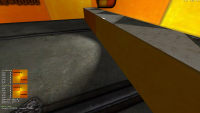
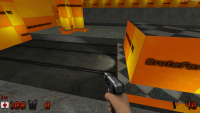
This post has been edited by blizzart: 18 September 2017 - 05:34 PM
#411 Posted 19 September 2017 - 05:36 AM
I made a relative complex construction out of my two-way-train with slopes in the containing sectors and it all looks like garbage (huge slopes u to the ceiling, glitches) when the train moves in game.
#412 Posted 28 November 2017 - 12:08 AM
After a nightshift, I've been toying around with TROR and a doubt came to my mind: is it possible to "disconnect" two sectors joined by TROR, change the shape of the extended loop and then reconnect them again?
I've been trying with Ctrl + J and that sort of thing without success. I'm not sure if this is doable or not. Or if I should erase one of the sectors attached to the extended loop and then start again.
Any advice?
Thanks.
#413 Posted 29 November 2017 - 09:52 AM
 Rhaisher, on 28 November 2017 - 12:08 AM, said:
Rhaisher, on 28 November 2017 - 12:08 AM, said:
After a nightshift, I've been toying around with TROR and a doubt came to my mind: is it possible to "disconnect" two sectors joined by TROR, change the shape of the extended loop and then reconnect them again?
I've been trying with Ctrl + J and that sort of thing without success. I'm not sure if this is doable or not. Or if I should erase one of the sectors attached to the extended loop and then start again.
Any advice?
Thanks.
This should be totally possible. You just need to make sure the upper and lower sectors contain the identical amount of sectors and that the same sectors for the TROR group have the exact amount of verticies in the corresponding locations. You also need to make sure that the top sector floor height is at the same height as the bottom sector ceiling height. I've broken and re-joined sectors before. Once they are re-joined you can go back to the upper or lower sections of the TROR group and join sectors to reduce the amount of sectors being used since some may not be necessary. I usually do this to tidy up things but it can be dangerous if you accidentally join the wrong sectors. Then you'll have to rebreak the TROR area and rejoin it again.
Note: To do this type of work you need to use the Side view in mapster (F3 key) so you can select both the upper and lower sections that you want to re-join. CTRL-J is the right key to use to re-join broken sectors.
This post has been edited by Paul B: 29 November 2017 - 10:01 AM
#414 Posted 20 September 2018 - 02:11 PM
#415 Posted 20 September 2018 - 04:09 PM
 December Man, on 20 September 2018 - 02:11 PM, said:
December Man, on 20 September 2018 - 02:11 PM, said:
not 100% certain ...
This is for like open a 90deg rotating Door. Scroll down to "Rotating & Rising Sectors"
https://wiki.eduke32...t_Rise_and_Fall
If you are looking for permanent, activated rotating sectors, use this
https://wiki.eduke32...b5/Rotatedr.map
If the above is to cryptic, just open the "Bank Roll" map to get a better idea.
p.s. I never played Blood.
This post has been edited by Hank: 20 September 2018 - 05:02 PM
#416 Posted 20 September 2018 - 05:19 PM
#417 Posted 20 September 2018 - 05:26 PM
 December Man, on 20 September 2018 - 05:19 PM, said:
December Man, on 20 September 2018 - 05:19 PM, said:
Shadow Warrior – The [ring] game that rules them all.
#418 Posted 20 September 2018 - 07:34 PM
 Hank, on 20 September 2018 - 04:09 PM, said:
Hank, on 20 September 2018 - 04:09 PM, said:
then use the info-suite
http://infosuite.duk...age=ae_rotate_b
#420 Posted 22 September 2018 - 01:32 PM

i.e. it disappears half way. From what I understand it's because the floor and the ceiling rotate with the door. However, the tip
Quote
from http://infosuite.duk...age=ae_rotate_b does not appear to work.

 Help
Help Duke4.net
Duke4.net DNF #1
DNF #1 Duke 3D #1
Duke 3D #1





