
Mapping questions thread
#331 Posted 16 December 2015 - 12:51 PM
#332 Posted 16 December 2015 - 03:19 PM
 Micky C, on 16 December 2015 - 12:51 PM, said:
Micky C, on 16 December 2015 - 12:51 PM, said:
Here: http://infosuite.duk...ge=ae_sprites_b
#333 Posted 17 December 2015 - 08:28 AM
Basically I've drawn a sector inside another without their vertexes touching (to start the process, at least), turned it into a nested sector with Alt - S, highlighted it with Right Alt to press Ctrl - E and punch the loop down. I intend to build a room beneath the room I'm working on ATM.
This is what I get.



What am I doing wrong? I mean... I don't want a hole on the floor of the main room/ceiling of the room below, I want to be able to edit both. Yeah... I want the player to be able to access it through a hole on the ground/ceiling, but not one that occupies ALL the room.
I know that the answer might be a bit tedious, but Micky once said that new mappers should learn to map with TROR and that's what I'm doing.
Thanks a bunch to him and blizzart for the links, BTW.
This post has been edited by Rhaisher: 17 December 2015 - 08:29 AM
#334 Posted 17 December 2015 - 08:44 AM
make the tror sector the ''portal'' between the two layers. then get down in that new underneath TROR sector (in 3d mode) switch to 2d mode and draw more rooms from the tror sector you are in. They will be under the top layer and I think that's what you want.
Quote
I highly recommend getting the basics down first. Playing around with TROR is fun, but real practical in game use of it needs to be very precisely planned. TROR is a finicky feature.
#335 Posted 17 December 2015 - 08:58 AM
 Drek, on 17 December 2015 - 08:44 AM, said:
Drek, on 17 December 2015 - 08:44 AM, said:
I'm trying this, thanks for your answer!
#336 Posted 17 December 2015 - 11:56 AM
 Rhaisher, on 17 December 2015 - 08:28 AM, said:
Rhaisher, on 17 December 2015 - 08:28 AM, said:
Basically I've drawn a sector inside another without their vertexes touching (to start the process, at least), turned it into a nested sector with Alt - S, highlighted it with Right Alt to press Ctrl - E and punch the loop down. I intend to build a room beneath the room I'm working on ATM.
This is what I get.



What am I doing wrong? I mean... I don't want a hole on the floor of the main room/ceiling of the room below, I want to be able to edit both. Yeah... I want the player to be able to access it through a hole on the ground/ceiling, but not one that occupies ALL the room.
I know that the answer might be a bit tedious, but Micky once said that new mappers should learn to map with TROR and that's what I'm doing.
Thanks a bunch to him and blizzart for the links, BTW.
I don´t quite understand what you are trying to do.
Your pics are showing the lowered bunch, right? And what do you want to do now?
Actually you create the "hole" through which the player falls into the room beneath and create a bunch of THIS sector. After that you go into that created with PGDN until you see a sector with white walls in 2D mode. Now you can add sectors as you wish to that white walls to create the room underneath the hole.
I hope you can understand what I´m trying to say.
This post has been edited by blizzart: 17 December 2015 - 11:56 AM
#337 Posted 17 December 2015 - 12:16 PM
1. I create the "hole" sector where the player falls through/can look into the underneath room. I lower it a bit in 3Dmode, so that I will get the "hole" instandly when creating the bunch (this can be changed afterwards in case you forget this):
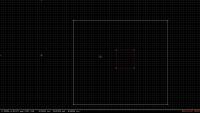
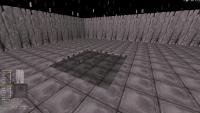
2. Then I create the bunch by marking the sector and pressing CTRL+E. By pressing "I" you can switch wether that TROR-texture is visible or not (this shows you where one bunch ends and th lower/upper one starts):
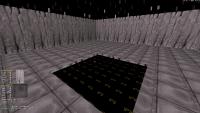

3. In 2Dmode I press PGDN twice so that I´m in the lower bunch (once would let me end in the "hole" between the bunches). In 2dmode you should only see the solid white walls:


4. Now I can start to add sectors that white walls.



5. I can also erase all visible connection between the hole and the hole so that you have a loosely room under the hole.

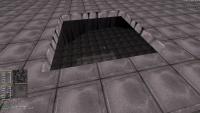
This post has been edited by blizzart: 17 December 2015 - 12:20 PM
#338 Posted 17 December 2015 - 12:44 PM
 blizzart, on 17 December 2015 - 12:16 PM, said:
blizzart, on 17 December 2015 - 12:16 PM, said:
1. I create the "hole" sector where the player falls through/can look into the underneath room. I lower it a bit in 3Dmode, so that I will get the "hole" instandly when creating the bunch (this can be changed afterwards in case you forget this):
2. Then I create the bunch by marking the sector and pressing CTRL+E. By pressing "I" you can switch wether that TROR-texture is visible or not (this shows you where one bunch ends and th lower/upper one starts):
3. In 2Dmode I press PGDN twice so that I´m in the lower bunch (once would let me end in the "hole" between the bunches). In 2dmode you should only see the solid white walls:
4. Now I can start to add sectors that white walls.
5. I can also erase all visible connection between the hole and the hole so that you have a loosely room under the hole.
Thanks a lot. Will give your method a try later. I managed to do some sort of TROR, but the sector HOMs like there's no tomorrow.


#340 Posted 17 December 2015 - 01:36 PM
#341 Posted 17 December 2015 - 01:51 PM
 Mark., on 17 December 2015 - 01:00 PM, said:
Mark., on 17 December 2015 - 01:00 PM, said:
Yeah, looks like you are in Polymost mode. Classic should just work fine with it, otherwise Polymer works best with TROR.
[EDIT] Sorry, I read your reply too late, Rhaisher
This post has been edited by blizzart: 17 December 2015 - 01:52 PM
#342 Posted 11 January 2016 - 03:40 AM
#343 Posted 11 January 2016 - 10:42 AM
 Rhaisher, on 11 January 2016 - 03:40 AM, said:
Rhaisher, on 11 January 2016 - 03:40 AM, said:
I assume that you cannot do that with sprites. You could either do it with sectors or you use thin darkened/PAL4 sprites and built the grate´s shadow with them.
#344 Posted 11 January 2016 - 11:11 PM
#345 Posted 12 January 2016 - 07:25 AM
My intention was to put some sprites -newspaper, cash, etc.- on the fans to give the effect of 'stuck' trash. But the counterpart shadows were giving me trouble so I decided to remove them. I guess I'll have to do with the good ol' rats and such.


#346 Posted 12 January 2016 - 11:53 AM
#347 Posted 13 January 2016 - 03:08 AM
#348 Posted 13 January 2016 - 03:52 AM
 Daedolon, on 13 January 2016 - 03:08 AM, said:
Daedolon, on 13 January 2016 - 03:08 AM, said:
Yeah... As far as I know, with the blocking bit on and the hitscan bit off you can't break the fan of a masked wall with bullets, but explosions do anyway (they are likely to blow the fan and the 'shadow' at the same time, but still)...
Even so, it's been a nice experiment.
#349 Posted 08 February 2016 - 01:43 PM
#350 Posted 13 February 2016 - 05:12 AM
#352 Posted 10 March 2016 - 07:31 PM
 blizzart, on 17 December 2015 - 12:16 PM, said:
blizzart, on 17 December 2015 - 12:16 PM, said:
Also, is there any good tutorial which explains TROR? Eduke32 wiki didn't help that much.
This post has been edited by Meaningless Wounds: 10 March 2016 - 07:35 PM
#353 Posted 10 March 2016 - 10:02 PM
 Meaningless Wounds, on 10 March 2016 - 07:31 PM, said:
Meaningless Wounds, on 10 March 2016 - 07:31 PM, said:
I think MickyC might have wrote one, or at least something about what he calls 'scissoring'. Also check this thread @ CGS
http://www.scent-88....topic,54.0.html
He wrote some tips, key combos, and a link to the TROR wiki.
If you don't get a better answer in the next day or two, PM him about it.
This post has been edited by Forge: 10 March 2016 - 10:10 PM
#354 Posted 10 March 2016 - 10:04 PM
 Meaningless Wounds, on 10 March 2016 - 07:31 PM, said:
Meaningless Wounds, on 10 March 2016 - 07:31 PM, said:
It's kind of fiddly, first of all did you press CTRL+A or whatever it was to reveal all of the data. I've noticed that moving between the bunches is easier when you disable rendering through them ("I" in 3D mode) and use RMB to move.
#355 Posted 11 March 2016 - 08:51 AM
What I mean is, the white walls, below the red ones are supposed to move together when you extend them, right? If so, how can I make a small hole on the ground and below it an underground sector? How do I make these layers? That's what I'm trying to achieve.
Quote
I think MickyC might have wrote one, or at least something about what he calls 'scissoring'. Also check this thread @ CGS
http://www.scent-88....topic,54.0.html
He wrote some tips, key combos, and a link to the TROR wiki.
Thanks for the link. Helped me to understand a bit more, but there's still a lot for me to figure out I guess
This post has been edited by Meaningless Wounds: 11 March 2016 - 08:51 AM
#356 Posted 11 March 2016 - 10:44 AM
 Meaningless Wounds, on 11 March 2016 - 08:51 AM, said:
Meaningless Wounds, on 11 March 2016 - 08:51 AM, said:
What I mean is, the white walls, below the red ones are supposed to move together when you extend them, right? If so, how can I make a small hole on the ground and below it an underground sector? How do I make these layers? That's what I'm trying to achieve.
As I´ve shown here: https://forums.duke4...post&pid=235940 just add additional sectors to those white walls.
#357 Posted 11 March 2016 - 10:59 AM
#358 Posted 11 March 2016 - 06:05 PM
 blizzart, on 11 March 2016 - 10:44 AM, said:
blizzart, on 11 March 2016 - 10:44 AM, said:
Ahhh, now I did it. Many thanks =)
I have a question now. Is any solution to HOM being worked on for software renderer (if it's even possible)? Polymer easily drops framerate here and Polymost is nothing smooth when moving my view in 3D mode (the HOM problem is solved though).
This post has been edited by Meaningless Wounds: 11 March 2016 - 06:27 PM
#359 Posted 10 April 2016 - 03:45 PM
I selected a group of sprites with RShift but when I try to rotate that group only the sprite I´m pointing on/near the cursor is rotating. Is there any way to do this with the whole group?
#360 Posted 10 April 2016 - 03:49 PM
This post has been edited by Daedolon: 10 April 2016 - 03:58 PM

 Help
Help Duke4.net
Duke4.net DNF #1
DNF #1 Duke 3D #1
Duke 3D #1





