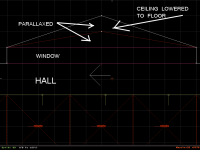Mapping questions thread
#272 Posted 11 September 2015 - 08:35 AM
 pmw, on 11 September 2015 - 05:56 AM, said:
pmw, on 11 September 2015 - 05:56 AM, said:
According to the jolly useful infosuite (scroll down to 'TEXTURE# 560 MIRROR'), "Wall Palette : [4] = Defines mirror as indestructible (EDuke32-only).". Not tried it myself - I like breaking things
TTFN,
Jon
[Edit] D'Oh! ya beat me to it
This post has been edited by The Mechanic: 11 September 2015 - 08:36 AM
#273 Posted 11 September 2015 - 09:10 AM
#274 Posted 12 September 2015 - 04:32 PM
#275 Posted 12 September 2015 - 06:39 PM
 Micky C, on 12 September 2015 - 04:32 PM, said:
Micky C, on 12 September 2015 - 04:32 PM, said:
Yea, I am with Micky. I find it more difficult to tell if a sprite is blockable and I definitely preferred the classic look. Perhaps there can be a setting to toggle between classic and current?
Also, I'm trying to make some toxic cans sit in water. However, regardless of what the Center bit is set to... the toxic canisters keep sitting on top of the water. Of course they look fine in Mapster submerged but in Eduke once Duke is within visible range the can's jump ontop of the sector tag (0,1) Any suggestions as to why this might be?
Thanks.
**** UPDATED **** It appears certain canisters don't submerge in water with the Center alignment bit. Sprites: 4581 & 4582 don't work half submerged but Sprite barrel: 1227 does work submerged. This might just be by design.
This post has been edited by Paul B: 19 September 2015 - 07:19 AM
#276 Posted 22 September 2015 - 06:47 AM
Like umm, with Eduke, you can start game with gamefolder and game loads stuff from there. Is this possible with mapster?
#277 Posted 22 September 2015 - 08:54 AM
 pmw, on 22 September 2015 - 06:47 AM, said:
pmw, on 22 September 2015 - 06:47 AM, said:
Like umm, with Eduke, you can start game with gamefolder and game loads stuff from there. Is this possible with mapster?
Create a .bat file and try this:
mapster32.exe -jYOUR-FOLDER-NAME
#278 Posted 04 October 2015 - 12:25 PM
I tried changing the palette of an SE sprite when using a SE 8 (door up, light change), but it only changed the brightness, not the color.
#279 Posted 04 October 2015 - 11:35 PM
#280 Posted 13 October 2015 - 07:41 PM
I searched around for a while, saw an old topic saying if you hold shift on an effect for example in 2D mode it'll show what it's linked to. Holding left or right shift just makes a measuring grid or selection box for me.
#281 Posted 13 October 2015 - 11:48 PM
If you're trying to figure out which tags are free to use I'd suggest using the smart-tagging system, which will also help you keep track of the tags.
http://wiki.eduke32....tags_And_Lotags
This post has been edited by Micky C: 13 October 2015 - 11:50 PM
#283 Posted 14 October 2015 - 10:10 AM
#284 Posted 15 October 2015 - 10:53 AM
#285 Posted 15 October 2015 - 01:01 PM
#287 Posted 25 October 2015 - 12:34 PM
I'm running mapster32 on Windows 7, and now and again when I playtest my map a random sector in my map will have lost its lotag. It's happened to elevators, doors, water etc.
Is there any known fix for it?
#288 Posted 25 October 2015 - 02:07 PM
 magnarj, on 25 October 2015 - 12:34 PM, said:
magnarj, on 25 October 2015 - 12:34 PM, said:
I'm running mapster32 on Windows 7, and now and again when I playtest my map a random sector in my map will have lost its lotag. It's happened to elevators, doors, water etc.
Is there any known fix for it?
Actually I had the same bug few days ago, but I did not pay attention.
#289 Posted 25 October 2015 - 03:22 PM
 magnarj, on 25 October 2015 - 12:34 PM, said:
magnarj, on 25 October 2015 - 12:34 PM, said:
I'm running mapster32 on Windows 7, and now and again when I playtest my map a random sector in my map will have lost its lotag. It's happened to elevators, doors, water etc.
Is there any known fix for it?
Have you determined if lotag really is disappearing or whether it is still there but just not working for some reason (in case you don't know, you can use the cheat code DNDEBUG from within Eduke32 to dump a map in it's current state, then load that map into mapster).
Which version of mapster/eduke are you using ? Does the problem presist in older, or later versions ?
Also are you using any modified CON files ? I must admit I've made mistakes in CON files that have led to all sorts of random weirdness happening.
Also, just how random is random ? What I mean is, is it always one sector affected, repeatably, until you modify the map whereupon a different sector then fails consistently?
I've not experienced "loss of lotag" but I do see random failure of some effects, where modifying one sector causes another sector to misbehave.
TTFN,
Jon
This post has been edited by The Mechanic: 25 October 2015 - 03:24 PM
#290 Posted 25 October 2015 - 04:07 PM
 The Mechanic, on 25 October 2015 - 03:22 PM, said:
The Mechanic, on 25 October 2015 - 03:22 PM, said:
Which version of mapster/eduke are you using ? Does the problem presist in older, or later versions ?
Also are you using any modified CON files ? I must admit I've made mistakes in CON files that have led to all sorts of random weirdness happening.
Also, just how random is random ? What I mean is, is it always one sector affected, repeatably, until you modify the map whereupon a different sector then fails consistently?
I've not experienced "loss of lotag" but I do see random failure of some effects, where modifying one sector causes another sector to misbehave.
TTFN,
Jon
Yes, it does indeed disappear. I'll be playing through the map by launching it via BUILD, and be stopped at some point because a door is no longer tagged as a door, water is no longer tagged as water etc.
I looked in the mapster32.txt file, that's found in the same folder as the .exe, and this is what it says:
Mapster32 2.0.0devel r5022 (32-bit) C++ build
Compiled Feb 20 2015 14:18:06
I haven't modified any CON files. It is truly random, ie. it can affect any tagged sector in the map.
Now that I noticed I was running an extremely old version of mapster, I went ahead and downloaded the latest release. Hopefully that will fix it, I'll write again if it keeps happening!
#291 Posted 25 October 2015 - 04:15 PM
#292 Posted 29 October 2015 - 08:44 AM
I put a bunch of money around a room for aesthetic fun, but I notice if I go in another room first and use the ripper for example, which shoots shells everywhere, the money will all be gone. Since I guess only a certain number of those thingies can be around at once.
Is there a way?
#293 Posted 29 October 2015 - 10:20 AM
 PsychoGoatee, on 29 October 2015 - 08:44 AM, said:
PsychoGoatee, on 29 October 2015 - 08:44 AM, said:
I put a bunch of money around a room for aesthetic fun, but I notice if I go in another room first and use the ripper for example, which shoots shells everywhere, the money will all be gone. Since I guess only a certain number of those thingies can be around at once.
Is there a way?
I think money (1233) gets added to a list of things that can be destroyed when resouces are needed - just like bullet holes in walls, that kinda thing.
Sprite 1233 is a kind of actor but the next two images - part of animation - are not, so use 1234 and 1235 instead. Pretty sure they stay indefinately but you will have to manually shrink 'em.
TTFN,
Jon
#294 Posted 29 October 2015 - 10:26 AM
 PsychoGoatee, on 29 October 2015 - 08:44 AM, said:
PsychoGoatee, on 29 October 2015 - 08:44 AM, said:
You can't do it just by editing a map, no. As the Mechanic was saying, there is a sprite deletion queue which money gets added to (like bullets etc.) You can increase the size of the queue, though. By default it is a small value, but it can be increased up to 1024.
This is in USER.CON:
define QSIZE 128 // total number of active
// bullet holes, blood,
// footprints, money, ect...
// (max 1024)
#296 Posted 08 November 2015 - 03:48 PM
#298 Posted 09 November 2015 - 02:55 PM
Look at the mess it causes when the player press the action key.
Edit: Nevermind, I figured out what was causing the trouble.
This post has been edited by Rhaisher: 09 November 2015 - 03:58 PM
#300 Posted 09 November 2015 - 05:06 PM
 Mark., on 09 November 2015 - 04:22 PM, said:
Mark., on 09 November 2015 - 04:22 PM, said:
Yes... that was the problem. I wanted to lower the ceiling above the door a little to make it look more realistic (if not, the door touches both, floor and ceiling) but, apparently, it can't be done. Or I don't know how to do it properly yet. Thanks for pointing it out for me anyway.

 Help
Help Duke4.net
Duke4.net DNF #1
DNF #1 Duke 3D #1
Duke 3D #1