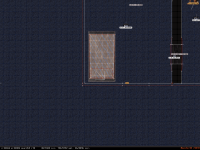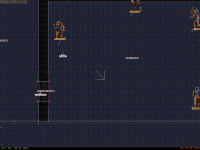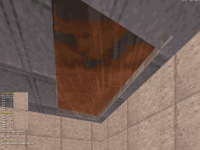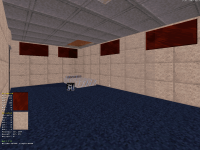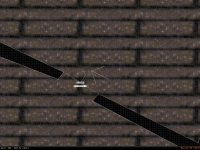Mapping questions thread
#241 Posted 05 August 2015 - 04:24 PM
I know how to make a window in the middle of a room, by raising and lowering a subsector and putting a flat glass sprite on the opening and making it blockable. But I can't figure out how to make a window in an outside wall. Or an opening in general, looking out into another sector.
I've attached a screencap of where I'd like to put a window. I made a sector outside of the building which is going to be an open street area. The wall I'm trying to make a window on is a white line one-sided wall I guess? It's confusing. I tried making a thin windowsill type of thing but when I insert the points on the wall, clicking spacebar doesn't do anything. It's like it doesn't want me to interact with the wall. I have guesses at why it isn't working, but not sure how to make it work. Thanks.
I'm guessing I want the walls to be red and two-sided? I loaded an earlier version with just a couple rooms and it did let me make a thin red wall around the room, so I'm guessing having an adjoining vertex with the outside street is the problem? So I probably have to get rid of the street first? Though even in that file I'm still not succeeding in making a little thingy I can raise and lower in the wall to make a window.
Random note, I did make a parallax sky sunroof window on the ceiling at least, as suggested in Micky C's guide. That looks cool.
This post has been edited by PsychoGoatee: 05 August 2015 - 05:06 PM
#242 Posted 05 August 2015 - 05:39 PM
#243 Posted 05 August 2015 - 06:23 PM
 Mark., on 05 August 2015 - 05:39 PM, said:
Mark., on 05 August 2015 - 05:39 PM, said:
It doesn't let me turn it into a red wall unfortunately. Because Alt+S doesn't work for me for some reason, the way I turn white lines into red lines is by going over around the sector twice with spacebar. When I try to interact with this particular outside white line, it just won't let me do it. I press space bar and nothing happens. This screen cap is of me highlighting that line and trying to hit spacebar on a point to make it a sector, but nothing happens when I press spacebar. Any point I have on that white line it ignores when I press spacebar.
Here's a bonus question.
I have no idea why nothing seems to be working smoothly, but it's still fun to mess around with.
This post has been edited by PsychoGoatee: 05 August 2015 - 06:34 PM
#244 Posted 05 August 2015 - 06:36 PM
This post has been edited by Mark.: 05 August 2015 - 06:36 PM
#245 Posted 05 August 2015 - 06:50 PM
 Mark., on 05 August 2015 - 06:36 PM, said:
Mark., on 05 August 2015 - 06:36 PM, said:
Maybe I'm getting my own all new unique bugs, so nobody knows.
Maybe I should just try using Build.
I'll also throw a longshot question out there. You know that parallax ceiling window thing you can do (I'll post a pic too). Is there some way where I can somehow get that effect on a wall? Then I could sort of fake having a window? Probably not, but it would be cool. I'll throw in a pic of the fake windows I made for fun too.
This post has been edited by PsychoGoatee: 05 August 2015 - 07:32 PM
#246 Posted 05 August 2015 - 11:53 PM
#247 Posted 06 August 2015 - 12:12 AM
 PsychoGoatee, on 05 August 2015 - 04:24 PM, said:
PsychoGoatee, on 05 August 2015 - 04:24 PM, said:
I know how to make a window in the middle of a room, by raising and lowering a subsector and putting a flat glass sprite on the opening and making it blockable. But I can't figure out how to make a window in an outside wall. Or an opening in general, looking out into another sector.
I've attached a screencap of where I'd like to put a window. I made a sector outside of the building which is going to be an open street area. The wall I'm trying to make a window on is a white line one-sided wall I guess? It's confusing. I tried making a thin windowsill type of thing but when I insert the points on the wall, clicking spacebar doesn't do anything. It's like it doesn't want me to interact with the wall. I have guesses at why it isn't working, but not sure how to make it work. Thanks.
I'm guessing I want the walls to be red and two-sided? I loaded an earlier version with just a couple rooms and it did let me make a thin red wall around the room, so I'm guessing having an adjoining vertex with the outside street is the problem? So I probably have to get rid of the street first? Though even in that file I'm still not succeeding in making a little thingy I can raise and lower in the wall to make a window.
Random note, I did make a parallax sky sunroof window on the ceiling at least, as suggested in Micky C's guide. That looks cool.
By looking at your first screen, there seems to be something very wrong already. The rooms should have automatically red lines, because there substracted from a white lined sector.
#248 Posted 06 August 2015 - 05:03 AM
 PsychoGoatee, on 05 August 2015 - 06:50 PM, said:
PsychoGoatee, on 05 August 2015 - 06:50 PM, said:
Yes if you create a subsector it should automatically have the same tags, iirc. As for "not being able to set it back to 0", are you sure you're checking the right sector and the right tag? Tags should always appear in the middle of a sector in 2D mode, but this isn't always exactly the case. Sometimes if your sector has an odd shape if you have several tiny sectors around the same area, the tag may not show up in the middle of the sector or it may look as though it belongs to another sector. In some cases of very oddly shaped sectors I even spotted tags showing up really far from the sector itself.
Another way to check if a sector is tagged is in 3D mode, if you have your mouse cursor on it it will show tons of info about the sector in the bottom left part of the screen (only EDuke32 does that iirc, not Build).
Then if you want to get rid of the tag in 3D mode, you can. Just copy an un-tagged floor sector and paste it on the floor of the sector for which you want to get rid of the tag (you may need to press Enter twice to paste all properties, i'm not sure anymore). Remember that this works both ways, so if at some point you want to copy paste a floor texture, remember that it may also copy the tags with it.
Oh and also, in your 2D mode screenshots, it seems that you dragged a red wall on top of a white wall. Don't do that. not only it may cause visual glitches, but it may also get your map corrupted eventually. If you really need to have a wall just next to another, make it as close as possible to the other wall. To do this, build your wall, and then"unlock" the grid by press the "L" key in 2D mode, this way you can move pointers (and everything) independantly from the grid, and place the wall as close as possible to the other one. To any player, it will seem like it's one wall, and it avoids map corruption and other glitches.
This technique is often used by mappers to do texture combinaison (like to pretend the wall has 2 textures, one for the bottom half, one for the top half)
This post has been edited by MetHy: 06 August 2015 - 05:12 AM
#250 Posted 06 August 2015 - 12:11 PM
Destructable wall, just putting a crack on a wall as an alternative to having a door link two rooms. This page on the infosuite is what I went by, and I also read the reference page on sector tags, special textures, etc. Couldn't find any other pages or any videos on it. As far as I can tell I did what it says, give the crack sprite a hightag 1 of and lotag of 0, give the S sprite a hightag of 1 and lotag of 13. I put the crack on a red wall doorway area, and the S sprite inside of that little sector. What did I miss? Thanks.
When I try throwing a pipebomb at it, the crack sprite disappears but nothing happens to the wall. I've also tried changing the sector itself's tag to 13 or 1,13 to expirement, but that didn't do it. According to the guide, you're not supposed to change the sector tag? Just the sector effector sprite's tags and the crack sprite's tags right?
This post has been edited by PsychoGoatee: 06 August 2015 - 12:13 PM
#251 Posted 06 August 2015 - 12:15 PM
#252 Posted 06 August 2015 - 01:23 PM
 Jblade, on 06 August 2015 - 12:15 PM, said:
Jblade, on 06 August 2015 - 12:15 PM, said:
Just changed it to a view aligned sprite and put it back in the wall, the wall is still standing when I throw a pipebomb at it though. The screen shakes a bit and the crack sprite disappears, but the wall remains intact. Is there another step involved? Also with a view aligned S sprite, does it matter which way the line of where it's facing is? I keep it facing forward anyway.
#253 Posted 06 August 2015 - 02:21 PM
 PsychoGoatee, on 06 August 2015 - 01:23 PM, said:
PsychoGoatee, on 06 August 2015 - 01:23 PM, said:
I just tested it by myself with the exact Hitag value you used and everything worked fine.
By what you wrote, the effect takes place in some way. So maybe something is wrong with the wall itself.
#254 Posted 06 August 2015 - 02:48 PM
 blizzart, on 06 August 2015 - 02:21 PM, said:
blizzart, on 06 August 2015 - 02:21 PM, said:
By what you wrote, the effect takes place in some way. So maybe something is wrong with the wall itself.
I've tried it on a couple different test walls, am I supposed to so something to the wall in particular? It's just two red lines with two thin white lines on the side to make a box like I'd use for a door sector. I use pgdn to lower the ceiling down to the floor to make that little red box into a wall, like I'd do for a ceiling door.
I'll throw a bonus last newbie how-to question in with that one.
Also, if I'm supposed to texture a red line wall with the glass texture, how do I do that? Since I can't see a redline wall in 3D mode? Unless it's two lines thick and I raise it. I assume glass isn't supposed to be a thick sector maybe? Is breakable glass supposed to be a masked wall thing? That's not mentioned on the breakable window page there.
This post has been edited by PsychoGoatee: 06 August 2015 - 03:00 PM
#255 Posted 06 August 2015 - 02:54 PM
This post has been edited by Mark.: 06 August 2015 - 02:56 PM
#256 Posted 06 August 2015 - 02:59 PM
 Mark., on 06 August 2015 - 02:54 PM, said:
Mark., on 06 August 2015 - 02:54 PM, said:
Holy moly, you're the greatest teacher since Obi-Wan. Or Yoda if you prefer. Thanks! I misread that part of the guide, thought if involved if I wanted slanted floors. That works perfectly now. I just assumed it blew up that whole wall sector.
Now if I can get this breakable glass thing working, I'll be all set. Even if more advanced effects are boggling my mind, breaking stuff and exploding stuff can make for an amusing map.
This post has been edited by PsychoGoatee: 06 August 2015 - 02:59 PM
#257 Posted 06 August 2015 - 03:01 PM
This post has been edited by Mark.: 06 August 2015 - 03:03 PM
#258 Posted 06 August 2015 - 03:10 PM
 Mark., on 06 August 2015 - 03:01 PM, said:
Mark., on 06 August 2015 - 03:01 PM, said:
I've been hitting them seperately, I know H makes it say "hitscan sensative bit on" and B makes blocking bit on. Blocking bit works, I can make a glass window sprite either blockable or not. The H to make it break when I shoot it doesn't work though. I've also tried it both with 1 to make it two-sided and also one sided. Are glass sprites breakable?
Granted the article says to texture a wall with that sprite, which makes walls pink similar to how a mirror is in mapster. Those walls also don't work, and they don't display probably for me in test mode, as the guide mentions will happen to a thick wall. I'm guessing maybe I'm supposed to be using a masked wall? That's one of the various things I haven't quite figured out yet. A glass sprite (503) isn't breakable though? I know that's not mentioned on that page.
This post has been edited by PsychoGoatee: 06 August 2015 - 03:12 PM
#259 Posted 06 August 2015 - 03:14 PM
I think its a brick wall texture that fills in the opening by default. Change that texture to the breakable glass texture and then press the H and B on it. Press T a few times to make it one of 3 transparency levels. Also 1 to toggle between 1 or 2 sided.
This post has been edited by Mark.: 06 August 2015 - 03:15 PM
#260 Posted 06 August 2015 - 03:21 PM
Back in the days I started with this guide: http://dukertcm.com/...ld/mpfqdn21.zip and I am still using it to refresh things I´ve forgotten effects or don´t know how to do something anymore.
#261 Posted 06 August 2015 - 03:22 PM
 Mark., on 06 August 2015 - 03:14 PM, said:
Mark., on 06 August 2015 - 03:14 PM, said:
I think its a brick wall texture that fills in the opening by default. Change that texture to the breakable glass texture and then press the H and B on it. Press T a few times to make it one of 3 transparency levels. Also 1 to toggle between 1 or 2 sided.
Thanks! That worked like a charm. My level is just going to involve jumping through windows and exploding through doors constantly. Because I can.
#262 Posted 06 August 2015 - 03:23 PM
Mapping is lots of fun and eats up a large amount of time. Good luck.
This post has been edited by Mark.: 06 August 2015 - 03:27 PM
#263 Posted 06 September 2015 - 08:03 AM
#264 Posted 06 September 2015 - 12:12 PM
Highlight the entire map with alt. Then go into 3D mode and press ;+v while aimed at a sector, this enables options to change visibility of selected sectors enter 240 for full bright
#265 Posted 06 September 2015 - 12:41 PM
This post has been edited by Mark.: 06 September 2015 - 12:45 PM
#266 Posted 07 September 2015 - 01:17 AM
Should be exactly what you're looking for.
This post has been edited by Micky C: 07 September 2015 - 01:17 AM
#267 Posted 07 September 2015 - 03:30 AM
#269 Posted 07 September 2015 - 05:27 AM
This post has been edited by Mark.: 07 September 2015 - 05:28 AM

 Help
Help Duke4.net
Duke4.net DNF #1
DNF #1 Duke 3D #1
Duke 3D #1