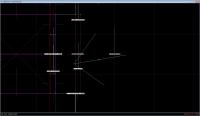Mapping questions thread
#181 Posted 03 December 2014 - 02:00 AM
- at default GRID level (3), one BLOCK (BLK) unit is equal to 256 x,yBLD units
- it is stated that 1024 x,yBLD is equal to 80px (in 2D mode), therefore 256 x,yBLD (1BLK) units are equal to 20px
- it is later stated that 1px is equal to 1.5" from which we come to 256x,y BLD units => 20px => 30" => 0.762 meters
So if i go to mapster32 and draw a straight line from far left edge to far right edge of map i get 262144 x,yBLD units, from which i can calculate length in meters:
262144 x,yBLD / 256 x,yBLD = 1024 BLK * 20px = 20480px * 1.5" = 30720" = 780.288 meters
So max map size should be 780.288 m2, are my calculations correct?
#182 Posted 03 December 2014 - 02:24 AM
#184 Posted 03 December 2014 - 02:37 AM
#185 Posted 03 December 2014 - 04:46 AM
General plan is to split town into 6-8 maps and limit players movement with obstacles (like huge craters in silent hill, stuff like that) and for that I need to know some general mapping limitations.
#186 Posted 03 December 2014 - 05:08 AM
#187 Posted 21 December 2014 - 01:16 PM
I'm playing around with TROR, made an internal room with 3D stairs and catwalk with 2 TROR connections, outside area has one TROR connection. Now, on the upper floor there's a door that's above a wider door down below. The wider door is outside, while the upper, narrower door is outside, with a hole in the buildng's wall leading to it. My problem is that when standing on the sprite catwalk outside or in the hole in the wall, I can't activate the door. If I try from the inside, it works.
If I try to activate it from the right (inside the sector the door sector is in), it works. If I try to hit it from the left (outside said sector), it doesn't. I remember that when I move it a bit away from the sector line, it worked too.
cya
Raziel-chan
This post has been edited by Razzy: 21 December 2014 - 03:06 PM
#188 Posted 21 December 2014 - 09:33 PM
I can't see it in your picture, but make sure that the sector the door is in is not tagged.
EDIT: It also looks like the player might not have enough space to clear the sliding door, causing him to keep triggering it instead of what's in front of him.
This post has been edited by Daedolon: 21 December 2014 - 09:34 PM
#189 Posted 22 December 2014 - 05:38 AM
#190 Posted 22 December 2014 - 11:46 AM
generally you can use the effect as a door lock without the need for touchplates and extra SEs
This post has been edited by Forge: 22 December 2014 - 11:47 AM
#191 Posted 23 December 2014 - 04:25 AM
EDIT: Can you one-time-sound -tag sloped sectors? Since you can't do that with touchplates, this would open up a completely new possibility in mapping.
This post has been edited by Daedolon: 23 December 2014 - 04:26 AM
#193 Posted 23 December 2014 - 06:50 AM
the one-time sound tagged sector has to be the parent sector of the swinging door sector, and it could just be my memory, but i don't recall seeing swinging doors on a sloped sector
iirc touchplates should be placed at the bottom of sloped sector so the sector doesn't flatten/level
This post has been edited by Forge: 23 December 2014 - 08:57 PM
#194 Posted 23 December 2014 - 03:13 PM
The trick to touchplates on sloped sectors is to press F7 on the sector in 2D mode and get the z-coordinate, then to press F8 on the sprite and give it the same z-coordinate. As long as those values match up, the sector shouldn't move.
#195 Posted 24 December 2014 - 03:58 AM
#196 Posted 26 March 2015 - 03:21 PM
#199 Posted 26 March 2015 - 10:32 PM
Shade this tiny box completely black optionally.
This way you can start the level without the player even knowing that there was a damaging sector.
Normally you'd just keep losing health if you don't move.
Also with F8 placement, when using negative values, you input the minus AFTER the value has been input, not before as you might assume.
F8 placement was super handy when I was making that train ride for slum2 as the "fake sloping" relies a lot on calculations and in-ground placement of stuff.
I wonder if anything could be done in mapster to make this easier, is there any other way to place things inside the ground than F8 (not counting manual pushing inside the ground with pgup/dn) Having this manual Z insertion with select + inputting value in THREEDEE mode would be awesome!
#200 Posted 27 March 2015 - 02:16 AM
I want the next level to be where you're captured and unarmed.
Kinda tacky having just one tube have a different bottom layer
This post has been edited by 1337DirtAlliance: 27 March 2015 - 02:16 AM
#201 Posted 27 March 2015 - 02:15 PM
I know you can do this on doom with flipping what direction the wall was facing. But how would you make a one time directional spawn for monsters so they spawn when you're coming back?
#202 Posted 27 March 2015 - 03:03 PM
#203 Posted 27 March 2015 - 11:15 PM
One trick cage showed about a year ago was to respawn a masterswitch sprite inside a wallcrack by using a trigger, naturally this would have a tag 0 and would only be usable once.
I can't think of any other way, maybe sliding a tiny tiny sector from the wall sides so that it covers the whole hallway but is only 1 unit thick could work as a trigger sector that gets slided in to player area on demand. Haven't tried this yet but it might work.
#204 Posted 28 March 2015 - 02:29 AM
#205 Posted 28 March 2015 - 08:32 PM
#207 Posted 30 March 2015 - 11:41 PM
#208 Posted 31 March 2015 - 12:40 AM

This post has been edited by Jblade: 31 March 2015 - 12:40 AM

 Help
Help Duke4.net
Duke4.net DNF #1
DNF #1 Duke 3D #1
Duke 3D #1