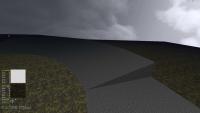Duke64Nukem, on 01 September 2014 - 05:49 PM, said:
Duke64Nukem, on 01 September 2014 - 05:49 PM, said:
1.)Anybody know how to re size the height of a map ? i know how to get to the option but i actually don't know what number to type in. Seems no matter the number I press, it turns out the same height....
2.) Is there a way to make glass sprites unbreakable ? Example a coffee cup can i make it not break ...
3.) You can't make aliens re spawn with pal 24 or re spawn transparent ? Is there a trick to implement that ?
1) I don't know what do you mean but if you used '' + F (Special functions) and change sky height, you just need to put the desired value, you can use a sector with the height as reference and copy the value.
2) Just for bullets using invisible wall aligned sprites around the object, it still can be broken by explosives.
3) I hope there's a simpler way to achieve it, but I ideated this method, better look at attached map to understand it.
 Respawn_Pal.rar (508bytes)
Respawn_Pal.rar (508bytes)
Number of downloads: 553
It doesn't work with flying enemies though.
The monster teleports until they see you when the ceiling door is open. Lower the gspeed value to achieve different effects (delay, delay between "respawns" depending on enemy sizes

 Help
Help
 Duke4.net
Duke4.net DNF #1
DNF #1 Duke 3D #1
Duke 3D #1