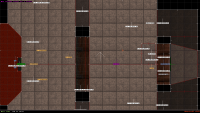Mapster32 problems and bugs "Please post them exclusively here"
#871 Posted 12 August 2012 - 02:55 PM
#873 Posted 13 August 2012 - 03:50 PM
Attached File(s)
-
 markedtest.zip (279bytes)
markedtest.zip (279bytes)
Number of downloads: 357
#874 Posted 14 August 2012 - 05:38 PM
edit: Nevermind, Fox informed me that this is another one of those actor picnums that is replaced by a different actor at load. Still trips me up though, I would have thought that dndebug would dump based on sprite frames, but I suppose since this is multiframe and depends on the player's perspective, it just outright replaces it with the source actor...
This post has been edited by Nukey: 14 August 2012 - 05:47 PM
#875 Posted 20 August 2012 - 04:16 AM
It happens always. Select the sector with Right ALT, then rotate it a little bit with < or > arrows. You will see some points of the sector gets messed up. It looks like this:

Selected sector is rotated one, and the one above is original.
Mapster Version: r2937.
This post has been edited by underTaker: 20 August 2012 - 04:17 AM
#876 Posted 20 August 2012 - 01:33 PM
Nukey, on 12 August 2012 - 10:13 AM, said:
Scancodes come pretty much directly from the keyboard, so they don't really change. What kind of remapping are you referring to?
Nukey, on 12 August 2012 - 01:13 PM, said:
You mean they are supposed to disappear in a single-player game when pal'd but they stay in EDuke32? I don't see anything to that effect in the Duke 1.5 sources, but then I haven't run an experiment.
underTaker, on 20 August 2012 - 04:16 AM, said:
It happens always. Select the sector with Right ALT, then rotate it a little bit with < or > arrows. You will see some points of the sector gets messed up.
Yep, rotating sectors in tiny bits like this is going to accumulate rounding error really fast! With r2942, rotating highlighted sectors will display you an angle in the status bar, so you can first do a preview, and then (after undoing the rotation, or deleting the sectors in case they were duplicated), carry it out for real by entering that value into the new Alt+[,] dialog (with the original sectors highlighted).
#877 Posted 20 August 2012 - 05:12 PM
Helixhorned, on 20 August 2012 - 01:33 PM, said:
My config file used to have a remapping set up because a lot of my keys wouldn't function in mapster32. Since upgrading to the latest version, my keys stopped working, and it was only after I removed the remapping that they started functioning again. I suspected the default scancodes mapster32 looks for have changed.
Edit: They had to have changed at some point. I can confirm by using an older version and the newest version with the same keyboard, no remapping applied. In the newest version, the " ] " key functions normally. In the older version, the " ] " key functions as the " [ " key instead. I can't think of any other explanation other than the different versions of mapster32 interpreting the same keyboard scancodes in two different ways.
Helixhorned, on 20 August 2012 - 01:33 PM, said:
When I first noticed something amiss about the reactors in my recent pal test, I went back and checked my InfoSuite and found that I had them listed there as well, which means I had documented this behaviour during two separate rounds of testing. I'll do a third right now just to be certain. Yep. Thrice confirmed.
This post has been edited by Nukey: 20 August 2012 - 05:26 PM
#878 Posted 27 August 2012 - 07:00 PM
#879 Posted 17 September 2012 - 04:55 PM
#880 Posted 18 September 2012 - 11:07 AM
Nukey, on 27 August 2012 - 07:00 PM, said:
I fixed that a while ago BTW, but it's clearly an unsupported feature: the original maps don't contain such a shooter.
Micky C, on 17 September 2012 - 04:55 PM, said:
If there's an easy way to highlight these sectors, do that and then enter
for i selsectors, set sector[i].lotag 0
from the console.
#881 Posted 27 September 2012 - 06:56 AM
#882 Posted 27 September 2012 - 04:38 PM
for i selsectors, set sector[i].floorz <value> for i selsectors, set sector[i].ceilingz <value>
This will arbitrarily set the values. If you want to do something like press PGUP on all the sectors a few times (in a relative fashion) you could write code to get the value into a gamevar, add the increment, then set it again.
http://wiki.eduke32....ructure_members
Also, before you work with M32script, be sure to back up your map in case you do something wrong.
#883 Posted 29 September 2012 - 06:26 PM
Marked, on 13 August 2012 - 03:50 PM, said:
I identified the problem from my earlier post on this page. ( # 873 ) When I re-made the normal map texture, the SE light displays properly. I'm going to assume
This post has been edited by Marked: 30 September 2012 - 05:27 AM
#884 Posted 04 October 2012 - 09:28 PM
In the top one, you can't submerge into the water. But in the bottom one, you can.
Maybe I am just missing something obvious here, but I see no reason why one should work and the other shouldn't; The SE7s in both versions are at the exact same height, the water-textured floors and ceilings are at the exact same height and tagged correctly, and the SE31s/SE32s in both airlock sectors are at the exact same height, and the same respective angles.
I found that the non-functioning water sector can be fixed by raising the above-water SE7 to match the height of the SE31, but this fix should not be necessary. Is this an actual bug or am I just not seeing something in plain sight here?
 test.zip (2.68K)
test.zip (2.68K)
Number of downloads: 345
This post has been edited by Nukey: 04 October 2012 - 09:29 PM
#885 Posted 07 October 2012 - 05:30 AM
#886 Posted 07 October 2012 - 05:38 AM
#887 Posted 07 October 2012 - 05:57 AM
#888 Posted 07 October 2012 - 09:55 AM
This post has been edited by Diaz: 07 October 2012 - 09:56 AM
#889 Posted 10 October 2012 - 12:27 PM
Nukey, on 04 October 2012 - 09:28 PM, said:
In the top one, you can't submerge into the water. But in the bottom one, you can.
Sigh, yet another dependence on the order in which the effector setups are run that existed since DOS Duke. SE7s are supposed to teleport from/into water only if the SE is at the height of the floor, and that property is established at premap.
EDIT: if that was too cryptic, the "solution" is to swap the relative order of the SE7 and the SE31, in this case by deleting the SE31 and reinserting it again.
#890 Posted 15 October 2012 - 02:38 AM
Also, on the latest mapster32 3087, there's an offset between where the grid looks like it is and where the points will insert. Merely open up mapster32, switch to the largest grid size, and start drawing a wall to see what I'm talking about.
#891 Posted 03 November 2012 - 08:12 AM
Micky C, on 15 October 2012 - 02:38 AM, said:
Could you provide an example map demonstrating this? I vaguely understand what you're talking about, but it's been so long since I implemented this functionality that I don't have an intuition of working practically with it.
Quote
I can't reproduce this here, but I haven't tried the synthesis build yet.
#892 Posted 03 November 2012 - 02:11 PM
This post has been edited by Marked: 03 November 2012 - 02:14 PM
#893 Posted 03 November 2012 - 02:18 PM
Restrict the editing to the sector you start out in, and try drawing a line from the child tror sector to a corner of the room, it won't make a wall, it just inserts a point and keeps on going.
Btw I'd like to throw a few requests out there:
When inserting child sectors into valid player space, the paste doesn't work if the inserted sector is touching a wall in the map. It would be useful to be able to paste sectors even though they might have a wall or two overlapping a wall that's already in the map. For example, if I wanted to paste a box adjacent to another box so that they're sharing a wall. This would be very useful for making repeating geometry.
A bunch of us TROR mappers were wondering if it is possible to increase the limit of the number of bunches. For example, Zaxtor actually hit the limit. So far it hasn't been a problem but it's likely that at some point in the future someone might make a really insane TROR map and need the bigger limit.
Is the sector cutting tool still on the todo list? There's still the bug that sometimes it creates a small offset of where it's meant to be by a length of 1. So that it's ever so slightly off the point on the grid. This is a problem for red walled sectors too because sometimes it inserts 2 points instead of 1: One of them is in the right place, but the second one is slightly off, creating a small wall with length 1.
As for the grid offset thing I mentioned in a previous post, I don't know what happened, but it'l back to normal in the latest eduke. And I was starting to get used to it too
Attached File(s)
-
 bug.zip (395bytes)
bug.zip (395bytes)
Number of downloads: 339
#894 Posted 03 November 2012 - 02:21 PM
#895 Posted 04 November 2012 - 03:11 PM
Micky C, on 03 November 2012 - 02:18 PM, said:
Restrict the editing to the sector you start out in, and try drawing a line from the child tror sector to a corner of the room, it won't make a wall, it just inserts a point and keeps on going.
Fixed in r3112, thanks for the test map.
Quote
This is planned for the new map format.
Quote
Is the sector cutting tool still on the todo list? There's still the bug that sometimes it creates a small offset of where it's meant to be by a length of 1. So that it's ever so slightly off the point on the grid. This is a problem for red walled sectors too because sometimes it inserts 2 points instead of 1: One of them is in the right place, but the second one is slightly off, creating a small wall with length 1.
Well, batch-inserting points with pressing ENTER after having drawn some lines can be seen as a prototype cutting tool. What's "it"?
#896 Posted 04 November 2012 - 04:07 PM
Quote
- the right mouse button for rotating the highlighted walls/sprites

I can tell this is going to be a very useful set of tools. Thankyou!
"It" in bold was refering to the line cutter that inserts points when you press enter. I know it's a prototype, I just wasn't sure if you were aware of the bugs in its current state or not.
#897 Posted 05 November 2012 - 05:41 AM
Attached File(s)
-
 mapster32.log (416bytes)
mapster32.log (416bytes)
Number of downloads: 322
#898 Posted 05 November 2012 - 10:44 AM
tomo, on 05 November 2012 - 05:41 AM, said:
#899 Posted 05 November 2012 - 04:28 PM
LeoD, on 05 November 2012 - 10:44 AM, said:
I done that like you pointed out it was because my duke3d.grp had an extra (.grp) thanks again

 Help
Help Duke4.net
Duke4.net DNF #1
DNF #1 Duke 3D #1
Duke 3D #1