
Mapster32 problems and bugs "Please post them exclusively here"
#901 Posted 09 November 2012 - 03:09 AM
#902 Posted 26 November 2012 - 09:59 PM
My Mapster version is 3241
Please see the attached file which is a demo map of a single room with the bug.
In the map notice the wall has a palette of 15. (Brown walls). Flip the light switch.... the room is illuminated with (Brown Walls).So far so good
But flip the light switch again to turn off the lights and notice that the wall palette isn't restored to palette 15 it is gone and now there is no palette when the lights are off.
Any suggestions?
I haven't seen Helix around in the last week or so I hope he's still around.
Attached File(s)
-
 lightbug.zip (1.98K)
lightbug.zip (1.98K)
Number of downloads: 395
This post has been edited by Paul B: 26 November 2012 - 10:11 PM
#903 Posted 27 November 2012 - 12:09 PM
#904 Posted 27 November 2012 - 03:49 PM
 Helixhorned, on 27 November 2012 - 12:09 PM, said:
Helixhorned, on 27 November 2012 - 12:09 PM, said:
I wasn't aware of that.. Thank you for your time Helix! I'm glad to see you're still around =)
#905 Posted 11 December 2012 - 04:18 PM
I know it's a fairly complicated thing because I remember reading textures work differently in those situations over the 3 renderers but I can't get it to work in any of them. It's a fairly annoying problem because it means loads of work doing tedious repetitive allignment. And sometimes you have to do everything all over again if you want the walls alligned differently.
#906 Posted 11 December 2012 - 04:22 PM
 Micky C, on 11 December 2012 - 04:18 PM, said:
Micky C, on 11 December 2012 - 04:18 PM, said:
I know it's a fairly complicated thing because I remember reading textures work differently in those situations over the 3 renderers but I can't get it to work in any of them. It's a fairly annoying problem because it means loads of work doing tedious repetitive allignment. And sometimes you have to do everything all over again if you want the walls alligned differently.
I've noticed that too.. Say Micky, since you map quite a bit have you noticed any thing funny going on with copying and pasting textures using TAB + Enter or Shift Enter to copy the shading information to other walls? Or is it just my PC that's fuxored? What i've noticed is on smaller new maps I don't experience any problems until my maps get fairly detailed with lots of walls then i run into issues and need a tissue.
Or lets say I'm aligning a wall texture and I am holding the shift key down while pressing down. If I continue to hold the shift key down and lock to a different wall and press down it stretches the tile instead of moving the tile. Sorta like it forgets that i'm holding shift. So I have to let go of shift and press shift again before it takes effect. Just an annoyance I am having. I suspect its all related.
 Micky C, on 11 December 2012 - 04:29 PM, said:
Micky C, on 11 December 2012 - 04:29 PM, said:
Ah you bugger! LOL! =)
This post has been edited by Paul B: 11 December 2012 - 04:31 PM
#907 Posted 11 December 2012 - 04:29 PM
#908 Posted 11 December 2012 - 04:45 PM
 Micky C, on 11 December 2012 - 04:18 PM, said:
Micky C, on 11 December 2012 - 04:18 PM, said:
I know it's a fairly complicated thing because I remember reading textures work differently in those situations over the 3 renderers but I can't get it to work in any of them. It's a fairly annoying problem because it means loads of work doing tedious repetitive allignment. And sometimes you have to do everything all over again if you want the walls alligned differently.
Yeah it was like that over a year or so, it is really annoying indeed.
#909 Posted 11 December 2012 - 06:53 PM
I´m using r3266
The change was introduced in r1943
Quote
This is how it looks with r1942 and Polymer (just before the change was introduced):
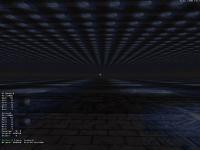
This is how it looks with r1943 and Polymer (after the change was introduced):
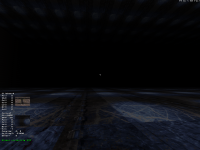
For Polymost is the same.
This is how it looks with both r1942 and r1943 with Classic 8-Bit mode:
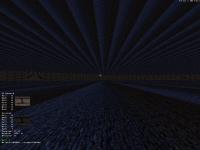
As it should look like in both Polymer and Polymost.
It is possible to revert it to the correct behavior?
It is important to note that visibility should become darker and darker from 1 to 239, so 239 = vis 0% and then 240 to 255 ≈ 100% visibility just like always have been.
Thanks in advance
EDIT: So reading the quote, I noticed turning off "r_usenewshading" is the solution, but should it be on by default in the first place?
This post has been edited by Norvak: 11 December 2012 - 08:57 PM
#910 Posted 11 December 2012 - 07:39 PM
 Micky C, on 11 December 2012 - 04:18 PM, said:
Micky C, on 11 December 2012 - 04:18 PM, said:
I know it's a fairly complicated thing because I remember reading textures work differently in those situations over the 3 renderers but I can't get it to work in any of them. It's a fairly annoying problem because it means loads of work doing tedious repetitive allignment. And sometimes you have to do everything all over again if you want the walls alligned differently.
Maybe you can find where the change was introduced and post screenshots of how it was before, and even an example map. I can't reproduce the bug right now.
Someone remember which was the last synthesis to work correctly? maybe before TROR was introduced?
#911 Posted 11 December 2012 - 08:04 PM
 Norvak, on 11 December 2012 - 06:53 PM, said:
Norvak, on 11 December 2012 - 06:53 PM, said:
Here is my lighting test map - in the back ground is a 240 visibility sector.
Done just right now with last weeks EDuke/Mapster set.
This post has been edited by Hank: 11 December 2012 - 08:14 PM
#912 Posted 11 December 2012 - 08:24 PM
 Hank, on 11 December 2012 - 08:04 PM, said:
Hank, on 11 December 2012 - 08:04 PM, said:
Here is my lighting test map - in the back ground is a 240 visibility sector.
Done just right now with last weeks EDuke/Mapster set.
Well, my problem is in most part for large sectors, besides decrease the shading of the sector and look the result.
I'm not discovering nothing, the trouble is there.
Just make a large sector set shading to 15 or so, set visibility 240... with "r_usenewshading" as it is in default mode.
Example:
vis=240, sector shading = 9, r_usenewshading = 1
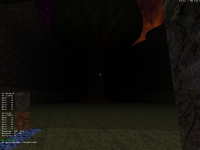
vis=240, sector shading = 9, r_usenewshading = 0

I´m using r3266
Shadescale is default, but it is the same with shadescale = 1.0
This post has been edited by Norvak: 11 December 2012 - 08:57 PM
#913 Posted 11 December 2012 - 08:51 PM
 Norvak, on 11 December 2012 - 08:24 PM, said:
Norvak, on 11 December 2012 - 08:24 PM, said:
Example:
vis=240, sector shading = 9, r_usenewshading = 1
vis=240, sector shading = 9, r_usenewshading = 0
I´m using r3227
Shadescale is default, but it is the same with shadescale = 1.0
Where do I edit the default r_usenewshading? b.t.w. I am using version 3266
This post has been edited by Hank: 11 December 2012 - 08:55 PM
#914 Posted 11 December 2012 - 08:56 PM
 Hank, on 11 December 2012 - 08:51 PM, said:
Hank, on 11 December 2012 - 08:51 PM, said:
just write "r_usenewshading 1" or "r_usenewshading 0" on the console on mapster and watch the difference.
Ohh sorry typo, I'm also using r3266
This post has been edited by Norvak: 11 December 2012 - 08:57 PM
#915 Posted 12 December 2012 - 03:22 PM
 Norvak, on 11 December 2012 - 08:56 PM, said:
Norvak, on 11 December 2012 - 08:56 PM, said:
Ohh sorry typo, I'm also using r3266
No luck - neither on Mapster nor EDuke do I see a difference, I wonder if my AMD card suppresses it?
Still, thanks for the command.
This post has been edited by Hank: 12 December 2012 - 03:23 PM
#916 Posted 12 December 2012 - 10:00 PM
Using newshading, Visibility = 240, Sector shade = 9
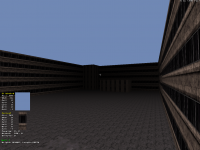
Without newshading, Visibility = 240, Sector shade = 9
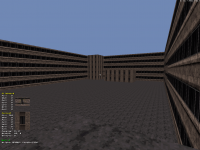
It makes no sense for a day-time map to be that dark.
Here's the map of the pick:
 newboard.zip (410bytes)
newboard.zip (410bytes)
Number of downloads: 402
I can't just use a .cfg file to turn off the newshading because it would affect other maps in the mod we are working atm.
@Helixhorned: Could this problem be addressed? Thank you
This post has been edited by Norvak: 12 December 2012 - 10:01 PM
#917 Posted 12 December 2012 - 10:24 PM
 Norvak, on 12 December 2012 - 10:00 PM, said:
Norvak, on 12 December 2012 - 10:00 PM, said:
Using newshading, Visibility = 240, Sector shade = 9
It makes no sense for a day-time map to be that dark.
Here's the map of the pick:
I can't just use a .cfg file to turn off the newshading because it would affect other maps in the mod we are working atm.
@Helixhorned: Could this problem be addressed? Thank you
I was just in another thread and noticed this conversation was mentioned by Helix just the other day. I'll repost it here:
 Helixhorned, on 11 December 2012 - 01:33 PM, said:
Helixhorned, on 11 December 2012 - 01:33 PM, said:
I really tweaked the fog factor to look closer to classic (a permanent goal, if you ask me) for a simple test scene, but overshot it for large distances. So if your open maps became darker in a way that looks wrong, the solution is to use the old GL fog factor calculation method by setting r_usenewshading to 0. With usenewshade on, I'll probably have to throw in another round of tweaking (or better, finding out the actual equation used by classic and rewriting to fit the GL fog), but hopefully the change won't be that drastic.
edit: oops, it's r_usenewshading.
I believe it was in the forum Eduke32 2.0 and Polymer Under Duke Modifications. I hope this helps.
This post has been edited by Paul B: 12 December 2012 - 10:25 PM
#918 Posted 13 December 2012 - 04:48 AM
 Micky C, on 11 December 2012 - 04:18 PM, said:
Micky C, on 11 December 2012 - 04:18 PM, said:
The base wall has to be bottom-aligned [O] if these "window" walls are to be aligned. It won't work otherwise, just check it out by hand. OTOH this feature is really somewhat broken at the moment, for example you might need pressing <Modifiers>+[.] twice for proper alignment.
Quote
That's only for textures with non-power-of-two y dimensions.
#919 Posted 13 December 2012 - 05:32 AM
 Helixhorned, on 13 December 2012 - 04:48 AM, said:
Helixhorned, on 13 December 2012 - 04:48 AM, said:
Edit: Ah I see so you have to bottom align the texture to the left then auto-allign the textures.
Btw, is there any way to align textures in the opposite direction to the default? To the left instead of to the right?
This post has been edited by Micky C: 13 December 2012 - 05:34 AM
#920 Posted 13 December 2012 - 02:23 PM
 Micky C, on 13 December 2012 - 05:32 AM, said:
Micky C, on 13 December 2012 - 05:32 AM, said:
I was about to go on a rant describing why it's difficult to implement when I noticed that it's actually straightforward. The result is r3281.
#921 Posted 18 December 2012 - 09:48 AM
This post has been edited by Arwu: 18 December 2012 - 10:04 AM
#923 Posted 18 December 2012 - 02:15 PM
I think I may get this tattooed somewhere.
edit: Sorry Helixhorned, I didn't releasing I was shooting the shit in your bug report thread. I owe you one good and proper bug report.
This post has been edited by Drek: 18 December 2012 - 02:18 PM
#924 Posted 20 December 2012 - 09:00 AM
*Modified
Yes i've been editing maps long enough now to say it works great! Thank goodness because that was a nasty random and annoying problem.
This post has been edited by Paul B: 22 December 2012 - 11:24 PM
#925 Posted 22 December 2012 - 11:27 PM
Going back to previous synthesis build versions 3300 or 3298 do NOT work any more. The last lines of the debug Mapster.log are:
Definitions file loaded.
Setting video mode 1024x768 (8-bit fullscreen)
polymost_glreset()
Uninitializing DirectDraw...
So i'll try another older build.
The last working Synthesis Build for me is 3295 which I am now using.
To be more specific with the 3300 or 3298 it attempts to load mapster then just dumps me back to my desktop. I suspect this may be caused from a new file that was introduced from a newer synthesis build that causes an error when it is left behind and not removed? Anyway just thought i'd share my experience.
This post has been edited by Paul B: 22 December 2012 - 11:56 PM
#926 Posted 22 December 2012 - 11:34 PM
#927 Posted 22 December 2012 - 11:58 PM
 Micky C, on 22 December 2012 - 11:34 PM, said:
Micky C, on 22 December 2012 - 11:34 PM, said:
Hmm so does that also apply for Eduke as well as mapster? If so in my previously released maps do I need a exec file to execute that command before people play my map? Thanks for the prompt reply Micky.
#928 Posted 23 December 2012 - 12:39 AM
#929 Posted 23 December 2012 - 07:52 AM
 Paul B, on 22 December 2012 - 11:27 PM, said:
Paul B, on 22 December 2012 - 11:27 PM, said:
r3313 now saves r_usenewshading in Mapster32's configuration file.
#930 Posted 04 January 2013 - 09:56 PM
While I'm talking away about adding TROR functionality, I'll restate the other two things which would IMO make TROR editing pretty much complete:
1. The ability to break the TROR connection between any two identially shaped sectors in seperate layers, or at least make them seperate bunches so the connection can be broken manually (This is useful if the sector is connected to the edge of the bunch).
2. The ability to paste island sectors. Hopefully both the top and bottom, kind of a very advanced form of sector punching. Obviously the sectors the islands are being pasted into would have to one sector (and flat?).
If the 4 things are addressed then that would make TROR a lot easier and faster to deal with, and easier to make corrections and add things after you've made the TROR, which is an important thing too, and one of the put-offs for some mappers to not get involved with TROR (since right now you need quite a bit of experience to make reasonable changes post-TROR without messing stuff up.)

 Help
Help Duke4.net
Duke4.net DNF #1
DNF #1 Duke 3D #1
Duke 3D #1




