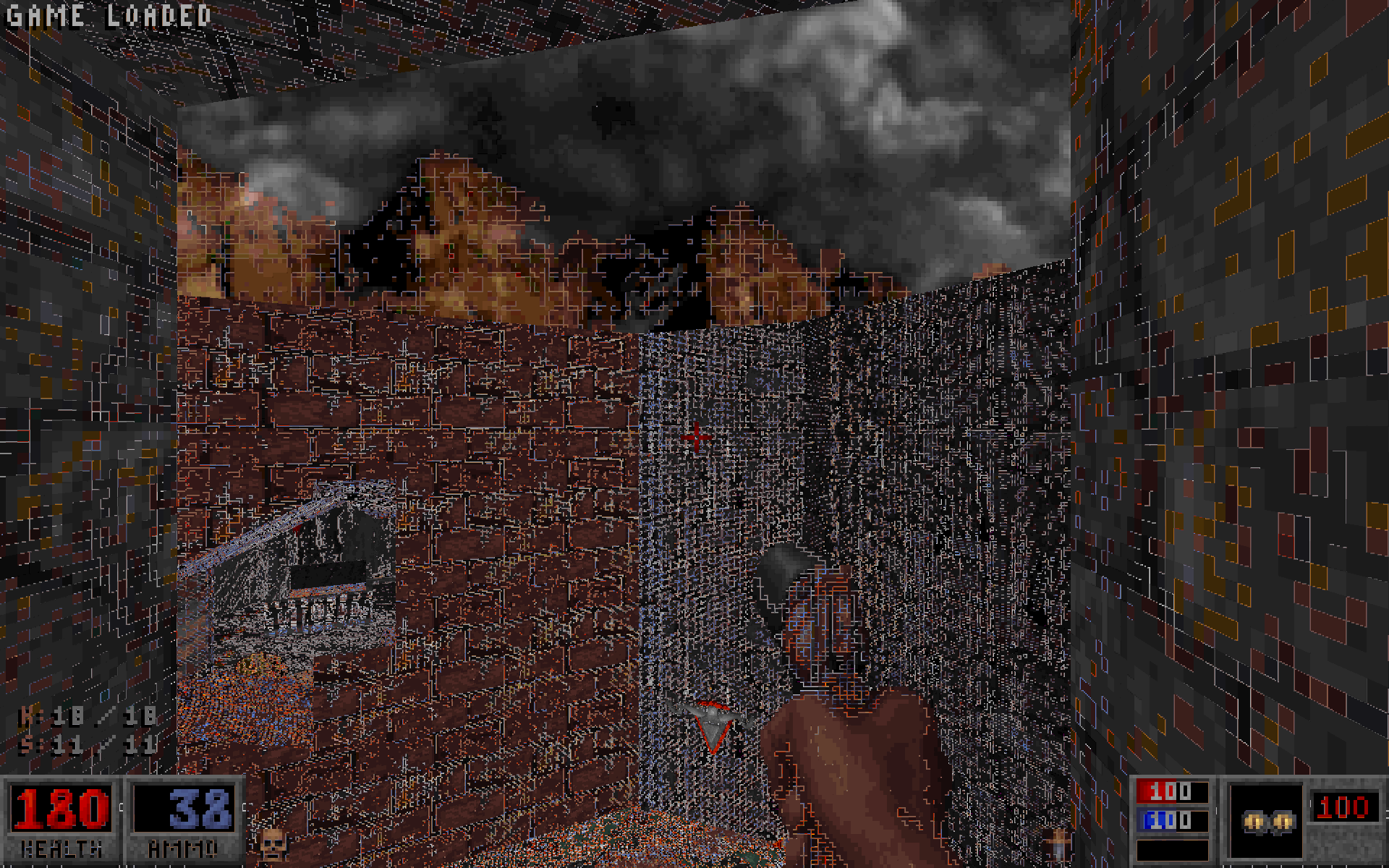Bugs & Problems
#1081 Posted 02 June 2020 - 12:43 AM
#1082 Posted 02 June 2020 - 07:17 PM
#1083 Posted 03 June 2020 - 07:19 AM
#1084 Posted 10 June 2020 - 03:07 PM
Two ways to reproduce this issue:
1. Move the mouse very fast in one direction. For example, try to do a 180 degree turn very fast.
2. Move the mouse very fast left and right repeatedly.
The result will be much slower camera movement than expected. It could even result in almost no camera movement after your mouse hits a certain speed. This is known by mouse look complainers(such as myself) as negative mouse acceleration. For comparison sake, you can try the same thing on games such as CSGO or even EDuke32.
Games: BloodGDX and WangGDX (likely occurs on any BuildGDX game)
Windows 10
Logitech G Pro Wireless Gaming Mouse
This post has been edited by Kil3r: 10 June 2020 - 03:08 PM
#1085 Posted 12 June 2020 - 04:38 AM
My laptop specs:
OS: Windows 7 64 bit SP1
CPU: AMD A-8-7410
GPU: Radeon R5 M330
RAM: 8GB
Hopefully, I wont get reply like "Get stronger computer"
This post has been edited by t800: 12 June 2020 - 04:39 AM
#1086 Posted 12 June 2020 - 07:16 AM
#1087 Posted 13 June 2020 - 07:50 AM
All GDX games: A tall thin line fickers at some points.
Using Polymost rendering. Haven't tried software mode.
#1088 Posted 13 June 2020 - 11:57 PM
"there was a problem initialising the build engine: Couldn´t read file null".
#1089 Posted 24 June 2020 - 12:41 PM
#1090 Posted 24 June 2020 - 05:12 PM
This post has been edited by Jim: 24 June 2020 - 05:13 PM
#1092 Posted 25 June 2020 - 09:21 AM
#1093 Posted 26 June 2020 - 05:22 AM
#1094 Posted 28 June 2020 - 09:58 PM
 Gagert, on 26 June 2020 - 05:22 AM, said:
Gagert, on 26 June 2020 - 05:22 AM, said:
Be sure, that you're using dem files from version 1.21. The version should be "277"
This post has been edited by m210®: 28 June 2020 - 09:58 PM
#1095 Posted 27 July 2020 - 04:05 AM
But when playing Redneck Rampage 2/Rides Again, When the intro starts up there's no sound playing during it.
#1096 Posted 29 July 2020 - 12:26 PM
#1097 Posted 29 July 2020 - 07:30 PM
I can change map from console by typing "mario X Y"
This post has been edited by m210®: 29 July 2020 - 07:31 PM
#1099 Posted 30 July 2020 - 02:10 AM
 Phredreeke, on 29 July 2020 - 07:58 PM, said:
Phredreeke, on 29 July 2020 - 07:58 PM, said:
I'm not sure that typing some longest path to a map in the console is better than simple choosing it from menu
#1100 Posted 02 August 2020 - 08:20 AM
I have tried it with OpenJDK 8, OpenJDK 11 and Java 8.
With OpenJDK 8 and Java 8, the game launches but stalls with "
Looks like Twentieth Anniversary World Tour CON files." message. With OpenJDK 11, it doesn't even launch. I tried the Megaton Edition, it launches and plays just fine with OpenJDK 8. Here are the logs:
Duke 20th with Java 8: https://gist.github....0f47f96c2faa3a7
Duke 20th with Java 8 (terminal): https://gist.github....5147a4eda160a40
Duke 20th with OpenJDK 8: https://gist.github....feeda72f4697f7c
Duke 20th with OpenJDK 8 (terminal): https://gist.github....e3c27314ddcd523
Duke 20th with OpenJDK 11 (terminal): https://gist.github....1715d221f341530
Duke Megaton with OpenJDK 8: https://gist.github....fb2b560728d99aa
Duke Megaton with OpenJDK 8 (terminal): https://gist.github....fd993db22af42d7
This post has been edited by rea987: 02 August 2020 - 08:20 AM
#1101 Posted 04 September 2020 - 06:00 AM
#1102 Posted 16 September 2020 - 05:01 PM
#1103 Posted 01 October 2020 - 11:43 PM
 no_fantasy, on 04 September 2020 - 06:00 AM, said:
no_fantasy, on 04 September 2020 - 06:00 AM, said:
Sorry I was mistaken. Once I manipulated with sound drivers and resamplers in the game options sound quality became good.
You have to choose resampler "nearest" at "OPENAL1.1 ALSOFT 1.18.1" and it sounds as good as DOS version.
Same also refers to DukeGDX and WangGDX.
#1104 Posted 11 October 2020 - 01:25 PM
Also, which OpenAL version should I choose?
#1105 Posted 12 October 2020 - 09:57 AM
Quote
The flameguy bug was never fully fixed, it just should happen less often... at least in theory.
This post has been edited by Dzierzan: 12 October 2020 - 09:57 AM
#1106 Posted 12 October 2020 - 12:58 PM
 Dzierzan, on 12 October 2020 - 09:57 AM, said:
Dzierzan, on 12 October 2020 - 09:57 AM, said:
Makes sense, it hasn't happened again. It was a special case then, because I set them on fire at the same time and they both got bugged!
I noticed this while picking up the stuff in E1M4, I ran over the akimbo and the two flare guns and entered the water ... then I noticed I don't actually have the akimbo, it isn't working! After the power-up timed out Caleb lowered the shotgun and raised it again.

#1107 Posted 26 November 2020 - 11:49 AM
Just one thing bothering me with BuildGDX: the skyboxes with the polymost renderer. They seem to be shifted down on all video modes when you look up and then start again halfway. I downloaded the skybox pack, which fixed the Duke3D, Blood, SW and Powerslave skyboxes, but unfortunately not the Witchaven 1 and 2 ones, which I understand are not possible to fix like the others.
Is there any way to fix the skybox in the Witchavens with the polymer renderer, so they are centered/stretched properly and at least look like they do with the classic renderer? Thanks!
#1108 Posted 30 November 2020 - 06:32 PM
 Yup.. got nothin' else to add. \o/
Yup.. got nothin' else to add. \o/
#1109 Posted 30 December 2020 - 06:41 AM
 rea987, on 02 August 2020 - 08:20 AM, said:
rea987, on 02 August 2020 - 08:20 AM, said:
I have tried it with OpenJDK 8, OpenJDK 11 and Java 8.
With OpenJDK 8 and Java 8, the game launches but stalls with "
Looks like Twentieth Anniversary World Tour CON files." message. With OpenJDK 11, it doesn't even launch. I tried the Megaton Edition, it launches and plays just fine with OpenJDK 8.
Hi all, first time poster here. I just finished playing the Alien World Order episode for my first time using BuildGDX 1.14. I encountered a similar problem using Slackware Linux when using the World Tour game directory. I tried BuildGDX versions 1.13, 1.14 and 1.15 and all versions stall when the startup messages reaches "parsing locale". The same directories and files works in Windows 7 and 10.
I was able to play the AWO episode with Duke3D Atomic as user content after zipping the E5 maps, cons, and sound files from WT. This allowed it to work in Linux with BuildGDX 1.14 and lower; however, with 1.15 this method now fails with
Quote
at ru.m210projects.Duke3D.Gamedef.handleWTCons(Gamedef.java:3225)
at ru.m210projects.Duke3D.Gamedef.loaduserdef(Gamedef.java:3325)
at ru.m210projects.Duke3D.ResourceHandler.checkEpisodeResources(ResourceHandler.java: 232)
at ru.m210projects.Duke3D.Screens.GameScreen$3.run(GameScreen.java:793)
at ru.m210projects.Build.Architecture.BuildApplication.executeRunnables(BuildApplication. java:182)
at ru.m210projects.Build.Architecture.BuildApplication.mainLoop(BuildApplication.java: 130)
at ru.m210projects.Build.Architecture.BuildApplication.access$0(BuildApplication. java:106)
at ru.m210projects.Build.Architecture.BuildApplication$1.run(BuildApplication.java: 92)
I tried adjusting settings in the launcher such as different resolutions, classic renderer, no sound and midi, and switching from Oracle JDK 15 to JRE 8
#1110 Posted 06 January 2021 - 11:28 PM
Upd: fixed by deleting old bloodgdx.ini from the %userprofile%\M210Projects\BloodGDX\
Upd: the problem can be reproduced by setting Anisotropy in the renderer settings to anything but none (= 1 in the bloodgdx.ini) and restarting the game.
This post has been edited by warezeater: 06 January 2021 - 11:52 PM

 Help
Help Duke4.net
Duke4.net DNF #1
DNF #1 Duke 3D #1
Duke 3D #1