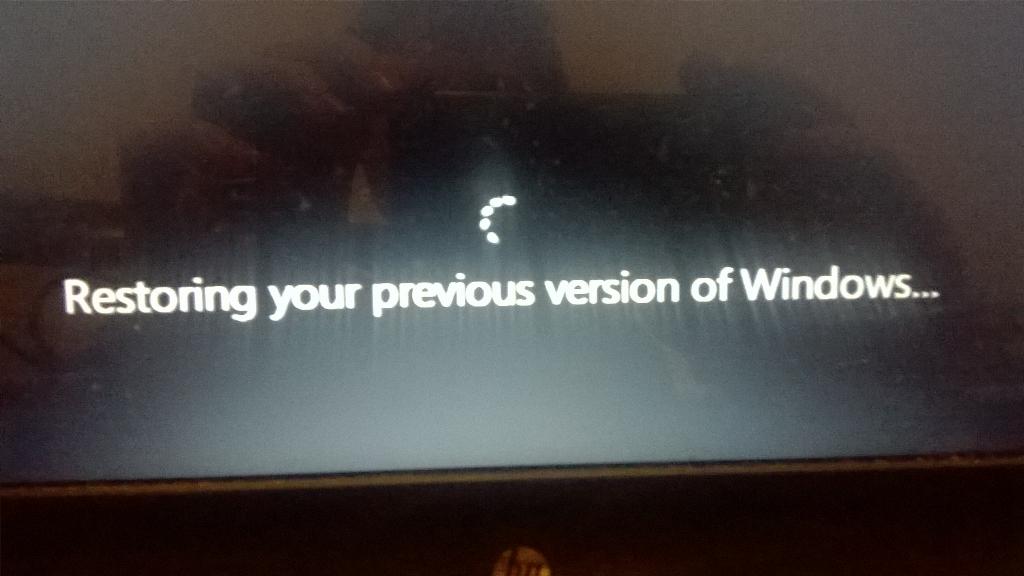Tea Monster, on 30 July 2015 - 03:50 PM, said:
Tea Monster, on 30 July 2015 - 03:50 PM, said:
What I was worried about is what happens after the year is out and I reinstall, get a new MB, etc. etc. Are the nice people at MS going to insist I pay 100 bucks to reinstall my machine?
Yea technically if you replace the motherboard that is like a new computer in the eyes of Microsoft and to be genuine they would want you to purchase a new OS for that system board.
 MusicallyInspired, on 30 July 2015 - 03:44 PM, said:
MusicallyInspired, on 30 July 2015 - 03:44 PM, said:
Here's a question I can't find an answer for, what happens to my Win10 key if I roll back to Win7? Will I retain the key and the ability to install it later down the road? (after the Jul 29th 2016 deadline)
I'm not Microsoft but I have a feeling that they won't unlicense a product once the product key has been issued. So if you qualify for the upgrade because you have a product which meets their requirements for the free upgrade once that key has been assigned to you I think it can be used later on down the road without expiring. You just need to make sure they send you the product key within the first year of the offer while it's still a free upgrade.
Typically what happens with product keys is:
If significant hardware changes occur to a system where more than 6 or 7 physical core device drivers change in your system, you will be forced to generate a new installation ID before you can re-activate the same key. Basically you need to explain the circumstances to a Microsoft activation rep before activation will be successful again.
If the product has been activated on 50 different hardware configurations (computers) they will black list the product key at the clearing house so it can't be activated again and before you can reactivate it you have to go through a lengthy process to explain why the key should be de-listed and there is a special Microsoft website devoted to this process.
 Tea Monster, on 12 June 2015 - 08:56 AM, said:
Tea Monster, on 12 June 2015 - 08:56 AM, said:
 Help
Help
 Duke4.net
Duke4.net DNF #1
DNF #1 Duke 3D #1
Duke 3D #1