 Hendricks266, on 10 September 2016 - 11:38 AM, said:
Hendricks266, on 10 September 2016 - 11:38 AM, said:
Yes, that is the one. Thanks.
While we are at it, ReaperMan, how is current progress on shrinker? I mean it is the last remaining weapon to be voxelized, so it sticks out a bit.
 Hendricks266, on 10 September 2016 - 11:38 AM, said:
Hendricks266, on 10 September 2016 - 11:38 AM, said:
This post has been edited by t800: 11 September 2016 - 02:54 AM
This post has been edited by ReaperMan: 11 September 2016 - 12:18 PM


#!/usr/bin/env python3
# We will write the output in PPM format because it's a dead-simple image
# format. Use a converter like ImageMagick to convert it to PNG or whatever it
# is you want
f = open('PALETTE.DAT', 'rb')
g = open('palette.ppm', 'wb')
# Initialise the palette as an empty list
p = list()
# There are 256 colours in the palette
for i in range(0, 256):
# Each colour is three bytes
p.append(f.read(3))
# Write the PPM file header
g.write(b'P6 256 1 255 ')
# Now write the colour data
for c in p:
# Treat every RGB value separately
for v in c:
# Each value needs to be scaled up by factor 4
i = 4 * v
g.write(i.to_bytes(1, byteorder='little', signed=False))
f.close()
g.close()
 Drek, on 07 October 2016 - 10:59 AM, said:
Drek, on 07 October 2016 - 10:59 AM, said:
This post has been edited by HiPhish: 08 October 2016 - 01:24 AM
 HiPhish, on 08 October 2016 - 01:23 AM, said:
HiPhish, on 08 October 2016 - 01:23 AM, said:
This post has been edited by DukeLover90s: 13 October 2016 - 07:09 PM
131 139 133
132 136 139 138 135 132 130
133 138 140 141 139 135 133 132 131
133 137 139 141 141 137 134 132 133 133 131
131 136 139 140 140 138 136 133 132 132 134 133 131
131 133 136 137 138 137 137 134 133 133 131 132 132 132 130
133 135 137 140 144 141 140 138 136 135 134 133 133 133 133 131 130
133 136 138 140 142 141 140 138 136 135 133 134 133 132 131 131 130
130 131 132 133 134 135 135 134 133 132 132 131 130 129 34
131 133 134 136 138 140 137 136 135 134 133 131 130
131 133 135 138 141 143 140 138 136 135 133 132 130
131 133 136 139 140 141 140 139 138 135 134 133 130
133 134 133 130 131 133 137 139 140 142 141 138 137 135 134 133 130 131 133 131
134 138 136 132 130 130 130 131 133 40 141 143 144 143 140 136 134 135 133 131 130 131 133 135 133 130
140 139 136 131 131 130 131 132 40 143 142 140 140 140 140 140 137 133 133 132 133 133 134 140 134 131
134 141 141 135 131 131 130 131 134 143 141 139 140 140 140 139 138 138 135 133 133 135 135 135 144 136 132 133
134 137 144 140 133 130 132 131 133 139 142 139 139 139 140 139 139 138 138 138 132 131 133 133 136 141 137 132 134 132
141 135 141 137 131 130 131 130 132 142 140 139 139 141 143 139 136 138 138 139 133 131 132 132 134 139 136 131 139 134
134 132 138 134 130 130 35 130 131 142 139 139 137 138 140 136 134 137 138 138 133 130 130 131 132 138 134 130 133 135
130 133 135 132 34 130 35 34 130 137 139 138 135 132 35 37 135 137 138 137 132 33 33 131 131 137 133 130 132 131
130 133 130 33 34 161 34 129 132 138 138 136 133 132 133 136 137 137 134 131 33 130 130 131 135 132 131 131
131 34 34 132 34 33 129 35 134 137 137 135 40 136 137 137 133 35 33 129 130 131 131 133 132 130
130 161 132 132 130 34 130 131 130 132 135 136 37 39 134 132 130 33 130 131 132 131 130 131 131 129
131 134 132 129 35 131 131 130 130 129 129 129 130 35 131 34 129 129 130 130 34
35 132 133 132 131 131 131 36 132 132 35 34 129
131 38 135 134 134 133 133 134 133 37 131 35 129
131 37 39 136 39 135 135 136 133 132 35 130 129
36 38 135 38 135 136 137 135 133 131 35 34 129
130 133 41 138 141 143 141 47 139 138 42 136 39 37 35 130 129
130 36 39 43 139 140 141 140 138 137 136 40 134 37 35 130 129
This post has been edited by HiPhish: 14 October 2016 - 11:38 AM

 -
- 
This post has been edited by Jimmy Gnosis: 15 October 2016 - 04:23 PM
This post has been edited by Tea Monster: 30 November 2016 - 01:22 AM
This post has been edited by Duke Fan - Kobi Shapiro: 08 March 2017 - 07:30 AM
This post has been edited by Mark.: 08 June 2017 - 03:35 AM
Gambini, on 10 June 2017 - 10:59 AM, said:
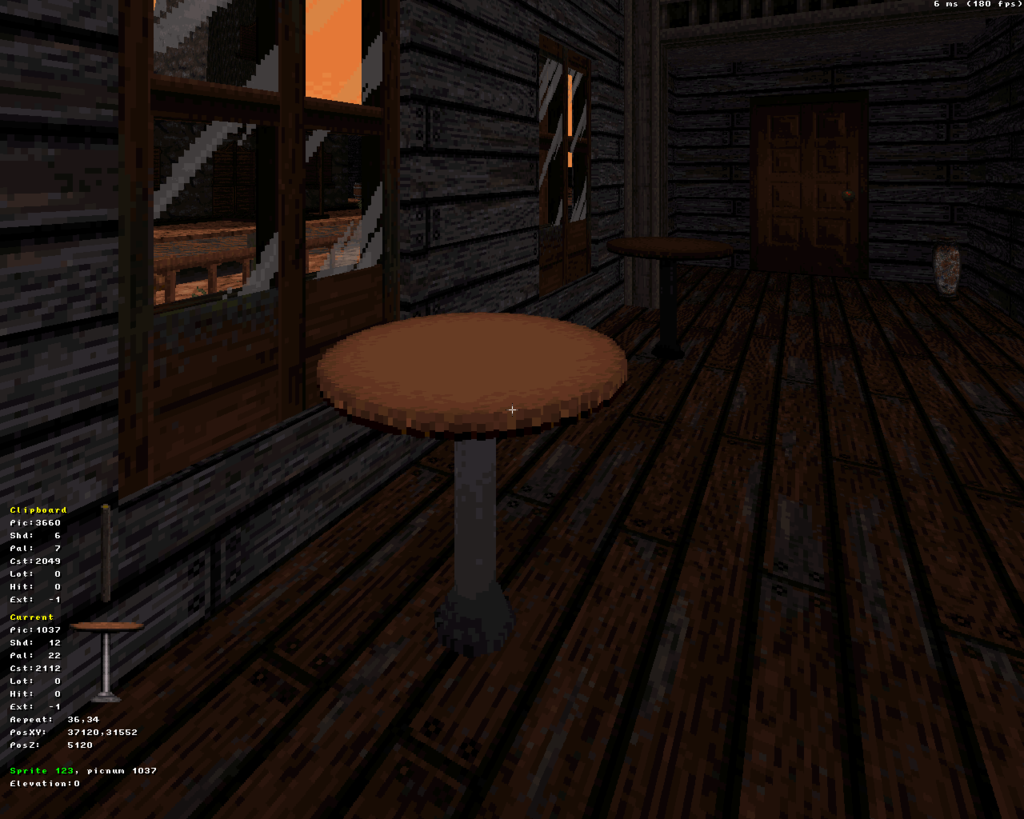
 TABLE.zip (6.21K)
TABLE.zip (6.21K)
This post has been edited by Gambini: 10 June 2017 - 01:09 PM
Gambini, on 10 June 2017 - 10:59 AM, said: