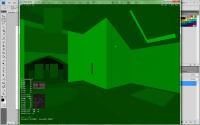Mapster32 problems and bugs "Please post them exclusively here"
#61 Posted 28 November 2009 - 04:27 PM
In 1995 I began work on a project I called Cellstruk. It was about a federal prision complex wich required several map files packed into a single GRP file. With the computer I
had back then, I was able to select one, or part of, several stacked sectors to be the one with an opening. For example, I had two bridges on my main map. I had to copy one
to make the other and once I did that the openings would be messed up. There would be a wall on each side of the bridge between the bottem of the bridge and the water. I had
about 3 storys of office spaces above street level on each bridge and so from inside one would be able to look out but not be able to look in from outside untill just then
when I had copied and pasted. Back then, I selected my sector walls so that I chose wich ones would have the openings and then I saved. With the P.C. I have today, I can't do
that. I set the bridge and then save but it won't save what I set. I think it's the Eduke32, or the Mapster32 programs doing it or just the fact that I am runing windows Vista
on an 64 bit machine. It's not just my problem, It's everyones problem. It didn't just affect my bridges, but also my gaurd towers, both above and below water towers.
Yefhy86
#62 Posted 01 December 2009 - 08:43 AM
 TX, on Nov 3 2009, 11:53 AM, said:
TX, on Nov 3 2009, 11:53 AM, said:
I've upgraded my video card from GeForce 7100(onboard) to GeForce 9800(PCI-E) and the lag seems to be gone. I'll work with mapster for a longer period of time when I get a chance and see if the lag returns. It would initially appear that the lag and lock-ups are being caused by a drain on the system's video memory.
#63 Posted 06 December 2009 - 11:34 PM
You can get a build that includes these changes there: http://dukeworld.duk.../20091206-1556/
Thanks in advance for reporting any Mapster32 + Polymer issues you might encounter while testing this build.
#64 Posted 06 December 2009 - 11:38 PM
 Plagman, on Dec 6 2009, 11:34 PM, said:
Plagman, on Dec 6 2009, 11:34 PM, said:
you sure fucking did
top work there bro
#65 Posted 07 December 2009 - 05:39 AM
 Plagman, on Dec 6 2009, 11:34 PM, said:
Plagman, on Dec 6 2009, 11:34 PM, said:
You can get a build that includes these changes there: http://dukeworld.duk.../20091206-1556/
Thanks in advance for reporting any Mapster32 + Polymer issues you might encounter while testing this build.
Well, that build instantly crashes when started..
Sys:
AMD Phenom 9550, GeForce 8800GT and OS: Windows 7 Ultimate x64.. here's the logfile:
Mapster32 1.3.0devel 20090616
addsearchpath(): Added D:/Spiele/Husthustbla/
Using config file 'mapster32.cfg'.
OS: Windows 7 (6.1.7600)
Loading opengl32.dll
Loading glu32.dll
Initializing DirectDraw...
Loading "m32help.hlp"
Switching kb layout from 00000407 to 00000409
Initializing DirectInput...
- Enumerating attached input devices
* MOUSE: Maus
* KEYBOARD: Tastatur
* JOYSTICK: Generic USB Joystick
Joystick has 5 axes, 12 buttons, and 1 hat(s).
Initialized 16.0M cache
Loading NAMES.H
Read 766 lines, loaded 737 names.
Loading 'duke3d.def'
Error: file 'DATA/ART/GLAS.PNG' does not exist
Definitions file loaded.
Setting video mode 1280x1024 (32-bit windowed)
OpenGL Information:
Version: 3.1.0
Vendor: NVIDIA Corporation
Renderer: GeForce 8800 GT/PCI/SSE2
Initializing Polymer subsystem...
Fatal Signal caught: SIGSEGV. Bailing out.
Uninitializing DirectDraw...
Uninitializing DirectInput...
#66 Posted 07 December 2009 - 07:36 AM
#68 Posted 07 December 2009 - 11:01 PM

when looking at it in game, the mouse stops responding untill i get it off the screen. i can move with keys fine.
#69 Posted 08 December 2009 - 01:33 AM
 Plagman, on Dec 7 2009, 07:36 AM, said:
Plagman, on Dec 7 2009, 07:36 AM, said:
Message sent!
#70 Posted 08 December 2009 - 07:24 AM
#71 Posted 08 December 2009 - 08:27 AM
- 2D mode in fullscreen is completely broken for me. It displays nothing but black colour and after a few seconds you can't do anything but restart your computer. (After some time I can't even run task manager) I know that 3d mode in fullscreen is working because when you have newboard.map in your folder it automatically starts in this mode.
- When in a squishing sector (for example closed ceiling door) the whole scene is being rendered (even very distant sectors) and this makes mapster really slow. It's very annoying especially when you only want to pass the door and then you get a 10 second lag which never happened before.
#72 Posted 08 December 2009 - 06:24 PM
i really started to notice it on 1558, ill send a map tonite when i get home
think it has to do with some parralax thing added in 55 -56 i think
This post has been edited by DanM: 08 December 2009 - 06:25 PM
#73 Posted 08 December 2009 - 08:37 PM
 Spiker, on Dec 8 2009, 05:27 PM, said:
Spiker, on Dec 8 2009, 05:27 PM, said:
- 2D mode in fullscreen is completely broken for me. It displays nothing but black colour and after a few seconds you can't do anything but restart your computer. (After some time I can't even run task manager) I know that 3d mode in fullscreen is working because when you have newboard.map in your folder it automatically starts in this mode.
- When in a squishing sector (for example closed ceiling door) the whole scene is being rendered (even very distant sectors) and this makes mapster really slow. It's very annoying especially when you only want to pass the door and then you get a 10 second lag which never happened before.
About the first issue, I'm not getting any problems with 2D fullscreen. Maybe try a set of older EDuke32 builds and see where it started to happen?
The second issue is probably related to all your map textures not being in the texture cache yet. Polymer allows you to look at a map from outside sectors; however doing that removes most forms of hidden surface removal and the first time you do it, it has to load all the textures of the map in a single go. Try turning noclip on and going outside the map for a while; after all the textures have finished loading, does it keep hanging on you? It should get better after a while.
#74 Posted 09 December 2009 - 03:29 AM
But I've also dicovered that forcing mapster32 to run in 256 colours only actually made it run and even without these fucked up colours (Even the most recent build). I've managed to run it twice with these settings, the third attempt however failed. (I've always used nVidia Geforce cards but probably it doesn't matter)
About the second issue. It seems that the slowdown won't decrease even if I stay outside for a few minutes. Unless I'm in a regular sector the lag is terrible.
This post has been edited by Spiker: 09 December 2009 - 04:30 AM
#75 Posted 09 December 2009 - 04:14 AM
 Forge, on Dec 1 2009, 11:43 AM, said:
Forge, on Dec 1 2009, 11:43 AM, said:
using 1556. The lag still occurs, but only for certain actions and seemingly on random loads. Copying and pasting textures in 3d and moving vertices around in 2d no longer causes lag (or at least I haven't encountered it yet). On random loads: making sprites in 3d mode causes the game to "pause" for about a second or two, then instead of getting one sprite it produces two or three (windowed or full screen makes no difference). No matter how long or short of time the program has been running it starts doing it immediately and continues until the program is shut off. Shutting the mapster32 down and restarting it usually fixes the problem.
#76 Posted 09 December 2009 - 04:29 AM
 DanM, on Dec 8 2009, 08:01 PM, said:
DanM, on Dec 8 2009, 08:01 PM, said:
when looking at it in game, the mouse stops responding untill i get it off the screen. i can move with keys fine.
I'm getting something along these lines as well, happens in game as well as Mapster and in Polymost as well.
When the FPS drops to quite a low level the mouse refuses to respond and so I am forced to use the keys to move players view to somewhere the FPS doesn't kick my ass.
This post has been edited by The Commander: 09 December 2009 - 04:30 AM
#78 Posted 12 December 2009 - 06:30 AM
Microsoft Visual C ++ Runtime Library:
Runtime Error!
Program:
This application has requested the Runtime to terminate it in an unusual way.
Please contact the application's support team for more information.
Mapster32 is being used in a windowed mode.
#79 Posted 13 December 2009 - 12:41 PM
And other ancient bug for me is that when in windowed mode 2d often I get my mapster inactive. Meaning when you map then suddenly the mouse appears outside the window and you have to click it to activate it again. Pretty annoying.
#80 Posted 13 December 2009 - 07:46 PM
#81 Posted 14 December 2009 - 12:23 AM
I've done some more tests. Yes, it's only polymer bug. It happens in regular mapping also. All you have to do is to press Alt + P to change palette in 3d mode.
#82 Posted 14 December 2009 - 01:01 AM
#83 Posted 24 December 2009 - 01:25 AM
Also, this is the for the first map I'm working on from scratch
#84 Posted 24 December 2009 - 02:16 AM
 Spiker, on Dec 14 2009, 04:41 AM, said:
Spiker, on Dec 14 2009, 04:41 AM, said:
I get that all too often - that really PISSES ME OFF... What the hell causes it??? I'm not sure if it's a Polymer thing or not.... but mine continually does that in 2D!!!
#85 Posted 24 December 2009 - 02:33 AM


Now, this might not even be needed, but I have found that this always works.
It uses a few extra walls but it's better to be safer than sorry.
#86 Posted 25 December 2009 - 02:48 AM
#87 Posted 29 December 2009 - 11:20 AM
#89 Posted 29 December 2009 - 03:38 PM
This post has been edited by Marked: 29 December 2009 - 03:38 PM
#90 Posted 29 December 2009 - 03:43 PM
This post has been edited by Marked: 29 December 2009 - 03:44 PM

 Help
Help Duke4.net
Duke4.net DNF #1
DNF #1 Duke 3D #1
Duke 3D #1