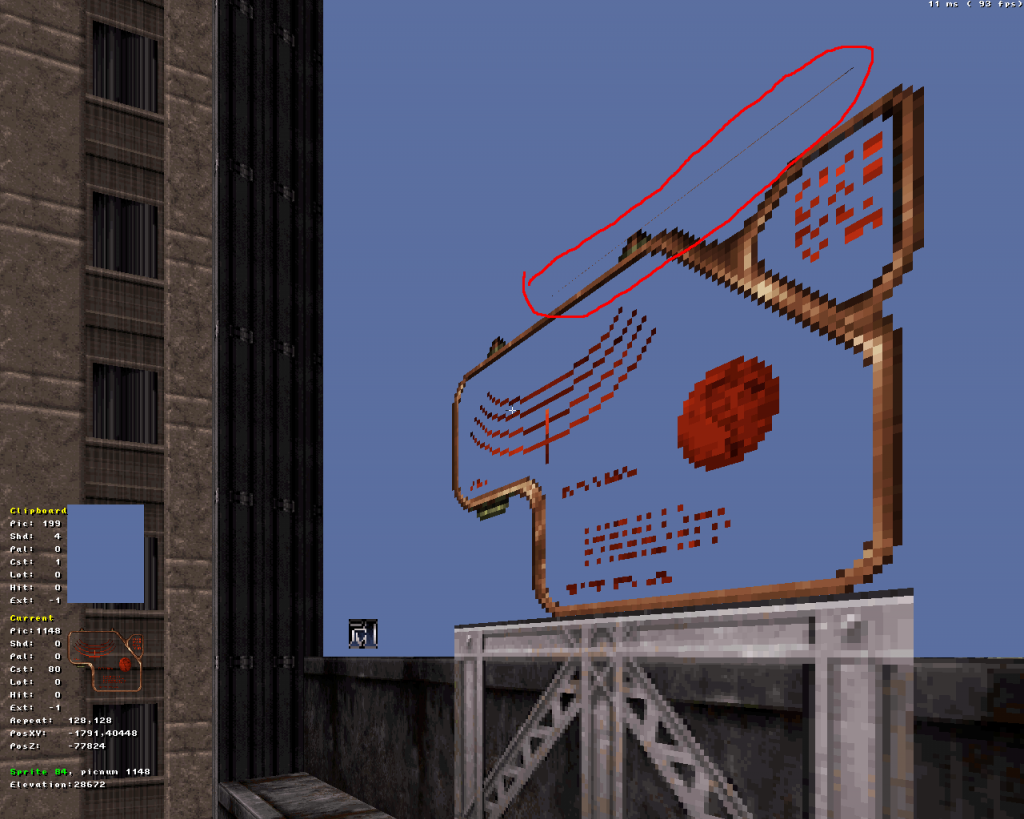Trooper Mick, on 22 March 2013 - 08:50 PM, said:
Trooper Mick, on 22 March 2013 - 08:50 PM, said:
Let's see how well I can explain this. The yellow squigly line represents a sector, and the green squigly line represents another sector that's been made from the void area, and stretched out so that the green and yellow sectors overlap.
But when I enter the green sector as a player across the red line, then go past the white wall, and try to leave the sector the way I came, the white wall (circled in blue) is actually blocking the player. That's not how it used to be right? I swear in the past you could go in and out of a SOS situation like this without any trouble, it feels like a bug to me. The white wall has nothing to do with the green sector. The map uses TROR BTW.
I'll reply to you in PM.
Quote
Another thing, the mode that removes sector boundaries (ctrl-alt-a I think) doesn't work when you restrict the editing height range with ctrl-r. Can this be made to work with ctrl-r as well? I don't see why it should only work for the automatic ctrl-a height restriction. I'm working on a very, very complex map (in terms of TROR) and it's gotten to the stage where it's almost impossible to work with because of this.
This is what I said when I wrote that functionality:
 Helixhorned, on 04 July 2011 - 01:29 PM, said:
Helixhorned, on 04 July 2011 - 01:29 PM, said:
Revision 1928 addresses posts #180 and #181. Specifically,
(...)
- Make it possible to not display inner gray walls, toggled with Ctrl-Alt-A, but only when no manual grayout (Ctrl-R) is in effect.
For the non-displaying of gray walls, the restrictions -- only inner walls, no manual grayout -- are there because otherwise you could end up with "dangling walls". The very first TROR version (r1888) suffered from that.
I think what I meant is that you could end up with "loose" red walls displaying without their enclosing sectors, and that would be confusing because you might end up accidentally creating invalid geometry (e.g. overlapping walls of the same sector). I'll commit a change that will make it easy to disable that restriction, but I don't think removing it from mainline Mapster32 is a good idea.
 Arwu, on 27 March 2013 - 03:12 PM, said:
Arwu, on 27 March 2013 - 03:12 PM, said:
-.- It is possible to insert in mapster a function to make highlightened ceilings/floors/sprites to set on some height simply in maybe 'F menu ??
... ;p. for now it is only possible using some m32 scripts . These needed and simple functions should be in mapster..
Should be easy with a M32-Script one-liner (untested):
do for i selsectors, set sector[i].ceilingz SOME_Z_VALUE
,
similarly for .floorz.
Oh, and m32script states can be hooked to menu entries by writing a menu name after the
defstate. For example, from a.m32:
defstate extendhlsectors
"Extend all hl. sectors"
// the actual code...
ends
more edit: then there's
getnumberfromuser. Now all that's left to do is to connect these pieces

.
 Arwu, on 07 February 2013 - 01:52 PM, said:
Arwu, on 07 February 2013 - 01:52 PM, said:
 Help
Help
 Duke4.net
Duke4.net DNF #1
DNF #1 Duke 3D #1
Duke 3D #1


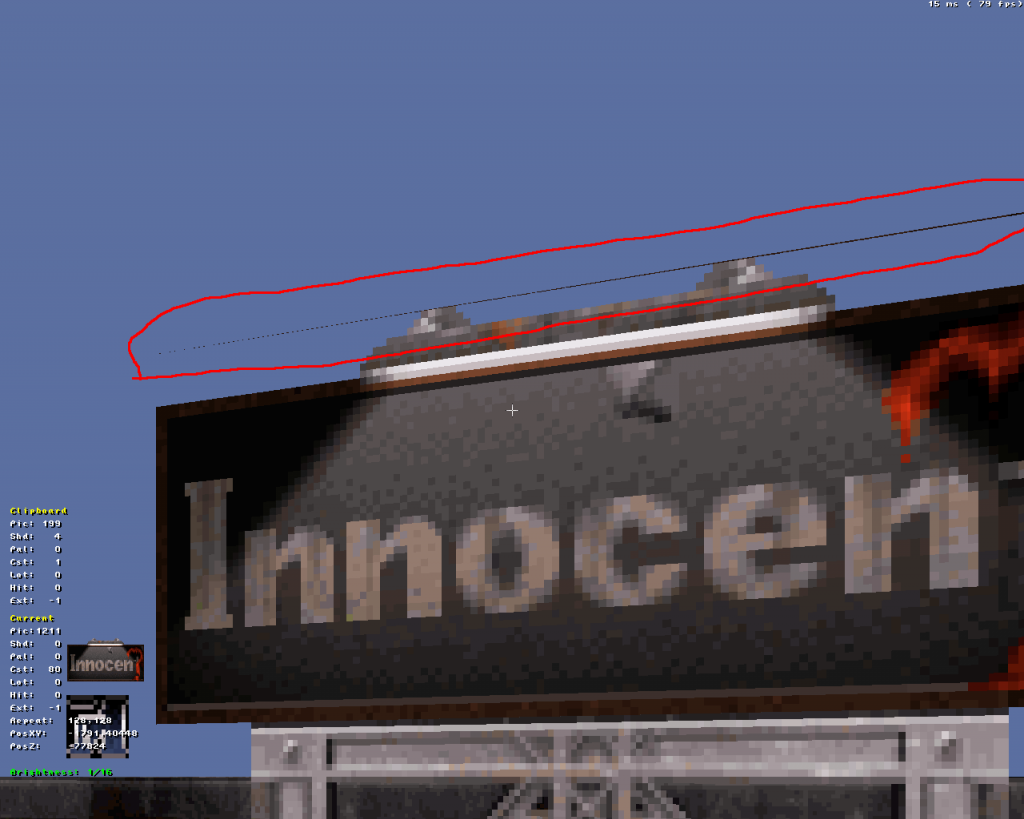 Sky is replaced to make it easy to see the glitch
Sky is replaced to make it easy to see the glitch