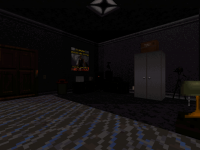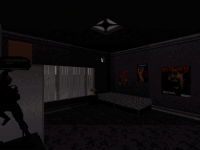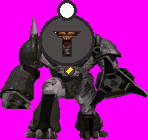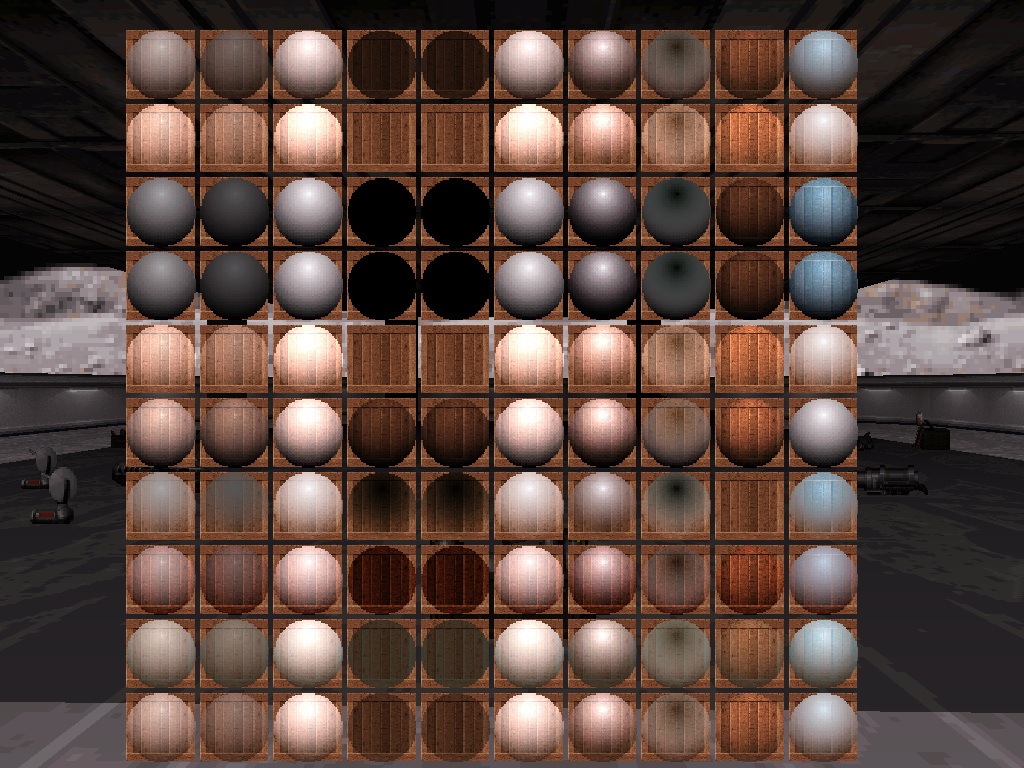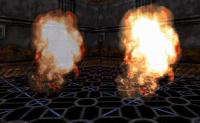Jblade, on 18 September 2016 - 11:14 AM, said:
Jblade, on 18 September 2016 - 11:14 AM, said:
I don't know man, some of that looks much better than the blend table stuff (more specifically the blends in the second from right row, which all look like they just plain brighten the underlying texture up which I still don't know how to do with blend tables) that's great to see support added in, nice work.
You can do literally anything with blend tables, including everything in this screenshot, but there are no good tools available (yet) for non-programmers to make them.
 Drek, on 18 September 2016 - 12:36 PM, said:
Drek, on 18 September 2016 - 12:36 PM, said:
If so, can you post a pic with a few colors of the additive/color lighten (column #9) rows 2&5 that look like light sources?
Additive is column 6, row 5. Keep in mind these are also full intensity. There will be an additional dimension of 0-255 scaling available.
I'll make more screenshots and documentation when this is closer to being ready. This image is me having figured out the right place to plug in blend values to affect rotatesprite, and CON code to draw everything with blend IDs.
 Tea Monster, on 11 September 2016 - 10:17 AM, said:
Tea Monster, on 11 September 2016 - 10:17 AM, said:
 Help
Help
 Duke4.net
Duke4.net DNF #1
DNF #1 Duke 3D #1
Duke 3D #1