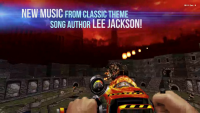What are you working on for Duke right now? "Post about whatever Duke related stuff you're doing"
#7291 Posted 02 September 2016 - 01:17 PM
#7292 Posted 02 September 2016 - 01:35 PM
There is a reason I'm asking...

This post has been edited by Tea Monster: 02 September 2016 - 02:13 PM
#7293 Posted 02 September 2016 - 03:03 PM
This latest push introduced a bunch more bugs and I need to study Zen Meditation in order to look through the diffs and find them all.
#7295 Posted 04 September 2016 - 04:13 PM

Probably the smallest (and most cramped) freezer that I've ever made so far.
#7296 Posted 05 September 2016 - 12:00 AM
 Jolteon, on 04 September 2016 - 04:13 PM, said:
Jolteon, on 04 September 2016 - 04:13 PM, said:
Probably the smallest (and most cramped) freezer that I've ever made so far.
Looks a bit like the one from Missing Impossible, that one was quite cramped up as well ^^
#7297 Posted 05 September 2016 - 01:59 AM
 TheDragonLiner, on 05 September 2016 - 12:00 AM, said:
TheDragonLiner, on 05 September 2016 - 12:00 AM, said:
Looks more like Hillary's vgina in the cold rainy night
#7298 Posted 05 September 2016 - 04:33 AM
 Sanek, on 05 September 2016 - 01:59 AM, said:
Sanek, on 05 September 2016 - 01:59 AM, said:
Since I'm French this doesn't mean anything to me ^^;
Although it's true that Hillary has a fair bit of negative reputation over here but not as much as "You-Know-Who" >_>
BTW Jolteon you're working on an episode or just individual maps ? I believe it's an episode but I'm not sure IRC ...
#7299 Posted 05 September 2016 - 07:20 AM
 TheDragonLiner, on 05 September 2016 - 04:33 AM, said:
TheDragonLiner, on 05 September 2016 - 04:33 AM, said:
I'm only working on individual maps now. However this map is actually a sequel to my other map EDF Outpost. Maybe one of these days, I could turn these maps into a episode (Although I'm not sure if Mars Donalds would fit in though).
#7300 Posted 05 September 2016 - 07:25 AM
Jolteon, on 05 September 2016 - 07:20 AM, said:
You could make Mars Donalds the secret level in the episode.
#7301 Posted 05 September 2016 - 09:18 AM
FistMarine, on 05 September 2016 - 07:25 AM, said:
That could work. I'll keep that in mind when I turn all these maps into a episode. (When I do so of course)
This post has been edited by Jolteon: 05 September 2016 - 09:20 AM
#7302 Posted 06 September 2016 - 07:16 AM
Updated the big Room (wich I'm now simply calling Main Subway Staion)

Other Side

Updated the Exit Room


An Office Room located a a different part of the Map [W.I.P]

Hallway leading to the Office [also W.I.P]

That's it for the moment.
PS: BTW how does the lightning look in comparison to my earlier pics?
Does it still look dull and unrealistic or does it look better?
#7303 Posted 06 September 2016 - 09:40 AM
Now it's time to make the map.
What do you think about the combination of highres-models/textures and classic style?
I'd like to keep the monsters, weapons etc. as sprites and use classic textures mostly.
This will keep the framerate high and loading times low.

EDIT: Oh, and the dodecahedron has 12 polygons only
This post has been edited by Mblackwell: 07 September 2016 - 08:26 AM
#7304 Posted 06 September 2016 - 11:25 AM
Mia Max, on 06 September 2016 - 09:40 AM, said:
I think it will look good as long as you have a consistent style that doesn't clash with the 8-bit assets. In your screen, for example, it looks fine because the model is very industrial, almost like it could be made out of sectors.
#7305 Posted 06 September 2016 - 04:23 PM
BoowHow, on 06 September 2016 - 07:16 AM, said:
It's looking much better now that you're adding lighting.
The only thing I could suggest would be to make sure that when you have walls that are perpendicular to each other, that you give one of them a different shade (2-3 values) different from the one next to it.
#7308 Posted 06 September 2016 - 10:35 PM
Mia Max - You can use Blender's edge split modifier to clean up those edges and make the flat surfaces actually look flat in game. The machines look good, but they stand out from the sprites and textures. Maybe pixelate your textures a bit or make the textures use a more contrasty skin to try and help them blend in a bit.
This post has been edited by Tea Monster: 06 September 2016 - 10:39 PM
#7309 Posted 06 September 2016 - 10:54 PM
Fox, on 06 September 2016 - 09:29 PM, said:

Where does this sprite come from actually ?
Is it taken from the upcoming "World Tour" thing or is it an unused sprite for the what the Freezethrower was meant to be in beta with a higher resolution ?
Looks good either way, still better than just swapping colors
#7310 Posted 07 September 2016 - 05:18 AM
Tea Monster, on 06 September 2016 - 10:35 PM, said:
Mia Max - You can use Blender's edge split modifier to clean up those edges and make the flat surfaces actually look flat in game. The machines look good, but they stand out from the sprites and textures. Maybe pixelate your textures a bit or make the textures use a more contrasty skin to try and help them blend in a bit.
You have a very sharp look. I had forgotten to use the edge split modifier on some objects. Thank you
Do you know a other way to make surfaces look flat? In Blender, it is possible to mark sharp edges in Edit Mode. But this won't bring the same result.
This post has been edited by Mia Max: 07 September 2016 - 05:23 AM
#7311 Posted 07 September 2016 - 06:40 AM
TheDragonLiner, on 06 September 2016 - 10:54 PM, said:
Is it taken from the upcoming "World Tour" thing or is it an unused sprite for the what the Freezethrower was meant to be in beta with a higher resolution ?
Looks good either way, still better than just swapping colors
It's an attempt to recreate it, but not sucking as much as it does in World Tour...

This post has been edited by Fox: 07 September 2016 - 06:41 AM
#7312 Posted 07 September 2016 - 06:43 AM
Fox, on 06 September 2016 - 09:29 PM, said:
Here is another pic of the original in "shooting stance" for comparison.
Edit : Someone please code it to work and behave like we can guess it does from the trailer video and screenshot!
This post has been edited by MetHy: 07 September 2016 - 07:14 AM
#7313 Posted 07 September 2016 - 09:31 AM
And now I'm into mapster once again, mapping a new idea.
Fuck my life, don't know if I ever finish this map, don't know how exactly it should look like, but for damn sure:
It's gonna kick ass!
And for this time, it's gonna be a Duke3D vanilla map.
Edit: Draw the first section, want to make something cool and got bugs allready. ^^
Oh well, Duke3D, you're one kind of a beast!
This post has been edited by neoacix: 07 September 2016 - 10:31 AM
#7314 Posted 07 September 2016 - 01:38 PM
Mia Max, on 07 September 2016 - 05:18 AM, said:
Do you know a other way to make surfaces look flat? In Blender, it is possible to mark sharp edges in Edit Mode. But this won't bring the same result.
The edge-split modifier usually works for me. You can just set all the faces to 'flat' rather than smooth, but you loose any control you have that way. Remember that with MD3's it will break smooth groups on UV islands. You can use that to your advantage and create islands of what you want flat. One other answer is to add more geometry.
#7315 Posted 08 September 2016 - 04:17 PM
This post has been edited by Micky C: 08 September 2016 - 04:24 PM
#7316 Posted 08 September 2016 - 04:48 PM
Micky C, on 08 September 2016 - 04:17 PM, said:
Groovy!
#7317 Posted 08 September 2016 - 08:50 PM
BoowHow, on 06 September 2016 - 07:16 AM, said:
PS: BTW how does the lightning look in comparison to my earlier pics?
Does it still look dull and unrealistic or does it look better?
It looks great! Reminds me of 3DR maps now.
#7318 Posted 09 September 2016 - 01:17 AM
Micky C, on 08 September 2016 - 04:17 PM, said:
Oh boy look at all this Powerslave art! No, but I do like what I see.
#7319 Posted 10 September 2016 - 10:32 PM

Thoughts?

 Help
Help Duke4.net
Duke4.net DNF #1
DNF #1 Duke 3D #1
Duke 3D #1