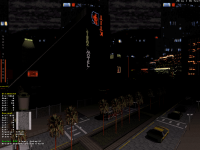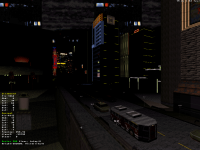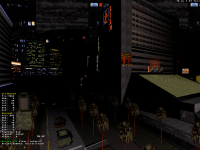What are you working on for Duke right now? "Post about whatever Duke related stuff you're doing"
#9571 Posted 19 October 2020 - 04:22 AM
Also I've been keeping working on map 3 but my past two nights have been spent doing nothing but shading all the cars individually. I still have a few to go, some of them actually bear quite a few sprites (text, etc.) that the editor duplicated during all the copy-pasting (so that there are two instances of each sprite atop one another) and I have to manually remove in the process, so now I'm tearing every individual vehicle apart, fixing/shading every element and putting them back in place as I don't really trust copy-pasting those sectors again. Also, just making the shadow sectors for the cars ate up 600 walls, so I should be able to make it but just barely. Also, just doing away with all the 'invisible' duplicates of the sprites slightly boosted performance up - that's cool.
This post has been edited by ck3D: 19 October 2020 - 04:57 AM
#9572 Posted 19 October 2020 - 04:48 AM
 ck3D, on 19 October 2020 - 04:22 AM, said:
ck3D, on 19 October 2020 - 04:22 AM, said:
Thanks, that's a great compliment! To be honest I'm quite surprised with how cohesive the composition of that whole area looks despite not keeping that strict to the brown palette and throwing some variation within the rock formations.
Quote
Hah, there are even 5 of them, one behind a building - but yeah, I don't think it's THE Watchtower style map
Quote
Yeah, the "other side" of the bridge has just all same set shade value so far, gonna be a lot of work with it - same for the bridge. But that's the last part to consider, I wanted to make sure the geometry is 100% ready. The cliffs there will be mostly dark to match the shading pattern and directions of the whole area. Probably will have to keep it a bit simpler than on the island itself (some shading highlight can be seen here on the grey rock in the bottom right corner of that pic) due to wall restrictions - now I'm at like 900 left only and still have plans for a couple of stuff to do. However, I lately found some emergency wall supply as there are parts (mostly just details) in the very first building created for this map that can be easily scrapped, so I could probably scavenge like 300 more through there...
Quote
The building only has the ground floor "installed" so far, other ones are waiting, but that will be one of the last things to do, so no windows from the upper floors are really functioning yet. The green pal on some of them is my working notation for the windows which I plan on making 1 way, but not sure if all will be possible. And the only lines overlaying in 2D mode when all SOS is merged are staircase entrances and ventilation shaft connection going straight from 1 to 4th floor.
#9573 Posted 21 October 2020 - 07:51 PM
Ah, also I kept experiencing one more map insta-nuke while insisting a little to split some (unremarkable in size and design) sectors for the road markings, too. Splitting one bit of a sector in particular would turn all the cars in a completely different sector/region of the map into invalid player space/white walls. What may or may not be interesting is that sector where the cars would get messed up is exactly in the middle of the distance between that glitching building I was mentioning earlier, and the spot where the player needs to stand to get it to glitch, so there's probably something random that's subtly off about it, even though the problem is barely noticeable, I'll see about giving the anticorruption tools a try out of curiosity.
This post has been edited by ck3D: 21 October 2020 - 08:00 PM
#9574 Posted 22 October 2020 - 07:45 AM
Quote
That's almost a shame.
This post has been edited by Merlijn: 22 October 2020 - 07:46 AM
#9575 Posted 22 October 2020 - 08:51 AM
This post has been edited by ck3D: 22 October 2020 - 08:55 AM
#9576 Posted 22 October 2020 - 04:20 PM
Making my other former post lie by posting... more of the same I guess; sections I've shown before just with the recent extra little detail, new indoor stuff is still too WIP to be presentable. I'm estimating the map should be done within the next two, three sessions or so now.
This post has been edited by ck3D: 22 October 2020 - 06:15 PM
#9577 Posted 23 October 2020 - 01:47 AM
@ck3D, love the last bunch of shots (nothing new), addition of details and cars made the city look really alive! Especially the 2nd shot is my favourite, that bright area at the end of the street, behind the hotel sign, gives such an intense feeling and depth there that it reminds me of GTA games.
And about the corruption thing, I doubt the default corruptcheck in Mapster will be of any help there, as it doesn't seem to recognise flickering sectors problems (even with one abruptly joined and overlapping sectors which I manually found and fixed a couple days ago, which looked seriously fucked up in 2D mode). It's good for mostly the minor stuff from what I've noticed, but still does a good job at it. I think the problems with flickering sectors (as we both seem to be experiencing some of that with our current maps) result from the fact that we're really stretching out the possibilities of Build with large sectors with multiple vortices, multiconnections at single vortices (no idea how many walls can join at a single vortex, but I'm trying to be careful with that thing, which is sometimes difficult to keep up when drawing terrains) and high, complex slopes (this has been largely fixed with Eduke I believe, I remember Duke straight out crashing when entering higher slopes, e.g. "Damned Dam" map). Then again, with the complexity of 2D layouts that we draw and the weird nature of Build at times, there is always the possibility we could have joined some sectors in the wrong order, split/inner looped something out of place or made other small mistakes, which would backfire at us 900 sectors later.
Just after reading your post yesterday I playtested my map I got shit scared when I saw the rocks going highwire with HOM/sector warping right from the temp-starting position, then I noticed the motorboat just warping through the rocks and realised that despite carving the locator route very carefully, I didn't account for the fact it would just push its way to locator 0 before being entangled in the actual path. Player normally wouldn't have a chance of spotting that and I don't think it would have any consequences at the boat's or its surroundings behaviour later on (as I probably spent a couple of hours by now just travelling on that boat and making sure everything's ok both in automap and FPP view), but just changed numeration of locators to make sure anyway. It also seems that a couple of outer sectors are flickering black on automap from very certain angles, but it can't be seen in FPP view and seems quite unlikely to have any consequences.
I also hit the "milestone" of reaching 1 MB filesize with the map, still got about 900 walls to use. Sprites are far in 10 500s here and I still just barely started on the vegetation (which will have to be restricted a bit to make sure there's no flickering on the outside part - good thing it's mostly a desert after all!). This week I hardly had time to map (except yesterday really) and mostly worked on some minor stuff like cameras (for the first time I dug deeper into mechanics behind them, namely the order in which they show on viewscreens - it's the spritenum in descending order). Shading is quite a tedious job, I'm again using my meticulous technique of counting X and Y offset of each vortex of the cliffs basing on it's elevation, but the results are spectacular and look far more natural than if I tried just randomly drawing the shadow.
#9578 Posted 23 October 2020 - 03:52 AM
About big slopes yes I've noticed that buggy temperament before, in my map The End Of The World there's one train the walls of which are actually extremely steep slopes that I remember having to make, well, a little bit less extreme or I'd get weird texture behavior and HOM from certain angles and distances (and IIRC the problem still persists to a barely noticeable extent in the final release, which I only caught later). And now in this map I noticed the game had problems with texture alignment when working with very large slopes, at least in my version of Mapster/eDuke in 8-bit mode I've had perfectly aligned neighboring sloped floors/ceilings from up close that would start looking more and more jagged with distance, or floor tiles that look like they 'overflowed' into the next sector and the like. Still love them though.
About that sprite count, don't forget that in addition to all your decoration and effects the game will have to render all the projectiles, bullet holes, gibs and whatnot too, making it prone to crashing if you're really flirting with the limit. Not sure if there's a direct correlation but it's one thing I constantly keep in mind personally. Just like struggling with wall limit on map 2 has taught me one is better off never actually getting close to reaching it; I feel like as soon as one is in the 16300's there, more weird shit than usual is likely to happen.
This post has been edited by ck3D: 23 October 2020 - 03:57 AM
#9579 Posted 23 October 2020 - 04:40 AM
I've been slowly cooking up something. I know how the overall structure should look like and the players' goal from start to finish, but when it comes to designing actual gameplay geared toward these goals and inbetween those spaces I'm often left blank on how to approach it for such a long time, so progress bogs down to a snails pace until something comes up that both feels right and is satisfactory to play. I'm too orientated around visual/aesthetic mapping and struggle the most with the gameplay side of things. At the same time I want the areas I create to be designed with gameplay in mind, not an afterthought, but I still need a set piece or somthing in the first place before that process can begin despite know what my general outline is.
The ability to think up a gameplay scenario and building around that is something I'd like to improve on in general.
#9580 Posted 23 October 2020 - 11:15 AM
#9581 Posted 24 October 2020 - 11:28 AM
 ck3D, on 23 October 2020 - 03:52 AM, said:
ck3D, on 23 October 2020 - 03:52 AM, said:
Yeah, shading is crucial for making the area look natural and detailed, also can put a nice bit of diagonal lines to more blocky rooms. I sometimes basically focus on some eye-candy shadow instead of going overboard with details to avoid making some room look "boring".
Quote
About big slopes yes I've noticed that buggy temperament before, in my map The End Of The World there's one train the walls of which are actually extremely steep slopes that I remember having to make, well, a little bit less extreme or I'd get weird texture behavior and HOM from certain angles and distances (and IIRC the problem still persists to a barely noticeable extent in the final release, which I only caught later). And now in this map I noticed the game had problems with texture alignment when working with very large slopes, at least in my version of Mapster/eDuke in 8-bit mode I've had perfectly aligned neighboring sloped floors/ceilings from up close that would start looking more and more jagged with distance, or floor tiles that look like they 'overflowed' into the next sector and the like. Still love them though.
Yeah, I just re-numbered the locators, so locator 0 is directly in front of the boat.
I got one weird HOM/disappearing child sector glitch last night when working on the shadows, but I caught pretty much the exact moment when it happened and can't recall doing something wrong that would mess it like this - so I'm pretty sure this has to do with complex geometries/multiconnection vertices and Build engine having problems with handling the geometry, perhaps even in the intermediary process of joining sectors - guess that's one more thing to be really careful with.
As for textures on slopes, it's funny, because just few days ago I've read this interview with Ken Silverman: https://www.arcadeat.../ken-silverman/ (found in Supreme Topic of Miscellaneous Knowledge), where he admitted that one of the things he wished he's done better in Build - along with ROR and multiplayer code - is texture mapping on slopes. Wonder if that's what he meant or something more noticable.
Quote
I know, I suppose I'll end up before 13 000, which should be ok. The maximum Qsize value (number of active bulletholes, blood etc.) is 1024, I guess it's related (I still keep it much lower). Didn't know about walls though, so it's nice you gave me heads up about that!
Quote
Good to hear you're working on something, as for the gameplay - judging from Flaming Shipwreck you're doing pretty good then! I actually think some people tend to overfocus on that, usually gameplay seems to come quite naturally with design, and unless it's really messed up with stuff like super-cramped spaces, frustrating enemy placement, completely unintuitive puzzles or difficult to navigate design (now this could also go for general design flaw), most gameplay ideas work well if the overall design is good.
Anyway, just finished shading these damn cliffs, so it's a good time to post some more revealing screens:
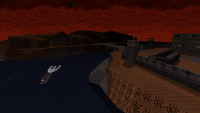
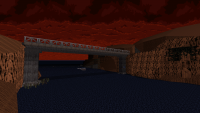
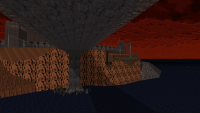
#9582 Posted 24 October 2020 - 01:46 PM
And yeah the general warning about getting too far up in the 16300's for walls (and I guess sprites) is as soon as you 'accidentally' break that limit, it seems to cause an overflow in the values and lots of stuff in the map stops making sense and gets corrupted for good (I've described some of the weird behaviors I'd get with map 2 a few months ago in this thread). I just usually recommend staying low because once in the 16300's it's easy to miscalculate and accidentally go over the limit (for instance with an Alt-S), also when you get too close to it it seems like the editor (or my version of it at least) struggles even to just buffer the values correctly, for instance on map 2 I'm 10 walls short of the hard limit and just the calculation of joining two sectors (to try and earn walls back) will fuck things up, that's my naive impression at least based on what I get, past mapping I only know so much about them fucking magnets.
Speaking of which I just deleted all my superficial sectors/potential secret areas and earned 300 walls back when I was expecting a lot less, I'm stoked, now I'm back in the 15800's and will be semi-comfortable finishing everything. Map also just made it past 10K sprites and 1Mb file size too (which makes sense as for my past two mapping sessions I've been building using nothing but sprites). Been touching up the train station and its exteriors. Also caught a different variation of the disappearing sector glitch once somewhere else in the map which freaked me out for half a second, but this one seems so elusive I couldn't even find the right frame and angle to replicate it, so nothing important if it's bound to be a one-off.
This post has been edited by ck3D: 24 October 2020 - 01:51 PM
#9583 Posted 24 October 2020 - 02:17 PM
 ck3D, on 24 October 2020 - 01:46 PM, said:
ck3D, on 24 October 2020 - 01:46 PM, said:
Thanks, that foam took a while to figure how to make it look decent and not eat up too much of the walls! And yeah, the shadow of the bridge is made with sprites, there might be a slight difference in tones between sector-based shadow and sprite based, but it's far less noticable than the glitch that would occur with something crossing the lines. I remember the trucks in Blown Fuses as I played it quite recently and there was some "warping vertices" effect with one of the truck, but I've never really looked it up in Mapster. Speaking of Gambini, the plants right under the bridge (visible on 3rd screen) are made with upside-down Octabrain frames and it was inspired by this MSDN screenshot from "It Lives" (I'm yet to play the map, but loved the idea here!).
Quote
Ah yeah, Build playing shennanigans when trying to get the resources back might indeed be an issue to be wary of that I didn't take into consideration yet... I'm at like 15 600 so might not be that bad anyway.
#9584 Posted 25 October 2020 - 03:02 PM
 Aleks, on 24 October 2020 - 11:28 AM, said:
Aleks, on 24 October 2020 - 11:28 AM, said:
The foam behind the motorboat looks fantastic! It reminds me of the user maps for a 2D RTS's for some reason, when you make a new tile from the existing tiles. I dunno why I'm telling you that but If you ever build smth for a strategy game, you'll know what I mean.
Like the bridge, too!It's not as cool as the bridge that I made though, but it's good enough.
#9585 Posted 26 October 2020 - 02:39 AM
#9586 Posted 26 October 2020 - 03:10 AM

I do intend to finish it at some point but it may not be soon.
#9587 Posted 26 October 2020 - 04:23 AM
Aleks, on 26 October 2020 - 02:39 AM, said:
The flickering sprite thing is annoying, I'm starting to get it in map 3 of BR (only from specific angles outside the playable area, but it's still a warning that I should stop adding sprites right now), IIRC Sanek never shied away from it though, for instance Winterfall was a great map in general but it also constantly had that problem like he gave no shits and kept adding decoration. eDuke32 addresses this situation decently (you only get it in rather extreme cases) but World Tour handles it terribly (IIRC it still has the old limits of 1024 sprites on screen max at the same time), so when you start getting the glitches in eDuke32 you know your map is going to look fucked in other ports; then how acceptable that is is up to the author but it's something to keep in mind. In a way I can understand saying 'fuck it' and trusting an imaginary future update that would kill the problem altogether (although if it hasn't been done already, then I guess it's on the same level of impossibility as raising the sector/wall/sprite limits higher than they currently are), blaming it on the engine to justify going nuts with detail but nah, it's still a problem that should be avoided as I find it really kills the immersion. Over the weekend I've added tons of cool sprite-based stuff to my map but if it ever starts resulting in this I won't think twice about deleting some of it.
This post has been edited by ck3D: 26 October 2020 - 04:24 AM
#9588 Posted 28 October 2020 - 05:48 PM
Just like I did for map 1 and 2, I'll celebrate with 2D screenshots, first one is of the whole map, second one spoils a wee bit more being zoomed in on the main building to get a closer look at the SOS. If you look at the building on the right (the one with the red light in front) you can maybe see it also features a dose of it, just with fewer floors, I kind of used it as practice for the whole concept. Automap doesn't look particularly special but in general this map is interconnected like crazy with ways to drop (or fly) from floor to floor via holes in the ground/ceiling and whatnot most everywhere, in addition to the usual several entrances and exits per building on the flat axis, so yeah it's big but I hope it'll be a lot of fun in Dukematch (if ever), and just to explore, too, which was a big part of my aim.

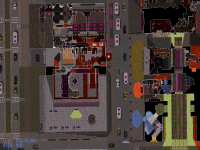
With the big work on this one out of the way, I'm probably going to chill for a week or two (I've been mapping a lot this month, and I have some other projects to go through with) before I polish a few things in map 1, 2 and 3 and then resume work on the rest. Thing is I could literally start at least four maps right now that are already completely laid out in my head and as I prefer to work on the levels one by one I need to choose the right one to tackle first; maybe I'll pick one of the least ambitious ones to start, as this last one was the biggest level I've ever done (2200 sectors/16310 walls/11200 sprites without the remaining detail, effects and last-minute secret places) and I could do with something more casual.
Good ol' gunfire visibility trick to say bye to this one in this thread for now:

This post has been edited by ck3D: 28 October 2020 - 05:53 PM
#9590 Posted 29 October 2020 - 01:17 AM
ck3D, on 28 October 2020 - 05:48 PM, said:
Just like I did for map 1 and 2, I'll celebrate with 2D screenshots, first one is of the whole map, second one spoils a wee bit more being zoomed in on the main building to get a closer look at the SOS. If you look at the building on the right (the one with the red light in front) you can maybe see it also features a dose of it, just with fewer floors, I kind of used it as practice for the whole concept. Automap doesn't look particularly special but in general this map is interconnected like crazy with ways to drop (or fly) from floor to floor via holes in the ground/ceiling and whatnot most everywhere, in addition to the usual several entrances and exits per building on the flat axis, so yeah it's big but I hope it'll be a lot of fun in Dukematch (if ever), and just to explore, too, which was a big part of my aim.
With the big work on this one out of the way, I'm probably going to chill for a week or two (I've been mapping a lot this month, and I have some other projects to go through with) before I polish a few things in map 1, 2 and 3 and then resume work on the rest. Thing is I could literally start at least four maps right now that are already completely laid out in my head and as I prefer to work on the levels one by one I need to choose the right one to tackle first; maybe I'll pick one of the least ambitious ones to start, as this last one was the biggest level I've ever done (2200 sectors/16310 walls/11200 sprites without the remaining detail, effects and last-minute secret places) and I could do with something more casual.
Good ol' gunfire visibility trick to say bye to this one in this thread for now:
These look cool, I especially like the sloped rooftop. Speaking of diagonals, I think you should consider using them more for the base layout/architecture. Look at Hollywood Holocaust for instance, the building/street is straight on one side, and a slight diagonal on the other, that design barely makes sense, no buildings are like that especially not in the US where all the cities look like they could have been built using the squares of Build grid size 1 as a base, but nobody's ever questionned it and it's instantly more pleasant to the eye than say, Red Light District and its rectangle based design.
I know building using diagonals is not a natural act in Build and kind of a pain at times, it took me years to start doing it and it still never comes naturally, but on the bright side you'll be able to tell all your nieces, nephews, and other kids you know who still go to school, that yes, you do use Pythagoras' theorem in your every day life and the math teacher wasn't bullshitting them.
#9591 Posted 29 October 2020 - 03:30 AM
Also good to hear about the map being pretty much completed now. The sectors, walls and sprite count is crazy. Wonder how many monsters will populate this one (as I guess you haven't added them yet).
#9592 Posted 29 October 2020 - 05:03 AM
_
MetHy, on 29 October 2020 - 01:17 AM, said:
I know building using diagonals is not a natural act in Build and kind of a pain at times, it took me years to start doing it and it still never comes naturally, but on the bright side you'll be able to tell all your nieces, nephews, and other kids you know who still go to school, that yes, you do use Pythagoras' theorem in your every day life and the math teacher wasn't bullshitting them.
Thanks, and yeah I know about diagonals, I love them too and I've actually been trying to 'recreate' (or reinterpret) that Hollywood Holocaust feature a few times. I think the most obvious instance in the episode so far is map 1 where a good quarter of the layout is diagonal (https://i.imgur.com/fW7ByLS.png on the right - left is Poison Heart for comparison - counting the whole Northeastern segment, as well as some smaller parts in the Southwest such as this: https://forums.duke4...attach_id=14909). That being said you're totally right about map 2 and map 3 having a more blocky-ish look at street level as they're centered around plazas; it actually bothers me a tiny bit in map 2, both those levels play with slopes a lot though (map 2 has a handful of extremely sloped streets in particular) which I think contributes to help break the 'flat' feel when you're exploring the level, as then the architecture might not be diagonal but a lot of the action is. Not that both concepts should be mutually exclusive, though.
It's still a golden tip in general and I also wish more people picked up on it, breaking free from the grid (or its straightforward axis at least) is fun and surprisingly not that hard when you know what you're doing with dimensions, wall shapes etc.
Where I tend to apply that logic the most so far is to indoor locations, I feel like for the past year or two every other room I've been designing has been at an angle, never boxy, and allowing the player to traverse successions of hallways and rooms built like that always feels a lot more fresh than leading them through rectangle after rectangle; all original shapes make sure that the action never gets redundant and the player never knows what to expect next, behind every door is a surprise with a different set-up for firefights and it just makes for some positive disorientation altogether. Here you can kind of see (or guess) it on the zoomed-in 2D shot, looking at the lines inside the main building (or the others really). Plus by working with layouts that don't just go four ways, one gets a lot more possibilities when it comes to interconnections - that's actually where a lot of the fun was making that main building here with all the overlapping floors and seeing where I could link them all together (had I had more resources I don't think I would have ever stopped adding to that building, that process was really addicting, I'm glad I had to leave it there though as right now that segment is on a scale that's quite reminiscent of a map from the original game by itself, no more no less - it doesn't overstay its welcome with 12 floors connected together in 48 ways that would feel more like some kind of tech demo or proof of concept). Also something I thought was cool while designing that area is the building being diagonal (on the vertical axis) itself, the floor plan had to be thought of accordingly with the most amount of floors being around the center and the ascension of it all from the inside hopefully feeling like you're actually progressing through the structure you saw from the outside (but if not obvious in the process then it's made completely clear in the end of the level anyway, you'll see).
Nonetheless I'll still make sure I keep your point mind as I have maybe two more maps on my mind that will be plaza-based too, I like how those can bear a strong sense of location and be developed into their own singular theme vs. just random bouts of streets and buildings here and there but then the consequence is you end up with a level that's literally built around something, which can only be mitigated so much before you run out of resources (which is kind of what happened to me with map 2: https://forums.duke4...attach_id=15202 both East and West sections would have been side streets instead of blocked off, had that been possible). But then that'll be it for the 'traditional' city maps and all the other ones I have in mind for the episode will be something else entirely where I'll be able to go really wild with the terrain and lines. If I can pull it off the way I envision it then in general I don't think redundancy will be a problem in this project.
If there ever are other classic elements you're seeing might be lacking, or you have other similar points to make then I'm all ears, even if I'm taking artistic liberties in the aesthetics I really want to capture the essential Duke 3D feel, gameplay and layout logic at the core (just on a bigger scale), there are many things I think I'm considering already but every observation is obviously welcome.
_
@Aleks thanks, I love your constant GTA comparisons, I actually really liked the first GTA when it came out so to me that's great. Scale of the map doesn't translate for shit over screenshots yes (this new one is the first one I'm showing with some visibility, which barely matters in the end as no matter where you stand on the map, there's always more stuff going on in your back) which is also why I didn't care about spoiling specific areas as much as I did for map 1 and 2, in general regardless of how many screenshots I've been sharing I've always made sure to save (what I think is) the real cool stuff anyway.
About the monster count, I'd say don't expect a slaughterfest in this one, I want an experience that's more measured with fewer enemies attacking with a purpose or following in-universe events and patterns, filling the whole place with hundreds of aliens (before the end of the map at least) I think would be a waste. What I especially appreciate about large spaces is once you've built them (usually with a fight scenario in mind already) you really have a lot of options and leeway to come up with interesting encounters that are tied to the geometry of the place, so subsequently just cramming a shit ton of monsters in them would actually waste that space and make everything feel more anonymous.
Also map 1 had more sectors and map 2 more walls, but yeah this one kills both in terms of file size (1.1Mb without the effects and monsters indeed). The monsters is what I'll add last, technically, but I already know how I want the scenario in every room or location to play out and designed all the terrain accordingly, never at random.
Can't wait for your stuff to drop!
This post has been edited by ck3D: 29 October 2020 - 06:25 AM
#9593 Posted 29 October 2020 - 06:30 AM
This post has been edited by MetHy: 29 October 2020 - 07:09 AM
#9594 Posted 29 October 2020 - 07:05 AM
I've said it before but I always thought it'd be super interesting to see a map built 100% with grid lock off (although not exactly practical to make), I wonder how much more human it would end up feeling with all the mathematical imperfections.
This post has been edited by ck3D: 29 October 2020 - 07:09 AM
#9595 Posted 30 October 2020 - 09:18 PM
This post has been edited by ck3D: 30 October 2020 - 09:19 PM
#9596 Posted 31 October 2020 - 11:12 AM
In The Netherlands it's still a "partial lockdown", so shops are still open etc. But we don't know if it will stay that way.
I always take a bit of a break from mapping after finishing and releasing a map, but the break was shorter than usual this time. Started working on SG4 and it's going to be fun to create this one!
If you played the series thus far, you'll know that this map starts inside a venue called The Kompleks, and here's a first little glimpse of it. This is the café area.

#9597 Posted 31 October 2020 - 11:39 AM
And yeah partial lockdown was what we had been having since the end of summer, but then people messed around too much and now we're back to the full thing. Work has been low too so at least progress on Blast Radius might skyrocket, to the point where one day it might even come out looking like what it's supposed to.
This post has been edited by ck3D: 31 October 2020 - 11:43 AM
#9598 Posted 01 November 2020 - 01:53 AM
#9599 Posted 01 November 2020 - 05:09 AM
@ck3D, don't mind you not keeping your word in this case! Good to hear you still have inspiration to start another map right after this one (BTW, did you already add gameplay (monsters/items) and all effects to map 3? Or gonna wait with that until all maps are finished in case there's some tweaking left?). Also, adding 600 sprites and 600 walls in one go sounds quite fast to me - you really had it all planned in your head I suppose.
As for the diagonal discussion above, diagonal lines in general are great touch for breaking the monotony of the map, don't necessarily need to be whole diagonal streets, but also strong shadows or furniture/decorations scattered in more random fashion. As for the streets, I love for example (or for Eixample...) how Barcelona is planned with diagonal avenues crossing what is otherwise a super-blocky and square grid of housings:
Anyway, while we were discussing cars and diagonals, I made a diagonal car:
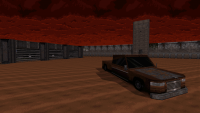

To keep the proportions right, the technique used was like this: I first draw it square on grid, then put placeholder horizontal sprites on top of each sectors and scaled them so their vertices match the sector vertices, copied the sprites and rotated them 45 degree, rearranged them so it matches the "square" relative locations of sprites, drew the sectors once again to match the new coordinates of rotated sprites' vertices, then made sure corresponding line lengths are the same. Sounds pretty complex, but TBH it took me less time than I expected. Mapster showing borders of horizontal sprites is generally a bliss and super speed-up for making diagonal stuff, it's almost like rotating the grid itself.
Anyway, these are probably some of the last screens from me for this map, as it's slowly getting ready. I'm at 1849 sectors/15 912 walls/11 270 sprites right now and what really needs to be done is interiors of 2 medium-sized rooms, one-way windows trickery and some additional terrain details on the outside, which should be just enough for the wall limit without getting weird things. I was experimenting some with adding more sprite-heavy vegetation, but it (fortunately!) didn't look right, so I will keep this to minimum, also lowering the possibility of any potential sprite glitches.
If it wasn't for my current workload, I'd probably finish it till the end of next week, but with things as they are, probably 2 more weeks is what I need.
#9600 Posted 01 November 2020 - 12:35 PM
Aleks, on 01 November 2020 - 05:09 AM, said:
Map 3 is still lacking half of the effects, mostly simple stuff like doors or cracks because for some reason I was so focused on the design aspect while making that one it absorbed me and I built everything without tagging half the stuff, but all the construction is there, I just need to add a bunch of C9's and numbers. Everything in map 1 is functional and I believe in map 2 too except the ambient sounds in that one (again a quick late fix). All the maps are still lacking monsters and every item that's not a key item needed for basic progression because I want some new code in there eventually (for alternative versions of some monsters) which I haven't tackled yet, but I've been designing everything around those gameplay ideas I will implement in the future.
Yeah map 4 is all established in my head, and partly based on a real-world place so putting it down is easy. I feel like I've come to a point where I can look at a photo of a real-world place and instantly read how I could reinterpret it in Duke both in terms of design and gameplay features, usually be satisfied with the results I get, and keep getting better at that with every new map I tackle so the process is addicting and makes me map real quick. Work being low and me being stuck at home with lockdown and the occasional wi-fi meltdown also factor in the equation, not going to lie.
If you allow me to vent, just the other day I ran into a video of a Super Mario 64 mod where the author had just compiled every level in the game into one massive one, it honestly looked horrible and unpractical as hell with plenty of areas no longer being as functional etc. but somehow several commenters were intrigued and seemed to agree on how 'this felt like the Mario 64 of dreams', as in the version they'd imagine playing in their dreams as a kid whenever they dreamed of Mario 64. It really resonated with me as with this project I'm also trying to build the 'Duke 3D of my dreams' (but functional and hopefully enjoyable); I've actually said it on here before that my current style is exactly what I used to wish I could make already 10+ years ago in my occasional Duke 3D dreams but just couldn't because my vision wasn't developed enough and I really have the skills and sufficient understanding of the tools.
Using sprites to measure diagonal stuff is actually really smart, I'm a big fan of this kind of practical tricks, that would be a good idea of stuff to exchange about in a thread sometime to help everybody get their stuff done faster/more efficiently (along with tricks as simple as using the drawing tool for measuring distances in 2D mode, etc.).
Also car looks cool, I really like the structure and that texturing combination (and those cells in the back also look dope). I'm a bit bothered by the junction of that car door texture with the other walls on either side though (mostly on the second screenshot, it doesn't seem to stand out that much at all on the darker side). I think maybe you could add a wall-aligned sprite or two on each side for bonus fine trimming to 'close' (or mask?) that metal bar that suddenly stops. Myself, spontaneously I'd be tempted to try and use some kind of C-shaped sprite (either the old firetruck mirror that doesn't look like one, or one of the actual letter C's) to join the grey line with the brown line that runs parallel on the same texture, below.
This post has been edited by ck3D: 01 November 2020 - 01:01 PM

 Help
Help Duke4.net
Duke4.net DNF #1
DNF #1 Duke 3D #1
Duke 3D #1