I got some WIP too.


 Mister Sinister, on 01 September 2020 - 03:26 AM, said:
Mister Sinister, on 01 September 2020 - 03:26 AM, said:
 DN3DAE_16_9_Aspect_Ratio_NAM_Weapons'_Sprites_Fixes.zip (6.57K)
DN3DAE_16_9_Aspect_Ratio_NAM_Weapons'_Sprites_Fixes.zip (6.57K)
This post has been edited by ck3D: 01 September 2020 - 04:21 PM
This post has been edited by ck3D: 02 September 2020 - 06:42 AM
 DN3DAE_16_9_Aspect_Ratio_WW2GI_Weapons'_Sprites_Fixes.zip (8.58K)
DN3DAE_16_9_Aspect_Ratio_WW2GI_Weapons'_Sprites_Fixes.zip (8.58K)
 OVERLORD, on 01 September 2020 - 10:21 AM, said:
OVERLORD, on 01 September 2020 - 10:21 AM, said:
 DN3DAE_16_9_Aspect_Ratio_NAM_Weapons'_Sprites_Fixes.zip (6.57K)
DN3DAE_16_9_Aspect_Ratio_NAM_Weapons'_Sprites_Fixes.zip (6.57K)
This post has been edited by OVERLORD: 02 September 2020 - 01:16 PM
 Ninety-Six, on 02 September 2020 - 12:52 PM, said:
Ninety-Six, on 02 September 2020 - 12:52 PM, said:
This post has been edited by ck3D: 02 September 2020 - 01:24 PM
 OVERLORD, on 02 September 2020 - 01:09 PM, said:
OVERLORD, on 02 September 2020 - 01:09 PM, said:
 OVERLORD, on 02 September 2020 - 01:15 PM, said:
OVERLORD, on 02 September 2020 - 01:15 PM, said:
 DN3DAE_16_9_Aspect_Ratio_WW2GI_Weapons'_Sprites_Fixes.zip (8.55K)
DN3DAE_16_9_Aspect_Ratio_WW2GI_Weapons'_Sprites_Fixes.zip (8.55K)
This post has been edited by OVERLORD: 03 September 2020 - 03:35 AM
 DN3DAE_16_9_Aspect_Ratio_WW2GI_PL_Weapons'_Sprites_Fixes.zip (32.6K)
DN3DAE_16_9_Aspect_Ratio_WW2GI_PL_Weapons'_Sprites_Fixes.zip (32.6K)
This post has been edited by OVERLORD: 03 September 2020 - 03:36 AM
 DN3DAE_16_9_Aspect_Ratio_WW2GI_Weapons'_Sprites_Fixes.zip (14.54K)
DN3DAE_16_9_Aspect_Ratio_WW2GI_Weapons'_Sprites_Fixes.zip (14.54K)
 DN3DAE_16_9_Aspect_Ratio_WW2GI_PL_Weapons'_Sprites_Fixes.zip (38.6K)
DN3DAE_16_9_Aspect_Ratio_WW2GI_PL_Weapons'_Sprites_Fixes.zip (38.6K)
This post has been edited by OVERLORD: 03 September 2020 - 11:09 AM
 Merlijn, on 03 September 2020 - 08:54 AM, said:
Merlijn, on 03 September 2020 - 08:54 AM, said:
This post has been edited by Aleks: 03 September 2020 - 01:22 PM
This post has been edited by 11bush: 03 September 2020 - 08:13 PM
This post has been edited by ck3D: 04 September 2020 - 06:42 AM
This post has been edited by ck3D: 04 September 2020 - 08:29 AM

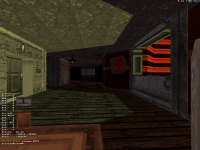


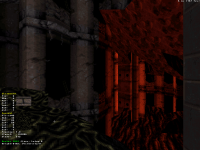
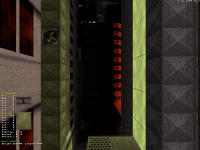
This post has been edited by ck3D: 05 September 2020 - 09:52 PM
This post has been edited by ck3D: 08 September 2020 - 01:35 AM
This post has been edited by Tea Monster: 13 September 2020 - 12:03 PM
This post has been edited by Mister Sinister: 16 September 2020 - 03:27 AM