But I suppose if my projects were only mapping they would be more sequential.

This post has been edited by Mark: 12 July 2020 - 09:50 AM
 Sanek, on 18 July 2020 - 06:20 AM, said:
Sanek, on 18 July 2020 - 06:20 AM, said:
This post has been edited by ck3D: 19 July 2020 - 11:15 AM
 Sanek, on 18 July 2020 - 06:20 AM, said:
Sanek, on 18 July 2020 - 06:20 AM, said:
 ck3D, on 19 July 2020 - 11:11 AM, said:
ck3D, on 19 July 2020 - 11:11 AM, said:
This post has been edited by ck3D: 31 July 2020 - 03:55 AM
 ck3D, on 31 July 2020 - 03:50 AM, said:
ck3D, on 31 July 2020 - 03:50 AM, said:
 ck3D, on 31 July 2020 - 03:50 AM, said:
ck3D, on 31 July 2020 - 03:50 AM, said:
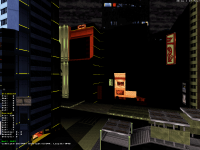
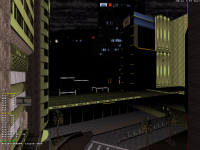
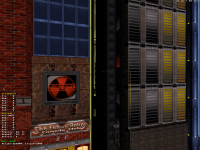
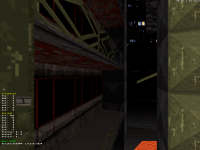

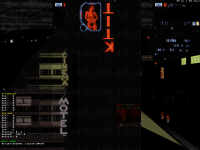
 Sanek, on 31 July 2020 - 01:24 PM, said:
Sanek, on 31 July 2020 - 01:24 PM, said:
 Sanek, on 31 July 2020 - 01:24 PM, said:
Sanek, on 31 July 2020 - 01:24 PM, said:
This post has been edited by ck3D: 02 August 2020 - 07:51 PM
This post has been edited by ck3D: 03 August 2020 - 04:06 AM
 ck3D, on 03 August 2020 - 03:34 AM, said:
ck3D, on 03 August 2020 - 03:34 AM, said:
This post has been edited by 11bush: 05 August 2020 - 08:46 AM
 11bush, on 05 August 2020 - 08:44 AM, said:
11bush, on 05 August 2020 - 08:44 AM, said:
 MC84, on 05 August 2020 - 12:35 PM, said:
MC84, on 05 August 2020 - 12:35 PM, said:

This post has been edited by ck3D: 10 August 2020 - 11:34 AM
This post has been edited by 11bush: 11 August 2020 - 08:49 PM
This post has been edited by ck3D: 14 August 2020 - 03:51 PM
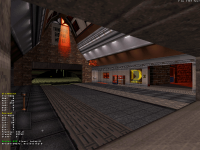
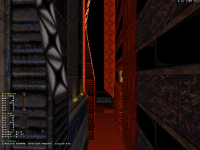


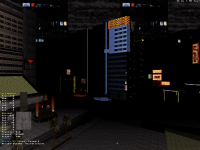
 ck3D, on 16 August 2020 - 12:47 AM, said:
ck3D, on 16 August 2020 - 12:47 AM, said:
This post has been edited by ck3D: 16 August 2020 - 03:25 AM