
What are you working on for Duke right now? "Post about whatever Duke related stuff you're doing"
#7171 Posted 01 July 2016 - 03:07 PM
#7172 Posted 01 July 2016 - 04:17 PM
 Supertanker, on 01 July 2016 - 03:07 PM, said:
Supertanker, on 01 July 2016 - 03:07 PM, said:
looks very promising...... do you plan to redo all babes?
#7173 Posted 03 July 2016 - 10:04 AM
#7175 Posted 05 July 2016 - 04:09 AM
In other news I've got two maps lined up for AMC TC Episode 3 that I've been working on and off on for around 3 years. One of them just turned 3 yesterday
This post has been edited by Micky C: 05 July 2016 - 04:13 AM
#7176 Posted 05 July 2016 - 08:23 AM
This post has been edited by DudeAwesome: 05 July 2016 - 08:41 AM
#7177 Posted 05 July 2016 - 09:55 AM

My answer was no, the swap was just a personal thing that I didn't have any immediate plans to release because, well, that was what it was.
I'd been off my game for awhile when I decided to start seriously building The Root, and I figured to get back in the saddle and keep myself from burning out on mapping, it'd be a good idea to play around with the art and code of some weapons. Most of what I've got done to this point was done randomly while I was also working on the map. Now that the map's done, and I don't have anything else started, I figure I can start working on a proper release for this other...thing.



For the moment, I honestly don't know what I want its scale to be, other than kinda small. Right now it's just a mod for DN3D's hitscan weapons, and I'm not sure I really want it to grow much beyond that, but I know while I'm giving it some polish I'll start messing with some other stuff, so who knows? Point is, I'll probably be releasing something else in the near future.
This post has been edited by CruX: 05 July 2016 - 09:56 AM
#7178 Posted 05 July 2016 - 02:31 PM
 Supertanker, on 03 July 2016 - 10:04 AM, said:
Supertanker, on 03 July 2016 - 10:04 AM, said:
I remember that standing babe
#7179 Posted 05 July 2016 - 02:55 PM
 Fox, on 28 June 2016 - 02:33 AM, said:
Fox, on 28 June 2016 - 02:33 AM, said:
How I did it: I converted the Wolf3D maps to a text list (which is very simply to do), then I open a Duke3D map composed of 64 x 64 square sectors and using CON I move sectors or add sprites following the list.
I wonder if this would also be possible for Nitemare 3D's levels. The game uses its own engine which is slightly more capable than the one used in Wolf, but I believe the map format is similar and not entirely hard to read.
This post has been edited by High Treason: 05 July 2016 - 02:56 PM
#7181 Posted 06 July 2016 - 03:42 PM
0815Jack, on 01 July 2016 - 04:17 PM, said:
Supertanker, on 03 July 2016 - 10:04 AM, said:
[SCNR:]Duke3D is a game from the nineties mocking the eighties, so the babes probably should not look too 'Brazilian'.
This post has been edited by LeoD: 06 July 2016 - 03:48 PM
#7182 Posted 07 July 2016 - 02:27 AM
High Treason, on 05 July 2016 - 02:55 PM, said:
I wonder if this would also be possible for Nitemare 3D's levels. The game uses its own engine which is slightly more capable than the one used in Wolf, but I believe the map format is similar and not entirely hard to read.
I was once trying to port the first map of Nitemare 3D to Eduke32. The textures were easy to extract.
#7183 Posted 13 July 2016 - 04:35 AM
Just so we're clear, the AMC TC is never going to be a polymer project, these screenshots are just mockups. It's always going to use classic assets and classic shading. It's simply not worth the time going through the dozens of maps and manually adding lights everywhere. Now if some kind of sophisiticated script (mapster or otherwise) could go around and place all kinds of lights around based on educated guesses it might be included as an optional bonus for those who would like it. But that's only if someone else goes through the effort to set that up.
Doesn't look too bad though.

This post has been edited by Mblackwell: 14 July 2016 - 01:27 PM
Reason for edit: Seriously. Just delete the URL tags.
#7184 Posted 27 July 2016 - 04:08 AM

#7186 Posted 27 July 2016 - 04:20 AM
Lunick, on 27 July 2016 - 04:18 AM, said:
He he, I actually was thinking about it =]
#7187 Posted 02 August 2016 - 11:26 AM
After a longer pause I'm making some stuffs for Duke 3D again.
I,ve always made maps, now I want to make some md3 models.
I startet converting some solidwork parts I've made.
This is my first result : )
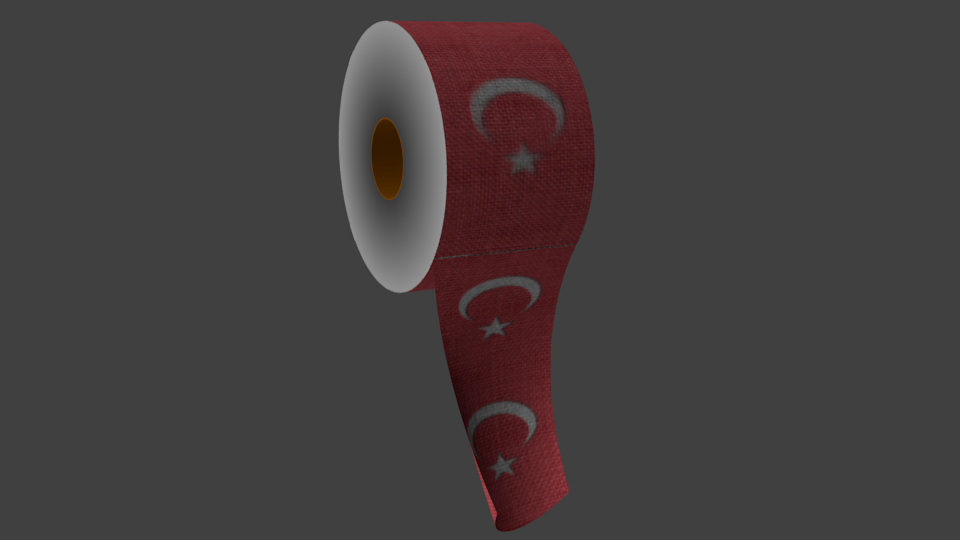
It's been a lot of work to convert the model into md3. Thank you Drek for making the md3 export script for blender.
But the most difficult part was making the UV-maps and texturing as I've never worked with blender before and done stuff like that. Hugh.
I guess exporting some other models will be easier as I won't texture them and give them a metallic look only.
Here's some stuff I did with solidworks:
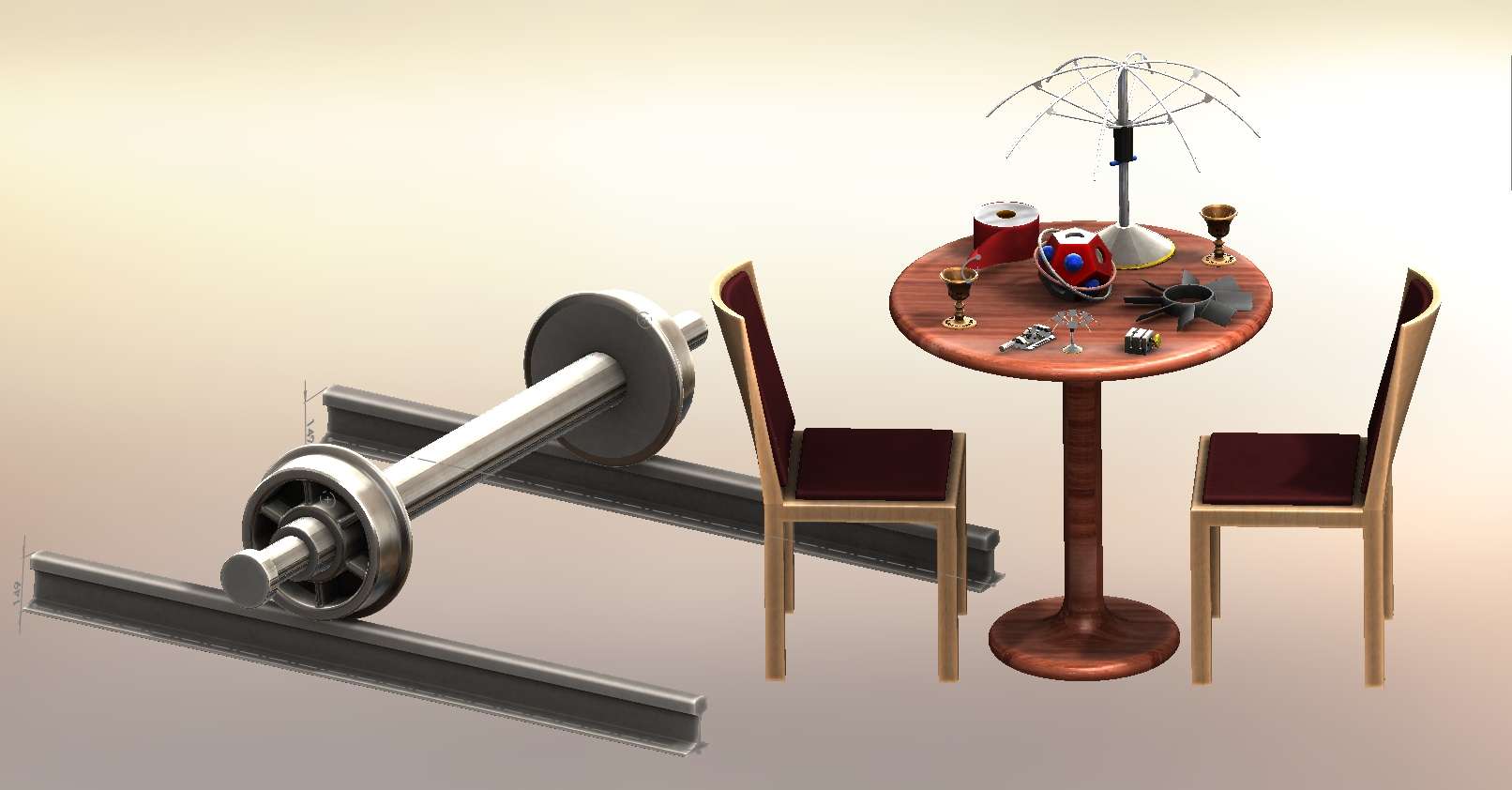
You can see the paper on the table without textures as solidworks can't deal with custom textures.
The train isn't complete yet...
But if someone wants to have the model of the standardized rails, just tell me.
#7188 Posted 03 August 2016 - 10:57 AM
It got 3632 triangles. Anyone knows what is the limit of triangles that should be used for eduke32 renderer?

This post has been edited by Mia Max: 03 August 2016 - 10:59 AM
#7189 Posted 03 August 2016 - 11:22 AM
TL:DR - 3K polys for that chair is ridiculous. You should be able to do it for under 1K at the absolute max. Post wires.
#7190 Posted 03 August 2016 - 12:46 PM
If I export the model as stl format, I can reduce the amount of triangles, but I'll have to define the surfaces again.
Is there a simple way to reduce amount of triangles in Blender?
I want to learn how to work with Blender, so I will order a tutorial book.

This post has been edited by Mia Max: 03 August 2016 - 12:47 PM
#7191 Posted 03 August 2016 - 01:11 PM
If you want to knock down the poly count in Blender, use the 'Decimate' modifier. It's not ideal in that it can leave messy geometry, but it will preserve your UV maps and get your polycount down.
#7192 Posted 03 August 2016 - 02:44 PM

This post has been edited by Tea Monster: 04 August 2016 - 03:14 PM
#7193 Posted 04 August 2016 - 06:38 AM
The 'Decimate' modifier reduced it to 1470 triangles.
Is the polymer renderer adding shadows to the models. Or will I have to render the model manually?
In Blender, the surfaces are called ShapeIndexedFaceSet. Do I have to rename it?
When exporting the model using Drek's MD3 export script, what do I need to set up? The chair should have a Build size of 32, right? Because 64 would be man size. Does it matter what scale the model has got in Blender?
Is there a tutorial how I can implant models into Duke3D using def code.?
Sorry for the many questions. But I've already spent days looking for infos. I need to get me a tutorial book.
This post has been edited by Mia Max: 04 August 2016 - 06:40 AM
#7194 Posted 04 August 2016 - 09:21 AM
Here are some screenshots:


I currently don't know when I'm going to finish them as I have no clue, if I make it into a
subway or some kind of sewage facility at the moment.
#7195 Posted 04 August 2016 - 09:28 AM
Mia Max, on 04 August 2016 - 06:38 AM, said:
The 'Decimate' modifier reduced it to 1470 triangles.
Is the polymer renderer adding shadows to the models. Or will I have to render the model manually?
In Blender, the surfaces are called ShapeIndexedFaceSet. Do I have to rename it?
When exporting the model using Drek's MD3 export script, what do I need to set up? The chair should have a Build size of 32, right? Because 64 would be man size. Does it matter what scale the model has got in Blender?
Is there a tutorial how I can implant models into Duke3D using def code.?
Sorry for the many questions. But I've already spent days looking for infos. I need to get me a tutorial book.
I don't use Blender but I may be able to answer a couple of your questions. By default I believe Blender models are relatively small and should be scaled up before exporting otherwise vertice glitches can appear. I don't know exactly how large is best. TeaMonster or Spiker would know this. Polymer will only create light and dark surfaces if a light is shining on the model. If there is no light in your map near your model it will look flat. But supposedly in ICD's new renderer, that may have a release soon, it will support scripting for that stuff if I understand it right. So, just to play it safe I create my models with built-in shading. If I see later on in the map that it is not needed or looks wrong under a Polymer light I'll change it. Don't make your darker surfaces too much different that the rest unless you are planning a dark moody map for the models.
This post has been edited by Mark.: 04 August 2016 - 09:36 AM
#7196 Posted 04 August 2016 - 11:35 AM
Mia Max, on 04 August 2016 - 06:38 AM, said:
The 'Decimate' modifier reduced it to 1470 triangles.
Any time. Again, be careful when applying, as it can cause problems.
Mia Max, on 04 August 2016 - 06:38 AM, said:
Polymer will light the model if you put lights in the map. As Mark said, you can add some shading into the diffuse if you want. With Polymer or Polymost, it usually helps to bake out an ambient occlusion map to overlay (use multiply in your graphics app.). You can do some shading on the diffuse texture, or 'cheat' and wift either the red or green layer out of a normal map to overlay onto the diffuse to fake global illumination.
Mia Max, on 04 August 2016 - 06:38 AM, said:
You don't have to, but it helps for when you have models with several hulls to name them properly (object and object data) so you don't get confused when trying to figure out which one is which when writing the def file.
Mia Max, on 04 August 2016 - 06:38 AM, said:
Is there a tutorial how I can implant models into Duke3D using def code.?
Yeah, Mark is right about the scaling. It's a good idea to make it approximately the correct size in Blender to match real-world units. I usually then scale up by 8 when exporting to MD3 as you can get vertices getting bored and deciding to wander off in the middle of export. I've not bothered with build units myself, maybe I should have done. I tend to just wing it.
Make sure your model is in 'object' mode.
Make sure you have your model and skeleton (if using one) selected and then export to MD3. The exporter handles most Blender modifiers OK.
Oh, it will export the number of frames that is specified in the timeline window. By default it is set to 250. Bring that down to what you need.
By default, the exporter creates frame names of 'frame1', 'frame2 etc.
There was a thread on exporting to MD3, but the OP turned it into a Norse Saga, so it isn't much use unfortunately.
Mia Max, on 04 August 2016 - 06:38 AM, said:
Youtube and here: http://www.katsbits....orials/#blender
#7197 Posted 04 August 2016 - 12:09 PM
Tea Monster, on 03 August 2016 - 11:22 AM, said:
1k is being very very generous
This post has been edited by Steveeeie: 04 August 2016 - 12:28 PM
#7199 Posted 04 August 2016 - 03:13 PM
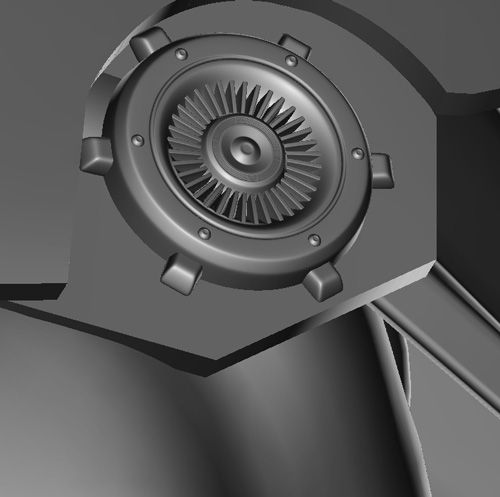
#7200 Posted 05 August 2016 - 04:29 AM
The image of the chair in post 7188 was taken in 'Open 3D Model Viewer'. It's already a md3 model. But I still have to load it into eduke32 renderer: http://www.open3mod.com/
The mesh still looks correct. So I guess it will look correct in eduke32 too?
@Tea Monster: Did you create this in Blender? It looks very technical, like it was designed in CAD. I also want to model CAD-like using Blender.I have found this http://www.cad4arch.com/cadtools/
But it's not completed yet and works with Blender 2.49b only.

 Help
Help Duke4.net
Duke4.net DNF #1
DNF #1 Duke 3D #1
Duke 3D #1







