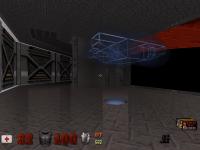What are you working on for Duke right now? "Post about whatever Duke related stuff you're doing"
#1171 Posted 29 March 2010 - 02:21 PM
#1172 Posted 01 April 2010 - 02:41 AM

I'm actually kind of surprised that I've already gotten it over 800 sectors, in light of the fact that I'm not even half way through making what I'd planned on having for the first level. Might end up having to divide it into two. Although I'm not going to use models for this mod, I have decided to throw some voxels in, just for the couple of objects that would look really awkward when viewed from the right/wrong perspectives.
#1173 Posted 01 April 2010 - 04:20 AM
#1174 Posted 01 April 2010 - 04:32 AM
and yes voxel or anything like that would be good, why bother with eduke if you are not going to utilise all the new stuff people have worked tirlessly to implent and create, duke already works fine through the GoG setup so if your only using eduke for xp support its a bit of a waste.
#1175 Posted 01 April 2010 - 05:38 AM
#1176 Posted 01 April 2010 - 09:31 AM
 DanM, on Apr 1 2010, 01:32 PM, said:
DanM, on Apr 1 2010, 01:32 PM, said:
what are you going on about? You DO understand that Eduke isn't just about polymer but also offers more coding possibilites right? You do also get that some people don't like the HRP or any of that shit and would prefer to stick to classic as well right, but with the added code support?
#1177 Posted 01 April 2010 - 11:26 AM
 James, on Apr 1 2010, 02:31 PM, said:
James, on Apr 1 2010, 02:31 PM, said:
I second this, in fact he´s using at least one eduke32 new feature with that little first person camera
This post has been edited by Gambini: 01 April 2010 - 11:28 AM
#1178 Posted 01 April 2010 - 01:08 PM
#1179 Posted 02 April 2010 - 02:04 AM
 EmericaSkater, on Apr 1 2010, 03:41 AM, said:
EmericaSkater, on Apr 1 2010, 03:41 AM, said:
That looks fantastic. The hud and the environment blend perfectly with eachother, the entire environment just seems real in a way. I hope you're going to go nuts with the story and make a real, full, game out of it - not just a couple of maps with enemies. I want to know who those guys are, why they are there, and how the entire gameworld explodes in a nuclear strike in an exciting ending scene
#1180 Posted 02 April 2010 - 05:46 AM
#1181 Posted 02 April 2010 - 06:17 AM
#1182 Posted 02 April 2010 - 10:34 AM
 James, on Apr 1 2010, 09:31 AM, said:
James, on Apr 1 2010, 09:31 AM, said:
I kinda had the same sentiments. The mod's being made with classic mode in mind, partly because I just like it more, but I'm also bearing in mind that a lot of people still can't run high end stuff like Polymer. I'm more concerned about making this mod widely available than making it look modern.
 Geoffrey, on Apr 2 2010, 02:04 AM, said:
Geoffrey, on Apr 2 2010, 02:04 AM, said:
Thanks! Looks like I've managed to interest the majority of the guys working on the AMC TC, which is good since the screens and videos for that TC alone have been a huge inspiration. I'm actually trying to do the level in that screen shot in Mikko Sandt's style. I hope I'm doing him justice
The last bit of code I'm going to do for this mod will likely involve a slideshow sort of introduction, so it'll have a plot line. Actually, if things go the way I'm planning, the level progression will probably involve quite a bit of dialog.
 The Mighty Bison, on Apr 2 2010, 06:17 AM, said:
The Mighty Bison, on Apr 2 2010, 06:17 AM, said:
Many of the sprites are based on Strife sprites. Funny thing is, for all the resources I've pulled from that game, I've never once played it. It's good that you made note of the cyberpunk theme, though, since that's something I'm trying to incorporate.
#1183 Posted 02 April 2010 - 06:26 PM
Still... I think you will agree it's a nice bridge, It's based on this one;

#1184 Posted 02 April 2010 - 07:42 PM
Does this mean you are a Troll living under that bridge
This post has been edited by Marked: 02 April 2010 - 07:43 PM
#1186 Posted 03 April 2010 - 02:59 AM
http://www.youtube.c...h?v=dwQhjyUblgI
edit: how did you make that bridge?
This post has been edited by Micky C: 03 April 2010 - 03:15 AM
#1187 Posted 06 April 2010 - 06:46 PM

I've been making the ceiling breakable and am including the Gas pipes, true to how they are laid out in my house, yeah, don't shoot gas stuff either, I'm terrified of the stuff, so I have put a major emphasis on what happens if you mess about with it.

Outside my house, complete with those worrging cracks in the wall but missing some big details, and... what's with that roof, is that actually sloping off the top of the house? Never! (Not to be arrogant, I will make a not of how to do it later.

Some of those textures are custom, more will be so when I have done, but they will be optional, as they will be defined in the same place as the Duke-Equivalent - that is providing I am allowed to do this?
@Marked -
@Lunick - Thanks, I've no intention of stopping, I find mapping fun, and now I'm getting more comfortable with Mapster32 there's probably no risk of me losing motivation on this.
@Micky C - That's not looking bad, as for making the bridge, I would have replied sooner, but I was trying to find a good way to describe the process, here goes - Make a sector like the one in the below picture that has water in it (though you can texture it however you want), then split it into 3 as shown and set them up however you like, you need to split that sector or the graphics glitch - this will be Under the bridge; Image - Image
Find where you want your bridge and make points in the red lines on each side of the gap, then make points just wide of the bridge and draw a box there - this will give you more contol over the textures and bridge height later, and help prevent glitches.
Image
When you have done this, draw half the bridge on each side of the gap, but in the opposite direction of the gap, you should probably split these so you can make an archway under the bridge - because it looks cooler, then go to 3D mode and sink the sectors that will make the bridge, then texture their floor as what you want on the BOTTOM of the bridge - I colored some lines to make the next step easier; Image - Image
Drag the bridge sectors to they are the opposite of how they were and span the gap, maybe don't let points overlap lines or other points. Image - Image
Go into 3D Mode and look at your flat bridge, you can slope the undersides and decorate the top with spritework, sometimes it glitches if you walk on it, sometimes it won't work at all, so back the map up before trying this, or experiment in an empty map. Slope the bottom of the bridge (notice the textures?) in little increments until it makes an archway, because it looks awesome, maybe add a spotlight near it for cool effect. Image - Image The example map I used for this
You can do neat stuff using similar methods elsewhere, just back up the map and then experiment with it, I'm certain you could make more advanced bridges needing no spritework, but I haven't got to trying it yet. Also remember, this is a glitchy side-effect of the way Polymer works, and thus might get broken (well... fixed - but I doubt it) or may cause problems that I am not yet aware of, meeting the points like I did can certainly screw the whole map over.
I'm thinking we need an SE that allows a mapper to define compatible/desired renders and will make EDuke32 print a warning if you are not using the render the map was made for, as I assume other people are going to do this now, and it won't work if you aren't running Polymer.
This post has been edited by High Treason: 06 April 2010 - 06:56 PM
#1188 Posted 06 April 2010 - 09:39 PM
#1189 Posted 07 April 2010 - 02:23 AM
Now I have to ask about the slopped roof! lol nah I'll wait for you to release your notes on that one.
The marathon conversion is coming along nicely. I've made a short video comparing what I've done with the actual game itself.
http://www.youtube.c...h?v=5gxQJsAB-Ag
#1190 Posted 07 April 2010 - 03:29 AM
 Micky C, on Apr 7 2010, 09:23 PM, said:
Micky C, on Apr 7 2010, 09:23 PM, said:
Now I have to ask about the slopped roof! lol nah I'll wait for you to release your notes on that one.
The marathon conversion is coming along nicely. I've made a short video comparing what I've done with the actual game itself.
http://www.youtube.c...h?v=5gxQJsAB-Ag
Looks good, but what is "Marathon?"
#1191 Posted 07 April 2010 - 04:04 AM
#1192 Posted 07 April 2010 - 03:01 PM
 Micky C, on Apr 7 2010, 11:04 PM, said:
Micky C, on Apr 7 2010, 11:04 PM, said:
Ok then, it will be good to see how it turns out
#1193 Posted 07 April 2010 - 03:31 PM
 Lunick, on Apr 7 2010, 07:29 AM, said:
Lunick, on Apr 7 2010, 07:29 AM, said:
You can download Marathon 1-3 for free on bungie's website.
here: http://source.bungie...hp/Get_Marathon
#1194 Posted 07 April 2010 - 10:52 PM
Seriously though if anyone has some spare time they should check it out, it's worth it.
#1195 Posted 08 April 2010 - 05:48 AM
 Micky C, on Apr 3 2010, 12:59 PM, said:
Micky C, on Apr 3 2010, 12:59 PM, said:
You so need to put the dual shotguns in there!
#1196 Posted 08 April 2010 - 04:38 PM
#1197 Posted 08 April 2010 - 06:42 PM
 Micky C, on Apr 9 2010, 11:38 AM, said:
Micky C, on Apr 9 2010, 11:38 AM, said:
Its not that hard to change the names, just rename to something else
Hmm maybe I could help you with that
#1198 Posted 09 April 2010 - 01:33 AM
 Lunick, on Apr 9 2010, 01:12 PM, said:
Lunick, on Apr 9 2010, 01:12 PM, said:
Hmm maybe I could help you with that
Just to clear things up, I have done the code to change the names of the difficulty settings and make a custom episode, and I don't suppose you're referring to putting in dual wielding shotguns? (I'm an optimist)
Though I'm already using dukeplus for this. Unfortunately until recently I was able to load both Dukeplus.def and my own def at the same time but suddenly that stopped working - annoying.
#1199 Posted 09 April 2010 - 02:15 AM
The only way around it that I know of is to put your mod in a .zip file - at least that should work as that is what Duke Nukem Eternity does, but it's rather inconvenitent to have to zip your mod every time you want to test it and work on it outside of the zip file.
#1200 Posted 09 April 2010 - 04:02 AM
While modding the texture i couldn't decide whether i wanted the older version (black-looking, with less details but closer to the original) or the newer one (white, but with a different shape), so i combined the ideas.

 Help
Help Duke4.net
Duke4.net DNF #1
DNF #1 Duke 3D #1
Duke 3D #1