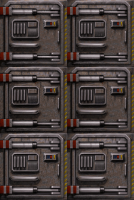Trooper Dan, on 21 October 2019 - 12:09 PM, said:
I feel like those are a regression back to the first attempts that looked like someone applying palette knife filter in photoshop.
NightFright, on 21 October 2019 - 12:15 PM, said:
Indeed, totally smeared and blurry.
I assume you'd appreciate these results more if you had seen the really bad ones. These new models have no trouble processing lines and edges at any angle whereas older models required pre-processing for that, otherwise the output would be scarcely better than xBRZ or the like. That alone is a huge step forward compared to what we had a year ago, although that alone does not mean that the upscales become better in all other respects too.
How much the new models "enhance" the image is another matter. charsprite specifically stays very close to the original sprite, and I don't think there's any particular harm in that. Conversely, models that are trained to add extra features sometimes do it in the wrong places and ruin the results.
Tea Monster, on 21 October 2019 - 12:42 PM, said:
I played Heretic recently with an AI Upscale pack and it rocks.
The
Heretic and
Hexen upscales were made using Topaz Gigapixel, which is a commercial tool for enhancing photographs. It's not exactly suited to upscale video game sprites or textures. It also seems to have a semantic layer in it, meaning that it identifies parts of the photograph (e.g. face, hands etc.) and uses specific modules trained to upscale these particular objects. ESRGAN does not have a semantic layer, which puts it at a certain disadvantage. However the new models can do at least some things better.
Here's an example (I'm sorry for getting a bit off-topic here!). You may notice that the trident logo has some jittery edges on the arrows that are facing down in the Gigapixel version:

Take ESRGAN charsprite/DigiPaint interpolation 0.3 and the logo is just perfect, but the whole texture looks more like it's painted:

Finally the Faces model: it adds some texture to the stones, yet still the lines on the trident logo are cleaner compared to the Gigapixel version.