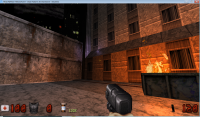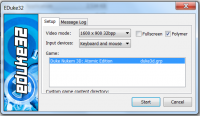Micky C, on 14 September 2012 - 10:45 PM, said:
The log file is actually very easy to find. It's called "eduke32.log" and it's created every time you start the game. It's located in the same folder as your eduke32.exe, and should be right below (or at least close to) your eduke32.exe if your files are alphabetically listed.
Duke 4.0 was a simple installer and worked immediately with improved graphics and all. Duke 5 was only an unzipper and didn't work immediately no matter what I did. But anywhere, is this it?
Windows 7 (build 6.1.7601) Service Pack 1
Initialized nedmalloc
Initializing DirectDraw...
Searching for game data...
Checksumming duke3d.grp... Done
Using 'duke3d.grp' as main game data file.
Compiling: GAME.CON (151190 bytes)
Including: DEFS.CON (35992 bytes)
Including: USER.CON (45482 bytes)
GAME.CON: In actor `ORGANTIC':
GAME.CON:3967: warning: found `else' with no `if'.
GAME.CON: In state `pigshootenemystate':
GAME.CON:5890: warning: found `else' with no `if'.
Found 2 warning(s), 0 error(s).
Resizing code buffer to 16187*4 bytes
Relocating compiled code from to 0xffb40010 to 0x9bf68f8
Script compiled in 21ms, 16179*4b, version 1.4+
1918/11264 labels, 321/2048 variables
125 quotes, 207 actors
Initialized 24.0M cache
RTS file DUKE.RTS was not found
Initializing OSD...
Initializing DirectInput...
- Enumerating attached game controllers
- No game controllers found
Uninitializing DirectInput...
Executing "settings.cfg"
Disabling desktop composition...
Setting video mode 1600x900 (32-bit windowed)
OpenGL Information:
Version: 4.2.0
Vendor: NVIDIA Corporation
Renderer: GeForce GT 555M/PCIe/SSE2
Opened 'textures' as cache file
Initializing Polymer subsystem...
PR : Initialization complete in 141 ms.
Initializing music...
Initializing sound... 32 voices, 2 channels, 16-bit 44100KHz
Wrote eduke32.cfg
Wrote settings.cfg
Uninitializing DirectDraw...

 Help
Help
 Duke4.net
Duke4.net DNF #1
DNF #1 Duke 3D #1
Duke 3D #1