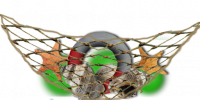Duke3D HRP: new/updated art assets thread "Post and discuss new or updated textures/models for the HRP here"
#211 Posted 11 July 2009 - 11:22 AM
#212 Posted 11 July 2009 - 11:35 AM
NightFright, on Jul 11 2009, 12:22 PM, said:
No, it's not the mod. I get the prop errors even when I use the HRP without Duke Plus. And as I said in my last post, I already fixed the dukeplus.def errors. I'm downloading the HRP again because I think I may have been applying the updates to a beta version of it.
#213 Posted 15 July 2009 - 06:40 PM

I also made a clearer render of the shrinker crystal for the HUD display.

All the weapon pickups need to have renders made because of the HUD Weapon Icon game setting.
DEF fixes:
Green marks changed code.
texture 446 {
pal 0 { file "highres/textures/0446.jpg" }
[b][color="green"]pal 11 { file "highres/textures/0446_22.png" }[/color][/b]
[b][color="green"]pal 12 { file "highres/textures/0446_18.jpg" }[/color][/b]
pal 18 { file "highres/textures/0446_18.jpg" }
pal 21 { file "highres/textures/0446_21.jpg" }
pal 22 { file "highres/textures/0446_22.jpg" }
detail { file "highres/detail/metal_fine.png" xscale 0.6 yscale 0.15 }Any texture that has pals 11 or 12 should also have 22 or 18 respectively, and vice versa.
This post has been edited by Hendricks266: 15 July 2009 - 06:44 PM
#214 Posted 16 July 2009 - 12:59 AM
Btw got a question about hud weapons bobbing i know the models and animations themselfs are interpolated but when you walk/run well move the duke even an inch the bobbing of the hud weapons really look crap and makes the game apear all sluggish while in fact everything else is moving at perfect speed.
Is anyone looking into this atm?
Sorry if this is the wrong place to post this.
Edit: oh man im stupid this should ofc be in the eduke32 and polymer thread. no sleep fucks with your head sorry guys plz move it.
This post has been edited by Devon: 16 July 2009 - 01:04 AM
#215 Posted 16 July 2009 - 01:54 PM
> HRP Update v4.2 beta (July 16), 15.1 MB
Changes:
> texture version for #920
> updated #46 HUD icon
> #446 pal11/12 added
What happened to the #920 chain texture? You are going to improve it?
This post has been edited by NightFright: 17 July 2009 - 01:30 AM
#216 Posted 16 July 2009 - 06:05 PM
This post has been edited by Hendricks266: 16 July 2009 - 06:14 PM
#217 Posted 17 July 2009 - 01:30 AM
#218 Posted 20 July 2009 - 10:08 AM
#219 Posted 20 July 2009 - 12:32 PM
 Mr.Flibble, on Jul 20 2009, 08:08 PM, said:
Mr.Flibble, on Jul 20 2009, 08:08 PM, said:
There *IS* a model. But the texture is also needed and was missing, I think for Duke Caribbean or the like.
#221 Posted 26 July 2009 - 09:43 AM
here is the correct topic for Caribbean Vacation:
http://forums.duke4....?showtopic=1188
#222 Posted 27 July 2009 - 11:14 PM
This post has been edited by PimpUigi: 28 July 2009 - 04:33 PM
#227 Posted 29 July 2009 - 06:18 AM
 PimpUigi, on Jul 29 2009, 06:41 AM, said:
PimpUigi, on Jul 29 2009, 06:41 AM, said:
What exactly is wrong? The black outline or something? Those look like one dollar bills to me.
This post has been edited by Mr.Flibble: 29 July 2009 - 06:18 AM
#228 Posted 29 July 2009 - 06:31 AM
#229 Posted 29 July 2009 - 12:24 PM
Notice that two of the dollars are backwards and one is the right way around, so its not likely to be a problem with the graphic itself.
The only other thing to check would be if the modeller didn't align the model correctly and relied on a maphack to fix it later.
#230 Posted 29 July 2009 - 04:12 PM
#231 Posted 29 July 2009 - 10:55 PM
#232 Posted 07 August 2009 - 11:30 PM
Quote
texture 503 { pal 0 { file "highres/sprites/effects/503.png"
}
This post has been edited by DanM: 07 August 2009 - 11:33 PM
#234 Posted 08 August 2009 - 02:42 AM
#235 Posted 08 August 2009 - 05:28 AM
This post has been edited by Gambini: 08 August 2009 - 05:29 AM
#236 Posted 17 August 2009 - 02:16 PM
Current HRP glass already transparent enough, I think.
#237 Posted 19 August 2009 - 03:00 PM
#238 Posted 03 September 2009 - 01:09 AM
Well, not much to report since you all know not much has been added since the last official release. I have slightly modified last beta version (2009-07-07) to remove an error message regarding a texture which was not defined correctly plus a new/improved HUD icon for #2470 (HoloDuke) by Piterplus. Otherwise, everything remains unchanged.
You can as always obtain latest HRP Update beta here:
> HRP Update v4.2 beta (2009-09-03), 15 MB
> Maphacks v4.2 beta (2009-07-07), 135 KB
Although it reads v4.2, the changes are rather like v4.1.1 or so...
This post has been edited by NightFright: 03 September 2009 - 12:40 PM
#239 Posted 18 September 2009 - 02:08 PM
Im making a Texture update for the HRP. And then I saw this topic. I created a topic here:
http://www.computerb...ad.php?t=633968
Its german, yes, but look for my textures. And when you want to download it, click here:
http://rapidshare.de/files/48334818/High_t...s_dn3d.rar.html
IT ISNT DONE! Please tell me, how much you like it.
And here is the installation:
Open up "duke3d_hrp.zip"
Then copy my textures from the folder "1ST" in the folder "highres" --> "textures".
And then copy my textures from the folder "2ND" in the folder "highres" --> "detail"
And now copy my textures from the folder "3RD" in the folder "highres" --> "screen" --> "menu"
btw-> i am german so sorry for my , eventually, bad english
This post has been edited by Venom3: 18 September 2009 - 02:12 PM

 Help
Help Duke4.net
Duke4.net DNF #1
DNF #1 Duke 3D #1
Duke 3D #1