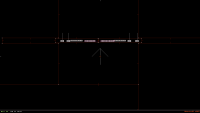Those simple questions thread "Simple questions, simple answers"
#421 Posted 30 May 2018 - 08:47 AM
This post has been edited by Mark.: 30 May 2018 - 08:54 AM
#422 Posted 31 May 2018 - 12:37 PM
#423 Posted 01 June 2018 - 07:46 AM
Never mind - I sorted it!
This post has been edited by Chip: 01 June 2018 - 08:10 AM
#424 Posted 06 June 2018 - 07:53 AM
#425 Posted 06 June 2018 - 09:45 AM
 RichardStorm, on 06 June 2018 - 07:53 AM, said:
RichardStorm, on 06 June 2018 - 07:53 AM, said:
I don't know but this came up when I searched some source files.
// xdimenscale is scale(xdimen,yxaspect,320);
// normalization by viewingrange so that center-of-aim doesn't depend on it
globalhoriz = mulscale16(dahoriz-100,divscale16(xdimenscale,viewingrange))+(ydimen>>1);
globvis = mulscale16(globalhisibility,viewingrange);
if (sec->visibility != 0) globvis = mulscale4(globvis, (uint8_t)(sec->visibility+16));Just did a CON test and got an error message.
Quote
This post has been edited by Drek: 06 June 2018 - 09:50 AM
#427 Posted 28 June 2018 - 11:25 PM
This post has been edited by thisbecasper: 28 June 2018 - 11:45 PM
#428 Posted 07 July 2018 - 02:48 PM
#429 Posted 08 July 2018 - 10:16 AM
http://hrp.duke4.net/download.php
About halfway down the page.
If whichever tc you're after is not in there, put in a request and maybe it can be cleaned up for you.
#430 Posted 06 August 2018 - 12:44 PM
#431 Posted 06 August 2018 - 01:21 PM
 Echelon5, on 06 August 2018 - 12:44 PM, said:
Echelon5, on 06 August 2018 - 12:44 PM, said:
It's a 2 part process, 1st you'll need to define your new sound in USER.CON/DEFS.CON, then in GAME.CON find the actor (item) you want to modify and set it to play the new sound.
You'll be looking for stuff like this, also the wiki will be helpful http://wiki.eduke32.com/wiki/Scripting
//DEFS.CON
define SHOTGUN_FIRE 109
//USER.CON
definesound SHOTGUN_FIRE shotgun7.voc 0 512 254 0 0
//GAME.CON
state getcode
ifactor ATOMICHEALTH
globalsound GETATOMICHEALTH
else
globalsound DUKE_GET
palfrom 16 0 32
ifrespawn
{
move RESPAWN_ACTOR_FLAG
spawn RESPAWNMARKERRED
cstat 32768
}
else
killit
ends
actor AMMO
fall
ifmove RESPAWN_ACTOR_FLAG
state respawnit
else
ifp pshrunk nullop
else
ifp palive
ifcount 6
ifpdistl RETRIEVEDISTANCE
ifcanseetarget
{
addammo PISTOL_WEAPON PISTOLAMMOAMOUNT
quote 65
ifspawnedby AMMO
state getcode
else
state quikget
}
enda
#432 Posted 20 August 2018 - 03:45 PM
#433 Posted 23 August 2018 - 07:21 PM
#435 Posted 24 August 2018 - 09:28 AM
#436 Posted 21 December 2018 - 03:05 PM
#437 Posted 21 December 2018 - 03:46 PM
 Perro Seco, on 21 December 2018 - 03:05 PM, said:
Perro Seco, on 21 December 2018 - 03:05 PM, said:
make it switch activated
put a one-time touchplate in a sector the player steps in when they leave the platform
course that will only work once.
This post has been edited by Forge: 21 December 2018 - 03:47 PM
#438 Posted 21 December 2018 - 06:55 PM
 Perro Seco, on 21 December 2018 - 03:05 PM, said:
Perro Seco, on 21 December 2018 - 03:05 PM, said:
Trigger a door off the map same tag as your elevator, with auto close set for the door it will re-trigger the initial elevator again after it's cycle, change height of the sector beside the door for timing.
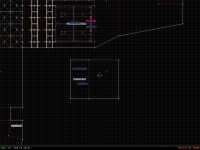
#439 Posted 03 January 2019 - 04:01 PM
I decided then to create an invisible actor, and placed two copies of it, one inside the elevator and the other one on the lower floor, like this:

With this code, the elevator returns (from the lower floor) to it's initial position (the upper floor):
onevent EVENT_SPAWN
ifactor XXX cstat 32768
endevent
actor XXX
ifspritepal 1
{
findnearactorz XXX 32 16 TEMP
ifvarn TEMP -1 ifcount 128
{ getactor[THISACTOR].sectnum TEMP operatesectors TEMP THISACTOR resetcount }
}
enda
#440 Posted 04 January 2019 - 03:06 AM
So I wonder if that code is working only because of the ifcount ... resetcount timer which prevents the operatesectors command from triggering constantly.
EDIT: If that is going on, then it's an easy fix -- just use cactor to some other tile number right before the findnearactorz, and cactor XXX right after.
This post has been edited by Trooper Dan: 04 January 2019 - 03:14 AM
#441 Posted 04 January 2019 - 04:45 AM
I used ifcount and resetcount to send the elevator back to the upper floor after a short period of time (so I can prevent noobs from dying by falling through the hole
#442 Posted 04 January 2019 - 12:59 PM
 Perro Seco, on 04 January 2019 - 04:45 AM, said:
Perro Seco, on 04 January 2019 - 04:45 AM, said:
Looking at the current source, you are right. The condition "spriteNum != vm.spriteNum" got added at some point. I definitely remember that when I started CON coding back in 2006, it wasn't that way, though.
#443 Posted 11 January 2019 - 10:36 AM
On the 1st map of the Duke Nukem 3D custom level "Battlefield 3" (Battlefield3.grp), called "The Holy Yards", does anyone know where the fourth switch is? The door in the arena doesn't open no matter how many switches I press.
This post has been edited by Master O: 11 January 2019 - 10:36 AM
#444 Posted 29 January 2019 - 02:16 PM
I am referring to a sector with lotag 25 and a SE 15. I placed an activator on it but didn't work. I'm not talking about unlocking it, but activating it at the moment the switch is used.
#445 Posted 29 January 2019 - 02:44 PM
This post has been edited by Mark: 29 January 2019 - 02:47 PM
#446 Posted 29 January 2019 - 04:40 PM
 Mark, on 29 January 2019 - 02:44 PM, said:
Mark, on 29 January 2019 - 02:44 PM, said:
#447 Posted 29 January 2019 - 04:55 PM
edit: Thats odd. I built a separate test map and the doors don't open.
This post has been edited by Mark: 29 January 2019 - 05:25 PM
#448 Posted 29 January 2019 - 07:26 PM
Works and you can't see the stretching wall textures when the door sector is raised all the way to the ceiling
 slidingdoor.zip (496bytes)
slidingdoor.zip (496bytes)
Number of downloads: 344
This post has been edited by Forge: 29 January 2019 - 07:29 PM
#449 Posted 29 January 2019 - 07:39 PM
This post has been edited by Mark: 29 January 2019 - 07:41 PM
#450 Posted 29 January 2019 - 07:48 PM
 Mark, on 29 January 2019 - 07:39 PM, said:
Mark, on 29 January 2019 - 07:39 PM, said:
I do it pretty similar to that when I want to make the door with a transparent wall - like glass.
It also carries child sectors.
A solid door doesn't need the pre-made pocket, so I save a few walls.
This post has been edited by Forge: 29 January 2019 - 07:51 PM

 Help
Help Duke4.net
Duke4.net DNF #1
DNF #1 Duke 3D #1
Duke 3D #1