 MObreck, on 14 June 2021 - 05:26 PM, said:
MObreck, on 14 June 2021 - 05:26 PM, said:
I think what you did already with converting the mouth to gray takes care of that problem.
 MObreck, on 14 June 2021 - 05:26 PM, said:
MObreck, on 14 June 2021 - 05:26 PM, said:


This post has been edited by MObreck: 15 June 2021 - 01:19 AM
 Danukem, on 14 June 2021 - 05:30 PM, said:
Danukem, on 14 June 2021 - 05:30 PM, said:

This post has been edited by MObreck: 15 June 2021 - 12:51 PM

This post has been edited by MObreck: 15 June 2021 - 05:28 PM
This post has been edited by Gerolf: 23 June 2021 - 05:42 PM
This post has been edited by Gerolf: 30 June 2021 - 03:56 PM
 DOOMTiles.zip (3.55MB)
DOOMTiles.zip (3.55MB)
This post has been edited by MObreck: 10 July 2021 - 08:33 PM

This post has been edited by F!re-Fly: 22 September 2021 - 10:05 AM
 Jolteon, on 17 March 2017 - 12:42 PM, said:
Jolteon, on 17 March 2017 - 12:42 PM, said:
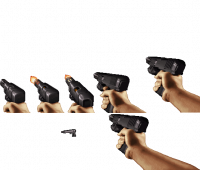
This post has been edited by DNSKILL420: 21 January 2022 - 04:21 PM
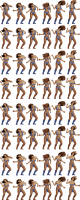
This post has been edited by DNSKILL420: 22 January 2022 - 06:09 PM



This post has been edited by DNSKILL420: 12 March 2022 - 05:03 PM
 DNSKILL420, on 12 March 2022 - 03:16 PM, said:
DNSKILL420, on 12 March 2022 - 03:16 PM, said:



 Aleks, on 13 March 2022 - 03:28 AM, said:
Aleks, on 13 March 2022 - 03:28 AM, said:

This post has been edited by DNSKILL420: 13 March 2022 - 08:50 AM
 DNSKILL420, on 13 March 2022 - 08:50 AM, said:
DNSKILL420, on 13 March 2022 - 08:50 AM, said:

This post has been edited by Jimmy: 13 March 2022 - 04:34 PM
 OmegaLich_Duke.zip (857.89K)
OmegaLich_Duke.zip (857.89K)
 MObreck, on 18 March 2022 - 04:16 PM, said:
MObreck, on 18 March 2022 - 04:16 PM, said:
 OmegaLich_DukeBlue.zip (877.03K)
OmegaLich_DukeBlue.zip (877.03K)








This post has been edited by DNSKILL420: 27 March 2022 - 05:08 PM



This post has been edited by DNSKILL420: 20 April 2022 - 11:02 PM
 SpookemSky.zip (44.55K)
SpookemSky.zip (44.55K)
 jimbob, on 23 April 2022 - 10:43 AM, said:
jimbob, on 23 April 2022 - 10:43 AM, said:


This post has been edited by DNSKILL420: 24 April 2022 - 12:32 PM