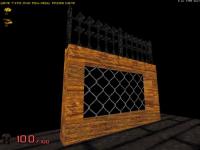Ya obviously I need to figure out all this normals shit. I will get it, I need to make my own in blender, not cheat and use a program. Also I never liked the white on the spikes either, I will change the white pixels to shades of grey.
DeeperThought, on 31 August 2011 - 09:37 PM, said:
-When using the second skin (the vines without the devil head) the spikes are pink and you can see little spikes on them. It's like the scale on the spike part of the skin got thrown off.
About this, I didn't include this skin with the latest download. If it's a skin that came from one of my earlier versions just delete it, it's outdated. If you just extracted the tile yourself that won't work, I use the tile as a base in photoshop then make adjustments. Try this skin for that tile. And be sure you are using the md3 from my last post here.
Quote
-All textures on the interior of the fence shimmer as the player is moving, then they settle down after a moment. Apparently it's because you can see the texture from the other side (you are seeing both sides of the fence) and it isn't matching up, and the two are clashing with each other. It's not as noticeable with the first skin because it has such a regular pattern.
I hope it's my faulty normal map causing this, both sides are "EXACTLY" the same.

 Help
Help
 Duke4.net
Duke4.net DNF #1
DNF #1 Duke 3D #1
Duke 3D #1