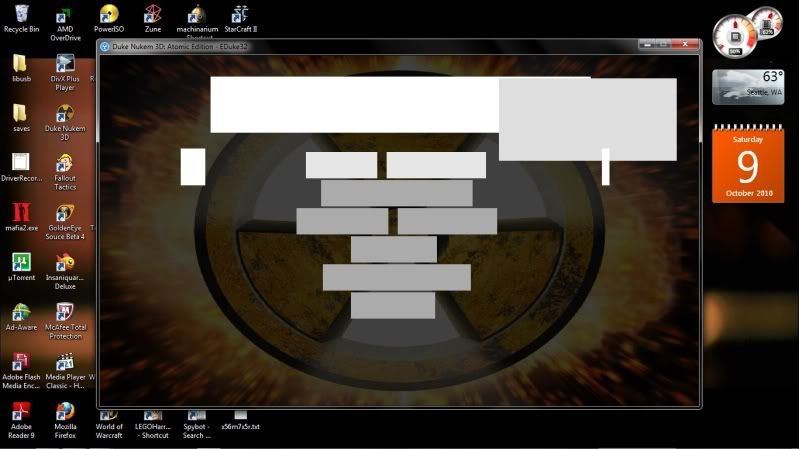#43
Posted 11 November 2010 - 03:27 PM
Ah, having the same problem, this explains it.
However, as my two cents, my first and only nvidia card has given me SO much problems, I had to, as someone here said, "troll forums to look for solutions" to my problems with it, had graphic corruption in some games. Then, it simply died and I switched to Ati, as I both have had enough of problems with shitty nvidia cards and also having to dig deep and have limited purchasing options due to them selling the same cards under new names, sometimes even two types of differing cards under the same name, with no way to discern them aside of personal examination (for ,an example of the first problem check 8800GTS/9800GTX and 9800GTX+ and GTS250 cards, for the second one check the GTS250 card again, which can have either a newer GPU, or an older one, with no way to know which is which aside of examining it for the number of power connectors, as the old one requires two, while the new one requires just one). And yeah, since switching I have never looked back, only got pissed at some developers designing their games to intentionally cripple Ati cards. Good to know that Plagman doesn't do that, though.
This little rant aside, how can one turn on linear filtering in the game with white textures for all the text?
cya
Razzy
0
 Plagman, on Sep 18 2010, 03:12 PM, said:
Plagman, on Sep 18 2010, 03:12 PM, said:
 Help
Help
 Duke4.net
Duke4.net DNF #1
DNF #1 Duke 3D #1
Duke 3D #1