
Mapster32 problems and bugs "Please post them exclusively here"
#1021 Posted 05 June 2013 - 08:52 AM
#1022 Posted 07 June 2013 - 11:19 AM
#1023 Posted 08 June 2013 - 02:32 AM
DavoX, on 05 June 2013 - 08:52 AM, said:
Not for me, looks like something system-specific :-/.
DavoX, on 07 June 2013 - 11:19 AM, said:
Well, you didn't provide the information I asked of you. On my setup (Linux/x64), I cannot reproduce this either. Did you miss this post?
Helixhorned, on 30 May 2013 - 01:18 AM, said:
#1024 Posted 08 June 2013 - 03:54 AM
#1025 Posted 09 June 2013 - 10:26 PM
1) Making a flat sprite (Floor aligned) 1 sided object only applies to top side only. The top sprite surface is visible & bottom surface is not. If you show both sides of the sprite and select the bottom surface to be the visible side and press 1 the bottom surface still disappears. 1 sided sprite function worked in 20130515-3773 and was broken in 20130516-3780.
2) I've also noticed when working with TROR not always will the focus be set on an extended sector. I am unable to select a lower extended sector as it remains grey no matter how much I adjust the Z -axis of the extended sector.
3) Sector Shading only applies to the floor and the ceiling and not the walls within a sector. This function worked in 20130506-3736 and was broken in 20130507-3737
Hopefully this helps in correcting the problems. As for the TROR issues, I didn't spend a lot of time on it. I just got annoyed back dated to an older version that I knew worked manipulated the extended sector that I couldn't edit before and then noticed the other two glitches forcing me to finally settle on version 20130506-3736.
This post has been edited by Paul B: 11 June 2013 - 11:04 AM
#1026 Posted 11 June 2013 - 12:09 PM
 Paul B, on 09 June 2013 - 10:26 PM, said:
Paul B, on 09 June 2013 - 10:26 PM, said:
Thanks for reporting the regression and narrowing down the relevant range of revisions! Fixed in r3869.
Quote
Is this a regression, too? I think either you or Micky PM'd me about something similar recently but I haven't yet looked in depth at it. You can try selecting it from various angles in side-view mode (toggle Ctrl-TAB to see what the currently "aimed at" sector is). Then, restrict z editing range with Ctrl-R.
Quote
Wall shading works fine for me in Polymer/ART-mapping. How is sector shading supposed to automatically apply to walls?
#1027 Posted 11 June 2013 - 03:31 PM
 Paul B, on 09 June 2013 - 10:26 PM, said:
Paul B, on 09 June 2013 - 10:26 PM, said:
Oh I just saw this too, wasn't sure what was going on. I totally didn't think to report it for some reason. Glad it's getting fixed!
I also had issues with the second thing. For some reason I was unable to work with my upper extended TROR stack no matter how I pageupped or moved myself into it in 3D mode. A random fluke allowed me to finally do it somehow, though.
This post has been edited by Daedolon: 11 June 2013 - 03:33 PM
#1028 Posted 11 June 2013 - 03:42 PM
This post has been edited by DavoX: 11 June 2013 - 03:43 PM
#1029 Posted 11 June 2013 - 04:23 PM
 Helixhorned, on 11 June 2013 - 12:09 PM, said:
Helixhorned, on 11 June 2013 - 12:09 PM, said:
The thing I PM'd you about was a visual glitch in classic with a rectangular TROR sector. Originally, there was HOM along the lower sector boundary, but in newer versions of the map, that was mysteriously fixed, however sprites aren't appearing in the lower sector. In both cases if you're standing in the TROR sector itself, the glitches go away.
#1030 Posted 11 June 2013 - 09:01 PM
 Helixhorned, on 11 June 2013 - 12:09 PM, said:
Helixhorned, on 11 June 2013 - 12:09 PM, said:
Helix, if there is anyway I can make your job easier I am all for helping as much as I can. You do so much for us! It is appreciated to say the least. So thank you!
 Helixhorned, on 11 June 2013 - 12:09 PM, said:
Helixhorned, on 11 June 2013 - 12:09 PM, said:
I think that was me that PM'd you about that. I just forgot, but it would be nice if switching between extended TROR was made easier somehow. As per our conversation previously setting the focus of the TROR layer that Duke is in depending on the position of the 3D Player view may help resolve this problem or reduce the complaints.
 Helixhorned, on 11 June 2013 - 12:09 PM, said:
Helixhorned, on 11 June 2013 - 12:09 PM, said:
Okay you'll have to bear with me on this one because I'm terrible at describing visual oddities because I lack the terminology. When an entire sector is shaded using (Sector Visibility) in the past the walls would get darker the further away you got as well as the ceiling and the floor. Now only the floor and the ceilings darken while the walls remain bright and unshaded. This would be using the "ALT" + "-" keys on a sector. Hopefully that makes more sense.
This post has been edited by Paul B: 11 June 2013 - 09:12 PM
#1031 Posted 12 June 2013 - 12:42 AM
 Paul B, on 11 June 2013 - 09:01 PM, said:
Paul B, on 11 June 2013 - 09:01 PM, said:
It does; visibility is the right term here. Note how it looks right after you switch to 2D mode and back again, so it's one of those Polymer update issues. In-game, that probably wouldn't be noticed unless a sector's visibility is changed dynamically.
#1032 Posted 12 June 2013 - 01:09 AM
 Helixhorned, on 12 June 2013 - 12:42 AM, said:
Helixhorned, on 12 June 2013 - 12:42 AM, said:
I think some mods might do that. I believe WGR2's shotgun changes visibility when it's in it's sniper mode. The AMC TC also makes things brighter when nightvision googles are used (not sure how that's done though).
#1033 Posted 12 June 2013 - 10:56 AM
#1034 Posted 13 June 2013 - 10:05 AM
 DavoX, on 08 June 2013 - 03:54 AM, said:
DavoX, on 08 June 2013 - 03:54 AM, said:
OK, I was able to reproduce it on 64-bit Linux too. It was just a matter of finding a right point, since it doesn't happen everywhere. Shouldn't be crashing with r3878 any more. Broadly speaking, the "blame" is on the ever-recurring issue of BUILD using fixed-point numeric types for geometrical calculations.
 DavoX, on 11 June 2013 - 03:42 PM, said:
DavoX, on 11 June 2013 - 03:42 PM, said:
Known issue. Mouse picking is broken in Polymost, better use a different renderer.
#1035 Posted 19 June 2013 - 02:53 PM
#1036 Posted 20 June 2013 - 02:26 AM
 DavoX, on 19 June 2013 - 02:53 PM, said:
DavoX, on 19 June 2013 - 02:53 PM, said:
This sounds like a genuine bug, but without a test case, I likely won't have luck in reproducing it. First, I have to ask though: is the map you're editing free of corruptions of level 4 or greater? (Level 3-cleanness would be nice, too.)
From your description is sounds like only the positions of these sprites are somehow displaced, all else being kept in place, right? So when this happens, there is no structural curruption taking place. Is it possible to undo this change then and have a map in a state just before this bug would happen reproducibly? It may be the cause for the stray sprites I've occasionally been seeing in maps, definitely interesting to have this fixed.
#1037 Posted 20 June 2013 - 05:52 AM
I've checked and it seems that when you press the insert button, the whole sector appears a little bit on the right, as usual, to diferentiate between the old and new sector. But when you move the new sector (still highlighted) some sprites from the new sector that were wall alligned to a white wall are left behind in the old sector. Could this be somehow related to wall alligned sprites not being able to be right on top of a white wall? (they are not pasted to the wall with the "O" in 3d mode but pasted with Insert in 2d mode right on top of the white wall)
EDIT: Checked and even if the sprite isn't on top of the wall, it will still be moved.
Screw the PM , here is the "map"
Select everything with right alt , press insert, then move the new sector to another location. The "shadows" made with sprites will move a bit. (the ones wall alligned on top of white walls)
Attached File(s)
-
 bug.rar (1.09K)
bug.rar (1.09K)
Number of downloads: 250
This post has been edited by DavoX: 20 June 2013 - 06:13 AM
#1038 Posted 21 June 2013 - 01:55 AM
#1039 Posted 22 June 2013 - 10:00 AM
DavoX, on 20 June 2013 - 05:52 AM, said:
Select everything with right alt , press insert, then move the new sector to another location. The "shadows" made with sprites will move a bit. (the ones wall alligned on top of white walls)
Thanks for the test case! It definitely cleared up some stuff that previously was obscure. The problem turned out to be much more interesting than I had anticipated, having its roots in the engine's inside() function, which tests whether a given (x, y) pair is inside a certain sector. Prior to r3839, it did not consider a point inside a sector in certain border cases (i.e. literally on the border). For example, here's what you would get if you attempted to drag eight sprites to each edge and corner of a rectangular sector:
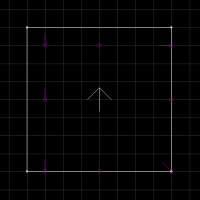
So, if they happened to be on the wrong borders from the beginning, they could easily get transported to an overlapping sector.
#1040 Posted 22 June 2013 - 10:02 AM
 Micky C, on 21 June 2013 - 01:55 AM, said:
Micky C, on 21 June 2013 - 01:55 AM, said:
Yes, that's the limit. It's arbitrary, but it increasing it implies greater usage of resources (mostly memory).
#1041 Posted 22 June 2013 - 10:37 PM
I'll add this little nugget of info to the wiki page when I get home.
#1042 Posted 28 June 2013 - 11:42 AM
Invalid map format, nothing loaded (code -1).
#1043 Posted 29 June 2013 - 04:31 AM
#1044 Posted 29 June 2013 - 04:35 AM
#1045 Posted 29 June 2013 - 06:07 AM
 Mark., on 29 June 2013 - 04:35 AM, said:
Mark., on 29 June 2013 - 04:35 AM, said:
http://www.yumsugar....a-Spain-4392370
throwing tomatoes at 20 metres, it's an annual event in Spain, and what is a yard?
@ Helixhorned
I noticed the latest version, 3913, no longer tries to link to the internet, is this on purpose, or is my setting off?
This post has been edited by Hank: 29 June 2013 - 06:08 AM
#1046 Posted 29 June 2013 - 07:01 AM
 Hank, on 29 June 2013 - 06:07 AM, said:
Hank, on 29 June 2013 - 06:07 AM, said:
I noticed the latest version, 3913, no longer tries to link to the internet, is this on purpose, or is my setting off?
I have nothing to do with that since I usually use "bare" builds -- without the startup window and any of that chrome. Maybe it's r3884 that changed this for you? Reading the code, it's supposed to take you to http://store.steampo....com/app/225140 .
#1047 Posted 29 June 2013 - 12:45 PM
 Hank, on 29 June 2013 - 06:07 AM, said:
Hank, on 29 June 2013 - 06:07 AM, said:
throwing tomatoes at 20 metres, it's an annual event in Spain, and what is a yard?
@ Helixhorned
I noticed the latest version, 3913, no longer tries to link to the internet, is this on purpose, or is my setting off?
In the U.S. 3 feet equals 1 yard. IIRC 1yard equals about .91 meters.
#1048 Posted 07 July 2013 - 04:57 PM
#1050 Posted 08 July 2013 - 01:24 AM
 DavoX, on 07 July 2013 - 04:57 PM, said:
DavoX, on 07 July 2013 - 04:57 PM, said:
Does an eduke32_or_mapster32.crash.log get generated?

 Help
Help Duke4.net
Duke4.net DNF #1
DNF #1 Duke 3D #1
Duke 3D #1




