
Polymer public builds errors/issues
#91 Posted 26 November 2009 - 11:42 AM
This post has been edited by supergoofy: 28 November 2009 - 04:29 PM
#92 Posted 10 December 2009 - 11:10 AM

I've been using ED32 fine for 2 years, now it eats my 2.7ghz dual core cpu alive causing the game to freeze up for short moments once every few seconds and straining my system to hell. What on earth is wrong with it?
This post has been edited by Searinox Navras: 10 December 2009 - 11:12 AM
#93 Posted 10 December 2009 - 02:02 PM
#94 Posted 10 December 2009 - 04:36 PM
#95 Posted 10 December 2009 - 05:05 PM
 Searinox Navras, on Dec 10 2009, 07:36 PM, said:
Searinox Navras, on Dec 10 2009, 07:36 PM, said:
Use eduke32_snapshot_20090313 for now. You can download new versions of EDuke32 in the future and see if there is any change/improvement in performance on your computer.
#96 Posted 10 December 2009 - 05:09 PM
 Searinox Navras, on Dec 11 2009, 01:36 AM, said:
Searinox Navras, on Dec 11 2009, 01:36 AM, said:
But is it _slow_? Why do you care how much CPU it's using if the old Polymost is fast enough? You can always enable VSync or set an arbitrary fps limit using r_maxfps. And if Polymer is too slow for your tastes, you are missing GPU power. It's just more demanding than Resident Evil 5 DirectX 10.
#97 Posted 11 December 2009 - 03:53 AM
#98 Posted 13 December 2009 - 04:44 AM
Here's a thought. I can set processor affinity to just one core, forcing EDuke32 to only use 50% CPU. This solves the problem entirely, except I have to do that everytime EDuke32 runs. Inside the game there is no lag whatsoever, which is surprising because before doing that it was acting as if it "needed" my whole processor. Now I've just robbed the game of half its CPU power yet it's running at perfectly normal speed. So my question is, why, when given the chance, does it surge to 100% if it doesn't need it, and at this point it just seems like some faulty routine somewhere that's demanding the extra processing power and choking my PC for no practical reason.
This post has been edited by Searinox Navras: 14 December 2009 - 03:43 AM
#99 Posted 13 December 2009 - 10:24 AM
Edit: The original levels anyway. Some of the maps made for Duke Plus are a different story.
This post has been edited by eddym4814: 13 December 2009 - 10:32 AM
#101 Posted 14 December 2009 - 03:50 AM
#102 Posted 14 December 2009 - 10:00 AM
#103 Posted 26 December 2009 - 10:34 AM
I'm in win7 64bit with ati radeon 4570 hd...(with the last catalyst drivers...) and I have tried the last snapshot of eduke32 and, when I start it, the screen is flickering! why this happen?
thanks!
this is the log:
EDuke32 2.0.0devel 20091215
addsearchpath(): Added C:/Program Files/Juegos/Duke3D/
OS: Windows 7 (6.1.7600)
Loading opengl32.dll
Loading glu32.dll
Initializing DirectDraw...
Using config file 'eduke32.cfg'.
Scanning for GRP files...
addsearchpath(): Added C:/Program Files/Juegos/Duke3D/DukePlus/
Using group file 'Duke3D.grp' as main group file.
Using group file 'autoload/Duke3D.grp/sd_duke.grp'.
Using group file 'autoload/Duke3D.grp/duke3d_hrp.zip'.
Using group file 'autoload/Duke3D.grp/eduke32_mus.zip'.
Using group file 'autoload/Duke3D.grp/hrp_update.zip'.
Using group file 'autoload/Duke3D.grp/maphacks.zip'.
Using group file 'autoload/Duke3D.grp/polymer_hrp.zip'.
Using group file 'autoload/Duke3D.grp/SD_Duke.zip'.
Using group file 'autoload/Duke3D.grp/xxx_pack.zip'.
Using group file 'DukePlus/DUKEPLUS_RESOURCES.zip'.
Compiling: EDUKE.CON (36 bytes)
Including: DukePlus/dpcons/DUKEPLUS.CON (587933 bytes)
Using DEF file: dukeplus.def.
Wrote eduke32.cfg
Wrote eduke32_binds.cfg
Using config file 'DukePlus/dp.cfg'.
Including: DEFS.CON (35992 bytes)
Including: USER.CON (45449 bytes)
Including: DukePlus/dpcons/DEFSPLUS.CON (42504 bytes)
Including: DukePlus/dpcons/USERPLUS.CON (54677 bytes)
Including: DukePlus/dpcons/LIGHTS.CON (25697 bytes)
Including: DukePlus/dpcons/HUDPLUS.CON (59927 bytes)
Including: DukePlus/dpcons/PLAYERPLUS.CON (114048 bytes)
DukePlus/dpcons/DUKEPLUS.CON: In event `EVENT_PROCESSINPUT':
DukePlus/dpcons/DUKEPLUS.CON:26886: warning: found `ifsound' outside of a local event.
DukePlus/dpcons/DUKEPLUS.CON:26894: warning: found `ifsound' outside of a local event.
Found 2 warning(s), 0 error(s).
Resizing code buffer to 105487*4 bytes
Relocating compiled code from to 0x7e540014 to 0x16568194
Script compiled in 86ms
Compiled code size: 105479*4 bytes, version 1.4+
Pointer bitmap size: 13186 bytes
2817/11264 labels, 662/2048 variables
289/16384 quotes, 46 quote redefinitions
36/88 event definitions, 393 defined actors
Initialized 32.0M cache
Loading 'dukeplus.def'
Warning: Failed including dukedc_hrp.def on line duke3d.def:1
Definitions file 'dukeplus.def' loaded.
RTS file DUKE.RTS was not found
Initializing OSD...
Switching kb layout from 0000040A to 00000409
Initializing DirectInput...
- Enumerating attached input devices
* MOUSE: Mouse
* KEYBOARD: Keyboard
Executing "DukePlus/dp_binds.cfg"
Setting video mode 1366x768 (32-bit fullscreen)
Enabling ATI FBO color attachment workaround.
OpenGL Information:
Version: 3.2.9232
Vendor: ATI Technologies Inc.
Renderer: ATI MOBILITY RADEON HD 4530 / 4570
Initializing Polymer subsystem...
PR : Board loaded.
PR : Initialization complete.
Initializing music...
Initializing sound...
Uninitializing DirectInput...
Wrote DukePlus/dp.cfg
Wrote DukePlus/dp_binds.cfg
Uninitializing DirectDraw...
#104 Posted 02 January 2010 - 12:48 PM
So, I've tried EDuke32 2.0.0devel 20091215 on 64-bit Linux. Somewhat disappointing experience as it turned out. The first thing I've noticed is completely beyond my understanding: for whatever reason may it be the program refuses to accept the files (duke3d.grp, config files, autoload dirs and such) which are in the same directory as the eduke32 executable. It lists this latter directory as a search path in the log, but it can't be bothered to actually use something found there.
Anyway, with everything copied to ~/.eduke32 I've been able to get somewhat further. But still not much luck - whatever options (what renderer to use or which modules to load) I've tried, the outcome seems very consistent: the program will typically crash with a segmentation fault, occasionally it will say:
eduke32: Fatal IO error 22 (Invalid argument) on X server *a few incomprehensible symbols here, never the same every time*
Only once in some 20 tries the game will start successfully.
Here is a typical logfile preceding the crash (no debugging information is provided by the program after the crash):
EDuke32 2.0.0devel 20091215
addsearchpath(): Added /home/mrhn/.eduke32/
addsearchpath(): Added /home/mrhn/.eduke32/
Initializing SDL system interface (compiled against SDL version 1.2.13, found version 1.2.13)
Loading libGL.so.1
Loading libGLU.so.1
Using "x11" video driver
Using config file 'eduke32.cfg'.
Scanning for GRP files...
Using group file 'duke3d.grp' as main group file.
Using group file 'autoload/duke3d.grp/duke3d_hrp.zip'.
Using group file 'autoload/duke3d.grp/hrp_update.zip'.
Using group file 'autoload/duke3d.grp/maphacks.zip'.
Compiling: GAME.CON (151190 bytes)
Including: DEFS.CON (35992 bytes)
Including: USER.CON (45482 bytes)
GAME.CON: In actor `ORGANTIC':
GAME.CON:3968: warning: found `else' with no `if'.
GAME.CON: In state `pigshootenemystate':
GAME.CON:5891: warning: found `else' with no `if'.
Found 2 warning(s), 0 error(s).
Resizing code buffer to 16187*8 bytes
Script compiled in 25ms
Compiled code size: 16179*8 bytes, version 1.4+
Pointer bitmap size: 2024 bytes
1918/11264 labels, 321/2048 variables
125/16384 quotes, 0 quote redefinitions
0/88 event definitions, 207 defined actors
Initialized 32.0M cache
Loading 'duke3d.def'
Definitions file 'duke3d.def' loaded.
Using .RTS file 'DUKE.RTS'
Initializing OSD...
0 joystick(s) found
Executing "eduke32_binds.cfg"
Setting video mode 1366x768 (32-bpp fullscreen)
Enabling ATI FBO color attachment workaround.
OpenGL Information:
Version: 2.1.9116
Vendor: ATI Technologies Inc.
Renderer: ATI Mobility Radeon HD 4300 Series
Cache contains 7481 bytes of garbage data
Initializing music...
Initializing sound...
I hope this is sufficient to spawn some ideas on what can be done to deal with this issue, and thanks in advance
#105 Posted 02 January 2010 - 04:34 PM
About your path problem, EDuke32 shouldn't care about the directory where the binary is, but it should care about the CWD. If it doesn't, there's a bug somewhere. What you're saying is that if you create an empty directory, cd to it, copy duke3d.grp to it and invoke EDuke32 from there (wherever it may be), it doesn't find it? Are you sure it wasn't a case sensitivity issue? The GRP file will be named DUKE3D.GRP if you copy straight off the CD, and EDuke32 looks for duke3d.grp. I can't replicate this issue in my testing, so any information would help.
The other problem is most likely related to the sound code. Can you make sure it is by setting "FXDevice" and "MusicDevice" to -1 in the Sound section of ~/.eduke32/eduke32.cfg? If these entries do not exist, feel free to add them. After doing that, none of the sound initialization code should be running. Do you still get crashes then?
#106 Posted 03 January 2010 - 12:16 AM
 Plagman, on Jan 3 2010, 07:34 AM, said:
Plagman, on Jan 3 2010, 07:34 AM, said:
Sorry, not quite sure what you mean. If you mean following that link, executing svn as specified there, and building a new set of binaries - done and done here. Tried those new binaries and...
Quote
Exactly as you describe. And I'm pretty sure it was not a case sensitivity issue, as just copying duke3d.grp to ~/.eduke32 solved it. As for the binary I've just compiled, it now finds and accepts duke3d.grp if it's located in the current directory instead of ~/.eduke32. But the game still ignores (current dir)/autoload directory, the latter still has to be moved to ~/.eduke32 in order to be of any use. This is getting stranger with every minute
Quote
Indeed it looks like the sound system is causing the problem, after editing eduke32.cfg as you describe, the game runs just fine.
#107 Posted 03 January 2010 - 01:02 AM
Thanks for the heads-up!
#108 Posted 03 January 2010 - 01:11 AM
 asdasd, on Dec 26 2009, 10:34 AM, said:
asdasd, on Dec 26 2009, 10:34 AM, said:
I'm in win7 64bit with ati radeon 4570 hd...(with the last catalyst drivers...) and I have tried the last snapshot of eduke32 and, when I start it, the screen is flickering! why this happen?
thanks!
Hi asdasd! If you right click on eduke32.exe and enter the properties menu, does the "Disable desktop composition" checkbox in the "Compatibility" tab help with your flickering issue? I suspect it's a problem that only happens when the ATI driver is used in conjunction with Windows Aero.
#109 Posted 03 January 2010 - 11:02 AM
 Plagman, on Jan 3 2010, 04:02 PM, said:
Plagman, on Jan 3 2010, 04:02 PM, said:
Sure, would be glad to help. Although it would take me some time to figure out how to use the debugger, as at this moment my knowledge of Linux is limited to what takes to get Gentoo distro running on a somewhat uncooperative laptop
#110 Posted 04 January 2010 - 03:22 PM
#111 Posted 05 January 2010 - 12:03 AM

Basically certain textures on the 2D map over lay become distorted and stretched,
I think it may have something to do with that these roads are 512x512 in game size as the other textures that show up fine are only 128x128 etc.
This post has been edited by The Commander: 05 January 2010 - 12:04 AM
#112 Posted 12 January 2010 - 04:19 AM
#113 Posted 15 January 2010 - 11:17 PM
through a sky wall, from far away, even tho its solid behind it, it will show stuff behind it
hopefully this pic will explain better
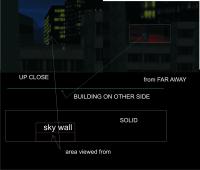
its actually a really cool effect, just it needs to be viewed from far away to work
This post has been edited by DanM: 15 January 2010 - 11:17 PM
#114 Posted 21 January 2010 - 12:53 AM
it gets to title screen i goto select ep and it crashes loading any level, the only way i can run a level is in pure vanilla
No cached tex for DUKEPLUS_RESOURCES/GRAPHICS/shell.png.
Caching 076451d6da45c47add5547281fd8d825-1ab9-00, offset 0x0
No cached tex for DUKEPLUS_RESOURCES/GRAPHICS/shell.png.
Caching 076451d6da45c47add5547281fd8d825-1ab9-1001, offset 0x38c
No cached tex for DUKEPLUS_RESOURCES/GRAPHICS/shell.png.
Caching 076451d6da45c47add5547281fd8d825-1ab9-6003, offset 0x718
No cached tex for DUKEPLUS_RESOURCES/GRAPHICS/shell.png.
Caching 076451d6da45c47add5547281fd8d825-1ab9-fb009, offset 0xaa4
No cached tex for DUKEPLUS_RESOURCES/GRAPHICS/shell2.png.
Caching 009fcd8a95ec7011a23eac25e607d5a5-1a84-00, offset 0xe30
No cached tex for DUKEPLUS_RESOURCES/GRAPHICS/shell2.png.
Caching 009fcd8a95ec7011a23eac25e607d5a5-1a84-1001, offset 0x11bc
No cached tex for DUKEPLUS_RESOURCES/GRAPHICS/shell2.png.
Caching 009fcd8a95ec7011a23eac25e607d5a5-1a84-6003, offset 0x1548
No cached tex for DUKEPLUS_RESOURCES/GRAPHICS/shell2.png.
Caching 009fcd8a95ec7011a23eac25e607d5a5-1a84-fb009, offset 0x18d4
No cached tex for DUKEPLUS_RESOURCES/GRAPHICS/MAP_EFFECTS/1817_cannonball.png.
Caching eebfd89643dd3088450c33439714f185-3ee-00, offset 0x1c60
No cached tex for DUKEPLUS_RESOURCES/GRAPHICS/MAP_EFFECTS/1817_cannonball.png.
Caching eebfd89643dd3088450c33439714f185-3ee-1001, offset 0x1f88
No cached tex for DUKEPLUS_RESOURCES/GRAPHICS/MAP_EFFECTS/1817_cannonball.png.
Caching eebfd89643dd3088450c33439714f185-3ee-6003, offset 0x22b0
No cached tex for DUKEPLUS_RESOURCES/GRAPHICS/MAP_EFFECTS/1817_cannonball.png.
Caching eebfd89643dd3088450c33439714f185-3ee-fb009, offset 0x25ce
No cached tex for DUKEPLUS_RESOURCES/GRAPHICS/SCRAPS/scrap6.png.
Caching 5944ac548b5672375eb25c79b1be99bd-4f8c-00, offset 0x28f6
No cached tex for DUKEPLUS_RESOURCES/GRAPHICS/SCRAPS/scrap6.png.
Caching 5944ac548b5672375eb25c79b1be99bd-4f8c-1001, offset 0x33b4
No cached tex for DUKEPLUS_RESOURCES/GRAPHICS/SCRAPS/scrap6.png.
Caching 5944ac548b5672375eb25c79b1be99bd-4f8c-6003, offset 0x3e72
No cached tex for DUKEPLUS_RESOURCES/GRAPHICS/SCRAPS/scrap6.png.
Caching 5944ac548b5672375eb25c79b1be99bd-4f8c-fb009, offset 0x493d
No cached tex for DUKEPLUS_RESOURCES/GRAPHICS/SCRAPS/scrap4.png.
Caching eb0bb37233d3061b854a5e0fc63ffab0-886e-00, offset 0x53fb
No cached tex for DUKEPLUS_RESOURCES/GRAPHICS/SCRAPS/scrap4.png.
Caching eb0bb37233d3061b854a5e0fc63ffab0-886e-1001, offset 0x5f42
No cached tex for DUKEPLUS_RESOURCES/GRAPHICS/SCRAPS/scrap4.png.
Caching eb0bb37233d3061b854a5e0fc63ffab0-886e-6003, offset 0x69b1
No cached tex for DUKEPLUS_RESOURCES/GRAPHICS/SCRAPS/scrap4.png.
Caching eb0bb37233d3061b854a5e0fc63ffab0-886e-fb009, offset 0x742a
No cached tex for DUKEPLUS_RESOURCES/GRAPHICS/SCRAPS/scrap3.png.
Caching e3e594ef29d2799ef216a26ba0318e65-50d8-00, offset 0x7e99
No cached tex for DUKEPLUS_RESOURCES/GRAPHICS/SCRAPS/scrap3.png.
Caching e3e594ef29d2799ef216a26ba0318e65-50d8-1001, offset 0x899b
No cached tex for DUKEPLUS_RESOURCES/GRAPHICS/SCRAPS/scrap3.png.
Caching e3e594ef29d2799ef216a26ba0318e65-50d8-6003, offset 0x949d
No cached tex for DUKEPLUS_RESOURCES/GRAPHICS/SCRAPS/scrap3.png.
Caching e3e594ef29d2799ef216a26ba0318e65-50d8-fb009, offset 0x9f8f
Fatal Signal caught: SIGSEGV. Bailing out.
63039: 31337 }
63040: 498 getactor 253 5 434
63044: 527 ifvarg 401 115
63047: 98006 findnearsprite3dvar
63048: 527 ifvarl 401 120
63051: 98006 findnearsprite3dvar
63052: 528 ifvarl 506 0
63055: 98006 findnearsprite3dvar 346 434
63058: 31337 }
63059: 530 enda
63060: 31337 {
63061: 567 ifvarn 576 0
63064: 98006 savenn
63065: 31337 {
63066: 567 setvar 576 0
63069: 567 setvar 577 -1
63072: 31337 }
63073: 568 getactor 253 20 401
63077: 569 ifvarvarg 401g_errorLineNum: 17988, g_tw: 124
thats the usual error i get for dukeplus, pretty much same thing for HRP and dukebike mods
#115 Posted 21 January 2010 - 02:06 AM
This post has been edited by DeeperThought: 21 January 2010 - 02:07 AM
#116 Posted 21 January 2010 - 02:53 AM
Or use the official r1582: http://dukeworld.duke4.net/eduke32/synthes...100110-1582.zip
That's the last builds that worked ok.
The changes made in r1586 broke a lot of things. TX committed r1592 which suppose to fix all these problems, but I haven't tested it yet
This post has been edited by supergoofy: 21 January 2010 - 03:00 AM
#117 Posted 22 January 2010 - 06:04 PM
#118 Posted 22 January 2010 - 06:17 PM
dont let spotlights intersect with too much stuff or they tend to disappear so make sure their hitag is only what is needed
#119 Posted 04 February 2010 - 11:02 PM
CONLOGVAR: L=14217 timer (Global) =4769 CONLOGVAR: L=14218 intensity (Per Actor. Actor=471) =998 CONLOGVAR: L=14217 timer (Global) =4770 CONLOGVAR: L=14218 intensity (Per Actor. Actor=471) =713 CONLOGVAR: L=14217 timer (Global) =4771 CONLOGVAR: L=14218 intensity (Per Actor. Actor=471) =411 CONLOGVAR: L=14217 timer (Global) =4772 CONLOGVAR: L=14218 intensity (Per Actor. Actor=471) =100 CONLOGVAR: L=14217 timer (Global) =4773 CONLOGVAR: L=14218 intensity (Per Actor. Actor=471) =-214
Is this a bad thing? It's been a while since I worked on this particular map, but when I left it last, it was running pretty good (maybe 60 or 70fps on average). But now it's barely holding 20fps at all times, so I suspect something is wrong. That stuff is just filling up my console at an insane rate, and all I'm doing it standing and looking at a wall.
After about 20 seconds of that spam, my log file was a good 3mb

 Help
Help Duke4.net
Duke4.net DNF #1
DNF #1 Duke 3D #1
Duke 3D #1












