 Plagman, on Sep 28 2009, 04:32 PM, said:
Plagman, on Sep 28 2009, 04:32 PM, said:
This is all using the current WGRealms1 HRP.

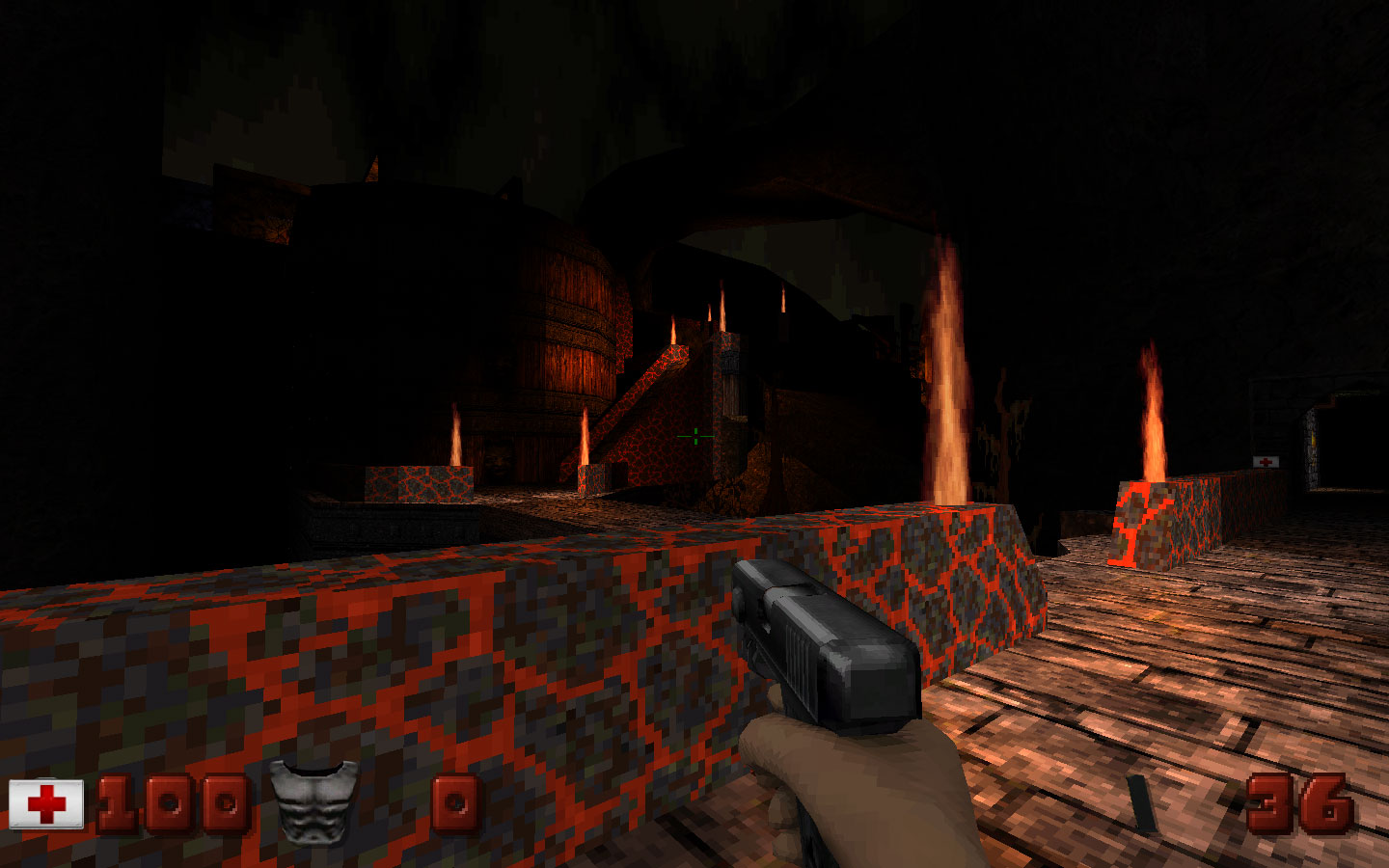

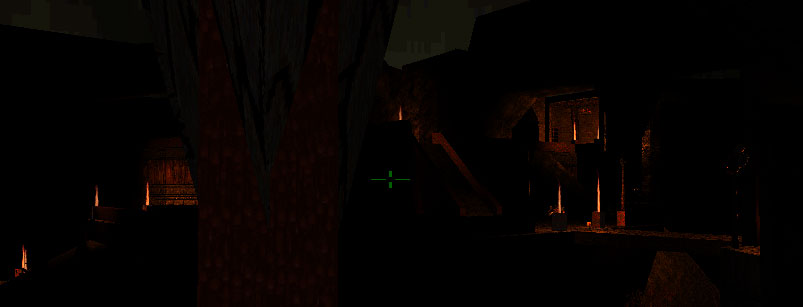




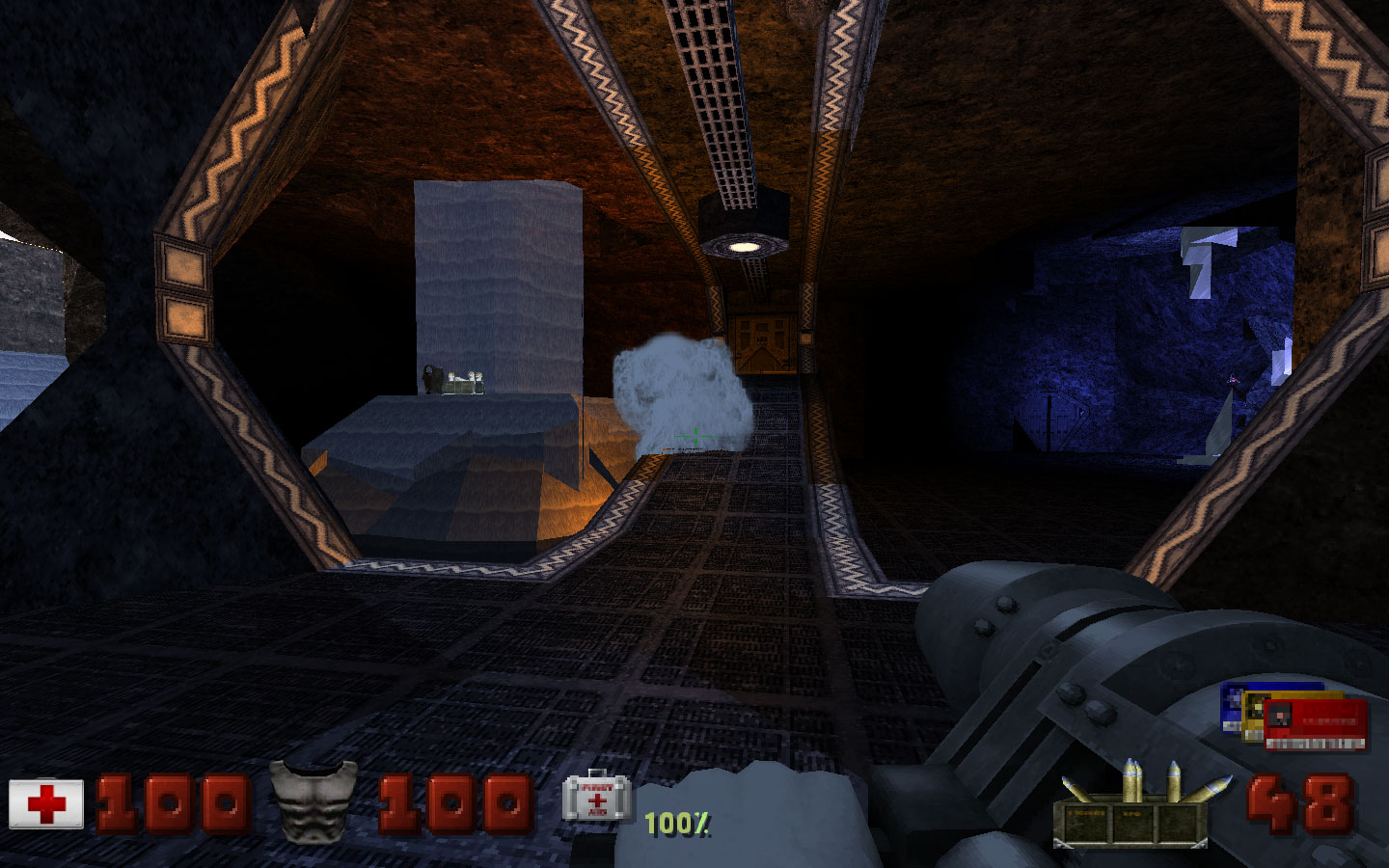

 Plagman, on Sep 28 2009, 04:32 PM, said:
Plagman, on Sep 28 2009, 04:32 PM, said:

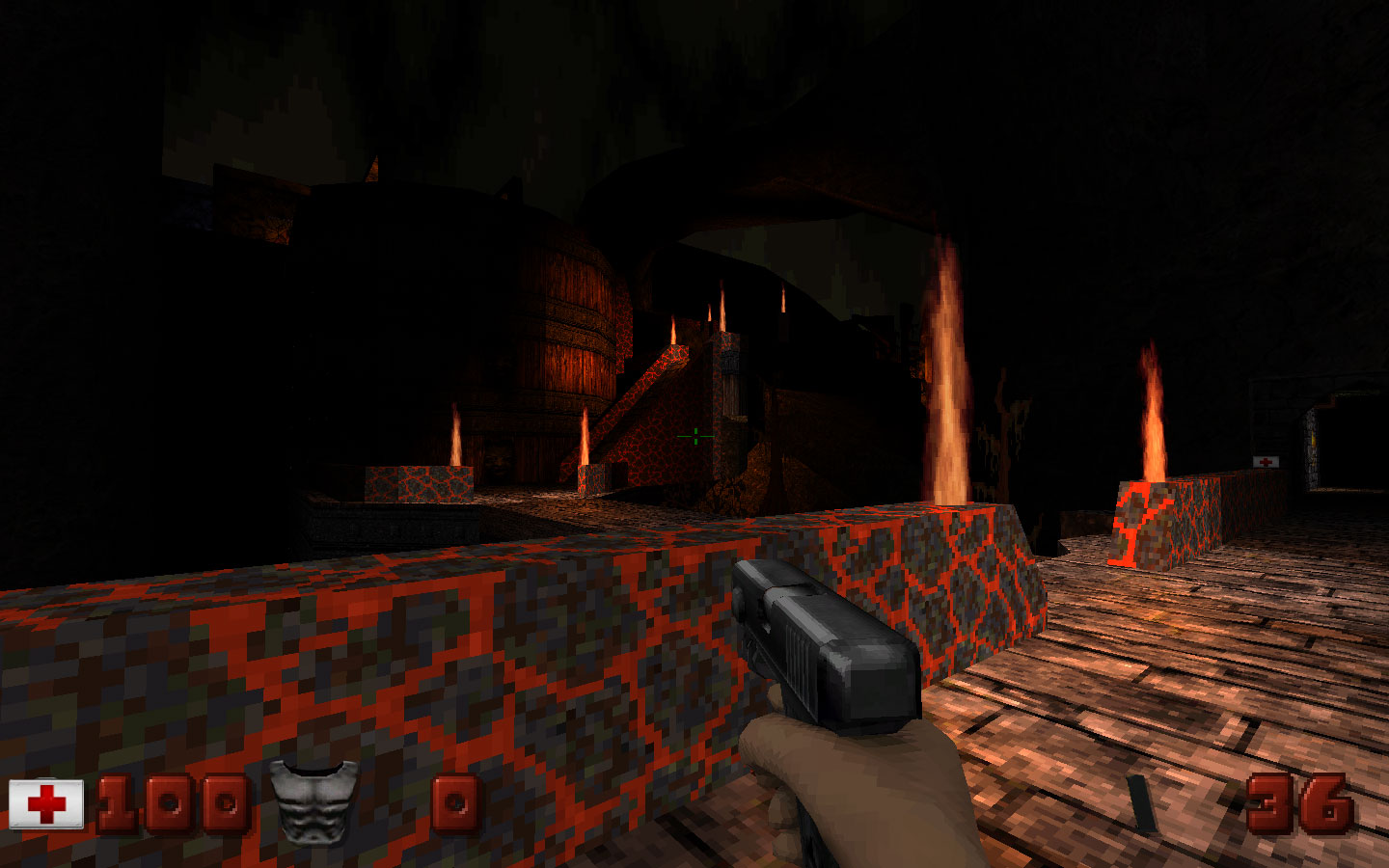

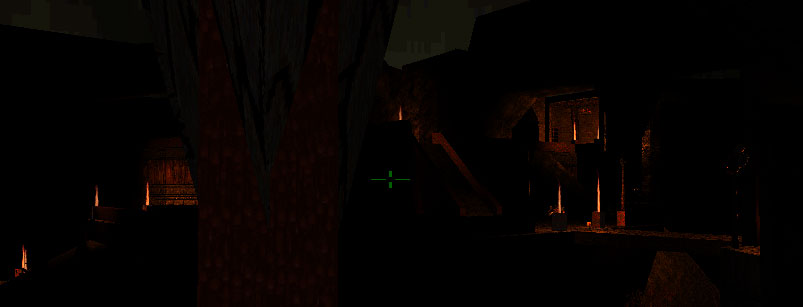




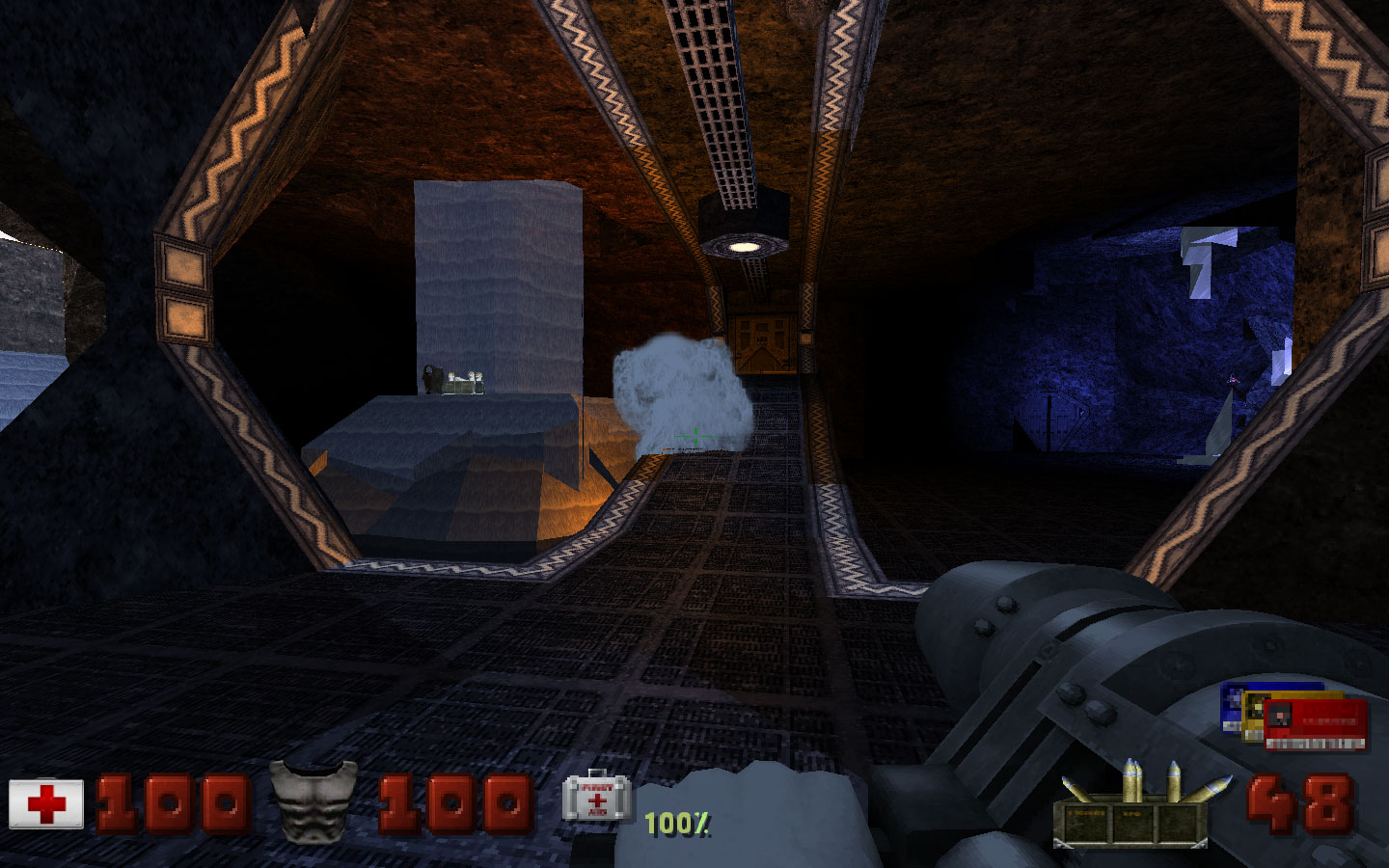




This post has been edited by William Gee: 28 September 2009 - 04:14 PM
 Plagman, on Sep 28 2009, 03:32 PM, said:
Plagman, on Sep 28 2009, 03:32 PM, said:
------------------ Time of this report: 9/28/2009, 19:13:03 Machine name: OMNIGREEN Operating System: Windows XP Professional (5.1, Build 2600) Service Pack 3 (2600.xpsp_sp3_gdr.090206-1234) Language: English (Regional Setting: English) System Manufacturer: System manufacturer System Model: System Product Name BIOS: BIOS Date: 07/06/09 22:13:26 Ver: 04.06 Processor: AMD Phenom(tm) II X4 965 Processor, MMX, 3DNow (4 CPUs), ~3.4GHz Memory: 3328MB RAM Page File: 765MB used, 4445MB available Windows Dir: C:\WINDOWS DirectX Version: DirectX 9.0c (4.09.0000.0904) DX Setup Parameters: Not found DxDiag Version: 5.03.2600.5512 32bit Unicode
Card name: NVIDIA GeForce GTX 260 Manufacturer: NVIDIA Chip type: GeForce GTX 260 DAC type: Integrated RAMDAC Device Key: Enum\PCI\VEN_10DE&DEV_05E2&SUBSYS_82EB1043&REV_A1 Display Memory: 896.0 MB Current Mode: 1440 x 900 (32 bit) (75Hz) Monitor: Default Monitor Monitor Max Res: Driver Name: nv4_disp.dll Driver Version: 6.14.0011.9038 (English) DDI Version: 9 (or higher) Driver Attributes: Final Retail Driver Date/Size: 7/14/2009 13:54:00, 5842816 bytes

 Plagman, on Sep 29 2009, 12:32 AM, said:
Plagman, on Sep 29 2009, 12:32 AM, said:
This post has been edited by Chip: 29 September 2009 - 03:23 AM
Quote
Quote
This post has been edited by Chip: 29 September 2009 - 06:56 AM
 Plagman, on Sep 28 2009, 12:46 AM, said:
Plagman, on Sep 28 2009, 12:46 AM, said:
This post has been edited by Mateos: 29 September 2009 - 08:58 AM
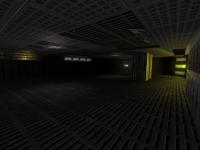
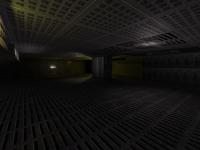
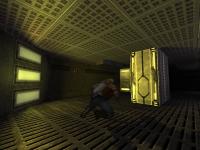

This post has been edited by Rusty Nails: 29 September 2009 - 09:05 AM

This post has been edited by KillerBudgie: 29 September 2009 - 12:34 PM
 RedSplat, on Sep 29 2009, 01:12 PM, said:
RedSplat, on Sep 29 2009, 01:12 PM, said:
 Fantinaikos, on Sep 29 2009, 03:53 PM, said:
Fantinaikos, on Sep 29 2009, 03:53 PM, said:
This post has been edited by #SH@DOW#: 29 September 2009 - 11:05 PM
 Fantinaikos, on Sep 30 2009, 11:53 AM, said:
Fantinaikos, on Sep 30 2009, 11:53 AM, said:
 High Treason, on Sep 30 2009, 12:01 PM, said:
High Treason, on Sep 30 2009, 12:01 PM, said:
 Timbre, on Sep 30 2009, 04:23 PM, said:
Timbre, on Sep 30 2009, 04:23 PM, said:
 TX, on Sep 29 2009, 10:32 PM, said:
TX, on Sep 29 2009, 10:32 PM, said:
This post has been edited by The Commander: 29 September 2009 - 11:42 PM
 Harlock, on Sep 29 2009, 09:11 AM, said:
Harlock, on Sep 29 2009, 09:11 AM, said:
 Mateos, on Sep 30 2009, 01:23 PM, said:
Mateos, on Sep 30 2009, 01:23 PM, said:
This post has been edited by KillerBudgie: 30 September 2009 - 04:13 AM
 Mr.Flibble, on Sep 30 2009, 06:16 AM, said:
Mr.Flibble, on Sep 30 2009, 06:16 AM, said:

This post has been edited by Mateos: 30 September 2009 - 09:09 AM