
[RELEASE] Widescreen Fixes for Duke3D "Version 1.6 now available"
#31 Posted 02 June 2021 - 05:57 AM
#32 Posted 02 June 2021 - 06:22 AM
#33 Posted 02 June 2021 - 06:28 AM
This post has been edited by NightFright: 02 June 2021 - 06:29 AM
#34 Posted 02 June 2021 - 07:42 AM
 Phredreeke, on 02 June 2021 - 05:03 AM, said:
Phredreeke, on 02 June 2021 - 05:03 AM, said:
Yes, because I play with different autoexec files based on the map and newer builds all crash on startup when they are present.
#35 Posted 02 June 2021 - 09:05 AM
#36 Posted 02 June 2021 - 09:37 AM
#37 Posted 02 June 2021 - 10:29 AM
 NightFright, on 02 June 2021 - 09:05 AM, said:
NightFright, on 02 June 2021 - 09:05 AM, said:
So I just booted the game up in DOS and it turns out the credits screen is actually the screen you briefly see before you quite Duke Nukem 3D and exit back into the DOS enviroment where as in "Nuclear Winter" it actually replaces the "Plutonium Pak" credits which means in the EDuke32 source port you never actually see these screens.
So I just created a seperate directory of the pack with only the assets needed for "Life's A Beach" and edited the def files to reflect this this, then renamed and swapped images 2500 and 2504 and it's now just like Nuclear Winter with the credits image actually on the credits screen.
This post has been edited by Avenger: 02 June 2021 - 12:14 PM
#38 Posted 02 June 2021 - 10:33 AM
 Phredreeke, on 02 June 2021 - 09:37 AM, said:
Phredreeke, on 02 June 2021 - 09:37 AM, said:
I already did. I emailed with detail the address located on the EDuke32 website.
I'm assuming the devs are either busy or ignored me.
This post has been edited by Avenger: 02 June 2021 - 10:36 AM
#39 Posted 12 June 2021 - 12:33 PM
#41 Posted 12 June 2021 - 12:56 PM
This post has been edited by NightFright: 12 June 2021 - 01:00 PM
#42 Posted 18 June 2021 - 05:40 PM
log file is in spoiler below.
This post has been edited by Jamesfff: 18 June 2021 - 05:41 PM
#43 Posted 18 June 2021 - 06:11 PM
#44 Posted 18 June 2021 - 06:23 PM
 Jamesfff, on 18 June 2021 - 05:40 PM, said:
Jamesfff, on 18 June 2021 - 05:40 PM, said:
log file is in spoiler below.
The problem seems to be that you are trying to run both the Duke3D Voxel pack and the Widescreen fixes at the same time via autoload. That will never happen. AFAIK loading multiple duke3d.def s via autoload is not possible. So the way to make them work is to get your hands dirty and do a little bit of manual editing. For the sake of this example, I'm doing this on a clean install of eduke32 with the megaton grp:
1.- On the root of your eduke32 installation create a new folder. For this example we will call it MODS
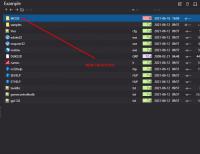
2.- Download the voxel pack. Extract its contents into the MODS folder.

3.- Now download the Widescreen Fix mod and open the archive. Extract only this files into the MODS folder:

If you are asked to overwrite something, you fucked up, and you should start over again.
4.-Now that you are done copying shit, comes the important part. Open duke3d.def on a text editor like notepad. You should see this:

5.- add the following line
include duke3d_widefix.defand then save and quit.

6.- Run eduke32. Open the drop down selection window and select the MODS folder.

7.- Run the game. Marvel at the cool mod stuff. Profit!



#45 Posted 18 June 2021 - 10:40 PM
Side note: Raze is capable of loading multiple duke3d.def files cumulatively if they are using the -raze affix, i.e. duke3d-raze.def. If all mods use these, there's no need for any measure from your side. I wished EDuke32 had a similar feature since many users complain about the same issue over and over again.
This post has been edited by NightFright: 18 June 2021 - 10:41 PM
#47 Posted 21 July 2021 - 09:14 PM
I haven't noticed what they have replaced.
#48 Posted 21 July 2021 - 09:28 PM
This post has been edited by NightFright: 21 July 2021 - 09:28 PM
#49 Posted 22 July 2021 - 07:43 AM
#50 Posted 22 July 2021 - 03:14 PM
 Phredreeke, on 22 July 2021 - 07:43 AM, said:
Phredreeke, on 22 July 2021 - 07:43 AM, said:
You can already do that yourself by simply replacing the censored GRP that comes with World Tour with the stock 1.5 version if running EDuke32. Not sure if this will work with the terrible port it ships with but there's really no reason to run that with the stopgap available.
#51 Posted 24 July 2021 - 03:33 PM
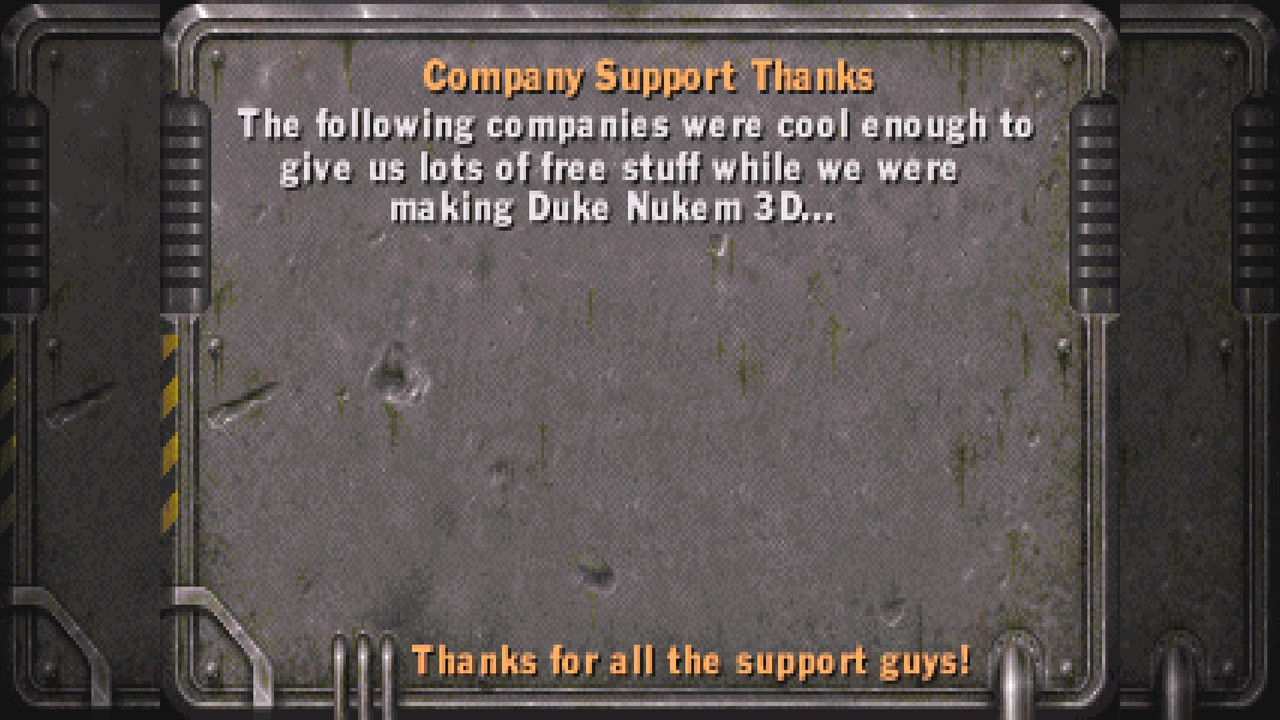
Everything else seems to work as it should.
Any way to fix this?
This post has been edited by Avenger: 24 July 2021 - 03:34 PM
#52 Posted 24 July 2021 - 03:54 PM
tilefromtexture 2506 { file "tiles/widescreen/2506.png" ifcrc 0xB4D28C6D }
Change 0xB4D28C6D to -478316613 and it should work.
This post has been edited by Phredreeke: 24 July 2021 - 03:55 PM
#53 Posted 25 July 2021 - 06:10 AM
 Phredreeke, on 24 July 2021 - 03:54 PM, said:
Phredreeke, on 24 July 2021 - 03:54 PM, said:
tilefromtexture 2506 { file "tiles/widescreen/2506.png" ifcrc 0xB4D28C6D }
Change 0xB4D28C6D to -478316613 and it should work.
That took care of it.
Cheers.
#54 Posted 25 July 2021 - 07:06 AM
This post has been edited by NightFright: 25 July 2021 - 07:20 AM
#55 Posted 25 July 2021 - 09:51 PM
Changelog:
- Added: Widescreen menu tiles 2500+2506 for World Tour
- Added: Fixed Skycar (2491) from World Tour for Atomic
This post has been edited by NightFright: 25 July 2021 - 09:52 PM
#58 Posted 28 August 2021 - 09:19 AM
However this will cause the blue skies in Life's a Beach to appear as the LA night skyline... also expect usermaps to show wrong coloured skies as well. Both are things I'm planning to address in the ERP...
#59 Posted 28 August 2021 - 02:51 PM
This post has been edited by NightFright: 28 August 2021 - 02:51 PM

 Help
Help Duke4.net
Duke4.net DNF #1
DNF #1 Duke 3D #1
Duke 3D #1




