
What are you working on for Duke right now? "Post about whatever Duke related stuff you're doing"
#8612 Posted 22 November 2018 - 04:22 PM
This post has been edited by Mark: 22 November 2018 - 04:25 PM
#8613 Posted 24 November 2018 - 02:14 AM
 TerminX, on 16 November 2018 - 08:58 AM, said:
TerminX, on 16 November 2018 - 08:58 AM, said:
Uh, maybe something like this? But I think it may still too early since there's still other things needed to improve for EDuke32 to doing something like new map format or other new things...
This post has been edited by Player Lin: 24 November 2018 - 02:14 AM
#8614 Posted 24 November 2018 - 04:27 AM

Still working on The Collapse, Gotta say, this sprite experiment I'm doing is quite tiresome, you really gotta know the structure you want to create before you actually make it, otherwise its a mess, specially with sprites.
PS: The ceiling is made out of sprites, keep that in mind when seeing the room lmao.
This post has been edited by Maisth: 24 November 2018 - 04:28 AM
#8615 Posted 24 November 2018 - 06:13 AM
#8616 Posted 24 November 2018 - 06:23 AM
How does it work in classic tho? Those 6 ceiling tiles might disappear if you're not looking at the correct sectors. Did you use expertmode to get around it ?
#8617 Posted 24 November 2018 - 06:40 AM
 oasiz, on 24 November 2018 - 06:23 AM, said:
oasiz, on 24 November 2018 - 06:23 AM, said:
#8618 Posted 24 November 2018 - 10:17 AM
i.e. if you have a small sector and a bigger sprite on it, you can make the sprite logically be in different sectors but visually in that tiny sector. This prevents the sprite from disappearing when you're looking at the sprite but can't see the tiny sector.
Other option it allows is to join non-neighbouring sectors, one useful feature is allowing bogus firstwalls. Got some videos about this (man, 3 years already
(whole lid shares a firstwall that gives it identical properties)
These both abuse expertmode a bit.
I some times use it to pull off complicated slope shapes that are split in to tiny sectors.
As for an answer to your question, it varies wildly. Usually having sprites next to other sprites is asking for trouble so watching that ceiling work at odd angles might cause priority glitching.
#8619 Posted 24 November 2018 - 10:18 AM
#8620 Posted 24 November 2018 - 12:37 PM
 oasiz, on 24 November 2018 - 06:23 AM, said:
oasiz, on 24 November 2018 - 06:23 AM, said:
How does it work in classic tho? Those 6 ceiling tiles might disappear if you're not looking at the correct sectors. Did you use expertmode to get around it ?
Classic is a mess, so I wont recommend playing in that mode, as for the expert mode, I haven't use that in this map, yet... I remember using in The Tower though it didn't work that well.
This post has been edited by Maisth: 24 November 2018 - 01:02 PM
#8621 Posted 25 November 2018 - 01:39 AM
 oasiz, on 24 November 2018 - 06:23 AM, said:
oasiz, on 24 November 2018 - 06:23 AM, said:
How does it work in classic tho? Those 6 ceiling tiles might disappear if you're not looking at the correct sectors. Did you use expertmode to get around it ?
Wouldn’t that be an issue in OpenGL as well? I thought that was an engine issue as opposed to a renderer issue.
#8622 Posted 25 November 2018 - 03:47 AM
#8625 Posted 06 December 2018 - 01:08 PM
I guess thats Duke related.
#8626 Posted 10 December 2018 - 10:29 PM
#8627 Posted 11 December 2018 - 12:19 PM

I'm using a lot of textures from Tekwar, but almost all of them have some minor changes. The white marble texture wasn't tileable in the original game, so I fixed it. I think it looks better now.
#8628 Posted 11 December 2018 - 04:43 PM
This post has been edited by Gambini: 11 December 2018 - 04:43 PM
#8629 Posted 11 December 2018 - 11:13 PM
improving stuff,
Will add expansion (6 extra levels)
This post has been edited by Zaxtor: 11 December 2018 - 11:14 PM
#8630 Posted 13 December 2018 - 07:15 AM
 Gambini, on 11 December 2018 - 04:43 PM, said:
Gambini, on 11 December 2018 - 04:43 PM, said:
#8631 Posted 14 December 2018 - 04:11 AM
 Perro Seco, on 13 December 2018 - 07:15 AM, said:
Perro Seco, on 13 December 2018 - 07:15 AM, said:
I'm sure Gambini isn't suggesting anything complicated. Check out this post for an idea of what he's talking about, the shading is simple but incredibly powerful; https://forums.duke4...ost__p__242890.
#8632 Posted 14 December 2018 - 07:53 AM
Don't worry, there are other places shaded that way. Here are some pics (sorry for the small size):
Anyway, I can't afford this kind of effects everywhere; some levels represent entire cities, and I'm almost hitting the wall limit, despite I try to build lot of things with sprites (stairs, balconies, etc).
#8633 Posted 22 December 2018 - 02:49 PM
 Mark, on 22 November 2018 - 02:53 PM, said:
Mark, on 22 November 2018 - 02:53 PM, said:
Cool!
#8635 Posted 25 December 2018 - 03:11 PM
 Micky C, on 24 December 2018 - 04:33 PM, said:
Micky C, on 24 December 2018 - 04:33 PM, said:

Skipping 3?
#8636 Posted 26 December 2018 - 12:09 AM
I'm affraid I don't really understand what I see O_o, A big house/palace ? In an Asian setting ?
#8637 Posted 26 December 2018 - 03:41 AM
Should look quite nice after a detail pass.
#8638 Posted 26 December 2018 - 07:56 PM
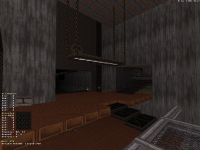
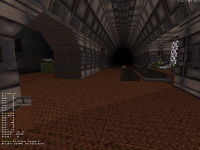
#8640 Posted 26 December 2018 - 09:20 PM
In the original Oblivion in E3L1 the sky is plain blue, nothing.
but I will make it more spectacular for HRP.
I'm working on something cool, tested and works
An actual solar eclipse that occurs during the playing of the earliest levels of E3.
Not total eclipse but about 90%, will make outdoors quite dark for a bit.
Here is an example (in the middle of the eclipse)
The moon would move 4 pixels per 30 sec (ifcount 900).
if you let say finish the level before the eclipse is over, in the next level it will still be where it were as in the previous level.
The sun part of the sky take will be small in KB size so it wont cause lag each frames movement.
Rest of sky ranging >2kb to <7kb


 Help
Help Duke4.net
Duke4.net DNF #1
DNF #1 Duke 3D #1
Duke 3D #1







