
What are you working on for Duke right now? "Post about whatever Duke related stuff you're doing"
#5431 Posted 02 February 2014 - 07:16 AM
Also did lots of things / coding etc.
Made a freaken nice CAFE. Should post new pics soon,
#5432 Posted 02 February 2014 - 07:52 AM





This post has been edited by zykov eddy: 02 February 2014 - 07:52 AM
#5433 Posted 02 February 2014 - 10:55 AM
#5434 Posted 02 February 2014 - 12:34 PM
Helixhorned, on 02 February 2014 - 06:52 AM, said:
While on the subject of alpha, Classic mode lacks proper support for alpha in spriteext and rotatespritea. (Currently I just hacked it to add the cstat bits at the 33% and 66% thresholds.)
The otherwise awful and misguided Doom Retro automatically does one of these two:
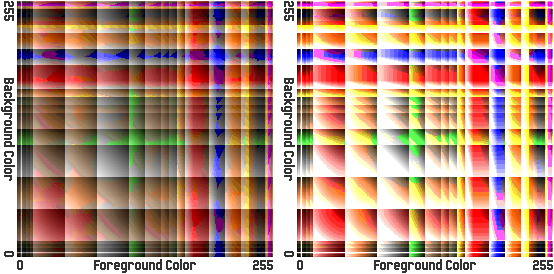
the left being alpha blending, and the right being additive blending.
Would it be acceptable for EDuke32 to do the same thing, possibly with Lunatic overrides?
#5436 Posted 02 February 2014 - 02:27 PM
Then I saw this picture, from many lists of the best deathmatch maps ever, Deck 16 from UT2:
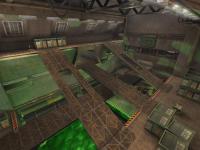
So here, I've started recreating Deck16 in build
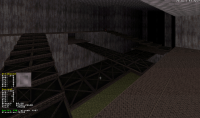
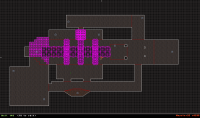
#5437 Posted 02 February 2014 - 03:04 PM
 zykov eddy, on 02 February 2014 - 07:52 AM, said:
zykov eddy, on 02 February 2014 - 07:52 AM, said:
I think this would work A LOT better with some actual pixel art graphics, but I still like it! Pixelart eats time too, so can't blame ya.
#5438 Posted 02 February 2014 - 04:05 PM
 Drek, on 02 February 2014 - 02:27 PM, said:
Drek, on 02 February 2014 - 02:27 PM, said:
It's a bit early to tell tbh.
 Helixhorned, on 02 February 2014 - 06:52 AM, said:
Helixhorned, on 02 February 2014 - 06:52 AM, said:
So I'm wondering, if this upcoming map format will be able to support new information arbitrarily, will we be able to get new options such as designating surfaces as reflective (and adjust the level of reflectiveness in polymer? Maybe other polymer-specific things like the shininess of surfaces (i.e to make them look wet)?
#5439 Posted 02 February 2014 - 09:25 PM
 Drek, on 02 February 2014 - 02:27 PM, said:
Drek, on 02 February 2014 - 02:27 PM, said:
Then I saw this picture, from many lists of the best deathmatch maps ever, Deck 16 from UT2:
So here, I've started recreating Deck16 in build
Deck16 kicks ass man, definitely it would be hard to remake in Build, maybe TROR could be used for those slanted ramps, but sprite bridges do the thing as well. I advice you to maintain the original geometric configutation as close as possible, it's a huge deal seeing the success that map has had since the first Unreal. Also I strongly recommend you to use a teleporter to outer space or something instead of the green slime bottom, to force the player die immediately after falling there (green slime does little damage and doesn't affect mobility unlike Unreal). It would be nice if this map supported some kind of single-player mode as well. Good luck with this.
This post has been edited by CraigFatman: 02 February 2014 - 09:26 PM
#5440 Posted 03 February 2014 - 07:39 AM
About the geometry. I agree it needs to be as close as possible to the original, except Duke has that crazy ability to jump 7 ft. So with that in mind, and the engines limits on aiming up and down, I have had to take a few liberties along the z-axis. As for the rest it is very very close to the same. Definitely flows the same.
I can see myself doing SP and CO-OP for this. I'm thinking timed spawns that sort of emulates invasion mode. I have an idea that will implement skill levels too.
Do you guys think I should put the jetpack down where the jump boots were. I want to, but I fear it may completely destroy gameplay... This one is going to need a lot of play testing.
#5441 Posted 04 February 2014 - 04:10 PM
Here is a quick clip showing my automated elevator platforms, matching the ones from Unreals Deck 16.
#5442 Posted 04 February 2014 - 04:11 PM
#5443 Posted 04 February 2014 - 05:21 PM
#5444 Posted 04 February 2014 - 05:25 PM
And consider yourself lucky you're designing it for Megaton. Just a few weeks ago I did some somewhat complex spritework and sprite elevators moving through other sprites and it all had to be compatible with classic...
#5445 Posted 04 February 2014 - 06:45 PM
It suffers from some jittery sprites in Megaton. They still have that really old bug that isn't in Eduke32 anymore.
This post has been edited by Drek: 04 February 2014 - 06:52 PM
#5446 Posted 05 February 2014 - 04:29 AM
It still needs some work, like a roof and other stuff, but this 3D watch tower is 99.95% glitch free in classic. Using a combination of masked walls, sprites, and masked TROR surfaces there's no clipping, HOM, or anything like that from any angle. You can put sprites in the tower, floor aligned or otherwise and you won't see the floor through them or vice versa, same with the columns holding the thing up.

#5447 Posted 05 February 2014 - 06:29 AM
Micky C, on 05 February 2014 - 04:29 AM, said:
It still needs some work, like a roof and other stuff, but this 3D watch tower is 99.95% glitch free in classic. Using a combination of masked walls, sprites, and masked TROR surfaces there's no clipping, HOM, or anything like that from any angle. You can put sprites in the tower, floor aligned or otherwise and you won't see the floor through them or vice versa, same with the columns holding the thing up.
I have no idea what exactly you have done but that sounds awesome, opens up a lot of design possibilities.
#5448 Posted 05 February 2014 - 09:16 AM
Hendricks266, on 02 February 2014 - 12:34 PM, said:
The otherwise awful and misguided Doom Retro automatically does one of these two:
(image)
the left being alpha blending, and the right being additive blending.
Would it be acceptable for EDuke32 to do the same thing, possibly with Lunatic overrides?
The idea is to extend the current functionality in a natural way: for every kind of plane, you'll have a .blend member that selects a blending table, like .pal does for shade (palookup) tables.
So, a user could calculate and install 128 blending tables for 255 levels of translucency: [1] would be 1/256 and 255/256, toggled with the 'reverse tranlucency' bit, [2] would be 2/256 and 254/256, and so on. Or, one could caluculate tables doing additive transparency, tables filtering out a particular color, whatever you come up with...
For on-screen game world sprites (as opposed to HUD "sprites"), it would only need a short piece of code stuck into EVENT_ANIMATESPRITES to translate a spriteext[].alpha value to the necessary .blend value and .cstat translucency bits.
Micky C, on 02 February 2014 - 04:05 PM, said:
In principle that's doable, yes. It would need coordination with Plagman though, since I don't want to expose features he doesn't consider finalized.
#5449 Posted 05 February 2014 - 10:15 AM
This is because while .shade is an arbitrary darkening value (not at all like Value in HSV), .alpha is a defined RGBA construct.
#5450 Posted 05 February 2014 - 10:58 AM
Hendricks266, on 05 February 2014 - 10:15 AM, said:
That depends. For example, 0-33% would result in 33%, while technically the "close as possible" would be making 0-16% invisible while making 16-50% result in 33%... of course that difference depends on the purpose.
#5451 Posted 06 February 2014 - 12:31 AM
Steambull, on 05 February 2014 - 06:29 AM, said:
Yeah not only is TROR great for architecture, both practical and decorative, but it's also great to combine it with the vanilla effects to make things that weren't quite possible before, some difficult things easier, and some completely new and interesting things.
#5452 Posted 06 February 2014 - 02:05 AM
Cage, on 02 February 2014 - 03:42 AM, said:
*snip*
This is cool, did I miss something or is this a new Eduke32 thing?
#5453 Posted 06 February 2014 - 02:52 AM
James, on 06 February 2014 - 02:05 AM, said:
That's just a custom hack to replace the standard translucency in software mode.
#5454 Posted 06 February 2014 - 01:18 PM
#5455 Posted 06 February 2014 - 01:56 PM
Helixhorned, on 02 February 2014 - 06:52 AM, said:
As for other stuff.
- Create a new palette from scratch along with a transparency and shade tables
- Save it into .dat format to make it readable by the game
- Create some quick textures for testing
- Open mapster to build a test map.
- ?????
- BURN YOUR EYES OUT

#5456 Posted 07 February 2014 - 05:01 AM
Cage, on 06 February 2014 - 01:56 PM, said:
- Create a new palette from scratch along with a transparency and shade tables
- Save it into .dat format to make it readable by the game
- Create some quick textures for testing
- Open mapster to build a test map.
- ?????
- BURN YOUR EYES OUT
The fun fact is that Mapster automatically selects appropriate colors for stuff like sprites and walls, but neither the grid nor the status bar what causes this bug when using alternative palettes. With my LNGA palette the grid becomes dark yellow, and the status bar is just messy color stripes.
This post has been edited by CraigFatman: 07 February 2014 - 05:03 AM
#5457 Posted 07 February 2014 - 07:31 AM
This post has been edited by Mr. Alias Nameless: 07 February 2014 - 12:13 PM
#5458 Posted 07 February 2014 - 03:06 PM
#5460 Posted 07 February 2014 - 06:10 PM
Gambini, on 07 February 2014 - 04:10 PM, said:
Ahahaha

 Help
Help Duke4.net
Duke4.net DNF #1
DNF #1 Duke 3D #1
Duke 3D #1













