



 James, on 26 February 2014 - 03:13 AM, said:
James, on 26 February 2014 - 03:13 AM, said:
This post has been edited by Micky C: 26 February 2014 - 05:03 AM
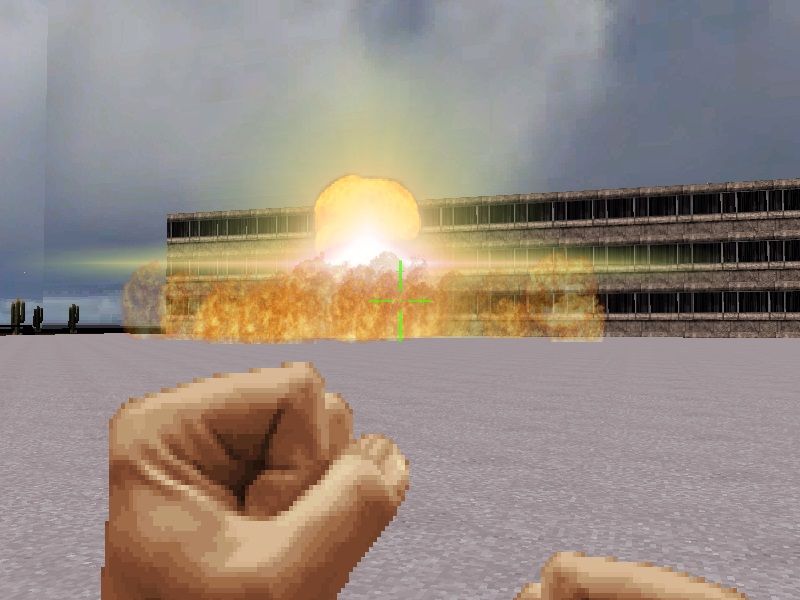

This post has been edited by RichardStorm: 26 February 2014 - 07:48 AM
This post has been edited by Fox: 26 February 2014 - 02:07 PM
Quote
 James, on 26 February 2014 - 03:13 AM, said:
James, on 26 February 2014 - 03:13 AM, said:
 zykov eddy, on 29 January 2014 - 03:54 AM, said:
zykov eddy, on 29 January 2014 - 03:54 AM, said:

This post has been edited by Paul B: 26 February 2014 - 09:30 PM
 Mblackwell, on 09 April 2012 - 06:26 AM, said:
Mblackwell, on 09 April 2012 - 06:26 AM, said:



 Micky C, on 27 February 2014 - 03:48 AM, said:
Micky C, on 27 February 2014 - 03:48 AM, said:
 zazo, on 27 February 2014 - 08:28 AM, said:
zazo, on 27 February 2014 - 08:28 AM, said:
model "highres/bf-models/bench/5122_bench.md3" {
scale 1 shade 0
skin { pal 0 file "highres/bf-models/bench/5122_bench.jpg" }
frame { name "bench" tile 5122 }
}model "highres/bf-models/generator/el_gen.md3" {
scale 4 shade 0
skin { pal 0 surface 0 file "highres/bf-models/generator/el_gen.jpg" }
skin { pal 0 surface 1 file "highres/bf-models/generator/el_gen_fx.jpg" }
skin { pal 0 surface 2 file "highres/bf-models/generator/el_gen_fx2.jpg" }
frame { name "generator" tile 5140 }
}
This post has been edited by blizzart: 27 February 2014 - 10:43 AM
 blizzart, on 27 February 2014 - 10:43 AM, said:
blizzart, on 27 February 2014 - 10:43 AM, said:
model "highres/bf-models/bench/5122_bench.md3" {
scale 1 shade 0
skin { pal 0 file "highres/bf-models/bench/5122_bench.jpg" }
frame { name "bench" tile 5122 }
}model "highres/bf-models/generator/el_gen.md3" {
scale 4 shade 0
skin { pal 0 surface 0 file "highres/bf-models/generator/el_gen.jpg" }
skin { pal 0 surface 1 file "highres/bf-models/generator/el_gen_fx.jpg" }
skin { pal 0 surface 2 file "highres/bf-models/generator/el_gen_fx2.jpg" }
frame { name "generator" tile 5140 }
} Fox, on 27 February 2014 - 04:40 AM, said:
Fox, on 27 February 2014 - 04:40 AM, said:
 zazo, on 27 February 2014 - 12:25 PM, said:
zazo, on 27 February 2014 - 12:25 PM, said:
 zazo, on 27 February 2014 - 12:25 PM, said:
zazo, on 27 February 2014 - 12:25 PM, said:
 blizzart, on 28 February 2014 - 11:39 AM, said:
blizzart, on 28 February 2014 - 11:39 AM, said: