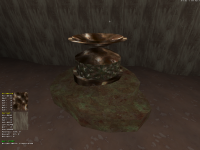What are you working on for Duke right now? "Post about whatever Duke related stuff you're doing"
#3481 Posted 09 April 2012 - 05:25 AM
#3482 Posted 09 April 2012 - 06:07 AM
#3483 Posted 09 April 2012 - 06:26 AM
Trick from the map I showed you in PMs: Group related copies/clusters of sprites/models together as a single object. It's not that the engine has trouble drawing that number of polygons, it has trouble processing that number of objects.
Also in this map/test:



I did the same thing you did (fade objects in the distance) but I changed the statnum to something unused by other objects/actors and this keeps the game from reprocessing every object every frame. Then within the player code once every few tics I run a while loop using headspritestat/nextspritestat (so I'm only worried about the trees/vegetation) which compares distance and fades it out. This ended up being a good way to have thousands of objects without it getting too expensive on fps.
I'd still go with grouping as the first step though.
#3484 Posted 09 April 2012 - 07:03 AM
How do you group sprites into single objects? Is that a Mapster32 feature? I didn't even know it was possible...
#3485 Posted 09 April 2012 - 07:11 AM
#3486 Posted 09 April 2012 - 07:24 AM
Anyways, the NVidia card I'm using here (work) pretty much sucks; maybe on my 8800GT performance will be acceptable. I'll see once I get home and install it...
This post has been edited by Diaz: 09 April 2012 - 07:26 AM
#3487 Posted 09 April 2012 - 09:38 AM
 Diaz, on 09 April 2012 - 07:03 AM, said:
Diaz, on 09 April 2012 - 07:03 AM, said:
How do you group sprites into single objects? Is that a Mapster32 feature? I didn't even know it was possible...
Your code for fading is being executed per actor per tic which means it's slow. Actors also have additional processing going on. My method should double your fps.
I did the same thing at first, but when I did fps comparisons I noticed that generally it caused FPS to actually decline depending on the number of objects (because of how much code needs to be executed).
And yeah I meant group them by placing more than one copy of the model together. This would work with certain sprites as well if you staggered them, or you could build a simple + model.
#3488 Posted 09 April 2012 - 09:53 AM
#3489 Posted 09 April 2012 - 11:15 AM
#3490 Posted 09 April 2012 - 11:24 AM
This is so much work and difficult as TROR doesn't show up correctly in mapster and there's a lot of clipping.
BUT TROR itself is just awesum.
#3491 Posted 09 April 2012 - 11:57 AM
 Mblackwell, on 09 April 2012 - 11:15 AM, said:
Mblackwell, on 09 April 2012 - 11:15 AM, said:
You can always run a code for each actor in EVENT_GAME
#3492 Posted 09 April 2012 - 12:16 PM
 Mblackwell, on 09 April 2012 - 09:38 AM, said:
Mblackwell, on 09 April 2012 - 09:38 AM, said:
I did the same thing at first, but when I did fps comparisons I noticed that generally it caused FPS to actually decline depending on the number of objects (because of how much code needs to be executed).
And yeah I meant group them by placing more than one copy of the model together. This would work with certain sprites as well if you staggered them, or you could build a simple + model.
Will try that code then... anyways, I've installed that old NVidia GeForce 8800GT and my framerate has more than doubled. I thought there was going to be a difference but not this big. Heck, even Eternity is playable now
Guys, don't even think about getting an ATI card if you're going to do Polymer stuff... I guess you knew that, but now I won't ever get tired of saying it...
This post has been edited by Diaz: 09 April 2012 - 01:07 PM
#3493 Posted 09 April 2012 - 12:35 PM
 Mia Max, on 09 April 2012 - 11:24 AM, said:
Mia Max, on 09 April 2012 - 11:24 AM, said:
This is so much work and difficult as TROR doesn't show up correctly in mapster and there's a lot of clipping.
BUT TROR itself is just awesum.
Looks very very cool!
#3494 Posted 09 April 2012 - 01:27 PM
 pmw, on 08 April 2012 - 10:04 AM, said:
pmw, on 08 April 2012 - 10:04 AM, said:
I ran eduke with 1152x864 then with 1920x1080. Take a look, left shots are from small resolution and right side shots are from fullhd -> http://kk4.fi/u/d3d-ar.jpg
This same thing is in 8-, 16- and 32-bit modes. Is this normal thing to happen? I mean, that looks like shit with 1920x1080.
Check out r2603, it fixes non-native fullscreen resolutions and auto-detects the physical screen proportions. Make sure that you have the r_usenewaspect cvar set to 1 (in the game, this is available from the OPTIONS -> VIDEO SETUP -> RENDERER SETUP menu). If you're interested in the differences between the new-style and classic aspect determination, see aspect.map in the samples directory.
#3495 Posted 09 April 2012 - 05:30 PM
 Mia Max, on 09 April 2012 - 11:24 AM, said:
Mia Max, on 09 April 2012 - 11:24 AM, said:
What do you mean TROR doesn't show up correctly in mapster? I think it works perfectly.
Make sure you:
a) are using polymer in mapster (can be done by typing "setrendermode 4" in the console)
b ) are aware of side view mode in 2D mode (toggle with F3)
c) know how to toggle the TROR texture between layers in 3D mode with 'i'.
This post has been edited by Micky C: 09 April 2012 - 05:30 PM
#3496 Posted 09 April 2012 - 07:29 PM
#3497 Posted 10 April 2012 - 02:33 AM
This will help a lot.
#3498 Posted 10 April 2012 - 03:16 AM
 Mia Max, on 10 April 2012 - 02:33 AM, said:
Mia Max, on 10 April 2012 - 02:33 AM, said:
This will help a lot.
I you've been using Polymost with Mapster you probably don't know that while using rendermode 4 you can toggle Polymer lights with ´+X
Otherwise you will see no differences
#3499 Posted 10 April 2012 - 04:25 AM
 Diaz, on 10 April 2012 - 03:16 AM, said:
Diaz, on 10 April 2012 - 03:16 AM, said:
Otherwise you will see no differences
Mia Max is too good for polymer lights
I started a new WGR2 map yesterday, and have mostly finished the first area. I actually really like it so far, which is a really good sign because I normally hate my work after I get this far into it.

#3501 Posted 10 April 2012 - 11:13 AM
Just have to do the bottom and... the... other side
I think there's no way to copy and paste it.
#3502 Posted 10 April 2012 - 11:17 AM
 Micky C, on 09 April 2012 - 03:56 AM, said:
Micky C, on 09 April 2012 - 03:56 AM, said:
This will be the boss area.
I still want to make some indoor rooms for the castle.
#3503 Posted 10 April 2012 - 11:18 AM
#3504 Posted 10 April 2012 - 11:56 AM
#3505 Posted 10 April 2012 - 12:12 PM
 Mia Max, on 10 April 2012 - 11:13 AM, said:
Mia Max, on 10 April 2012 - 11:13 AM, said:
Just have to do the bottom and... the... other side
I think there's no way to copy and paste it.
Holding RSHIFT while releasing RAlt for sector highlighting will select all layers, even non-active TROR ones. That should make it possible to duplicate the other half.
#3506 Posted 11 April 2012 - 09:08 AM
 Helixhorned, on 10 April 2012 - 12:12 PM, said:
Helixhorned, on 10 April 2012 - 12:12 PM, said:
Thanks for the info.
But I have already completed the ship without copy&paste.
It was too difficult to check all layers.
I wonder that I get in this boss area still 60 fps even with polymer lights.
That's good, because the boss will be difficult to fight an low framerate would ruin it all
So, 4000 walls to go.
The limit of about 16000 walls still exists, right?
#3508 Posted 13 April 2012 - 03:28 PM
#3509 Posted 13 April 2012 - 04:00 PM
#3510 Posted 13 April 2012 - 05:34 PM
 Gambini, on 13 April 2012 - 03:28 PM, said:
Gambini, on 13 April 2012 - 03:28 PM, said:
Yet I don't know what it's going to be.
Maybe it will be a radar or something like that.
About its size, it is quite big like a building.
 Micky C, on 13 April 2012 - 04:00 PM, said:
Micky C, on 13 April 2012 - 04:00 PM, said:
Yes, TrooperDan allows me to include new textures.
This post has been edited by Mia Max: 13 April 2012 - 05:34 PM

 Help
Help Duke4.net
Duke4.net DNF #1
DNF #1 Duke 3D #1
Duke 3D #1