I then switched in the options menu to OpenGL and it worked, although I didn't notice any difference...
Plus the AMC base lags like crazy... I think I will need to upgrade my specs
 The_Sentinel, on 03 November 2019 - 04:14 AM, said:
The_Sentinel, on 03 November 2019 - 04:14 AM, said:
This post has been edited by Jblade: 03 November 2019 - 06:48 AM
 king karl, on 20 December 2019 - 01:43 PM, said:
king karl, on 20 December 2019 - 01:43 PM, said:
This post has been edited by Sangman: 20 December 2019 - 04:19 PM
This post has been edited by Player Lin: 19 January 2020 - 08:05 AM
 Player Lin, on 19 January 2020 - 08:03 AM, said:
Player Lin, on 19 January 2020 - 08:03 AM, said:
 Forge, on 19 January 2020 - 08:41 AM, said:
Forge, on 19 January 2020 - 08:41 AM, said:
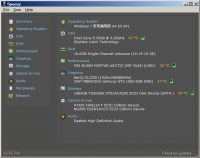
 Player Lin, on 19 January 2020 - 09:28 AM, said:
Player Lin, on 19 January 2020 - 09:28 AM, said:
This post has been edited by Forge: 19 January 2020 - 02:13 PM
 Forge, on 19 January 2020 - 02:10 PM, said:
Forge, on 19 January 2020 - 02:10 PM, said:
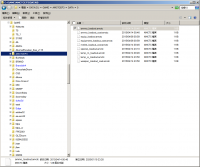
 Player Lin, on 20 January 2020 - 07:33 AM, said:
Player Lin, on 20 January 2020 - 07:33 AM, said:
This post has been edited by Doom64hunter: 21 January 2020 - 12:16 AM
 Doom64hunter, on 21 January 2020 - 12:14 AM, said:
Doom64hunter, on 21 January 2020 - 12:14 AM, said:
 0.zip (1.76K)
0.zip (1.76K)
 amctc.log (46.33K)
amctc.log (46.33K)
 Player Lin, on 21 January 2020 - 04:47 AM, said:
Player Lin, on 21 January 2020 - 04:47 AM, said:
 Doom64hunter, on 22 January 2020 - 02:41 AM, said:
Doom64hunter, on 22 January 2020 - 02:41 AM, said:
This post has been edited by Player Lin: 22 January 2020 - 04:34 AM
 Player Lin, on 22 January 2020 - 04:33 AM, said:
Player Lin, on 22 January 2020 - 04:33 AM, said:
 Player Lin, on 22 January 2020 - 04:33 AM, said:
Player Lin, on 22 January 2020 - 04:33 AM, said:
 0_fixed.zip (1.76K)
0_fixed.zip (1.76K)
This post has been edited by TheDragonLiner: 25 January 2020 - 07:23 AM
 Sangman, on 25 January 2020 - 11:09 AM, said:
Sangman, on 25 January 2020 - 11:09 AM, said:
 Sangman, on 25 January 2020 - 11:09 AM, said:
Sangman, on 25 January 2020 - 11:09 AM, said:
This post has been edited by Doom64hunter: 25 January 2020 - 11:27 AM
 TheDragonLiner, on 25 January 2020 - 11:23 AM, said:
TheDragonLiner, on 25 January 2020 - 11:23 AM, said:
This post has been edited by Sangman: 25 January 2020 - 02:56 PM
This post has been edited by TheDragonLiner: 26 January 2020 - 04:16 AM





This post has been edited by Forge: 30 January 2020 - 06:56 AM