
Size : 94 Mo
Language : English
OS : Windows
Duration : 1h or more
Content: 1 Episode (6 Levels)
Trailer :
Introduction :
"Mr The Killer" is a retro FPS with a very slight RPG dimension. You play the character of "The Killer" : an autistic hitman disguised as Death.
Synopsis :
Your boat sank and the ocean current carried you to the nearby shores. These are, unfortunately, those of a country where you are wanted by police for past misdeeds. You will have to show skill and courage to get you out of this bad situation. Will you successfully lead The Killer to the neighbouring border, to a place where he would escape his pursuers?
Other Informations :
- "Mr The Killer" is constructed using the Duke Nukem 3D "Build" engine. But only the foundations of Duke Nukem have been preserved ... The gameplay has been revised, the graphics, sounds and music completely replaced, many talking characters have been created and a large number of new events programmed. It is likely that this game will surprise you: this is another universe!
- A complete Wiki exists on the Web site, for (maybe?) those who would like to create maps with the MTK tiles. The elements not originally in Duke3D are listed and described there.
- This project is included in the series "Le Tueur". To this day, it is a trilogy of 2D games created using the "RPG Maker XP" software (the series is available on www.le-tueur.com, but exclusively in french). The events of "Mr The Killer" take place directly after those of "Le Tueur 3". "MTK" fits in the saga as "Le Tueur 3.5", also named "Le Tueur 3D". It is not essential to have played the previous opus to enjoy this new episode, at most you will miss some references
Web Site : http://www.mrthekiller.com
Download : Click me
References :
- A "Stranger Things" series poster is present in level 5.
- The architecture of the level 2 starting point is a tribute to the Wolf3D very first level (six rooms and a corridor shaped like a "T").
- The Mercenaries phrase "You shall not pass" is obviously a reference to Gandalf.
- The aspect of antipersonnel mines is a nod to the Worms series.
- The Golden Beers copy the Doom's "Blue Bottles" effect .
All the rest, as far as I'm concerned, is my own ideas

Space-Saving-Screenshots® :
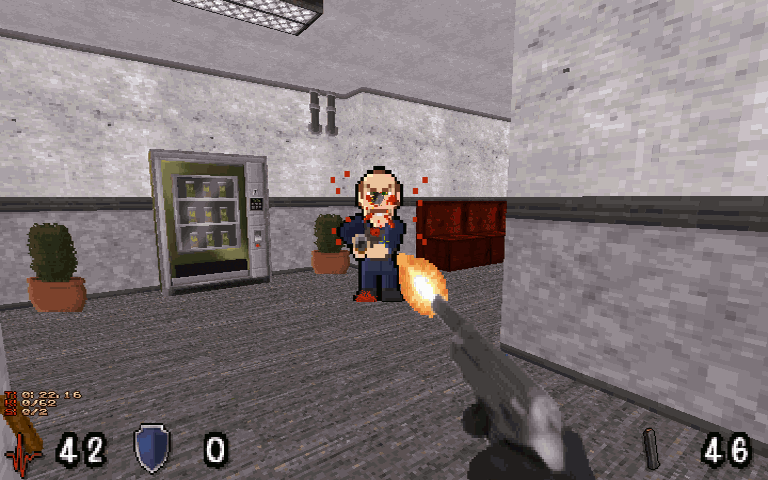
Creation, music, graphics and additional programming by Seb Luca.
Development: December 2017 to March 2018.
"Mr The Killer" was made in Belgium. Many animals were harmed in the making of this game, but life goes on


 Help
Help
 Duke4.net
Duke4.net DNF #1
DNF #1 Duke 3D #1
Duke 3D #1




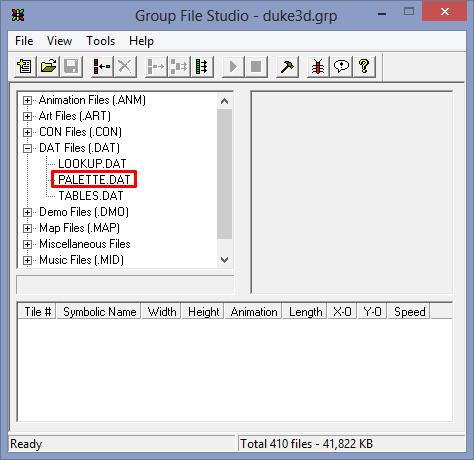

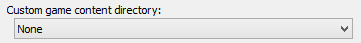



 too bad ... a duplicate, then ...
too bad ... a duplicate, then ...


