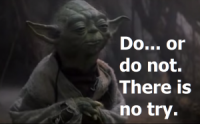Graphic problems
#31 Posted 24 October 2016 - 04:38 AM
And what makes that bug even goofier is that if I delete the 2 sectors that make the seats and remake them in Mapster the problem goes away. 
#32 Posted 12 February 2017 - 10:30 AM
Still no updates on what's causing the bad alpha? It still shows up in the latest build.
#34 Posted 12 February 2017 - 01:19 PM
 Hendricks266, on 12 February 2017 - 11:26 AM, said:
Hendricks266, on 12 February 2017 - 11:26 AM, said:
Are you referring to the disappearing triangle problem?
Exactly.
#36 Posted 27 August 2017 - 01:48 PM
 filipetolhuizen, on 27 August 2017 - 06:54 AM, said:
filipetolhuizen, on 27 August 2017 - 06:54 AM, said:
Fixed in the latest build.
Cool. I'll bet it was this revision:
r6434 | terminx | 2017-08-27 03:20:35 -0700 (Sun, 27 Aug 2017) | 1 line
Tweak Polymost z-fighting avoidance code
#37 Posted 20 September 2017 - 05:19 AM
New Polymost z-fighting work fine but i have some bugs
win32_debug_6443 and win32_6443

win32_6443 only

Windows XP Service Pack 3 build 5.1.2600
Celeron D 3.20Ghz
GeForce 8400GS/PCIe/SSE2 3.3.0
win32_debug_6443 and win32_6443

win32_6443 only

Windows XP Service Pack 3 build 5.1.2600
Celeron D 3.20Ghz
GeForce 8400GS/PCIe/SSE2 3.3.0
This post has been edited by Ezepov: 20 September 2017 - 05:20 AM
#38 Posted 24 September 2017 - 07:36 AM
 Trooper Dan, on 22 October 2016 - 01:41 PM, said:
Trooper Dan, on 22 October 2016 - 01:41 PM, said:
Since this is a "blinking" bug, do you notice any difference when you change your vsync setting? I would be interested to know if it looks any different as you cycle vsync between off, on, and adaptive.
The disappearing triangle is fixed but this bug is still present.
#39 Posted 29 October 2017 - 07:59 PM
As of 6490, we may have a fix for the disappearing triangle problem, thanks to Fox. Please test, and also look out for any side effects that may have been introduced.
#40 Posted 30 October 2017 - 03:09 AM
The error was due to bad coordinates being used for the vertices of sloped sectors. Back then the flickering happened all the time, but I suppose some optimization of getzsofslope limited the glitch to sloped sectors.
#44 Posted 10 December 2017 - 08:17 AM
The disappearing triangle is fixed with the new Polymost z-fighting avoidance but I see the same problems as Ezepov.
#45 Posted 06 January 2018 - 04:48 AM
Didn't exactly know where to put this, so I posted it under "graphic problems".
Using the latest build : 20171229-6576. Using the polymer renderer. Nvidia Geforce 1060-6gb ram.
Playing the level "LUNAR REACTOR". At first I didn't encounter any problems. Saved the game and upon restarting, I got the graphical issues as seen in the screenshot:
Using the latest build : 20171229-6576. Using the polymer renderer. Nvidia Geforce 1060-6gb ram.
Playing the level "LUNAR REACTOR". At first I didn't encounter any problems. Saved the game and upon restarting, I got the graphical issues as seen in the screenshot:
#46 Posted 06 January 2018 - 11:31 AM
It's caused by invalid geometry, to my understanding due to part of a sector crossing into another sector. When it happens it uses the last valid state but this is not retained when reloading a saved game.
#47 Posted 31 December 2018 - 12:56 PM
Any word on if the "blinking" textures/objects bug will ever be fixed?
I still have them all over on my 32-bit machine
I still have them all over on my 32-bit machine
#48 Posted 01 January 2019 - 02:10 AM
Another "issue" I've encountered using the latest build (7299)... Texture mode : "filtered" doesn't work anymore. All textures remain classic pixelated.

 Help
Help Duke4.net
Duke4.net DNF #1
DNF #1 Duke 3D #1
Duke 3D #1