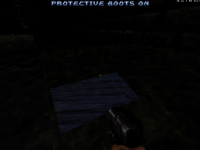Another oddity I've noticed. Please see the attached screenshot. What you are seeing here is Duke looking into a TROR transparent extended sector where the tilesart is showing a sky floor tile and not the real floor tileart. If you enter the TROR extended sector the problem corrects itself and displays the proper tile. The sector that shows the sky tile that sector floor is slightly sloped. I hope that helps. Again synthesis (20161204-5948)
**** UPDATED **** Okay I have had time to spend with this dark map sector and corrected the problem. I believe the problem is slightly similar to my post below (copying and pasting of sectors). In that sectors did not properly join the correct Z axis verticies which resulting in partial TROR. While the sectors were visible and connected at the wall level the floor/ceiling weren't connected. So I broke the TROR sectors in question and rejoined them again until they worked. The sky tile was the by-product of a broken TROR extension. Just to complicate matters, I was using a blockable transparent floors, with S.E transports and it made it difficult to identify what the Hell was going on, along with the sectors being way too damn dark. lol
In any case, I believe there are still problems with verticies and walls not properly associating and in some situations I end up with what looks like a 2D grid masked thin red wall when in fact a white wall in the lower extended sector is actually somehow extending out of the lower extended sector and continuing into the sector above or vice versa. The only way I know how to fix this is to delete the offending sector and reattach it by joining it back to the broken extended sector again.
Any suggestions on why this might be happening?


 Help
Help Duke4.net
Duke4.net DNF #1
DNF #1 Duke 3D #1
Duke 3D #1