
My ART files editor (BAFed) "Build ART Files Editor ver1.16"
#61 Posted 29 January 2020 - 06:16 AM
Another bug I found is that, if you try to export multiple tiles, and there's an empty space inside a range of tiles, exporting will simply stop at that space, rather than exporting all selected ones.
#62 Posted 14 April 2020 - 11:31 PM
Would you happen to have a link handy for a download? You are amazing.
#64 Posted 23 June 2020 - 06:40 AM
Never mind. I loaded them in another editor and for some reason those blanks are colored in textures. Whoever put those art files together messed up. If I click on the black or purple the tile viewer shows blank. But the orange or blue show in the viewer as those colors.
This post has been edited by Mark: 23 June 2020 - 06:53 AM
#65 Posted 01 July 2020 - 12:08 PM
* Export to DEF feature
* Config file (saves settings and last folder between sessions)
* Save all button/hotkey (saves open art and dat files)
* Shift tile left/right buttons/hotkeys
* Select all button/hotkey
* Ion Fury ART support
* Cryptic Passage AR_ support
* Signed int checksum
* Automatically open surface/voxel/palette DAT if found
* Open DAT files shown in the title bar
* Move tile browser to the top when new ART is opened
* Fixed view/surface cloning bug
* Fixed batch exporting if one of the tiles is empty
* When batch exported, tiles will have their tilenum in the name
* Fixed importing order of files with numerals in names
* Fixed toolips drawing behind canvas
* Other GUI changes
#67 Posted 02 July 2020 - 10:21 PM
#68 Posted 03 July 2020 - 12:56 AM
 Trooper Dan, on 02 July 2020 - 10:21 PM, said:
Trooper Dan, on 02 July 2020 - 10:21 PM, said:
Doesn't seem like it, and copy-pasting also doesn't preserve the offset.
The other changes are great though, thanks a ton!
#69 Posted 03 July 2020 - 08:13 AM
#70 Posted 04 July 2020 - 03:20 AM
 Doom64hunter, on 03 July 2020 - 12:56 AM, said:
Doom64hunter, on 03 July 2020 - 12:56 AM, said:
Because you can copy the tile from a photoshop and paste it to bafed, so the photoshop doesn't have the offset info
I just could to save an old tile offsets after pasted.
This post has been edited by m210®: 04 July 2020 - 03:20 AM
#71 Posted 14 July 2020 - 11:54 PM
* File list
* Drag-and-drop ART files
* Last opened files submenu
* Option to always fill tile in viewer
* Option to show tile borders in viewer
* Asterisk for changed files in the title bar
* Scroll wheel support for spinners
* Export to DEF (texture)
* Keep parameters after replacing (importing or pasting) a tile
* Integer zoom
* Fixed incorrect scroll bar behavior after resizing a window
* Fixed animation not resetting
#72 Posted 15 July 2020 - 11:52 PM
This post has been edited by Jblade: 15 July 2020 - 11:52 PM
#74 Posted 16 July 2020 - 07:42 AM
 Jblade, on 15 July 2020 - 11:52 PM, said:
Jblade, on 15 July 2020 - 11:52 PM, said:
Neither of these are happening to me when using GIMP, at least when copying to and from an RGB PNG with transparency.
BAFed automatically converts transparency to color index 255.
EDIT: However copying from a 256 color indexed image with pink index 255 background color does indeed result in BAFed importing an image with a pink background, instead of a transparent one.
This post has been edited by Doom64hunter: 16 July 2020 - 07:55 AM
#75 Posted 16 July 2020 - 10:47 AM
It should use the index only for importing 8bit art and ignore colors completely, or maybe at least it should be an option.
#76 Posted 17 September 2020 - 03:06 AM
This is the same header that was used for Ion Fury's art file, and prevents these files from being opened with BAFed 2.0 or lower, or any other older ART file editor such as Dukeres.
Older eduke32 revisions will not recognize this format, as will DOS Duke3D or other ports. Is there an option to disable this? Apologies if I'm blind but I didn't see it.
EDIT: Apparently it is enough to remove the "BUILDART" string from the start of the file to make it recognizable by other ports or editors.
This post has been edited by Doom64hunter: 17 September 2020 - 03:17 AM
#77 Posted 07 May 2021 - 10:08 PM
#78 Posted 16 May 2023 - 10:43 PM
#79 Posted 16 May 2023 - 11:33 PM
 MC84, on 16 May 2023 - 10:43 PM, said:
MC84, on 16 May 2023 - 10:43 PM, said:
I have no idea.
Does the size of the .art file grow proportionally as each tile is added, or does it suddenly jump in size at some point?
#80 Posted 16 May 2023 - 11:49 PM
 Danukem, on 16 May 2023 - 11:33 PM, said:
Danukem, on 16 May 2023 - 11:33 PM, said:
Does the size of the .art file grow proportionally as each tile is added, or does it suddenly jump in size at some point?
Proportionally... I deleted my latest batch of tiles and it went down to 23 Mb.. I guess the alternative is to define the tiles using a .def file right?
This post has been edited by MC84: 16 May 2023 - 11:50 PM
#81 Posted 17 May 2023 - 01:53 AM
 MC84, on 16 May 2023 - 11:49 PM, said:
MC84, on 16 May 2023 - 11:49 PM, said:
Yes, and I'm assuming they are already in or close enough to the palette or you wouldn't have put them into the .art file initially.
Your choices are:
https://wiki.eduke32...romtexture_(DEF)
and
https://wiki.eduke32...ki/Texture_(DEF)
But if you use texture, then you want to add the (undocumented) indexed token so that they will work with pals. EDIT: I don't know why but the forum refuses to include the closing ) in the hyperlinks which makes them not work, but obviously I am referring the the tilefromtexture and texture DEF commands
#82 Posted 17 May 2023 - 04:50 AM
#83 Posted 17 May 2023 - 06:56 AM
This post has been edited by dwtietz: 17 May 2023 - 06:56 AM
#84 Posted 17 May 2023 - 07:40 AM
 MC84, on 16 May 2023 - 10:43 PM, said:
MC84, on 16 May 2023 - 10:43 PM, said:
I don't think I've ever really encountered any issues like this before, but I'll admit that I don't pay particularly close attention to the file size as I'm adding in tiles unless I know that the file is already large. I'd say that I don't really start watching until the file is at about 100 MB before I start adding in anything new, then I watch it quite closely.
One thing I am wondering, although I don't know off hand if it would make a difference or not... Are you converting the image to the game's 8-bit palette (without full brights) using something like GIMP prior to importing them into the art file? I don't really know if that would make a difference or not, but that's just something that I always do before I import new tiles into an art file.
#85 Posted 17 May 2023 - 11:13 AM
I just took 20 large, colourful images and saved them in separate folders as 32 bit, 24 bit, and 8 bit colour depth images. I also took all three of these folder's contents and converted them to an indexed (8 bit) palette without full brights and then imported each of these 6 folders into individual art files, and there was no impact on the size of the output art files that were created regardless of the source image colour depths:
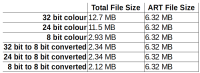
#86 Posted 17 May 2023 - 12:59 PM
 dwtietz, on 17 May 2023 - 11:13 AM, said:
dwtietz, on 17 May 2023 - 11:13 AM, said:
I just took 20 large, colourful images and saved them in separate folders as 32 bit, 24 bit, and 8 bit colour depth images. I also took all three of these folder's contents and converted them to an indexed (8 bit) palette without full brights and then imported each of these 6 folders into individual art files, and there was no impact on the size of the output art files that were created regardless of the source image colour depths:
Yes I'm converting them to indexed through GIMP prior to import.
To give a specific example, I have one HUD art tile that is an indexed .PNG sitting at 8.42 kb. The current .art file is 36,834 kb prior to import. I import the HUD tile, re-save the .art file and it's now sitting at 37,165kb - a 331kb increase for an 8.42kb .PNG file.
Just to be extra certain, I ran that same .png file through Henrick's PNGoptimizer but it still leads to a bloated file in BAFED... I might just start with a fresh .art file, because all of my other art (most of it in the 128x128 range) doesn't have this effect on the .art file size.. (ie I've got some .art files that are pretty packed, but they come in at only 3-4mb....
So I guess when 3-4mb is my point of reference 35mb for a single art tile seems excessive..
#87 Posted 17 May 2023 - 01:10 PM
 Phredreeke, on 17 May 2023 - 04:50 AM, said:
Phredreeke, on 17 May 2023 - 04:50 AM, said:
Yes but you can put much smaller tiles in .art file and then use texture with indexed to replace them. The advantage of this is when working with large textures, the in game xrepeat/repeat/zoom is based on the tile size in the .art which makes it more manageable. Not as important if we are only talking about hud stuff though.
#88 Posted 17 May 2023 - 02:15 PM
 MC84, on 17 May 2023 - 12:59 PM, said:
MC84, on 17 May 2023 - 12:59 PM, said:
To give a specific example, I have one HUD art tile that is an indexed .PNG sitting at 8.42 kb. The current .art file is 36,834 kb prior to import. I import the HUD tile, re-save the .art file and it's now sitting at 37,165kb - a 331kb increase for an 8.42kb .PNG file.
Just to be extra certain, I ran that same .png file through Henrick's PNGoptimizer but it still leads to a bloated file in BAFED... I might just start with a fresh .art file, because all of my other art (most of it in the 128x128 range) doesn't have this effect on the .art file size.. (ie I've got some .art files that are pretty packed, but they come in at only 3-4mb....
So I guess when 3-4mb is my point of reference 35mb for a single art tile seems excessive..
Interesting. Even with my tests earlier today, I absolutely expected there to be some overhead when I imported an image that was already 8-bit since it stores additional information about the tile's image, like animation settings, x/y offset values, etc. So while I did expect the imported images to turn out being larger than the original source file, I was quite surprised to see that the 2MB of combined image files had inflated 3 times as much to being just over 6 MB. The dimensions of these test tiles were much larger than I would actually use, but still... I didn't expect to see it grow as much as I did.
Maybe the file structure has something akin to allocation units, and some image widths or heights still end up taking a lot more space than is actually contained in the image data by padding regions of the file with filler/junk data? I don't know for sure... Just a guess as to what might account for that.
#89 Posted 17 May 2023 - 02:43 PM
 dwtietz, on 17 May 2023 - 02:15 PM, said:
dwtietz, on 17 May 2023 - 02:15 PM, said:
It's beyond me but I suspect that something like that might be the case!
#90 Posted 18 May 2023 - 01:19 PM
The additional bytes come from other array data of how the data is stored - tile dimensions and animation type and other fun stuff like that.
If I had to guess, what's happening here is all of the tile sizes are being padded to conform to the largest tile in the ART file. So for example if you have 255 tiles that are 8x8 and 1 tile that is 512x512, all of the tiles are being padded to conform to the max 512 x 512 size. That shouldn't be what it's doing, that isn't how the actual ART format is structured, but BAFed has some issues and this may be a bug or oversight. You can test this by putting 1 of your large images in the first tile position, check the file size, then move it to the last tile position, and see if the size is different.
Alternatively, you can setup extra ART files with just your large HUD tile ranges. It's a myth that ART files must be 256 tiles in size, they can be basically any length you want. That way, if BAFed is padding out the tile dimension array, it will only be a few dozen tiles instead of 256 that are affected.
Or really, just use the DEF file format and texture / tilefromtexture your assets. It's superior in every way, weird personal hangups about "how the filesystem structure looks" included.

 Help
Help Duke4.net
Duke4.net DNF #1
DNF #1 Duke 3D #1
Duke 3D #1













