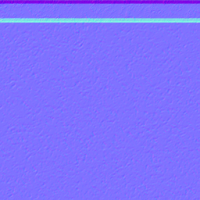Tea Monster, on Jun 29 2010, 09:07 PM, said:
Tea Monster, on Jun 29 2010, 09:07 PM, said:
EDIT: here is an example with a blend file: http://blenderartist...ead.php?t=96131
Thats sounds pretty cool... what can't blender do
...........
@ Spiker
Look's alot better but the part around the keypad still looks funny, like its got a sheet of plastic wrap over it.
my sujestion would be to just add some cracks to the plastic, maybe something like the boken one I posted, or even the broken cola machine.
Also you could make the broken hole near the keypad, smaller if you look at the original tile its only the colored keypad that has a broken bit, on the top part of it
This would also be easier to replicate rather then making a big hole thet extends the keypad onto the grey plastic.
But thats up to you, but i would consider black cracks, an easy way to do this is to invert a picture of cracked glass, and fiddle with its brigtness/contrast etc. then overlay parts that you want to be shown as cracks.... or you could just find some other form of cracks

 Help
Help
 Duke4.net
Duke4.net DNF #1
DNF #1 Duke 3D #1
Duke 3D #1