
Duke3D HRP: new/updated art assets thread "Post and discuss new or updated textures/models for the HRP here"
#1501 Posted 24 June 2010 - 03:43 AM
#1502 Posted 24 June 2010 - 06:05 AM
 Spiker, on Jun 24 2010, 02:07 PM, said:
Spiker, on Jun 24 2010, 02:07 PM, said:
It looks nice but this part in red circle looked unnatural

It supposed to be plastic plate (numeric pad) sticked to metal base. If shot, they cannot break like they are one cemented thing by default - for example metal should bend around the hole and have uneven edges , while plastic will split in pieces and should have some cracks ect.
This post has been edited by Piterplus: 24 June 2010 - 06:27 AM
#1503 Posted 24 June 2010 - 11:27 AM
> 225/297 pal21 added
> 360, 707 (pal0/2/7/8), 708 (pal0/2/7/8) updated
> 590 added
I have double-checked 707/708 palettes, all are 100% true to original colors with the defs provided. No need to change anything.
------------------
The only thing which is still to do now before I can issue a new preview release is:
> 1057: n/s correction
#1504 Posted 24 June 2010 - 06:28 PM
There is a little texture glitch on the top that I couldn't figure out how to fix but it will probably never be noticed while playing the game.
//opened pipebomb
model "highres/sprites/props/4419.md3" {
scale 15 shade 1
skin { pal 0 surface 0 file "highres/sprites/props/4419.png" }
frame { name "none00" tile 4419 }
}
The zip file contains the md3 and png files
This post has been edited by Marked: 24 June 2010 - 06:44 PM
#1505 Posted 24 June 2010 - 08:11 PM
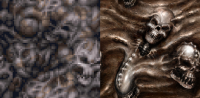
The color is completly off, and it looks nothing like the original. Anyone working on this? Cause I might be able to take a shot at it...
#1506 Posted 24 June 2010 - 10:14 PM
fixed up the metals parts with a nicer more realistic metal fixed up some edeges that wernt precise.. took off some of the grunge overlay layers , added a quick spec map
still got some "tuning" to do however but its looking much more realistic
the normal map doesnt match up however...

I was testing out making some height maps then making a normal ( not show in this pic) it worked but not properly... everytime i do this the edges just drop straight off what could i be doing wrong?
#1507 Posted 25 June 2010 - 05:41 AM
0707 > needs an additional pal1 (blue)
0127 > needs pal2
0859 > needs pal2
0371 > needs pal2
0451 > needs pal2
0401 => not yet done, would also need pal2
0551 => the domelight model needs pal1 (hopefully the red light isnt hardcoded)
0389 > pal21 is defined .... but i looks like not being used by the engine in this room (a glowmap is also missing)
btw. is there a simple way to toggle hrp textures on/off ingame ?
#1508 Posted 25 June 2010 - 06:10 AM
This post has been edited by supergoofy: 25 June 2010 - 06:11 AM
#1509 Posted 25 June 2010 - 06:22 AM
 supergoofy, on Jun 25 2010, 04:10 PM, said:
supergoofy, on Jun 25 2010, 04:10 PM, said:
well I know
#1510 Posted 25 June 2010 - 07:18 AM
 0815Jack, on Jun 25 2010, 03:41 PM, said:
0815Jack, on Jun 25 2010, 03:41 PM, said:
0127 > needs pal2
0859 > needs pal2
0371 > needs pal2
0451 > needs pal2
0401 => not yet done, would also need pal2
0551 => the domelight model needs pal1 (hopefully the red light isnt hardcoded)
0389 > pal21 is defined .... but i looks like not being used by the engine in this room (a glowmap is also missing)
I think #389_21 not being displayed ingame is an engine issue, definitions seem fine. About the others, I will see what I can do. #451_2 will be interesting since it is also using glowmaps, and it will need a different (red) glowmap. I am curious about whether the engine accepts different glowmaps for different palettes...
This post has been edited by NightFright: 25 June 2010 - 07:18 AM
#1511 Posted 25 June 2010 - 12:50 PM
> Added: #276 (pal23), 401 (pal1/2), 551 (pal1), 707/708 (pal1), 4419
> Modified: E4L7.mhk (for #4419)
Pal 23 for #276 was more like a lucky find in E2L3. Otherwise, I have added those pals I could more or less find ingame. The others seem to be auto-tinted well.
#1512 Posted 25 June 2010 - 01:16 PM
the domelight is still and red cast a red light in 2.3...so i think its hardcoded or do you have other results?
auto-tint works well.....but mabye could be replaced by texture versions in the future (i think the core room looks pretty dark compared with autotint ones - just my personal note)
This post has been edited by 0815Jack: 25 June 2010 - 01:16 PM
#1513 Posted 26 June 2010 - 04:14 AM
> Glowmaps for #387-389 (all palettes)
> Added 389_24 (existed, but was not defined)
> Removed #551_1 skin (does not work on model due to hardcoded palette)
Doing the glowmaps for 387-389 was kinda tricky since it turned out that you cannot map specific glowmaps for each palette, seems per texture, only the last defined one is used. Therefore, I opted for making only one glowmap for each texture: White, but partially transparent so that the color from the base texture can shine through at least partially. The effect should be satisfying.
-------------
Still missing for new preview release:
> 1057 (n/s correction)
#1515 Posted 26 June 2010 - 10:59 AM
With every new texture like that the game is looking more modern all the time!
BTW the metal parts on the soda machine update you posted a screenshot of in post #1506 look too bright like they have just as much self illumination as the back-lit parts.
And what happened with the front of the soda machines having a curve to them? (This is probably a question best for Tea Monster I think)
This post has been edited by Tetsuo: 26 June 2010 - 11:03 AM
#1516 Posted 26 June 2010 - 11:27 AM
#1517 Posted 26 June 2010 - 11:59 AM
 Tetsuo, on Jun 27 2010, 04:59 AM, said:
Tetsuo, on Jun 27 2010, 04:59 AM, said:
With every new texture like that the game is looking more modern all the time!
BTW the metal parts on the soda machine update you posted a screenshot of in post #1506 look too bright like they have just as much self illumination as the back-lit parts.
And what happened with the front of the soda machines having a curve to them? (This is probably a question best for Tea Monster I think)
Cheers
Im actually surpised how well that wall turned out, it looks pretty realistic
Regards to the soda machine...
The metal parts only look too bright due to the spec map.. i just did a quick spec map to test it, so its most likely wrong
if you see the actual texture by itself rthe metal parts are quite dark compared to the backlit parts.
I still hadnt finished the broken version in that pic i posted so the metal parts were brighter there, but ive fixed that now.
I'll post the revisions for the soda machine soon..
#1518 Posted 28 June 2010 - 02:00 AM
 ozz, on Jun 21 2010, 03:00 PM, said:
ozz, on Jun 21 2010, 03:00 PM, said:
No one has really commented on its progress..... it would be nice to have an ETA
Edit : regarding the trooper model .. it think it could be further worked on ... The troopers wrist bands are too long , and pointy instead of a smooth cylinder shape .. and the shoulder pads should be pointed in shape instead of cupping over the shoulder...
who made this model? its nice but yeah it would be good if they would fix those things.
Heres what I mean, look at the shoulders and the wrists on the sprites and the models...they do not match

also I just noticed the metal things on its feet are missing in the model, not to mention the jetpack being to long on the trooper
also pretty sure the sprite trooper has armour plates with spikes on each side of its legs not a box with cog symbols
I haven't read the forums in a while, but Spiker told me there was some pointers given here.
I must say I agree with most of the points made on how the liztrooper model could be improved.
The problem is that I started working on this model.. I think 4 years ago?
Then last year I made the highpoly version sculpt and made normal maps from that. At the same time I tweaked the low poly model a lot.
I tried to stay true to the original, but at the same time I had to make some changes because some of the things just didn't look good.
The major problem I had in the end was that apparently md3 format leaves seams on the model where ever the UV maps are not connected.
This means that the shading of the model does not work as nicely as I had hoped.
In Blenders game engine the model looks a lot better.
The whole thing was a learning process for me, since I had never really worked with normal maps and such before.
At the moment I'm too busy to do anything major, so I'm thinking I could maybe release the "source" of the model as .blend and the high res skins somewhere?
This is so that people could work on it as a community, and also more easily to maybe port it to some other file format if such is ever added.
Is there some kind of repository existing for the high res stuff where I could do this?
#1519 Posted 28 June 2010 - 05:32 AM
#1520 Posted 28 June 2010 - 07:13 AM
Quote
This is something I have thought of a lot of times (mostly just thinking of storing the source files to the stuff I have done in some organized way). A big problem with storing it is the size. If we were to store all the raw data for all the major models and textures we might be talking about more than 100 GB of data (for polymer assets). Fortunately the number of downloads on something like this should be fairly low.
#1521 Posted 28 June 2010 - 07:17 AM
I always make that mistake clicking report by mistake.
#1522 Posted 28 June 2010 - 10:21 AM
 zilp, on Jun 28 2010, 05:00 AM, said:
zilp, on Jun 28 2010, 05:00 AM, said:
At the moment I'm too busy to do anything major, so I'm thinking I could maybe release the "source" of the model as .blend and the high res skins somewhere?
This is so that people could work on it as a community, and also more easily to maybe port it to some other file format if such is ever added.
Is there some kind of repository existing for the high res stuff where I could do this?
 NightFright, on Jun 28 2010, 08:32 AM, said:
NightFright, on Jun 28 2010, 08:32 AM, said:
 Parkar, on Jun 28 2010, 10:13 AM, said:
Parkar, on Jun 28 2010, 10:13 AM, said:
I thought about doing something like this, but unfortunately I don't have the IT know-how to get something running. It probably should not be on my site anyway.
#1523 Posted 28 June 2010 - 06:37 PM
That last tile posted still looks like airbrush or comic. The colors are unrealistic and not earth like

The earth should also always look the same.
I like to use the photos posted here, since there is no better matching available (below&downsized)
And is there any higher resolution than 1024x1024 for the moon(surface) skybox?
I'm trying to add craters, recolor, change the earth and positions
*edit* about that. This is just a preview with the colors, new earth and a ugly crater
better off superimposing real craters

This post has been edited by BuddhaMaster: 28 June 2010 - 10:08 PM
#1524 Posted 29 June 2010 - 01:20 AM
http://karkemish.fil.../earth-moon.jpg
#1525 Posted 29 June 2010 - 01:27 AM
I agree all the earths should look the same...
I like the earth pictures that you've chosen better ... the picture that I found looked like a semi render .. there's some kind of light source in the center that I couldnt remove.
I mainly posted it so someone would get the idea to fix the space skyboxes , also it had America in it , just figured that that would be where the aliens would be attacking.
looks a little wierd in the the mooon surface picture, with the earth upside down , and yeah that crator is horrid
...........
As for the moon in space skybox (0084_bigorbit_back) I sujest that tile be made bigger 1024x 1024... or possibly bigger , as the moon looks horrible when streched
ive actually remade that tile somewhere
This post has been edited by ozz: 29 June 2010 - 01:29 AM
#1526 Posted 29 June 2010 - 01:53 AM
Earth tiles (as far as they are included in the HRP already):
0081
0084_bigorbit_front (skybox -> you would probably have to remake the whole skybox, though)
0085-0087
0266 (monitor, but I guess that one is rather optional)
You would find latest versions all included with latest preview build from my signature (should be the same as in official 4.0 release, anyway). If there were better versions (with higher res), they would have already been added. A remake would indeed be welcome, might improve many Ep.2 maps.
This post has been edited by NightFright: 29 June 2010 - 02:08 AM
#1527 Posted 29 June 2010 - 02:00 AM

#1528 Posted 29 June 2010 - 02:31 AM
 NightFright, on Jun 29 2010, 07:53 PM, said:
NightFright, on Jun 29 2010, 07:53 PM, said:
Earth tiles (as far as they are included in the HRP already):
0081
0084_bigorbit_front (skybox -> you would probably have to remake the whole skybox, though)
0085-0087
0266 (monitor, but I guess that one is rather optional)
You would find latest versions all included with latest preview build from my signature (should be the same as in official 4.0 release, anyway). If there were better versions (with higher res), they would have already been added. A remake would indeed be welcome, might improve many Ep.2 maps.
I would love to see some actual high res skyboxes, I agree they would really enhance the gameplay.
Problem is finding a really detailed picture for the Earth ... there are a few huge pictures of the earth on the internet , but yet whilst being huge in size the quality is still rather low , not only that theres only like 2 or 3 differnt angles and none of them are that good.
A remake of the LA skybox in high resolution would be nice too , seems like a complex one however.
This post has been edited by ozz: 29 June 2010 - 02:32 AM
#1529 Posted 29 June 2010 - 03:07 AM
EDIT: here is an example with a blend file: http://blenderartist...ead.php?t=96131
This post has been edited by Tea Monster: 29 June 2010 - 03:45 AM
#1530 Posted 29 June 2010 - 07:37 AM
 Plagman, on Jun 28 2010, 05:13 PM, said:
Plagman, on Jun 28 2010, 05:13 PM, said:
Ops.
As MBlackwell pointed out in a PM to me we wouldn't necessarily need to put everything in there. It would just be very handy to have all of it in one place which was the reason I was thinking about it in the first place. For the occasional model I was just uploading it to the web space offered by Plagman which worked fine.

 Help
Help Duke4.net
Duke4.net DNF #1
DNF #1 Duke 3D #1
Duke 3D #1






